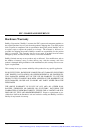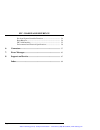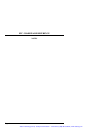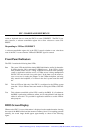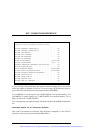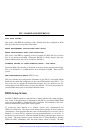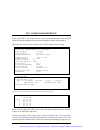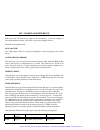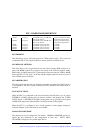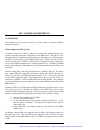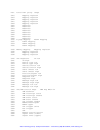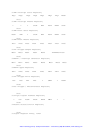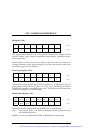- DL manuals
- RadiSys
- Desktop
- EPC-2
- Hardware Reference Manual
RadiSys EPC-2 Hardware Reference Manual
Artisan Technology Group
is your source for quality
new and certified-used/pre-owned equipment
• FAST SHIPPING AND
DELIVERY
• TENS OF THOUSANDS OF
IN-STOCK ITEMS
• EQUIPMENT DEMOS
• HUNDREDS OF
MANUFACTURERS
SUPPORTED
• LEASING/MONTHLY
RENTALS
• ITAR CERTIFIED
SECURE ASSET SOLUTIONS
SERVICE CENTER REPAIRS
Experienced engineers and technicians on staff
at our full-service, in-house repair center
WE BUY USED EQUIPMENT
Sell your excess, underutilized, and idle used equipment
We also offer credit for buy-backs and trade-ins
www.artisantg.com/WeBuyEquipment
REMOTE INSPECTION
Remotely inspect equipment before purchasing with
our interactive website at
www.instraview.com
LOOKING FOR MORE INFORMATION?
Visit us on the web at
www.artisantg.com
for more
information on price quotations, drivers, technical
specifications, manuals, and documentation
Contact us:
(888) 88-SOURCE | sales@artisantg.com | www.artisantg.com
SM
View
Instra
Summary of EPC-2
Page 1
Artisan technology group is your source for quality new and certified-used/pre-owned equipment • fast shipping and delivery • tens of thousands of in-stock items • equipment demos • hundreds of manufacturers supported • leasing/monthly rentals • itar certified secure asset solutions service center r...
Page 2: Epc - 2
® epc - 2 hardware reference ® radisys corporation 15025 s.W. Koll parkway beaverton or 97006 phone: 800-950-0044 in oregon: (503) 646-1850 _______________________________________________________________________ 07-0013-06 october 1992 artisan technology group - quality instrumentation ... Guarantee...
Page 3: Hardware Warranty
Epc-2 hardware reference hardware warranty radisys corporation ("radisys") warrants the epc system and component modules to the original purchaser for two years from the product's shipping date. If an epc product fails to operate in compliance with its specification during this period, radisys will,...
Page 4: Contents
Epc-2 hardware reference contents 1. Getting started .......................................................................................... 1 2. Installation.................................................................................. 3 slot 0 / non slot 0 configuration........................
Page 5
Epc-2 hardware reference slot 0 and system controller functions ......................................... 54 reset behavior................................................................................ 54 epc-2am interface ........................................................................ 55...
Page 6
Epc-2 hardware reference epc and radisys are registered trademarks and epconnect is a trademark of radisys corporation. Os/2, ibm, ega, ps/2, and pc/at are trademarks of international business machines corporation. 386, 386sx, and 387sx are trademarks of intel corporation. Award 386 modular bios is ...
Page 8
1¾ « manual.Sty postscrp! @ £0Ð cx - µ epc-2 hardware reference page page 1. Getting started this manual contains all the information you need to install and use the epc-2 vxibus embedded computer. Additional user's and programmer's manuals discuss the use of the epconnect software package normally ...
Page 9
1¾ « [> “ Ÿ Ÿ £ ¤ ¤ manual.Sty postscrp¥ @ £0Ð cx Ÿ ¢ µ epc-2 hardware reference page page hidden: indexed on 11/6/89. Also removed detail on vga controller and exp-ms. Don't forget to hide hidden text before hyphenating and printing 2. Installation before installing your epc-2, you should unpack an...
Page 10
3. When you first power-on your system, invoke the bios .I.Setup screen; and change the slot 0 functions to internal clock or external clock (the latter being the case if you have an external 10 mhz clock source connected to the epc- 2 front panel). The setup screen is invoked by pressing the ctrl+a...
Page 11
2. Align the epc-2 to two adjacent top and bottom card guides in the vxi chassis. 3. Slide the epc-2 module into the chassis. Use firm pressure on the handles to mate the module with the backplane connectors. 4. Tighten the screws in the top and bottom of the front panel to ensure proper connector m...
Page 12
.I.Multiscan monitor;, make sure to set the monitor's switch to analog (not ttl). .I.Monitor cables;monitors that can be used are vga-compatible monitors (i.E., those compatible with the ibm ps/2 and with pc vga add-in cards) and multiscan (multifrequency or "multisync") monitors. If you cannot mate...
Page 13
Connected. A common mistake is connecting the mouse too late (e.G., microsoft windows looks for a mouse when .I.Windows; is first invoked, so plugging a mouse in after windows has been started has no effect). Some pcs and pc peripherals contain db-25 serial connectors instead of db-9 connectors. Ada...
Page 14: 3. Operation
3. Operation this chapter contains information about user operation of the epc-2. System reset there are several ways for the operator to perform a system reset: pressing the reset switch on the front panel, simultaneously pressing the ctrl+alt+del keys on the keyboard, invoking the bios setup progr...
Page 15: Front Panel Indicators
Epc-2 hardware reference switch or keyboard does not cause the epc-2 to assert sysreset. The epc-2 con- tains, however, a software-controllable register bit to allow software to assert sys- reset. Responding to vxibus sysreset a software-controllable register bit in the epc-2 controls whether or not...
Page 16
Epc-2 hardware reference 386 modular bios copyright award software copyright 1988-1989 radisys corporation bios testing interrupt controller #1 . . . . . . . . . . . Ok testing interrupt controller #2 . . . . . . . . . . . Ok testing cmos battery . . . . . . . . . . . . . . . . Ok testing cmos check...
Page 17: Bios Setup Screen
Epc-2 hardware reference scsi disk failed this occurs if the bios is expecting to find a bootable disk drive configured as scsi drive 0, but the drive is not present or has failed. Error encountered initializing hard drive error initializing hard disk controller this occurs if the bios is expecting ...
Page 18
Epc-2 hardware reference models of the epc-2, the setup screen can only be invoked immediately after the scsi fixed disk message appears near the bottom of the initial selftest screen appears.) the main setup screen and two secondary ones will be similar to the following. Epc-2 setup screen 20 mhz 3...
Page 19
Epc-2 hardware reference desire, press the f10 function key, then the f5 function key, to save the changes in nonvolatile ram and reboot. Press esc to ignore any changes and exit. The fields are explained below. Date and time you change these values by moving the highlight to them and typing in the ...
Page 20
Epc-2 hardware reference 100 mb at type 33 use fdisk; specify 115 mb maxi- mum for all partitions specify a maximum of 13950 tracks total for all partitions 200 mb at type 36 use fdisk; specify 200 mb maxi- mum for all partitions specify a maximum of 6550 tracks total for all partitions 50 mb at typ...
Page 21
Epc-2 hardware reference vga monitor vga monitors are color or gray-scale devices. Use this option to configure the epc-2 to match your device. Exm configuration (epc-2x only) a separate setup screen, which is displayed by pressing the specified function key, contains information about the configura...
Page 22: Disk Formatting
Epc-2 hardware reference disk formatting the hard disk in the epc-2 is shipped from the factory low-level formatted with the proper interleave factor. Depending on the context in which you ordered the epc-2, the disk is either bootable (containing an operating system and other software pre-installed...
Page 23
Epc-2 hardware reference low-level scsi disk formatting in rare circumstances you might wish to do a low-level format and reinitialization of the scsi drive. To do so, enter the bios setup function, and then press the indicated function key to enter the scsi setup function. You are now ready to do a...
Page 24
1¾ « Ñ« © o o u v v manual.Sty postscrpw @ £0Ð cx p o t µ epc-2 hardware reference page page 4. Programming interface this chapter describes the epc-2 as seen by a program. Wherever possible, users should avoid direct use of most of these facilities. Hardware features in common with standard pcs sho...
Page 25
I/o map .I.I/o space map;the following defines the i/o addresses decoded by the epc-2. It does not define addresses that might be decoded by exms in the epc-2x. Port functional group usage 00 dma channel 0 address 01 channel 0 count 02 channel 1 address 03 channel 1 count 04 channel 2 address 05 cha...
Page 26
Port functional group usage 9 year a status a b status b c status c d status d e ram ... 3f ram 81 dma channel 2 page register 82 channel 3 page register 83 channel 1 page register 87 channel 0 page register 89 channel 6 page register 8a channel 7 page register 8b channel 5 page register 8f refresh ...
Page 28
Port functional group usage 2b1 initiator command 2b2 mode 2b3 target command 2b4 bus status (r) select enable (w) 2b5 bus and status register (r) start dma send (w) 2b6 input data (r) start dma target receive (w) 2b7 reset parity/interrupts (r) start dma initiator recv (w) 2b8 ieee 488 controller d...
Page 30
Port functional group usage 13 offset 14 underline location 15 start vertical blank 16 end vertical blank 17 crtc mode control 18 line compare 3b8 mode control reg (mono) (w) 3b9 preset light pen (mono) (w) 3ba input status reg 0 (mono) (r) feature control (mono) (w) 3bb clear light pen (mono) (w) 3...
Page 32
Port functional group usage 3 end horizontal blanking 4 start horiz retrace pulse 5 end horizontal retrace 6 vertical total register 7 overflow 8 preset row scan 9 max scan line/others a cursor start b cursor end c start address high d start address low e cursor location high f cursor location low 1...
Page 34
Port functional group usage 8116 mapping register 8118 mapping register 811a mapping register 811c mapping register 811e mapping register 8120 reserved 8122 reserved 8124 reserved 8126 reserved 8128 reserved 812a reserved 812c reserved 812e reserved 8130 e page mapping e0xxx mapping 8132 e4xxx mappi...
Page 35
Registers specific to epc-2 registers in the i/o space that are specific to the epc-2 are defined below. Bit 7 bit 6 bit 5 bit 4 bit 3 bit 2 bit 1 bit 0 i/o port 1 1 1 1 1 1 1 exmi 96 .I.Exmid driver register; 81xx .I.Memory mapping registers; vmebus address bits 21-14 8130/ 2/4/6 .I.Vme a21-14 addr...
Page 36
8147 slave offset register, upper 1 1 1 1 1 1 1 1 8148 .I.Signal register;.I.Protocol/signal register;, lower 0 0 0 1 1 0 1 1 8149 protocol/signal register, upper lock 1 abmh sig mlck wrcp fsig lsig 814a .I.Response register;, lower 0 1 dor dir err rrdy wrdy 1 814b response register, upper 814c .I.M...
Page 37
.I.Vme interrupt state register; irq7 irq6 irq5 irq4 irq3 irq2 irq1 msgr 8153 .I.Vme interrupt enable register; 1 1 1 sigr wdt acfa berr sysf 8154 .I.Vme event state register; dsor vwr 1 sigr wdt acfa berr sysf 8155 .I.Vme event enable register; tts7 tts6 tts5 tts4 tts3 tts2 tts1 tts0 8156 .I.Ttl tr...
Page 38
815f signal register fifo, upper certain of these registers, and a few additional registers, are also mapped into the vxibus a16 address space as 16-bit registers. These registers begin at a base related to the epc-2's logical address. This base is given by 11uu uuuu uu00 0000 where uuuuuuuu is the ...
Page 39
These registers. Bit 7 of this register is used as vme address bit 21, bit 6 as vme address bit 20, ..., and bit 0 as vme address bit 14. Bits 14-15 of the 386's address select among these four registers. Thus the register at 8130 is associated with the address range 0e0000-0e3fff, the one at 8132 w...
Page 40
Named exte. Its implementation hasn't changed, but it was renamed to correspond to the renaming of the bit in revision 1.3 of the vxibus specification. Pass if set (1), the epc-2 has completed its .I.Selftest; successfully. If this bit is clear, the .I.Test led; on the epc-2 front panel is lit. Nosf...
Page 41
Mlck this epc-2 specific bit is used for synchronization of messages from multiple senders, something not provided for in the vxi specification. If 1, the .I.Message register; can be locked for the sending of a message. If 0, the message register has been .I.Lock;ed. Wrcp this epc-2 specific bit is ...
Page 42
Send the message; otherwise the sender must reread vare until this condition is true. For 16-bit messages, the sender writes into .I.Vml;. For 32-bit messages, the sender must write into .I.Vmh; before writing into vml. The bits rrdy, wrdy, abmh, and mlck in the .I.Response register; are altered by ...
Page 43
Similar to the interrupt state register, this register defines additional conditions that may result in an .I.Irq10 interrupt;. If the bit is 0, the condition is present. Sigr .I.Signal register fifo; is not empty. Wdt the epc-2 .I.Watchdog timer; period has expired. Acfa vxibus .I.Acfail; is assert...
Page 44
Reset of the epc-2 or setting bit rstp in the .I.Vsc; register terminates driving of the modid lines. .I.Ttl trigger drive register; (.I.Bttd;) ttd7 ttd6 ttd5 ttd4 ttd3 ttd2 ttd1 ttd0 815a this read/write register drives the vxi ttl trigger lines; a 1 bit causes the associated trigger line to be ass...
Page 45
Wdtr if 1, expiration of the .I.Watchdog timer; generates a .I.Reset; of the epc-2. If 0, only the wdt event is signalled. Fwdt fast .I.Watchdog timer;. If clear, the period of the watchdog timer is about 6.7 seconds. If set, the period is about 210 ms. A read of the msc register also has a side eff...
Page 47
The epc-2 contains byte ordering hardware to allow programs to view vmebus mem- ory in either byte order. The order is selected by bit bord in the .I.Vme modifier register;. When .I.Little endian; is selected, bytes pass straight through from the 386's "byte lanes" to the vmebus byte lanes (or vice ...
Page 48
That the epc-2 can access the global memory with the same addresses as used by other processors without needing to understand that the memory is actually on- board. This ability is also useful in system checkout (i.E., checking operation of the backplane) and in giving an epc-2 program the ability t...
Page 49
Epc-2 hardware reference id register (vid) 1 1 1 0 1 1 0 0 8140 1 0 0 1 1 1 1 1 8141 this register defines the epc-2 as a message-based device that is mapped into the a16/a32 address spaces with the manufacturer being radisys corporation (manu- facturer code 4076). Since the epc-2 is a dc device (a ...
Page 50
1¾ « È q a a d e e manual.Sty postscrpf @ £0Ð cx b a c µ epc-2 hardware reference page page 5. Theory of operation this chapter specifies other information about the operation of the epc-2 that might be useful to the system designer. Processor, coprocessor, memory the processor is an intel 80386. Th...
Page 51
Irq15 unassigned the assignment of .I.Dma channels; is shown in the following table. 0 unassigned 1 .I.Gpib controller; 2 .I.Floppy disk controller; 3 .I.Scsi controller; 5 unassigned 6 unassigned 7 unassigned watchdog timer epc-2 contains a continually running timer having a period of either about ...
Page 52
Setting bit rstp in the .I.Vsc; .I.Status/control register; puts the epc-2 in the .I.Soft reset state;. In this state the .I.Run led; is not illuminated, the screen is blank, and the .I.Keyboard; and front-panel .I.Reset switch; are inoperable. Only having another module clear rstp or assert the vxi...
Page 53
Power +5v dc 8.4 a (max) +12v dc 0.7a (max, sustained) 1.0a (for first 10 sec after power on, 40 mb or 100 mb drive) 2.0a (for first 10 sec after power on, 200 mb drive) -12v dc 0.04 a (max) -5.2v dc 0.3a (max) -2v dc 0.12a (max) humidity 8 to 80%, non-condensing altitude operating 3 km (10,000 ft) ...
Page 54
1¾ « Œ , l l o p p manual.Sty postscrpq @ £0Ð cx m l n µ epc-2 hardware reference page page 6. Connectors this chapter specifies the details of the connectors on the epc-2. With one exception, the miniature parallel-port connector on the epcÄ2x, all connectors are identical to the standard connector...
Page 55
9 db7 10 acknowledge 11 busy 12 paper end 13 select .G.C:\manuals\drawings\vgaconn.Eps;1.4";0.841";eps the db-15 .I.Monitor port; connector is defined as pin signal pin signal 1 red 9 (key) 2 green 10 ground 3 blue 11 p0 or unconnected 4 (not used) 12 p1 or unconnected 5 ground 13 horizontal sync 6 ...
Page 56
1 clock 4 ground 2 data 5 +5v 3 not used .G.Gpibcon.Eps;2";0.823";eps the gpib port is a standard shielded ieee-488 receptacle. The signals are shown below. Pin signal pin signal 1 dio1 13 dio5 2 dio2 14 dio6 3 dio3 15 dio7 4 dio4 16 dio8 5 eoi 17 ren 6 dav 18 gnd 7 nrfd 19 gnd 8 ndac 20 gnd 9 ifc 2...
Page 57
1¾ « ‚ + 3 3 6 7 7 manual.Sty postscrp8 @ £0Ð cx 4 3 5 µ epc-2 hardware reference page page 7. Error messages this chapter contains a summary of error and warning messages alphabetized by message text. These are messages generated by the bios and ms-dos that may be related to your hardware configura...
Page 58
Keyboard is not a valid pc/at keyboard (e.G., it is a pc/xt-only keyboard), or (3) you pressed a key during the power-on selftest. .I.Memory parity interrupt; at ... This could be a software error (reading a nonexistent memory area) or a true hardware failure. Non-system disk or disk error .I.Non-sy...
Page 59: Epc-2 Hardware Reference
Epc-2 hardware reference 8. Support and service if you have questions or problems, call 800-950-0044 between the hours of 8 am and 5 pm pacific time. Technical support is provided for users who purchased their system from radisys or a radisys sales representative; if you purchased your system elsewh...
Page 60: Epc-2 Hardware Reference
Epc-2 hardware reference other services modifications to the warranty and repair services are available, including • overnight (express) shipment • quick-exchange programs (concurrent shipment of replacement and dam- aged unit) • extensions to the warranty period. Page 68 artisan technology group - ...
Page 61: Index
Index a16 47 a24 47 a32 23, 35, 46, 47 acfail 41 adapter cable 58 address modifier 40, 45, 47, 49 alternate response register 33, 39 altitude 56 arbitration 17, 19 arbitration mode 45 arbitration priority 45 at 18 auxiliary video extension 9 backplane jumpers 8, 14 battery 2, 52, 63, 65 bee 41, 45 b...
Page 62
Epc-2 hardware reference dot clock 59 dram options 51 drive d 18 dynamic configuration 33 e page 34, 40, 45 ecl trigger / miscellaneous register 32, 43 ega 9 electromagnetic compatibility 56 epc-2am 1 epc-2e 1, 7 epc-2x 1 epconnect 23 eprom 51 exm configuration 20 exm configuration bytes 20 exm conf...
Page 63
Epc-2 hardware reference message interrupt 40 message low register 31, 37, 38 message register 38 message-based device 35 mode command 64 model code 35 modid 3, 4, 7, 35 modid / interrupt generator register 32, 42 modid jumper 6 modid upper register 32, 42 module status/control register 32, 44, 50, ...
Page 64
Epc-2 hardware reference self accesses 49, 50 selftest 13, 14, 36 serial port 1, 10, 57 servant 37 setup screen 1, 2, 5, 6, 10, 14, 17 shared memory pointer 33, 39 shock 56 signal register 31, 37 signal register fifo 32, 38, 41, 45 slave 48, 49 slave enable 35 slave offset register 30, 36 slot 0 3, ...
Page 65
1¾ « € - - - 0 1 1 manual.Sty posts crp2 @ £0Ð § . - / µ epc-2 hardware reference manual page page Ò epc - 2 hardware reference manual radisys corporation 19545 nw von neumann dr. Beaverton or 97006 phone: 800-950-0044 in oregon: (503) 690-1229 07-0013-02 december 1989 artisan technology group - qua...
Page 66
Hardware warranty radisys corporation ("radisys") warrants the epc system and component modules to the original purchaser for one year from the product's shipping date. If an epc product fails to operate in compliance with its specification during this period, radisys will, at its option, repair or ...
Page 67
Table of contents 1. Getting started 1 2. Installation 3 slot 0 / non slot 0 configuration 4 troubleshooting the configuration jumpers 5 epc-2 insertion 6 exm module insertion 7 vxi backplane jumpers 7 connecting peripherals to the epc-2 8 3. Operation 11 system reset 11 front panel indicators 12 bi...
Page 68
Epc is a registered trademark and epconnect is a trademark of radisys corporation. Os/2, ibm, ega, and pc/at are trademarks of international business machines corporation. 386, 386sx, and 387sx are trademarks of intel corporation. Award 386 modular bios is a trademark of award software inc. Microsof...
Page 69
Artisan technology group is your source for quality new and certified-used/pre-owned equipment • fast shipping and delivery • tens of thousands of in-stock items • equipment demos • hundreds of manufacturers supported • leasing/monthly rentals • itar certified secure asset solutions service center r...