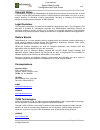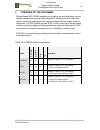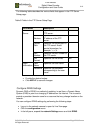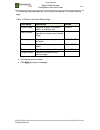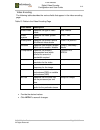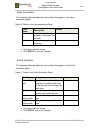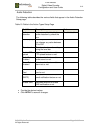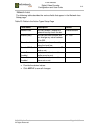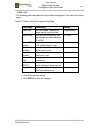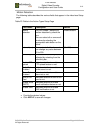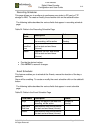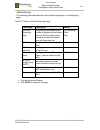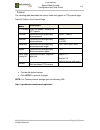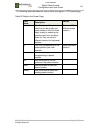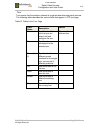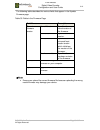- DL manuals
- RadiumBoards
- DVR
- DVE-DM365
- Configuration And User's Manual
RadiumBoards DVE-DM365 Configuration And User's Manual
Summary of DVE-DM365
Page 1
© 2013 radiumboards all rights reserved dve-dm365 digital video encoder configuration and user guide revision 1.2.
Page 2
© 2013 radiumboards page 2 of 62 all rights reserved dve-dm365 digital video encoder configuration and user guide v1.2 copyright notice this document is copyright of radiumboards, all rights reserved. No part of this document, in whole or in part, may be used, reproduced, stored in a retrieval syste...
Page 3
© 2013 radiumboards page 3 of 62 all rights reserved dve-dm365 digital video encoder configuration and user guide v1.2 1. ..................................................................................... 6 .............................................................................................
Page 4
© 2013 radiumboards page 4 of 62 all rights reserved dve-dm365 digital video encoder configuration and user guide v1.2 ........................................................................................................................ 56 13. ........................................................
Page 5
© 2013 radiumboards page 5 of 62 all rights reserved dve-dm365 digital video encoder configuration and user guide v1.2 ......................................................... 45 ................................................................ 45 .......................................................
Page 6
© 2013 radiumboards page 6 of 62 all rights reserved dve-dm365 digital video encoder configuration and user guide v1.2 1. About this document purpose this document provides details of the dve-dm365 including its features and functionality and how to install and configure the dve-dm365. Intended audi...
Page 7
© 2013 radiumboards page 7 of 62 all rights reserved dve-dm365 digital video encoder configuration and user guide v1.2 terms and abbreviations the different terms and abbreviations used in this document are explained in table 2 below. Table 2 terms and abbreviations terms / abbreviation description ...
Page 8
© 2013 radiumboards page 8 of 62 all rights reserved dve-dm365 digital video encoder configuration and user guide v1.2 2. Overview of the dve-dm365 radiumboards dve-dm365 enables you to quickly and cost effectively convert standard analog cameras into highly versatile ip network cameras, which are i...
Page 9
© 2013 radiumboards page 9 of 62 all rights reserved dve-dm365 digital video encoder configuration and user guide v1.2 the completely optioned dve-dm365 assembly, shown in figure 1 below, contains four boards which are stacked together. Figure 1 dve-dm365 assembly hardware overview each of the four ...
Page 10
© 2013 radiumboards page 10 of 62 all rights reserved dve-dm365 digital video encoder configuration and user guide v1.2 figure 2 processor card figure 3 nic card figure 4 i/o card.
Page 11
© 2013 radiumboards page 11 of 62 all rights reserved dve-dm365 digital video encoder configuration and user guide v1.2 figure 5 power over ethernet (poe) card table 4 below describes the various interfaces to the dve-dm365. Table 4: dve-dm365 interface description interface description camera conne...
Page 12
© 2013 radiumboards page 12 of 62 all rights reserved dve-dm365 digital video encoder configuration and user guide v1.2 : there is a secure digital (sd) card slot available on the right hand side of the dve-dm365. This is used for inserting the sd card and archiving / accessing images or videos from...
Page 13
© 2013 radiumboards page 13 of 62 all rights reserved dve-dm365 digital video encoder configuration and user guide v1.2 major features of the dve-dm365 include: ti davinci dm365 soc based design modular design – 4 cards allow multiple configurations ntsc and pal system support up to d1 res (pal:720x...
Page 14
© 2013 radiumboards page 14 of 62 all rights reserved dve-dm365 digital video encoder configuration and user guide v1.2 multicast support available regular recording full regular recording on sd card, ftp and nas storage intelligent video video motion detection, privacy masking, heart beat snapshots...
Page 15
© 2013 radiumboards page 15 of 62 all rights reserved dve-dm365 digital video encoder configuration and user guide v1.2 3. Installing the dve-dm365 connecting the dve-dm365 after completing assembly of the dve-dm365 you may perform the following steps to connect power and network to the camera. Dc a...
Page 16
© 2013 radiumboards page 16 of 62 all rights reserved dve-dm365 digital video encoder configuration and user guide v1.2 perform the following steps to configure the ip address: go to desktop, right-click , and select . Right-click and select . The local area connection properties dialog box appears..
Page 17
© 2013 radiumboards page 17 of 62 all rights reserved dve-dm365 digital video encoder configuration and user guide v1.2 select the checkbox and click . The internet protocol (tcp/ip) properties dialog box appears. Click . Set the ip address to 192.168.1.X and subnet mask to 255.255.255.0, where x is...
Page 18
© 2013 radiumboards page 18 of 62 all rights reserved dve-dm365 digital video encoder configuration and user guide v1.2 4. Accessing the gui this chapter explains how to access the dve-dm365 through a web browser. The dve-dm365 is functional with the default settings, but you can configure and chang...
Page 19
© 2013 radiumboards page 19 of 62 all rights reserved dve-dm365 digital video encoder configuration and user guide v1.2 when the dialog box opens, click on the security tab. B) then click on custom level. Then a security setting – internet zone dialog box will open, c) then enable all the active x c...
Page 20
© 2013 radiumboards page 20 of 62 all rights reserved dve-dm365 digital video encoder configuration and user guide v1.2 then again enter the http://192.168.1.168url in the web browser to access the gui. Then a login page opens. Enter user name as admin and password as admin. Click on login. The defa...
Page 21
© 2013 radiumboards page 21 of 62 all rights reserved dve-dm365 digital video encoder configuration and user guide v1.2 accessing the configuration you can configure and change the default settings of the camera by accessing the configuration in the live view page. The menu further lists the basic a...
Page 22
© 2013 radiumboards page 22 of 62 all rights reserved dve-dm365 digital video encoder configuration and user guide v1.2 5. Configure system settings the system configuration displays all the system information and you can configure system settings by performing the following steps: log in to the net...
Page 23
© 2013 radiumboards page 23 of 62 all rights reserved dve-dm365 digital video encoder configuration and user guide v1.2 configure date and time settings customize the date and time format to suit your needs while configuring system settings. It allows the gui and email alerts to set time and date ac...
Page 24
© 2013 radiumboards page 24 of 62 all rights reserved dve-dm365 digital video encoder configuration and user guide v1.2 6. Configure network settings the network settings allow you to assign an ip address to the camera. This can be done either manually or automatically from a dynamic host configurat...
Page 25
© 2013 radiumboards page 25 of 62 all rights reserved dve-dm365 digital video encoder configuration and user guide v1.2 the following table describes the various fields that appear in the network page: table 7 fields in the network settings menu field name description values enable dhcp indicates th...
Page 26
© 2013 radiumboards page 26 of 62 all rights reserved dve-dm365 digital video encoder configuration and user guide v1.2 note: to enter https port number ranges from 1024 to 6553, you must save the configuration and reboot the dve. Provide the desired values. Click apply to save the changes. Configur...
Page 27
© 2013 radiumboards page 27 of 62 all rights reserved dve-dm365 digital video encoder configuration and user guide v1.2 the following table describes the various fields that appear in the ftp server setup page: table 8 fields in the ftp server setup page field name description values ftp server name...
Page 28
© 2013 radiumboards page 28 of 62 all rights reserved dve-dm365 digital video encoder configuration and user guide v1.2 the following table describes the various fields that appear in the ddns setting page: table 9 fields in the ddns application setting page field name description ddns enable or dis...
Page 29
© 2013 radiumboards page 29 of 62 all rights reserved dve-dm365 digital video encoder configuration and user guide v1.2 the following table describes the various fields that appear in the smtp server and mail settings page: table 10 fields in the smtp application settings page field name description...
Page 30
© 2013 radiumboards page 30 of 62 all rights reserved dve-dm365 digital video encoder configuration and user guide v1.2 provide the desired values. Click to save all changes. Configure sms settings you can enable sending of sms and notifications from the camera to predefined mobile number through sm...
Page 31
© 2013 radiumboards page 31 of 62 all rights reserved dve-dm365 digital video encoder configuration and user guide v1.2 the following table describes the various fields that appear in the sms server and setting page: table 11 fields in the sms settings menu field name description username specifies ...
Page 32
© 2013 radiumboards page 32 of 62 all rights reserved dve-dm365 digital video encoder configuration and user guide v1.2 the following table describes the various fields that appear in the 3g setting page: table 12 fields in the sms settings menu field name description status specifies the status of ...
Page 33
© 2013 radiumboards page 33 of 62 all rights reserved dve-dm365 digital video encoder configuration and user guide v1.2 the following table describes the various fields that appear in the nas setting page: table 13 nas settings page field name description nas enable enable or disable the nas by chec...
Page 34
© 2013 radiumboards page 34 of 62 all rights reserved dve-dm365 digital video encoder configuration and user guide v1.2 the following table describes the various fields that appear in the audio setting page. Table 14 fields in the audio setting page field name description values audio enable specifi...
Page 35
© 2013 radiumboards page 35 of 62 all rights reserved dve-dm365 digital video encoder configuration and user guide v1.2 8. Configure video settings you can configure the video settings such as video encoding and video parameters by performing the following steps: log on to the network camera to open...
Page 36
© 2013 radiumboards page 36 of 62 all rights reserved dve-dm365 digital video encoder configuration and user guide v1.2 video encoding the following table describes the various fields that appear in the video encoding page: table 15 fields in the video encoding page field name description values vid...
Page 37
© 2013 radiumboards page 37 of 62 all rights reserved dve-dm365 digital video encoder configuration and user guide v1.2 video parameters the following table describes the various fields that appear in the video parameters page: table 16 fields in the video parameters page field name description valu...
Page 38
© 2013 radiumboards page 38 of 62 all rights reserved dve-dm365 digital video encoder configuration and user guide v1.2 osd the on-screen display (osd) option allows you to create a custom text message and place it nearly anywhere on the video screen. The following table describes the various fields...
Page 39
© 2013 radiumboards page 39 of 62 all rights reserved dve-dm365 digital video encoder configuration and user guide v1.2 9. Event configuration this section describes how to configure the camera to perform certain actions when events occur. Actions such as audio detection, ethernet loss, video loss, ...
Page 40
© 2013 radiumboards page 40 of 62 all rights reserved dve-dm365 digital video encoder configuration and user guide v1.2 audio detection the following table describes the various fields that appear in the audio detection setup page: table 19 fields in the action types setup page field name descriptio...
Page 41
© 2013 radiumboards page 41 of 62 all rights reserved dve-dm365 digital video encoder configuration and user guide v1.2 network loss the following table describes the various fields that appear in the network loss setup page: table 20 fields in the action types setup page field name description valu...
Page 42
© 2013 radiumboards page 42 of 62 all rights reserved dve-dm365 digital video encoder configuration and user guide v1.2 video loss the following table describes the various fields that appear in the video loss setup page: table 21 fields in the action types setup page field name description values v...
Page 43
© 2013 radiumboards page 43 of 62 all rights reserved dve-dm365 digital video encoder configuration and user guide v1.2 external trigger the external trigger is enabled by using alarm in and gnd pins. Figure 7 external trigger the following table describes the various fields that appear in the actio...
Page 44
© 2013 radiumboards page 44 of 62 all rights reserved dve-dm365 digital video encoder configuration and user guide v1.2 motion detection the following table describes the various fields that appear in the video loss setup page: table 23 fields in the action types setup page field name description va...
Page 45
© 2013 radiumboards page 45 of 62 all rights reserved dve-dm365 digital video encoder configuration and user guide v1.2 recording scheduler this page allows you to configure to continuous save video to sd card or ftp storage or nas. To create or modify the scheduler click on the add/edit button. The...
Page 46
© 2013 radiumboards page 46 of 62 all rights reserved dve-dm365 digital video encoder configuration and user guide v1.2 provide the desired values. Click apply to save all changes. Heartbeat images keep alive mechanism to ensure camera operation and up time. The following table describes the various...
Page 47
© 2013 radiumboards page 47 of 62 all rights reserved dve-dm365 digital video encoder configuration and user guide v1.2 10. Alarm action you can configure alarm action such as media storage and notification by performing the following steps: log on to the network camera to open its live view page. C...
Page 48
© 2013 radiumboards page 48 of 62 all rights reserved dve-dm365 digital video encoder configuration and user guide v1.2 media storage the following table describes the various fields that appear in media storage page: table 27 fields in the media storage page field name description values pre/post –...
Page 49
© 2013 radiumboards page 49 of 62 all rights reserved dve-dm365 digital video encoder configuration and user guide v1.2 notification the following table describes the various fields that appear in media notification page table 28 fields in the notification page field name description values audio fi...
Page 50
© 2013 radiumboards page 50 of 62 all rights reserved dve-dm365 digital video encoder configuration and user guide v1.2 11. Privacy masking privacy masks are configurable areas of solid color that allow concealment of parts of the image that should not be viewable. You can configure privacy masking ...
Page 51
© 2013 radiumboards page 51 of 62 all rights reserved dve-dm365 digital video encoder configuration and user guide v1.2 12. Ptz the pan / tilt / zoom (ptz) menu allows users to pan(move left and right), tilt (move up and down), and zoom in and out a specific area with just a push of a button and pre...
Page 52
© 2013 radiumboards page 52 of 62 all rights reserved dve-dm365 digital video encoder configuration and user guide v1.2 protocol the following table describes the various fields that appear in ptz protocol page. Table 29 fields in the protocol page field name description values ptz enable user can e...
Page 53
© 2013 radiumboards page 53 of 62 all rights reserved dve-dm365 digital video encoder configuration and user guide v1.2 preset set a location for the preset, calls the preset points, ptz automatically turns to the setting position. Use these buttons to move the camera. Use these buttons to change th...
Page 54
© 2013 radiumboards page 54 of 62 all rights reserved dve-dm365 digital video encoder configuration and user guide v1.2 the following table describes the various fields that appear in ptz preset page table 30 fields in the preset page field name description values preset specifies a pre-defined came...
Page 55
© 2013 radiumboards page 55 of 62 all rights reserved dve-dm365 digital video encoder configuration and user guide v1.2 tour tour means that the selective channel is single window alternate patrol preview. The following table describes the various fields that appear in ptz tour page table 31 fields ...
Page 56
© 2013 radiumboards page 56 of 62 all rights reserved dve-dm365 digital video encoder configuration and user guide v1.2 user you can configure user settings by performing the following steps: log in to the network camera to open its live view page. Click the configuration menu. In the left pane, cli...
Page 57
© 2013 radiumboards page 57 of 62 all rights reserved dve-dm365 digital video encoder configuration and user guide v1.2 13. Maintenance you can configure maintenance settings by performing the following steps: log on to the network camera to open its live view page. Click the configuration menu. In ...
Page 58
© 2013 radiumboards page 58 of 62 all rights reserved dve-dm365 digital video encoder configuration and user guide v1.2 reboot the following table describes the various fields that appear in reboot page table 33 fields in the reboot page field name description values select configuration specifies t...
Page 59
© 2013 radiumboards page 59 of 62 all rights reserved dve-dm365 digital video encoder configuration and user guide v1.2 table 34 fields in the sd card page field name description values remove use this button to remove/ unmount the sd card. Mount use this button to mount the sd card. Format use this...
Page 60
© 2013 radiumboards page 60 of 62 all rights reserved dve-dm365 digital video encoder configuration and user guide v1.2 the following table describes the various fields that appear in the update firmware page: table 35 fields in the firmware page field name description current firmware version kerne...
Page 61
© 2013 radiumboards page 61 of 62 all rights reserved dve-dm365 digital video encoder configuration and user guide v1.2 logs logs provide information about system events. The following table describes the various fields that appear in the log page: table 36 fields in the log page field name descript...
Page 62
© 2013 radiumboards page 62 of 62 all rights reserved dve-dm365 digital video encoder configuration and user guide v1.2 ssl ssl is secure sockets layer. It is a commonly used protocol for managing the security of a message transmission on the internet. The user has to provide the certificate and key...