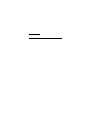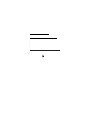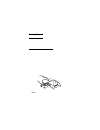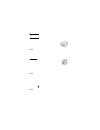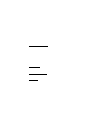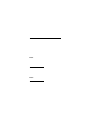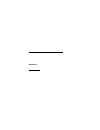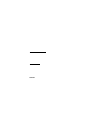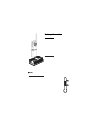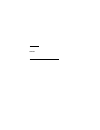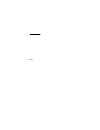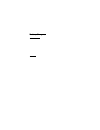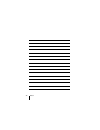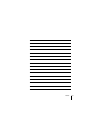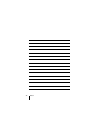- DL manuals
- Radius
- Portable Radio
- p200
- Operating Instructions Manual
Radius p200 Operating Instructions Manual
Summary of p200
Page 1
Radius p200 portable radio operating instructions 68p81059c05-c.
Page 2
1 table of contents contents quick reference card ......................................Front cover flap warning .....................................................Inside front cover introduction.......................................................................2 inspection ......................
Page 3
Portable radios ? ?@@@@@@@@@@@@@@@@@@@@@@@@@@@6k ? ?@@@@@@@@@@@@@@@@@@@@@@@@@@@@@@6k? ? ?@@@@@@@@@@@@@@@@@@@@@@@@@@@@@@@@@6x ? ?@@@@@@@@@@@@@@@@@@@@@@@@@@@@@@@@@@)x? ? ?@@@@@@@@@@@@@@@@@@@@@@@@@@@@@@@@@@@)x ? ?@@@@@@@@@@@@@@@@@@@@@@@@@@@@@@@@@@@@)x? ? ?@@@@@@@@@@@@@@@@@@@@@@@@@@@@@@@@@@@@@1? ? ?@@@@...
Page 4
2 introduction the radius p200 portable radio is a sophisticated state-of-the- art unit. It incorporates the latest technology available in two-way radio communications. The use of microcomputer technology makes changing radio characteristics such as operating frequencies and squelch codes both econ...
Page 5
Introduction.
Page 6
3 inspection when you receive your packaged p200 radio, inspect the shipping carton for any signs of damage. Next, remove and check the contents of the packing case to be certain that all items ordered have been included. Contents of the packing case may be different from those listed if optional ac...
Page 7
Inspection • • • • • • • note:.
Page 8
4 controls, switches, indicators, and connectors on/off/volume control turns the radio on and off and adjusts the volume level. Push-to-talk (ptt) switch when depressed and held, engages the transmitter/encoder and puts radio in the transmit mode. When released, the radio operates in the receive mod...
Page 9
Controls, switches, indicators, and connectors ? ? ? O2@@@@@@@6k?Hg? O2@@0mfi4@@@6k?He? O2@@@?He@@@6x?H? W2@@0?4@@@6ke?O2@@@@@)kh? ?W&@(mfi4@@@@@@0me?I'@6xg? ?7@(y? V'@1g? J@(y ?V'@l?F? ?@6xh?W&(y? V')xf? J@@1h?7(y ?N@1f? 7@@@l?Gj@ @@l?E? ?J@?I')xg7@1? ?J@@1?E? ?7@??V')x?F@@@l ?7(y@?E? ?@5?En@1?E?J@...
Page 10
5 controls, switches, indicators, and connectors (cont.) led indicator a bi-color light-emitting diode (led) i n d i c a t e s n o rm a l t r a n s m i s s i o n (continuous red), low battery (flashing red), or channel busy (flashing green – pl application only). Antenna heliflex or whip with thread...
Page 11
6 alert tone indicators each time the radio is turned on, a microcomputer self-test occurs. An alert tone is generated for approximately 1 / 2 s e c o n d t o i n d i c a t e t h a t t h e microcomputer is functioning properly. Following the microcomputer self-test, a s y n t h e s i z e r s e l f -...
Page 12
Alert tone indicators o@k?O)x? ?@@@@@@@1? ?@@@@@@@@? ?@@@@@@@@? ?@@@@@@@@? O2@@@@@@@@@@@? ?O2@@@@0m?I4@@@@@@@? O2@@0m ?O2@@0m? O2@@0m o2@0m? O2@0m? W2@0m? ?O&(m? ?O2@0y @@@@@@@@ ?W2@0m @@@@@@@@ w&(m @@@@@@@@e@@@@@@@@ ?W&(y? @@@@@@@@e@@@@@@@@ w&(y @@@@@@@@e@@@@@@@@ ?O&(y? @@@@@@@@e@@@@@@@@ ?W2@0y @@@...
Page 13
7 led display indicators led display indicators transmit mode (ptt switch depressed) continuous red light – normal transmission. Flashing red light – low battery. No light – indicates no ptt closure; no rf power being sent to the antenna. Receive mode (ptt switch not depressed) flashing green – chan...
Page 14
• • • • @@6x @@@)x? W-x?@@@@)x *@)x@@@@@)x? V'@@@@v'@@1? ?V'@@@?V'@@l v'@@l?V'@)k? ?N@@)x?V4@@@@@@@ @@@)x?G@@ @@@@)xg@@ @@v'@)x?F@@ @@?V'@)xf@@ @@ev'@)x?E@@ @@e?V'@)xe@@ @@fv'@)x?@@ @@f?V'@)x@@ @@gv'@@@@ @@g?V@@@@ @@e?W2@@@@@@@l? @@ew&@@@@@@@@)x @@?W&@(mfi'@)x?Hg @@w&@(y?F?V'@1?Hg @@@@(yhv4@?Hg @@@(...
Page 15
8 radio model information figure 2. Radio model information chart the model number, serial number, and motorola fcc designation number are all on a label attached to the back of your radio. The rf output power, frequency band, type of squelch, and number of channels can be determined from the model ...
Page 16
Radio model information ?@@@@@@@@@@@@@@@@@@@@@@@@@@@@@@@@@@@@@@@@@@@@@@@@@@@@@@@@@@@@@@@@@@@@@@@@@@@@@@@@@@@@@@@@@@@@@@@@@@@@@@@@@@@@@@@@@@@@@@@@@@@@@@@@@@@@@@@@@@@@@@@@@@@@@@@@@@@@@@@@@@@@@@@@@@@@@@@@@@@@@@@@@@@@@@@@@@@@@@@@@@@@@@@@@@@@@@@@@@@@@@@@@@@@@@@@@@@@@@@@@@@@@@@@@@@@@@@@@@@@@@@@@@@@@@@he ?...
Page 17
9 field programmable functions per radio functions default all alert tones enabled power up alert tone enabled channel busy light enabled transmit light enabled battery saver disabled per channel functions default rx freq. Test tx freq. Test pl decode test pl encode test time-out-timer disabled rx o...
Page 18
Field programmable functions.
Page 19
10 getting started fasten the antenna to the radio by placing the threaded end of the antenna into the large threaded antenna bushing on top of the radio. Rotate the antenna clockwise until hand tight. Battery installation or replacement 1. Turn off the radio and hold it in the left hand with the fr...
Page 20
Getting started o2@@@@@@6x w2@@@@@@@@@1 ?W&@@@@@@@@@@@l? ?7@@@@@@@@@@@@)x j@@@@@@@@@@@@@@1 7@@@@@@@@@@@@@@@l? ?J@@@@@@@@@@@@@@@@)x ?7@@@@@@@@@@@@@@@@@1 ?@@@@@@@@@@@@@@@@@@@l? ?3@@@@@@@@@@@@@@@@@@1? ?V'@@@@@@@@@@@@@@@@@@l n@@@@@@@@@@@@@@@@@@@ ?3@@@@@@@@@@@@@@@@@? ?V'@@@@@@@@@@@@@@@@)x? N@@@@@@@@@@@@@...
Page 21
11 operation to power-up rotate the volume control 1/2 turn clockwise to turn on the radio. A power-up alert tone is generated for approximately one-half second to indicate that the radio has passed a self- test of the microcomputer. ? ? ? O2@@@@@@@6k?Hg? O2@@0mfi4@@@6k?He? O2@@@?He@@@6x?H? W2@@0?4@...
Page 22
Operation ? ? ? O2@@@@@@@6k?Hg? O2@@0mfi4@@@6k?He? O2@@@?He@@@6x?H? W2@@0?4@@@6ke?O2@@@@@)kh? ?W&@(mfi4@@@@@@0me?I'@6xg? ?7@(y? V'@1g? J@(y ?V'@l?F? ?@6xh?W&(y? V')xf? J@@1h?7(y ?N@1f? 7@@@l?Gj@ @@l?E? ?J@?I')xg7@1? ?J@@1?E? ?7@??V')x?F@@@l ?7(y@?E? ?@5?En@1?E?J@?@1 ?@h?@?E? ?@h?E?@@?E?7@?@@ j@e@le?...
Page 23
12 operation 1. Set the frequency switch to the desired channel position (1-6). 2. Do not interrupt another user. Listen for activity on your channel. If the channel on which your are transmitting is programmed to receive pl and the squelch switch is in the pl ( ) position, momentarily depress the m...
Page 24
Note: @@6x @@@)x? W-x?@@@@)x *@)x@@@@@)x? V'@@@@v'@@1? ?V'@@@?V'@@l v'@@l?V'@)k? ?N@@)x?V4@@@@@@@ @@@)x?G@@ @@@@)xg@@ @@v'@)x?F@@ @@?V'@)xf@@ @@ev'@)x?E@@ @@e?V'@)xe@@ @@fv'@)x?@@ @@f?V'@)x@@ @@gv'@@@@ @@g?V@@@@ @@e?W2@@@@@@@l? @@ew&@@@@@@@@)x @@?W&@(mfi'@)x?Hg @@w&@(y?F?V'@1?Hg @@@@(yhv4@?Hg @@@(y?...
Page 25
13 operation with standard features to fit your particular needs, a number of features are available to enhance the operation of your p200 radio. These capability features are described for you in this section. Quik-call ii the quik-call ii provides the user with the talk-back pager feature. As in a...
Page 26
Operation with standard features @@6x @@@)x? W-x?@@@@)x *@)x@@@@@)x? V'@@@@v'@@1? ?V'@@@?V'@@l v'@@l?V'@)k? ?N@@)x?V4@@@@@@@ @@@)x?G@@ @@@@)xg@@ @@v'@)x?F@@ @@?V'@)xf@@ @@ev'@)x?E@@ @@e?V'@)xe@@ @@fv'@)x?@@ @@f?V'@)x@@ @@gv'@@@@ @@g?V@@@@ @@e?W2@@@@@@@l? @@ew&@@@@@@@@)x @@?W&@(mfi'@)x? @@w&@(y?F?V'@...
Page 27
14 operation with standard features (cont.) note that even in the carrier squelch mode the quik-call ii decoder is active and will respond to a valid quik-call ii code. The radio will emit an interrupted alert tone on receiving a valid code. Time-out-timer (60 second) the time-out-timer (t.O.T.) fea...
Page 29
This option allows you to monitor a number of channels; the receiver checks each channel in a continuous cycle for activity. The channels to be scanned are user programmable. Channel scan is offered in two modes of operation, non-priority and priority scan. Both modes of channel scan are available w...
Page 30
Note: • • • ? ? ?W2@@@hg? ?7@@@@hg? ?@@@@@hg? ?@@@@@@@@@@@@@@@@@@@@@@@@@hg? ?@@@@@@@@@@@@@@@@@@@@@@@@@hg? ?@@@@@@@@@@@@@@@@@@@@@@@@@hg? @@@@@0y@@@@@hg? ?O2@@@@0m??@@@@@hg? ?O2@@@@0m? ? ?O2@@@@0m? ? ?O2@@@@0m? ? @@@@@6ko2@@@@0m? ? @@@@@@@@@@@@ ? @@@@@@@@@@@@@@@@@@@@@@@@@@@6x?Hg? @@@@@@@@@@@@@@@@@@@@@...
Page 31
16 operation with standard features (cont.) talk-back scan this is a standard feature of the channel scan options listed above. When transmit or receive activity ceases on a scan channel, a “dwell time” of approximately three seconds occurs prior to the radio resuming scan for other channel activity...
Page 32
• • • ?W2@@@ ?7@@@@ ?@@@@@ ?@@@@@@@@@@@@@@@@@@@@@@@@@ ?@@@@@@@@@@@@@@@@@@@@@@@@@ ?@@@@@@@@@@@@@@@@@@@@@@@@@ @@@@@0y@@@@@ ?O2@@@@0m??@@@@@ ?O2@@@@0m? ?O2@@@@0m? ?O2@@@@0m? @@@@@6ko2@@@@0m? @@@@@@@@@@@@ @@@@@@@@@@@@@@@@@@@@@@@@@@@6x? @@@@@@@@@@@@@@@@@@@@@@@@@@@@)? @@@@@@@@@@@@@@@@@@@@@@@@@@0m @@@@@@ @...
Page 33
17 operation with standard features (cont.) 3. The radio will not erase the stored scan list when you are entering the scan program mode unless a new channel is programmed. One at a time, each of the six scan program positions can now be assigned to a channel. To do this: select the channel to be sc...
Page 34
Note: • • note: • • ? ? ? ?@ ? ?@ ? ?@?@ ? ?@ ? ? ?O2@6k ? @(go2@@@@0?4@@@@6k?Gw-x?G? (yfw2@0m?Hi4@6x?F*?,?G? ?O&(m?Fw26kfi')kfv+y?G? ?W2@0yg7@@@@6k??V4@6x?@he? W&(mg?J@(m?I4@@6x?I')x?He? ?W&(y?G?7@hfi4@)k?V'1?He? ?7(yhj@@?Gi'@@?N@lhe? J@h?G?W&@5?G?V'@l?3)x?H? 75h?7@(y?Hv')xv'1?H? ?J@hhj@(yhe?N@1?N@...
Page 35
18 operation with options in addition to the standard features, a number of options are also available to enhance the operation of your p200 radio. These options are described for you in this section. Touch-code tm dual tone multiple frequency (dtmf) three different dtmf options are available with t...
Page 36
Operation with options • • • ?@@@@@@@@@@@@@@@ ?@@@@@@@@@@@@@@@ ?@@@@@@@@@@@@@@@ ?@@@@@@@@@@@@@@@ ?@@@@@@@@@@@@@@@ ?@@@@@@@@@@@@@@@ ?@@@@@@@@@@@@@@@ ?@@@@@@@@@@@@@@@ ?@@@@@@@@@@@@@@@ ?@@@@@@@@@@@@@@@ ?@@@@@@@@@@@@@@@ ?@@@@@@@@@@@@@@@ ?@@@@@@@@@@@@@@@ ?@@@@@@@@@@@@@@@ ?@@@@@@@@@@@@@@@ ?@@@@@@@@@@@@@@@...
Page 37
19 operation with options (cont.) press and hold the program button firmly. Then push the touch- code key buttons that correspond to the numbers to be stored. A beep tone should be heard with each keystroke. After the entire number sequence to be stored has been entered, press the “*” key button fol...
Page 38
Note: note:.
Page 39
20 operation with options (cont.) immediately by simply entering the numbers from the keypad. When the phone number is entered, it is automatically stored in the last number redial memory (location 0). To store the number in another location, press the program button and press “*” followed by the de...
Page 40
Important.
Page 41
21 operation with options (cont.) to dial this sequence, depress and hold the ptt switch down, press “*”, then press the proper memory location (1-9). The access code will be transmitted followed by a pause. The pause gives the system time to check the access code and send out a dial tone. After you...
Page 42
Caution:.
Page 43
22 battery information battery types the p200 radio gets its power (10vdc) from a rechargeable nickel-cadmium battery as listed in the accessories section. These batteries, designed specifically for use in the p200 radio, are a safe, dependable power source. Proper care of the battery will ensure it...
Page 44
Battery information ?@hf@@ ? ?@hf@@ ? ?@hf@@ ? ?@hf@@ ? ?@hf@@ ? ?@hf@@ ? ?@hf@@ ? ?@hf@@ ? ?@hf@@ ? ?@hf@@ ? ?@hf@@ ? ?@hf@@ ? ?@hf@@ ? ?@hf@@ ? ?@hf@@ ? ?@hf@@ ? ?@hf@@ ? ?@hf@@ ? ?@hf@@ ? ?@hf@@ ? ?@hf@@ ? ?@hf@@ ? ?@hf@@ ? ?@hf@@ ? ?@hf@@ ? ?@hf@@ ? ?@hf@@ ? ?@hf@@ ? ?@hf@@ ? ?@hf@@ ? ?@hf@@ ? ?...
Page 45
23 battery information (cont.) for additional information on batteries and battery charging, refer to the battery charger information in the maintenance manual. Short circuit care should be taken to avoid external short-circuiting of the battery. A sustained high rate discharge (e.G., a paper clip p...
Page 46
Caution:.
Page 47
24 battery information (cont.) one or two deep discharge cycles are usually sufficient to restore the battery to full capacity. Battery chargers operating instructions 1. Plug the charger into the appropriate ac power outlet. 2. Insert the battery, with or without the radio, into the charger pocket ...
Page 48
Warning do not dispose of any batteries in a fire as they may explode ? ? ? ? ? ?W26x? ? W&@@)x ? ?W&@@@@)x? ? W&@@(?'@)x ? ?W&@@(y?V'@)x? ? W&@@(ye?V'@)x ? ?W&@@(y?Fv'@)x? ? W&@@(yg?V'@)x ? ?W&@@(y?Hv'@)x? ? W&@@(yhe?V'@)x ? ?W&@@(y?Hfv'@)x? ? W&@@(y ?V'@)x ? ?W&@@(y? V'@)x? ? W&@@(y ?V'@)x ? ?W&@@...
Page 49
25 accessories radius offers several accessories to increase communications efficiency. Many of the accessories available are listed below, but for a complete list, consult your radius dealer. Antennas: nab6061a heliflex (30 - 36mhz), color coded green nab6062a heliflex (36 - 42mhz), color coded blu...
Page 50
Note: accessories.
Page 51
26 accessories (cont.) nickel-cadmium battery chargers: ntn5538 single-unit desk-top (rapid rate 117v) ntn5539 single-unit desk-top (rapid rate 220v) with european plug ntn5540 compact (110v) ntn5541 compact (220v) with european plug ntn5536 six unit rapid rate charger (117v) ntn5537 six unit rapid ...
Page 52
27 belt clip installation instructions to facilitate installation, refer to the following diagram while performing the following steps: 1. Make sure the radio is turned off, actuate the battery release button, and slide the battery off the radio. 2. Remove the two belt clip/front cover attaching scr...
Page 53
Belt clip installation instructions.
Page 54
28 for use in hazardous atmospheres factory mutual non-incendive and intrinsically safe approved models the p200 portable radios properly equipped with: the h236/h753 option is approved by factory mutual (fm) corporation as intrinsically safe for use in classes i, ii, and iii division 1, groups c, d...
Page 55
For use in hazardous atmospheres • • @@@@@@@@@@@@@@@@@@@@@@@@@@@@@@@@@@@@@@@@@@@@@@@@@@@@@@@@@@@@@@@@@@@@@@@@@@@@@@@@@@@@@@@@@@@@@@@@@@@@@@@@@? @@@@@@@@@@@@@@@@@@@@@@@@@@@@@@@@@@@@@@@@@@@@@@@@@@@@@@@@@@@@@@@@@@@@@@@@@@@@@@@@@@@@@@@@@@@@@@@@@@@@@@@@@? @@@@@@@@@@@@@@@@@@@@@@@@@@@@@@@@@@@@@@@@@@@@@@@@@...
Page 56
29 for use in hazardous atmospheres (cont.) in those applications requiring reliable, two-way hand-held radios in the listed specific hazardous atmospheres. Motorola approved equipment and accessories are listed in the approval guide published yearly by factory mutual corporation. The following radi...
Page 57
30 for use in hazardous atmospheres (cont.) models accessories (p200/ht600) kit numbers description p200 ht600 nmn6153a nmn6156a remote speaker microphone nmn6168a nmn6145a remote speaker microphone with 2.5mm earphone jack ntn5559a ntn5050a remote speaker microphone with antenna (psr) nsn6056a nsn6...
Page 59
31 for use in hazardous atmospheres (cont.) nae6521a nae6231a 400-440 mhz heliflex nae6522a nae6232a 438-470 mhz heliflex nae6523a nae6233a 470-520 mhz heliflex nae6500a nae6350a 400-520 mhz flexible whip nae6511a nae6131a 400-433 mhz psr whip (used w/ntn5559a) nae6512a nae6132a 440-470 mhz psr whip...
Page 60
32 troubleshooting if you experience difficulty, check the following items before requesting service. 1. Review steps under operation. 2. Be sure the frequency select switch is set to the correct channel. 3. Replace or recharge the battery. 4. If reception is poor, check the antenna. It must be unda...
Page 61
Troubleshooting.
Page 62
33 service because this unit contains a radio transmitter, federal law prohibits anyone from making any internal adjustments to the transmitter unless specifically licensed to do so by government regulations. If any operational difficulties should arise, report them to your radius dealer. Proper rep...
Page 63
Service.
Page 64
34 general radio care 1. Avoid physical abuse of your radio such as carrying it by the antenna or remote microphone. 2. Wipe the battery contacts with a lint-free cloth to remove dirt, grease, or other material which may prevent good electrical connections. 3. The antenna jack is fitted with a prote...
Page 65
Caution: general radio care.
Page 66
35 safety information the federal communications commission (fcc) with its action in general docket 79-144, march 13, 1985 has adopted a safety standard for the human exposure to radio frequency (rf) electromagnetic energy emitted by fcc-regulated equipment. Proper operation of this radio will resul...
Page 67
Safety information o2@@@@@@@@6k o2@@@@@@@@@@@@@@@@@6k? ?O2@@@@@@0m?F?I4@@@@@@@@@6k o2@@@@@0m? I4@@@@@@6k o2@@@@0m ?I4@@@6x o2@@@0m? ?I'@@)k? W2@@@0m? V4@@@6x? ?O&@@(m? I'@@1? ?W2@@@0y ?V'@@l ?7@@0mh?O2@@@ v'@)x? ?@@?He@@(m ?V'@)x ?@@?H?J@(y? N@@1 ?@@?Fw&e?7@h ?3@@ ?@@w)xe75e?3@? ?N@@l? ?@@@@1e@ye?N@...
Page 68
36 computer software copyrights the motorola products described in this manual may include c o p y r i g h t e d m o t o ro l a c o m p u t e r p ro g r a m s s t o re d i n semiconductor memories or other media. Laws in the united states and other countries preserve for motorola certain exclusive r...
Page 69
Computer software copyrights.
Page 70
37 battery chargers kit information kit number battery charge charger type 110 volts 220 volts type time single-unit compact ntn5540 ntn5541 all 16 hours single-unit rapid ntn5538 ntn5539 all 1 hour multi-unit rapid ntn5536 ntn5537 all 1 hour kit number capacity charge type ntn5531, ntn5561 medium r...
Page 71
Battery chargers.
Page 72
38 battery chargers operating instructions (p200) 1. Plug the charger into the appropriate ac power outlet (see “kit information” for the correct voltage for your charger kit number). 2. Insert the battery, with or without the radio, into the charger pocket (be sure the radio is turned off). When th...
Page 73
Note: battery chargers operating instructions (p200).
Page 74
39 battery chargers operating instructions (p200) cont. 4. If the red light does not come on when the battery is inserted in the charger, check the battery and charger contacts to be sure they are clean. There are no user serviceable parts in the charger. If the charger fails to operate, contact mot...
Page 75
40 fcc licensing information fcc licensing information your radius radio operates on fm radio communication frequencies an is subject to the rules and regulations of the federal communications commission (fcc). The fcc requires that all operators using private land mobile or general mobile radio fre...
Page 76
? ?@@@@@@@@@@@@@@@@@@@@@@@@@@@6k ? ?@@@@@@@@@@@@@@@@@@@@@@@@@@@@@@6k? ? ?@@@@@@@@@@@@@@@@@@@@@@@@@@@@@@@@@6x ? ?@@@@@@@@@@@@@@@@@@@@@@@@@@@@@@@@@@)x? ? ?@@@@@@@@@@@@@@@@@@@@@@@@@@@@@@@@@@@)x ? ?@@@@@@@@@@@@@@@@@@@@@@@@@@@@@@@@@@@@)x? ? ?@@@@@@@@@@@@@@@@@@@@@@@@@@@@@@@@@@@@@1? ? ?@@@@@@@@@@@@@@@@@@@@...
Page 77
41 fcc licensing information (cont.) if your eligibility is within the business radio ser vice, contact the national assocaition of business and educational r a d i o ( n a b e r ) f o r t h e n a b e r f e e schedule and supplemental form to be completed and for warded with form 574 to: naber frequ...
Page 78
42 notes.
Page 79
Notes.
Page 80
43 notes.
Page 81
Notes.
Page 82
44 notes.
Page 83
Notes.