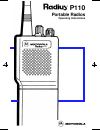- DL manuals
- Radius
- Portable Radio
- radius P110
- Operating Instructions Manual
Radius radius P110 Operating Instructions Manual
Summary of radius P110
Page 1
P110_owners -1 wed sep 3 16:10:59 1997 p110 portable radios operating instructions p110
Page 2
P110_owners 0 wed sep 3 16:10:59 1997 warning certain combinations of chemical environments can adversely affect thermoplastic resins. For this reason, lubricants, cleaning agents, sol- vents or any other material which may come in contact with the finished parts should be care- fully evaluated for ...
Page 3: Contents
P110_owners 1 wed sep 3 16:10:59 1997 march, 1996 6880902z28-e 1 p110 portable radios contents quick reference card ...............................Front cover flap warning ................................................. Inside front cover introduction..................................................
Page 4: Introduction
P110_owners 2 wed sep 3 16:10:59 1997 2 6880902z28-e march, 1996 introduction p110 portable radios introduction welcome to the motorola radius p110 radio the radius p110 portable radio is a sophisticated state- of-the-art unit. It incorporates the latest technology avail- able in two-way radio commu...
Page 5: Inspection
P110_owners 3 wed sep 3 16:10:59 1997 march, 1996 6880902z28-e 3 p110 portable radios inspection inspection when you receive your packaged p110 radio, inspect the shipping carton for any signs of damage. Next, remove and check the contents of the packing case to be sure that all items ordered have b...
Page 6: And Connectors
P110_owners 4 wed sep 3 16:10:59 1997 4 6880902z28-e march, 1996 controls, switches, indicators, and connectors p110 portable radios controls, switches, indicators, and connectors on/off/volume control turns the radio on and off and adjusts the volume level. Rotary channel selector switch selects th...
Page 7: Push-to-Talk (Ptt) Button
P110_owners 5 wed sep 3 16:10:59 1997 march, 1996 6880902z28-e 5 p110 portable radios controls, switches, indicators, and connectors push-to-talk (ptt) button when depressed and held, engages the transmitter and puts radio in the transmit mode. When released, the radio operates in the receive mode. ...
Page 8: Alert Tone Indicators
P110_owners 6 wed sep 3 16:10:59 1997 6 6880902z28-e march, 1996 alert tone indicators p110 portable radios alert tone indicators power-up each time the radio is turned on, a microcomputer and syn- thesizer self-test occurs. A high pitched alert tone is gener- ated for approximately 1/8 second to in...
Page 9: Low Battery Alert
P110_owners 7 wed sep 3 16:10:59 1997 march, 1996 6880902z28-e 7 p110 portable radios alert tone indicators low battery alert if the battery is low on your radio, an audible alert tone alerts you during transmit or receive mode. During transmit, on the release of the ptt button, the radio emits 2 me...
Page 10: Selective Call
P110_owners 8 wed sep 3 16:10:59 1997 8 6880902z28-e march, 1996 scan and signalling alert tones p110 portable radios scan and signalling alert tones transmit on radios with ptt-id when the ptt button is depressed a side tone is heard as the unit i.D. Is being transmitted. When the tone ends, start ...
Page 11: Multifunction Led Indicators
P110_owners 9 wed sep 3 16:10:59 1997 march, 1996 6880902z28-e 9 p110 portable radios multifunction led indicators multifunction led indicators transmit mode (ptt button pressed) • continuous red light - normal transmission • flashing red light - low battery receive mode (ptt button not pressed) • f...
Page 12
P110_owners 10 wed sep 3 16:10:59 1997 10 6880902z28-e march, 1996 dealer programmable functions p110 portable radios dealer programmable functions per radio functions default all alert tones enabled all led indicators enabled low battery alert enabled time-out-timer enabled to 60 seconds channel bu...
Page 13: Getting Started
P110_owners 11 wed sep 3 16:10:59 1997 march, 1996 6880902z28-e 11 p110 portable radios getting started getting started antenna installation fasten the antenna to the radio by placing the threaded end of the antenna into the large threaded antenna bushing on top of the radio. Rotate the antenna cloc...
Page 14: To Install Battery
P110_owners 12 wed sep 3 16:10:59 1997 12 6880902z28-e march, 1996 getting started p110 portable radios battery installation or replacement to install battery 1. Align the tabs on the top of the bat- tery to the guide rails on the radio (figure 2). 2. Press battery and radio together. 3. Slide the b...
Page 15
P110_owners 13 wed sep 3 16:10:59 1997 march, 1996 6880902z28-e 13 p110 portable radios getting started method a: 1. Hold radio horizontally with speaker side facing down (figure 3). 2. Pull battery latches, at the same time, towards the front of the radio housing using your thumb and index finger (...
Page 16: Operation
P110_owners 14 wed sep 3 16:10:59 1997 14 6880902z28-e march, 1996 operation p110 portable radios operation to power-up rotate the volume control 1/2 turn clock- wise to turn on the radio. A power-up alert tone is generated for approximately 1/8 second to indicate that the radio has passed a self-te...
Page 17: To Transmit
P110_owners 15 wed sep 3 16:10:59 1997 march, 1996 6880902z28-e 15 p110 portable radios operation 5. If programmed as a volume set button (manual moni- tor), the radio has the ability to monitor until the button is released. While pressed, a “rushing noise” will be present which indicates the curren...
Page 18: Time-Out Timer
P110_owners 16 wed sep 3 16:10:59 1997 16 6880902z28-e march, 1996 operation with standard features p110 portable radios operation with standard features to fit your particular needs, a number of features are avail- able to enhance the operation of your p110 radio. These capability features are desc...
Page 19: Busy Channel Lockout
P110_owners 17 wed sep 3 16:10:59 1997 march, 1996 6880902z28-e 17 p110 portable radios operation with standard features busy channel lockout busy channel lockout is a privacy feature that prevents the radio from listening to or transmitting over conversations outside its talkgroup, keeping lines of...
Page 20: Dtmf Telephone Interconnect
P110_owners 18 wed sep 3 16:10:59 1997 18 6880902z28-e march, 1996 dtmf telephone interconnect p110 portable radios dtmf telephone interconnect (not available on 2 channel models) you can encode dual tone multiple frequency (dtmf) tones through the optional 12 button keypad. The tones are used for: ...
Page 21: Optional Enhancements
P110_owners 19 wed sep 3 16:10:59 1997 march, 1996 6880902z28-e 19 p110 portable radios optional enhancements optional enhancements (not available on 2 channel models) channel scan this optional feature allows you to monitor a number of chan- nels. The receiver checks each channel in a preprogrammed...
Page 22
P110_owners 20 wed sep 3 16:10:59 1997 20 6880902z28-e march, 1996 optional enhancements p110 portable radios • talkback scan this is an option of the channel scan features listed on page 19 that is used when the ptt button is pressed when scanning has stopped on a channel. When transmit or receive ...
Page 23: Signalling Enhancements
P110_owners 21 wed sep 3 16:10:59 1997 march, 1996 6880902z28-e 21 p110 portable radios optional enhancements signalling enhancements quik-call ii decoding call alert call alert works similarly to tone-only pagers. When a call alert (page) is received, a series of 4 beep decode tones are heard while...
Page 24: Battery Information
P110_owners 22 wed sep 3 16:10:59 1997 22 6880902z28-e march, 1996 battery information p110 portable radios battery information the p110 radio receives its power (7.5v dc) from a rechargeable nickel-cadmium battery as listed in the accesso- ries section. These batteries, designed specifically for us...
Page 25: Short Circuit
P110_owners 23 wed sep 3 16:10:59 1997 march, 1996 6880902z28-e 23 p110 portable radios battery information to ensure that the battery is charged within these tempera- ture limits. If the charger is not performing a rapid rate charge, the charger’s led flashes red to indicate that the battery is bei...
Page 26: Battery Charger
P110_owners 24 wed sep 3 16:10:59 1997 24 6880902z28-e march, 1996 battery charger p110 portable radios battery charger operating instructions (p110) note the battery is shipped from the fac- tory uncharged and must be charged before use. Warning to reduce risk of injury, charge only motorola nickel...
Page 27: To Operate Charger
P110_owners 25 wed sep 3 16:10:59 1997 march, 1996 6880902z28-e 25 p110 portable radios battery charger (3) the cord size is 18awg for lengths of up to 100 feet, and 16awg for lengths up to 150 feet. • do not operate charger with damaged cord or plug — replace them immediately. • do not operate char...
Page 28
P110_owners 26 wed sep 3 16:10:59 1997 26 6880902z28-e march, 1996 battery charger p110 portable radios 4a. For single-unit standard rate battery chargers only: when a standard-charge battery reaches full charge, no change in the led occurs (red glow remains). The battery fully charges in 10 hours. ...
Page 29: Accessories
P110_owners 27 wed sep 3 16:10:59 1997 march, 1996 6880902z28-e 27 p110 portable radios accessories accessories radius offers several accessories to increase communications efficiency. Many of the accessories available are listed below, but for a complete list, consult your radius dealer. Antennas: ...
Page 30
P110_owners 28 wed sep 3 16:10:59 1997 28 6880902z28-e march, 1996 accessories p110 portable radios nickel-cadmium battery chargers: htn9630 charger 1 hour/120 volt htn9802 charger 1 hour/220 volt htn9803 charger 1 hour/240 volt htn9167 charger 90 minute/120 volt htn9168 charger 90 minute/220 volt h...
Page 31: Troubleshooting
P110_owners 29 wed sep 3 16:10:59 1997 march, 1996 6880902z28-e 29 p110 portable radios troubleshooting troubleshooting if you experience difficulty, check the following items before requesting service. 1. Review steps under operation. 2. Be sure the frequency select switch is set to the correct cha...
Page 32: Service
P110_owners 30 wed sep 3 16:10:59 1997 30 6880902z28-e march, 1996 service p110 portable radios service because this unit contains a radio transmitter, federal law prohibits anyone from making any internal adjustments to the transmitter unless specifically licensed to do so by gov- ernment regulatio...
Page 33: General Radio Care
P110_owners 31 wed sep 3 16:10:59 1997 march, 1996 6880902z28-e 31 p110 portable radios general radio care general radio care 1. Avoid physical abuse of your radio such as carrying it by the antenna or remote microphone. 2. Wipe the battery contacts with a lint-free cloth to remove dirt, grease, or ...
Page 34: Safety Information
P110_owners 32 wed sep 3 16:10:59 1997 32 6880902z28-e march, 1996 safety information p110 portable radios safety information the federal communications (fcc) with its action in gen- eral docket 79-144, march 13, 1985 has adopted a safety standard for the human exposure to radio frequency (rf) elect...
Page 35: Computer Software Copyrights
P110_owners 33 wed sep 3 16:10:59 1997 march, 1996 6880902z28-e 33 p110 portable radios computer software copyrights computer software copyrights the motorola products described in this manual may include copyrighted motorola computer programs stored in semiconductor memories or other media. Laws in...
Page 36: Licensing Information
P110_owners 34 wed sep 3 16:10:59 1997 34 6880902z28-e march, 1996 licensing information p110 portable radios licensing information your radius radio operates on fm radio communication fre- quencies and is subject to the rules and regulations of the local communications governing agencies. These age...
Page 37
P110_owners 35 wed sep 3 16:10:59 1997 march, 1996 6880902z28-e 35 p110 portable radios licensing information in mexico contact: secretaria de communicaciones y transportes direccion general de politicas y normas de communicaciones av. Eugenia no. 197-5o. Piso mexico, d.F. 06700 in singapore contact...