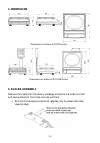User manual manual number: pti-06-08/12/09/a retail scales wtc 6/s, wtc 15/s, wtc 30/s wtc 6/sw, wtc 15/sw, wtc 30/sw m a n u f a c t u r e r o f e l e c t r o n i c w e i g h i n g i n s t r u m e n t s radwag wagi elektroniczne 26 – 600 radom bracka 28 street - poland phone +48 48 384 88 00, p...
- 2 - table of contents 1. Application ....................................................................................................................... 3 2. Precautions ..................................................................................................................... 3 3. W...
1. Application retail scale wtc type is a perfect weighing device for application in small and standard trade. Power supply by inbuilt batteries allows for application on location, with no access to power supply, like market place. Scale is equipped with three backlit lcd displays enabling readout o...
- 4 - 3. Warranty conditions a. Radwag is obliged to repair or change those elements that appear to be faulty because of production or construction reason, b. Defining defects of unclear origin and outlining methods of elimination can be settled only in participation of a user and a manufacturer rep...
4. Dimensions dimensions of scales of wtc/s series dimensions of scales of wtc/sw series 5. Scales assembly remove the scale from the factory package and place the scale on a flat and hard surface far from heat sources and then: • pull out the transport protections (applies only to scales with max. ...
• install the pan and the pillar (wtc/sw scales) according to below drawing: assembly of wtc/s assembly of wtc/sw caution: 1. During assembly of the pillar in the wtc/sw scale pay attention to not “cutting” display connection wire tape, 2. Before starting weighing remove (tear off) the foil protecti...
• turn on the supply pressing switch situated in the right bottom side of the casing, • after turning on the supply, wait until the scale test is finished, • after the scale test is completed in display window mass indication equal zero will be indicated and symbol ▼will be displayed above marks: ze...
In order to charge the battery: • connect the a/c power adapter delivered with the scale, • press placed in lower (right) part of casing to power up the scale. 8. Scale keyboard 9. Scale display display of scale series wtc/s display of scale series wtc/sw - 8 -.
Notice: because the functionality and the use of both display types is identical the further part of this instruction will be based on the display of scales series wtc/s. 10. Keys functions used in calibration tarring or enter (confirmation of current operation) n/a a. Zeroing the scale within the p...
11.1. Scale tarring to determine net mass put load packaging and when indication is stable press key (mass indication will return to zero, in display window symbol ▼ will be indicated above mark net. After placing the load, scale display will indicate net mass. Tarring can be done many times in full...
12.1. Inserting and cancellation of unit price the user can directly enter a unit price. Procedure: • enter the required price using digital keys to , • the entered price will be displayed in the middle display window , • after loading the pan the scale software will automatically indicate the charg...
Return to weighing: • keep pressed and then press . 12.3. Recalling of saved unit price users can recall a unit price from the database by choosing the appropriate product , to which it is attributed. Recalling first 9 unit prices from the memory is possible by pressing direct access buttons ( to )....
Return to weighing: • press . 13. Other functions the scale software is equipped with additional functions, which can influence scale operation: • power save mode, • backlight control, • overload warning. 13.1. Power save mode the scale is equipped in the power saving function that prolongs the oper...
- 14 - 14. Rs232 interface wtc retail scales can be optionally equipped in an rs232 interface allowing transmission from the scale to an external device. Transmission parameters: 1200.7.N.1. (baud rate 1200, 7 bits of data, no parity, 1 stop bit). There is continuous transmission set without possibi...
Rs232 connector 15. Error commands u u u u u - measurement rangeoverflow h h h h h - check the scale – contact authorized service s - h x x - check the scale – contact authorized service x x x x x - check the scale – contact authorized service 16. Technical parameters wtc 6/s wtc 15/s wtc 30/s scale...
Manufacturer o f e l e c t r o n i c w e i g h i n g i n s t r u m e n t s radwag wagi elektroniczne 26 – 600 radom, bracka 28 street poland tel. +48 48 38 48 800, tel./fax. + 48 48 385 00 10 selling departament + 48 48 366 80 06 www.Radwag.Com - 16 -.