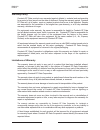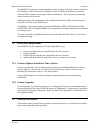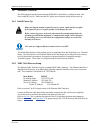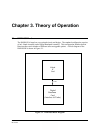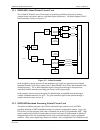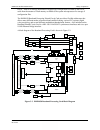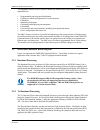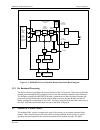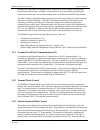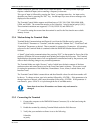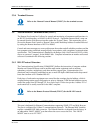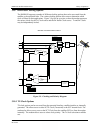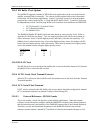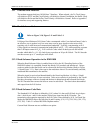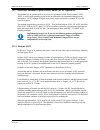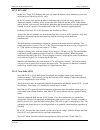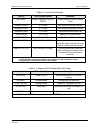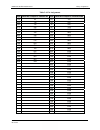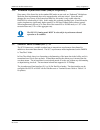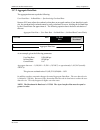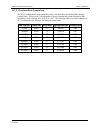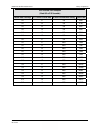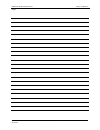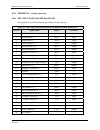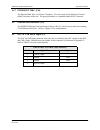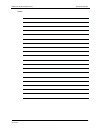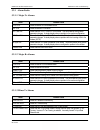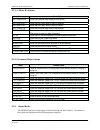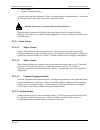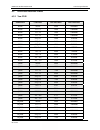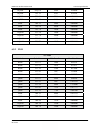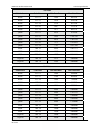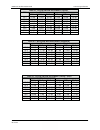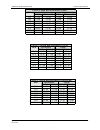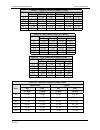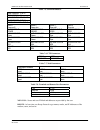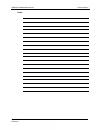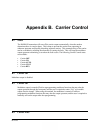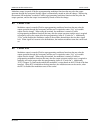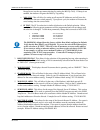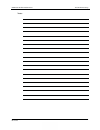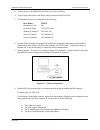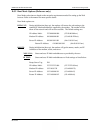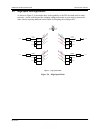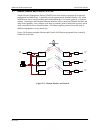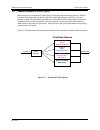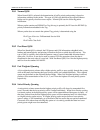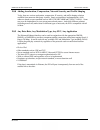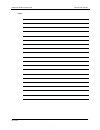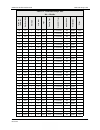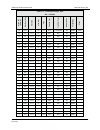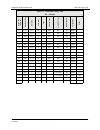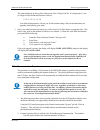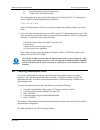- DL manuals
- Radyne
- Motherboard
- DMD1050
- Installation And Operation Manual
Radyne DMD1050 Installation And Operation Manual
Comtech EF Data is an
AS9100 Rev B / ISO9001:2000 Registered Company
DMD1050
Satellite Modem Board
Installation and Operation Manual
IMPORTANT NOTE: The information contained in this document supersedes all previously published information
regarding this product. Product specifications are subject to change without prior notice.
MN-DMD1050
Revision 9
Summary of DMD1050
Page 1
Comtech ef data is an as9100 rev b / iso9001:2000 registered company dmd1050 satellite modem board installation and operation manual important note: the information contained in this document supersedes all previously published information regarding this product. Product specifications are subject t...
Page 3: Satellite Modem Board
Comtech ef data is an as9100 rev b / iso9001:2000 registered company dmd1050 satellite modem board installation and operation manual part number mn-dmd1050 revision 9 copyright © 2011 comtech ef data. All rights reserved. Printed in the usa. Comtech ef data, 2114 west 7th street, tempe, arizona 8528...
Page 4
This page is intentionally blank..
Page 5: Table of Contents
Table of contents chapter 1. Introduction .................................................................................................. 1–1 1.1 overview ............................................................................................................................................ 1...
Page 6
Table of contents revision 9 dmd1050 satellite modem board mn-dmd1050 3.3.5 connecting the terminal .......................................................................................................................... 3–7 3.3.6 terminal screens .....................................................
Page 7
Table of contents revision 9 dmd1050 satellite modem board mn-dmd1050 chapter 4. Rear panel interface ............................................................................. 4–1 4.1 dmd1050 connections ...............................................................................................
Page 8
Table of contents revision 9 dmd1050 satellite modem board mn-dmd1050 6.10 dmd1050 ber specifications .............................................................................................................. 6–6 6.10.1 ber performance (viterbi) .....................................................
Page 9
Table of contents revision 9 dmd1050 satellite modem board mn-dmd1050 appendix c. Tcp/ip ethernet setup ........................................................................... C–1 c.1 introduction ......................................................................................................
Page 10
Table of contents revision 9 dmd1050 satellite modem board mn-dmd1050 f.8.1 normal qos ............................................................................................................................................. F–9 f.8.2 port based qos .................................................
Page 11: Preface
Preface about this manual this manual describes the installation and operation of the dmd1050. Conventions and references trademarks product names mentioned in this manual may be trademarks or registered trademarks of their respective companies and are hereby acknowledged. Related documents • depart...
Page 12
Dmd1050 revision 9 preface mn-dmd1050 warranty policy comtech ef data products are warranted against defects in material and workmanship for a period of two years from the date of shipment. During the warranty period, comtech ef data will, at its option, repair or replace products that prove to be d...
Page 13
Dmd1050 revision 9 preface mn-dmd1050 exclusive remedies comtech ef data corporation’s warranty, as stated is in lieu of all other warranties, expressed, implied, or statutory, including those of merchantability and fitness for a particular purpose. The buyer shall pass on to any purchaser, lessee, ...
Page 14
Dmd1050 revision 9 preface mn-dmd1050 customer support support business hours - monday through friday - 8:00 a.M. To 5:00 p.M. (mst) comtech ef data & radyne • satellite modems • modem accessories • amplifiers • converters • transceivers • terminals • ip-enabled satellite modems • ip-based modem acc...
Page 15: Chapter 1. Introduction
Chapter 1. Introduction this chapter provides an overview of the dmd1050 satellite board modem, which is designed for satellite ip, telecom, video and internet applications. 1.1 overview • duplex l-band modem • mil-std-188-165a standards • idr, ibs and dvb • data rates up to 20 mbps figure 1-1. Dmd1...
Page 16
Dmd1050 satellite modem board introduction the dmd1050's impressive remote accessibility rivals all others in the field. Remote control via rllp (radyne link level protocol), ethernet 10 base-t snmp and web browser includes control of all the modem's features plus software maintenance. The unit pres...
Page 17: Chapter 2. Installation
Chapter 2. Installation this section provides instructions on unpacking and installation, as well as storage of the unit. 2.1 installation requirements installation of the dmd1050 modem board requires adequate planning by the user to ensure no damage will occur to the unit. Package design considerat...
Page 18
Dmd1050 satellite modem board installation 2.2 unpacking the dmd1050 universal satellite modem was carefully packaged to avoid damage and should arrive complete with the following items for proper installation: • dmd1050 modem board • installation and operation manual 2.3 removal and assembly the dm...
Page 19
Dmd1050 satellite modem board installation 2.5.1 standard dmd1050 factory configuration settings implementing strap code 26 can set the following modem configuration. Refer to table 4-4 for an explanation and tabular listing of available strap codes. The frequency and modulator output power are set ...
Page 20
Dmd1050 satellite modem board installation important 2.6 modulator checkout the following descriptions assume that the dmd1050 is installed in a suitable location with clean, stable dc power. Make sure that dc spikes are not present during initial power up. 2.6.1 initial power-up make sure that the ...
Page 21
Dmd1050 satellite modem board installation 2.6.3 m&c terminal setup the initial field checkout of the modem can also be accomplished from the terminal mode. The terminal mode has the advantage of providing full screen access to the modem’s parameters, but requires a separate terminal or computer run...
Page 22
Dmd1050 satellite modem board installation 2.7 storage it is recommended that the unit be stored in its original sealed packing. The unit should be stored in a dry location where the temperature is stable, away from direct contact with rain, snow, wind, sun, or anything that may cause damage. Mn-dmd...
Page 23
Chapter 3. Theory of operation 3.1 dmd1050 hardware the dmd1050 is based on a two printed circuit card design. The standard configuration consists of an l-band assembly and a digital baseband assembly. This configuration includes built in data interfaces and a number of different software upgrade op...
Page 24
Dmd1050 satellite modem board theory of operation 3.1.1 dmd1050 l-band printed circuit card the l-band/if printed circuit card consists of an analog modulation function, an analog complex down conversion, and two wide-band digital synthesizers. The block diagram of the l- band assembly is shown in f...
Page 25
Dmd1050 satellite modem board theory of operation fpga. There is no limit to the number of digital logic configurations available to the fpga, aside from the amount of flash memory available to the system microprocessor for storage of configuration files. The dmd1050 baseband processing printed circ...
Page 26
Dmd1050 satellite modem board theory of operation the baseband printed circuit card also contains the monitor and control (m&c) circuitry responsible for: programmable part setup and initialization continuous control and adjustment of some functions calibration monitoring fault status calc...
Page 27
Dmd1050 satellite modem board theory of operation sync data i/o collector terrestrial phy rx dsp tx dsp digital baseband processor m&c demod fpga universal modem mod fpga terminal remote port power regulator 2 x 10 1 x 10 -6 8 reference ref. (opt.) remote serial interfaces dmd1050 universal satellit...
Page 28
Dmd1050 satellite modem board theory of operation processes this information and generates status indications as well as alarms when necessary. Detailed status information is available via the modems various user interfaces including the remote and terminal ports. An external summary fault is availa...
Page 29
Dmd1050 satellite modem board theory of operation option is displayed, press the ‘enter’ key to select that option. The other possible input type requires a numerical input (such as entering a frequency or data rate. This type of input is followed by pressing the ‘enter’ or carriage return key. An i...
Page 30
Dmd1050 satellite modem board theory of operation 1 stop bit 3.3.6 terminal screens refer to the remote protocol manual (tm117) for the terminal screens. Important 3.4 modem remote communications (rllp) the remote port located on j1 allows for control and monitoring of parameters and functions via a...
Page 31
Dmd1050 satellite modem board theory of operation connect an ethernet cable between the unit and a computer that has web browser capability. Access the browser and enter the default web address for the unit. Refer to section 4 for a complete description of the gui interface operation and parameters....
Page 32
Dmd1050 satellite modem board theory of operation 3.7.1.1 configuring the modem to use the ethernet data interface when the optional ethernet data interface card is selected, all of the ethernet related menus can be used to control the interface as follows: setup the tx interface menu to: (refer to ...
Page 33
Dmd1050 satellite modem board theory of operation the interface sends out another pause frame with the pause time set to zero as soon as free buffer space becomes available. 3.7.1.5 ethernet daisy chain when disabled, port 2 on the ethernet data interface operates normally. Data received on port 2 t...
Page 34
Dmd1050 satellite modem board theory of operation 3.7.1.8 setting up the dmd1050 ethernet bridge to operate like a fifo in certain circumstances, it may be desirable to have the ethernet interface operate in a fifo like manner with no reordering of packets. This can be established by using a single ...
Page 35
Dmd1050 satellite modem board theory of operation 3.7.1.9 packet statistics the following statistics are available under the monitor menu when the ethernet data interface is selected. Total packets: this counter displays the total number of ethernet packets received from the satellite. Error packets...
Page 36
Dmd1050 satellite modem board theory of operation 3.9 loopback features (terrestrial & if) the modem provides for a number of different loopbacks. The loopback supported are: if loopback – tx if port is looped back to the rx if port tx terrestrial loopback - tx data port is looped back to the rx...
Page 37
Dmd1050 satellite modem board theory of operation figure 3-6. Loopback functional block diagram mn-dmd1050 3–15 revision 9.
Page 38
Dmd1050 satellite modem board theory of operation figure 3-7. Loopback functional block diagram figure 3-8. Loopback functional block diagram mn-dmd1050 3–16 revision 9.
Page 39
Dmd1050 satellite modem board theory of operation 3.10 dmd1050 clocking options the dmd1050 supports a number of different clocking options that can be recovered from the satellite or the terrestrial links. The various clocking options allow users to determine which clock will best fit their applica...
Page 40
Dmd1050 satellite modem board theory of operation the following paragraphs define the types of clocking options available to the user at the front panel. sct (internal oscillator) scte (external tx terrestrial clock) rx satellite clock 3.10.1.1 scte: serial clock transmit external the scte clo...
Page 41
Dmd1050 satellite modem board theory of operation 3.10.2 rx buffer clock options the dmd1050 supports a number of rx buffer clock options that can be recovered from the satellite, terrestrial links or internally. The various clocking options allow users to determine which clock will best fit their a...
Page 42
Dmd1050 satellite modem board theory of operation 3.11 ethernet data interface the modem supports dual port 10/100 base t interface. When selected, the tx clock source will default to scte and the clock polarity will default to normal. In addition, the buffer clock will default to rxsat and the buff...
Page 43
Dmd1050 satellite modem board theory of operation 3.12.3 interleaving the dmd1050 allows for interleaving depths of 4 or 8 r-s blocks so that burst errors are spread over 4 or 8 r-s blocks to enhance the error correction of the r-s codec. In closed network mode, manually set the interleaver depth to...
Page 44
Dmd1050 satellite modem board theory of operation 3.13 dmd1050 automatic uplink power control (aupc operation) the modem has an optional built-in provision for automatic uplink power control, aupc. Aupc is useful when operating power levels are affected by environmental changes in the atmosphere. Au...
Page 45
Dmd1050 satellite modem board theory of operation 3.13.2 ef aupc in this case, target e b /n o indicates the local unit wants the remote unit to maintain a power level sufficient to provide the local e b /n o value. Ef aupc can be set to operate on either or both directions of a link but always requ...
Page 46
Dmd1050 satellite modem board theory of operation table 3-2. Local aupc functions function aupc available options description aupc mode disable, nearside, radyne, efdata enables/disables the aupc to function locally nominal power 0 to -25 db sets default output power to be used minimum power 0 to -2...
Page 47
Dmd1050 satellite modem board theory of operation 3.14 asynchronous overhead operation (j1) this port is also dedicated for es-es communications. The port may be configured for a number of asyncrounous communications protocols. Protocol supported are standard ibs es-es, enhancd asyncrouns and scc. O...
Page 48
Dmd1050 satellite modem board theory of operation table 3-4. Pin assignments kbps baud rate example for standard ibs kbps baud rate example for enhanced mode 128 64 9.6 300 256 128 19.2 600 384 192 32 600 512 256 64 1200 640 320 128 2400 768 384 192 4800 896 448 256 4800 1024 512 320 9600 1152 576 3...
Page 49
Dmd1050 satellite modem board theory of operation 3.15 standard ibs es to es mode in the first or “normal” mode, all bit assignments are per the ibs standard. The bits of overhead housekeeping byte 32 are implemented as shown in table 3-5 below: table 3-5. Ibs standard bit 1 es to es data channel th...
Page 50
Dmd1050 satellite modem board theory of operation 3.16 enhanced asynchronous mode (radyne proprietary) since many of the frame bits in the standard ibs mode are not used, an “enhanced” multiplexer mode has been implemented that can be engaged under software control. Since this mode changes the use o...
Page 51
Dmd1050 satellite modem board theory of operation 3.17.1 scc framing structure each scc frame consists of the following: • a 10-bit synchronization pattern called the synchronizing word. • multiple variable length slots filled with user data. • multiple 10-bit control words that contains eight bits ...
Page 52
Dmd1050 satellite modem board theory of operation 3.17.2 aggregate data rate the aggregate data rate equals the following: user data rate + in-band rate + synchronizing overhead rate because scc must adjust the overhead so that there are an equal number of user data bits in each slot, the synchroniz...
Page 53
Dmd1050 satellite modem board theory of operation 3.17.3 overhead rate comparison the scc overhead ratio varies depending on the user data rate, the in-band rate, and the control ratio. This gives scc the advantage of lower overhead rates when compared to ibs, which has a fixed overhead ratio of 16/...
Page 54
Dmd1050 satellite modem board theory of operation 3.17.4 actual overhead rate calculation the following is the actual calculation the modem does to calculate the overhead ratio: 1. The modem calculates the minimum in-band rate to limit the size of the user data slots to 2,500 bits (the result is tru...
Page 55
Dmd1050 satellite modem board theory of operation 3.17.5 scc overhead channel setup 1. Set the framing mode (located under mod and demod data menus) to scc. After doing this, two new menus will appear to the right of the framing menu, for both the mod and demod. The new menus will be: scc ctl ratio ...
Page 56
Dmd1050 satellite modem board theory of operation scc overhead chart examples (viterbi 3/4 w/v.35 scrambler) modem data rate kbps scc control channel rate in-band overhead rate setting symbol rate 9.6 1/1 300 6800 9.6 1/2 300 6700 9.6 1/3 300 6667 9.6 1/4 300 6650 9.6 1/5 300 6641 9.6 1/6 300 6634 9...
Page 57
Dmd1050 satellite modem board theory of operation 3.18 dmd1050 id codes (feature upgrades) the modem has unique id codes that allow the user to add feature upgrades to the modem without the unit having to be returned to the factory. Users are required to identify these id codes when they want additi...
Page 58
Dmd1050 satellite modem board theory of operation notes: mn-dmd1050 3–36 revision 9.
Page 59
Chapter 4. Rear panel interface this section discusses the electrical interfaces available from the rear panel. All locations are as viewed from the rear of the unit unless otherwise specified. 4.1 dmd1050 connections all dmd1050 connections are made to labeled connectors located on the modem board....
Page 60
Dmd1050 satellite modem board rear panel interface sma opt (f) rx l-band sma opt (f) tx l-band j9 compact flash card j3 pin 1 j3 buc & lnb input power figure 4-1. Dmd1050 front view figure 4-2. Dmd1050 rear view j8 sma (f) ext ref input j7 input power 24 v j11 rj45 ethernet data j10 rj45 m&c u113 hi...
Page 61
Dmd1050 satellite modem board rear panel interface figure 4-3. Dmd1050 top view sma opt (f) tx l-band sma opt (f) rx l-band j9 compact flash card j7 input power 2 j11 rj45 ethernet data j10 rj45 m&c j8 sma female mn-dmd1050 4–3 revision 9.
Page 62
Dmd1050 satellite modem board rear panel interface j1 async & rllp j2 data interface mil 188-114a hw1 battery j7 input power 2 j8 sma female j11 rj45 ethernet data j10 rj45 m&c figure 4-4. Dmd1050 bottom view mn-dmd1050 4–4 revision 9.
Page 63
Dmd1050 satellite modem board rear panel interface 4.2 compact flash (j9) the compact flash slot is located on the right side as viewed from the rear of the unit. A 256 mbit flash memory card stores all the modem m&c and operational data. It must be present when the modem is operating. 4.3 power inp...
Page 64
Dmd1050 satellite modem board rear panel interface 4.4.4 async & remote port (j1) - 10 pin dual row header this port support both the async and the remote interfaces. The remote port can support rs485 or rs232. This port is a 10 pin dual row header. Manufacturer part number for this connector is ref...
Page 65
Dmd1050 satellite modem board rear panel interface 4.4.4.1 default/shorting plug (jp5 jp6) - 3 pin male connector if user is experiencing difficulty accessing the web browser or the terminal interface, the user can reset the m&c interface settings by utilizing the supplied default plug (cnrshunt). B...
Page 66
Dmd1050 satellite modem board rear panel interface 4.4.5 terminal - factory use only 4.4.6 mil-188-114a (j2) eia-530 port rs-422 see appendix e for the manufacturer part number for this connector. Table 4-3. Mil-188-114a port (rs-422) 26-pin dual row male header (j2) pin no. Signal name signal direc...
Page 67
Dmd1050 satellite modem board rear panel interface 4.4.7 ethernet m&c (j10) the ethernet m&c port is a 10 base-t interface. J10 can be used for the monitor & control (m&c) functions of the unit. The physical interface is a standard female rj-45 connector. 4.5 ethernet data interface (j11) the dmd105...
Page 68
Dmd1050 satellite modem board rear panel interface notes: mn-dmd1050 4–10 revision 9.
Page 69: Chapter 5. Maintenance and
Caution chapter 5. Maintenance and troubleshooting the dmd1050 contains a lithium battery. If the battery is incorrectly replaced. Replace only with the same or equivalent type recommended by the manufacturer. Dispose of used batteries in accordance with local and national regulations. Danger of exp...
Page 70
Dmd1050 satellite modem board maintenance and troubleshooting 5.2.1 alarm faults 5.2.1.1 major tx alarms alarm possible cause fpga cfg shows a transmit fpga hardware failure. Dsp cfg shows a transmit fpga failure. Sct clock pll shows that the tx sct clock pll is not locked. This alarm flashes during...
Page 71
Dmd1050 satellite modem board maintenance and troubleshooting 5.2.1.4 minor rx alarms alarm possible cause buff underflow shows that a doppler buffer underflow has occurred. Buff near empty shows that the doppler buffer is about to underflow. Buff near full shows that the doppler buffer is about to ...
Page 72
Dmd1050 satellite modem board maintenance and troubleshooting active alarms common equipment alarms a feature exists that allows the user to ‘mask’ out certain alarms as explained below. Alarms that are recorded in the event buffer are the same as the alarm buffer. Masking alarms may cause undes...
Page 73: Chapter 6. Technical
Chapter 6. Technical specifications 6.1 data rates bpsk uncoded 1/2 rate bpsk 3/4 rate bpsk 7/8 rate bpsk qpsk uncoded 1/2 rate qpsk 3/4 rate qpsk 7/8 rate qpsk rate 2/3 8psk 3/4 rate 16qam 7/8 rate 16qam 4.8 kbps to 10.0 mbps 2.4 kbps to 10.0 mbps 3.6 kbps to 10.0 mbps 4.2 kbps to 10.0 mbps 9.6 kbp...
Page 74
Dmd1050 satellite modem board technical specifications internal stability +/- 1 x 10 -6 high stability (optional) +/- 5 x 10 -8 6.3 demodulator demodulation bpsk, qpsk, and oqpsk, 8psk, 16qam if tuning range l-band tuning range 950 to 2050 mhz in 1 hz steps impedance sma, 50 ohm, f-type 75 ohm (opti...
Page 75
Dmd1050 satellite modem board technical specifications 6.9 dmd2050 data rate limits 6.9.1 non-dvb modulation code rate min data rate max data rate bpsk none 4800 10000000 bpsk vit 1/2 2400 10000000 bpsk vit 3/4 3600 10000000 bpsk vit 7/8 4200 10000000 bpsk seq 1/2 2400 2048000 bpsk seq 3/4 3600 2048...
Page 76
Dmd1050 satellite modem board technical specifications oqpsk seq 7/8 8400 2048000 oqpsk tpc 1/2 4582 9545454 oqpsk tpc 3/4 7200 15000000 oqpsk tpc 7/8 8400 17500000 8psk tre 2/3 9600 20000000 8psk tpc 3/4 10800 20000000 8psk tpc 7/8 12600 20000000 16qam vit 3/4 14400 20000000 16qam vit 7/8 16800 200...
Page 77
Dmd1050 satellite modem board technical specifications 188 mode modulation code rate min data rate max data rate bpsk vit 1/2 2400 4607843 bpsk vit 2/3 2950 6143790 bpsk vit 3/4 3318 6911764 bpsk vit 5/6 3687 7679738 bpsk vit 7/8 3871 8063725 qpsk vit 1/2 4424 9215686 qpsk vit 2/3 5899 12287581 qpsk...
Page 78
Dmd1050 satellite modem board technical specifications 6.10 dmd1050 ber specifications 6.10.1 ber performance (viterbi) 1e-1 1e-2 1e-3 1e-4 be r 1e-5 1e-6 1e-7 1e-8 1e-9 0 1 2 3 4 5 6 7 8 9 10 11 12 eb/no in db viterbi decode specification 1/2 rate specification 3/4 rate specification 7/8 rate typic...
Page 79
Dmd1050 satellite modem board technical specifications 6.10.2 ber performance (sequential) 1e-1 1e-2 1e-3 1e-4 be r 1e-5 1e-6 1e-7 1e-8 1e-9 0 1 2 3 4 5 6 7 8 9 10 11 12 eb/no in db sequentia decode specification 1/2 rate specification 3/4 rate specification 7/8 rate typical performance b/o/qpsk unc...
Page 80
Dmd1050 satellite modem board technical specifications 6.10.3 ber performance (viterbi with reed-solomon) 1e-1 1e-2 1e-3 1e-4 be r 1e-5 1e-6 1e-7 1e-8 1e-9 0 1 2 3 4 5 6 7 8 9 10 11 12 eb/no in db viterbi reed specification 1/2 rate specification 3/4 rate b/o/qpsk uncoded theory typical performance ...
Page 81
Dmd1050 satellite modem board technical specifications 6.10.4 ber performance (8psk trellis) 1e-9 1e-8 1e-7 1e-6 1e-5 1e-4 1e-3 1e-2 1e-1 0 1 2 3 4 5 6 7 8 9 10 11 12 eb/no in db be r trellis decode specification 2/3 rate specification 2/3 rate w/rs typical performance 8psk uncoded theory figure 6-4...
Page 82
Dmd1050 satellite modem board technical specifications 6.10.5 ber performance (16qam viterbi) 1e-9 1e-8 1e-7 1e-6 1e-5 1e-4 1e-3 1e-2 1e-1 0 1 2 3 4 5 6 7 8 9 10 11 12 13 14 15 eb/no in db be r viterbi decode specification 3/4 rate specification 7/8 rate typical performance 16qam uncoded theory figu...
Page 83
Dmd1050 satellite modem board technical specifications 6.10.6 ber performance (16qam viterbi with reed-solomon) 1e-9 1e-8 1e-7 1e-6 1e-5 1e-4 1e-3 1e-2 1e-1 0 1 2 3 4 5 6 7 8 9 10 11 12 13 14 15 eb/no in db be r viterbi decoder reed specification 3/4 rate w/rs specification 7/8 rate w/rs typical per...
Page 84
Dmd1050 satellite modem board technical specifications 6.10.7 ber performance ((o)qpsk turbo) 1e-1 1e-2 1e-3 1e-4 be r 1e-5 1e-6 1e-7 1e-8 1e-9 0 1 2 3 4 5 6 7 8 9 10 11 12 eb/no in db turbo specification 1/2 rate specification 3/4 rate typical performance b/o/qpsk uncoded theory specification 7/8 r...
Page 85
Dmd1050 satellite modem board technical specifications 6.10.8 ber performance (8psk turbo) 1e-9 1e-8 1e-7 1e-6 1e-5 1e-4 1e-3 1e-2 1e-1 0 1 2 3 4 5 6 7 8 9 10 11 12 eb/no in db be r turbo specification 3/4 rate typical performance 8psk uncoded theory specification 7/8 rate figure 6-8. 8psk ber perfo...
Page 86
Dmd1050 satellite modem board technical specifications 6.10.9 ber performance (16qam turbo) 1e-9 1e-8 1e-7 1e-6 1e-5 1e-4 1e-3 1e-2 1e-1 0 1 2 3 4 5 6 7 8 9 10 11 12 13 14 15 eb/no in db be r turbo specification 3/4 rate typical performance 16qam uncoded theory specification 7/8 rate figure 6-9. 16q...
Page 87
Dmd1050 satellite modem board technical specifications table 6-1 - b/o/qpsk ber performance (viterbi) ber specification typical 1/2 rate 3/4 rate 7/8 rate 1/2 rate 3/4 rate 7/8 rate 1e-3 4.2 db 5.3 db 6.2 db 3.9 db 4.9 db 5.8 db 1e-4 4.8 db 6.1 db 7.1 db 4.5 db 5.6 db 6.5 db 1e-5 5.5 db 6.8 db 7.9 d...
Page 88
Dmd1050 satellite modem board technical specifications table 6-4 - 8psk ber performance (trellis) ber specification typical 2/3 rate 2/3 rate w/rs 2/3 rate 2/3 rate w/rs 1e-3 6.3 db 5.8 db 4.8 db 4.9 db 1e-4 7.3 db 6.1 db 5.6 db 5.1 db 1e-5 8.2 db 6.3 db 6.4 db 5.4 db 1e-6 9 db 6.5 db 7.2 db 5.6 db ...
Page 89
Dmd1050 satellite modem board technical specifications table 6-7 - (o)qpsk ber performance (turbo) ber specification typical 1/2 rate 3/4 rate 7/8 rate 1/2 rate 3/4 rate 7/8 rate 1e-3 - 3.2 db 4 db - 2.8 db 3.7 db 1e-4 - 3.4 db 4.1 db - 3 db 3.8 db 1e-5 2.7 db 3.6 db 4.2 db 2.4 db 3.2 db 3.9 db 1e-6...
Page 90
Dmd1050 satellite modem board technical specifications 6.10.11 acg output voltage the agc output voltage is a function of the input power level in dbm. The agc output voltage is found on the alarm connector pin 24 of j2. Figure 6-13. Agc voltage monitor mn-dmd1050 6–18 revision 9.
Page 91: Chapter 7. Web Browser
Chapter 7. Web browser 7.1 web browser user interface the web browser interface for dmd1050 can be accessed through the rj45 (j10), snmp port located on the unit. Instructions on how to configure the interface for this application are discussed. The web browser menus for the dmd1050 can only be acce...
Page 92
Dmd1050 satellite modem board web browser 7.2.1 appearance this site is a monitor and control of an individual complete satellite terminal. With a front panel look and feel, and an appearance that resembles the dmd20 layout, the product features a familiar look. 7.2.2 navigation the navigation schem...
Page 93
Dmd1050 satellite modem board web browser 7.2.3 led indicators twelve leds on the dmd1050 gui interface (refer to table 7-2) indicate the status of the dmd1050’s operation. The led colors maintain a consistent meaning. Green is appropriate for normal operation, yellow means that there is a condition...
Page 94
Dmd1050 satellite modem board web browser 7.3 gui screen menus there are four main menus displayed on the introduction screen upon startup of the web browser. This screen will give a brief overview of the product and contains no configurable items. The four main menus and with submenus are: introd...
Page 95
Dmd1050 satellite modem board web browser 7.3.1 introduction menu this menu will first appear when starting up the web browser. This page lists the general features of the unit, and lists a brief description of the unit. Notice on the bottom of the page that there are selections for technical specif...
Page 96
Dmd1050 satellite modem board web browser 7.3.1.1 login screen upon initially accessing the password setup, ip administration and monitor & control configuration menu tabs a login prompt will appear. In order to gain access to any of the configuration menus, log in with the correct user name and pas...
Page 97
Dmd1050 satellite modem board web browser 7.3.2 password setup the access menu allows for multiple operators to be allowed access to the system. User access priorities can be set be completing the fields in the access menu below. Access menu figure 7-4. Access menu edit user {user 1, user 2, user 3}...
Page 98
Dmd1050 satellite modem board web browser preferences menu figure 7-5. Modem preferences menu user confirmation: {disabled, enabled} the user confirmation preference allows the user to force/disable confirmation of all changes through the web interface. This does not override bandwidth confirmations...
Page 99
Dmd1050 satellite modem board web browser 7.3.3 ip and application administration the modem addressing menu provides instructions on how to configure the modem, applications and pc. Modem addressing figure 7-6. Modem addressing server boot mode: {default, non-vol, bootp, ip test} default: all of the...
Page 100
Dmd1050 satellite modem board web browser ip test: the ip test boot mode has a similar behavior to the default boot mode. The terminal, ip, snmp, ftp and web parameters changed by the default setting will also be reset by the ip test boot mode. However, instead of the ip addresses being set to an un...
Page 101
Dmd1050 satellite modem board web browser configuring applications figure 7-7. Configuring applications snmp setup: snmp version: {v1 & 2, v3} default = v1 & v2 trap version: {v1 & 2} default = v1 authorization: {traps on, traps off} default = traps off read community: {public} default read/write co...
Page 102
Dmd1050 satellite modem board web browser table 7-5. Snmp parameters snmp version: v1 & v2 trap version: v1 authorization: traps off rd community: public rdwr community: public user 1 viewer-md5 user 2 viewer-sha user 3 oper-md5 user 4 oper-sha access group viewer access group viewer access group op...
Page 103
Dmd1050 satellite modem board web browser configuring the pc figure 7-8. Configuring the pc mn-dmd1050 7–13 revision 9.
Page 104
Dmd1050 satellite modem board web browser 7.3.4 monitor and control menu under this menu, all modem functions that are monitored and/or controlled are accessible. To access the m&c sub menu options drag the cursor across the gel-tabs. Note that as the cursor passes over a tab it is highlighted and a...
Page 105
Dmd1050 satellite modem board web browser mil-std 188-165a: (milstd-188-165a) for data rates: 9.6 k – 20.0 mbps framing: none scrambler: om73 spectrum mil 188 165a dvb: en301-201 and en300-421 data rates: all rates framing type: dvb scrambler type: dvb spectrum mask: dvb 0.25, 0.35 closed net: all p...
Page 106
Dmd1050 satellite modem board web browser modulation: {qpsk, bpsk, oqpsk, 8psk, 16qam} allows the user to select the modulation type. Spectral mask: { mil-188-165a, intelsat 0.35, dvb sat 0.35, dvb sat 0.25} allows the user to set the spectral shape of tx data filter compensation: {0.0 – 1.0} allows...
Page 107
Dmd1050 satellite modem board web browser differential coding: scrambler selection: scrambler control: satellite framing: terrestrial framing: data polarity: symbol pair: esc overhead: scc control ratio: scc inband rate: async inband rate: {enabled, disable} allows the user to enable or disable the ...
Page 108
Dmd1050 satellite modem board web browser transmit / reed-solomon menu these selections are active only when the reed-solomon option is installed. Figure 7-11. Transmit / reed-solomon menu reed-solomon control: {enabled, disable} allows the user to enable/disable the reed-solomon encoder. Reed-solom...
Page 109
Dmd1050 satellite modem board web browser transmit / aupc menu figure 7-12. Transmit / aupc menu local aupc (menu) the 'local aupc configuration' menu contains the local configuration parameters for the aupc function. Aupc mode {disabled, nearside, radyne, efdata} disabled: allows the user to enable...
Page 110
Dmd1050 satellite modem board web browser maximum tx power target eb/no efdata aupc: when configured for efdata aupc the minimum transmit power is the lowest power setting that will be used when the local modem commands a decrease of the transmit power from the remote modem. Radyne: when configured ...
Page 111
Dmd1050 satellite modem board web browser tracking rate {0.5 to 6.0} allows the user to set the rate at which the commands to increase or decrease transmit power are sent. Each command will result in a 0.5 db increase or decrease in transmit power from the remote transmitter. The tracking rate is ad...
Page 113
Dmd1050 satellite modem board web browser mil\188-165a: (milstd-188-165a) for data rates: 9.6 k – 20.0 mbps framing: none scrambler: om73 spectrum mil 188 165 dvb: (per en301 201 and 300 421) data rates: all rates framing type: dvb scrambler type: dvb spectrum mask: dvb 0.25, 0.35 closed net: all po...
Page 114
Dmd1050 satellite modem board web browser sweep delay (sec): {0.0 – 900.0 sec} allows the user to set the reacquisition delay time in 1/10 th second increments. Reacquisition range (hz): {0 – 32000 hz} allows the user to set the reacquisition sweep in 1 hz increments. Adj carrier pwr: {normal, suppr...
Page 115
Dmd1050 satellite modem board web browser receive / data menu figure 7-14. Receive / data menu data rate (bps): {refer to technical specs for data rates} allows the user to set the data rate in bps steps via the front panel arrows or keypad. Symbol rate (sps): allows the user to view the symbol rate...
Page 116
Dmd1050 satellite modem board web browser scrambler selection {none, v.35-iess, v.35 citt, v.35 ef, ibs w/optional framing and optional reed-solomon, reed-solomon scrambler w/optional framing, ccitt, v.35fc, om-73, v.35ef_rs, tpc scrambler (turbo codec), dvb, edmac} allows the user to select the des...
Page 117
Dmd1050 satellite modem board web browser receive / reed-solomon menu figure 7-15. Receive / reed-solomon menu reedsolomon control: {enabled, disabled} allows the user to enable/disable the reed-solomon encoder. Rs n value: {refer to table 3-1 for valid n/k values} displays the currently used n valu...
Page 118
Dmd1050 satellite modem board web browser 7.3.4.3 interface menu interface / tx setup menu figure 7-16. Interface / tx setup menu circuit id : allows the user entry of a tx circuit identifier. Circuits can be given up to an 11 character alphanumeric identity such as link1. Terrestrial interface: {mi...
Page 119
Dmd1050 satellite modem board web browser sct clock source: sct clock polarity: eth flow control: eth daisy chain: eth qos type eth qos queue eth hdlc async tx async mode: es interface: es baud rate: es bits/char: {internal (sct), scr (rx sat clk)} select sct source to be the sct oscillator or the r...
Page 120
Dmd1050 satellite modem board web browser interface / rx setup menu figure 7-17. Interface / rx setup menu circuit id: provides entry of rx circuit identifier. Circuits can be given up to an 11 character alphanumeric identity such as dlink1 terrestrial streaming: {byte output, packet output} asi onl...
Page 121
Dmd1050 satellite modem board web browser buffer clock sources {scte (external), sct (internal), rx sat} priority {1-5} src depth {1-5} the user must assign priorities to the clock sources. 1 being the highest priority and 5 being the last resort. The menu has three fields; the first field is the na...
Page 122
Dmd1050 satellite modem board web browser interface / general menu figure 7-18. Interface / general menu external frequency (mhz): {variable through data rate} allows the user to select the external clock frequency in mhz. Reference frequency source: {external, high stability} allows the user to sel...
Page 124
Dmd1050 satellite modem board web browser rx buffer level (fill %): {0 – 100%} displays the status of the doppler buffer. This window is above the gel tab area. Rx buffer reset (enter) allows the user to re-center the doppler buffer when is pressed on the web browser screen. Rx bit errors: displays ...
Page 125
Dmd1050 satellite modem board web browser monitor / eth link status menu figure 7-20. Monitor / eth link status menu total packets: displays the total number of ethernet packets received from the satellite (only visible when ethernet is selected as the interface type). Error packets: displays the nu...
Page 126
Dmd1050 satellite modem board web browser port 2 status {see the note above} displays the current status of lan port 2. Wan status {see the note above} displays the current status of the wan port. Event menu figure 7-21. Event menu delete all: cleans the entire event buffer. Event type: i informatio...
Page 127
Dmd1050 satellite modem board web browser 7.3.4.5 alarms menu alarms / transmit menu figure 7-22. Alarms /transmit menu major alarms fpga config: {pass/fail, unmasked/masked} indicates a transmit fpga configuration failure. Dsp config: {pass/fail, unmasked/masked} indicates a transmit dsp configurat...
Page 128
Dmd1050 satellite modem board web browser ethernet wan {pass/fail, unmasked/masked} indicates that the interface card is faulted and will not pass data (displays only when the ethernet card is installed and the ethernet interface is selected). Minor alarms terr clock act: {pass/fail, unmasked/masked...
Page 129
Dmd1050 satellite modem board web browser alarms / receive menu figure 7-23. Alarms / receive menu major alarms fpga config: {pass/fail, unmasked/masked} indicates a receive fpga hardware failure. Dsp config: {pass/fail, unmasked/masked} indicates a receive dsp failure. Signal lock: {pass/fail, unma...
Page 130
Dmd1050 satellite modem board web browser solid indication points toward a configuration problem within the modem. Ethernet wan: {pass/fail, unmasked/masked} indicates that the interface card is faulted and will not pass data (displays only when the ethernet card is installed and the ethernet interf...
Page 131
Dmd1050 satellite modem board web browser reset latched alarms force alarm test alarms / common menu clicking on this button will reset (clear) all latched alarms clicking on this button will force alarms. Figure 7-24. Alarms / common menu common alarms terr fpga cfg: {pass/fail, unmasked/masked} in...
Page 132
Dmd1050 satellite modem board web browser +3.3v supply {pass/fail, unmasked/masked} displays the measured voltage of the +3.3 volt power bus located inside the modem. +5v supply {pass/fail, unmasked/masked} displays the measured voltage of the +5 volt power bus located inside the modem. +12v supply ...
Page 133
Dmd1050 satellite modem board web browser idr backwards #2 sat alarm: {pass/fail, unmasked/masked} idr backwards #3 sat alarm: {pass/fail, unmasked/masked} idr backwards #4 sat alarm: {pass/fail, unmasked/masked} ibs alarms ibs backward sat alarm: {pass/fail, unmasked/masked} satterr alarm: {pass/fa...
Page 134
Dmd1050 satellite modem board web browser 7.3.4.5.1 system menu system / terminal / remote menu figure 7-26. System / terminal / remote menu remote port control {terminal, computer} allows the user to select between terminal rs-232 control and remote port m&c rs-232/-485 control. Terminal emulation:...
Page 135
Dmd1050 satellite modem board web browser system / hw-fw configuration menu figure 7-27. System / hw-fw configuration menu firmware revision: displays the installed firmware revision. M&c revision: displays the installed monitor and control revision. Main board: indicates the radyne part number for ...
Page 136
Dmd1050 satellite modem board web browser system / features menu figure 7-28. System / features menu the web browser menu allows viewing of actively enabled features. Each feature displays a series of symbols that describe feature status. The following symbols indicate: installed no hardware availab...
Page 138
Dmd1050 satellite modem board web browser pattern error count: {no sync, nnnn x 10 n } displays the number of errors detected by the test pattern checker. Carrier type: {normal, cw, dual, offset pos fir, neg fir} restart test pattern: click to reset the test pattern counter and generator. Test / iq ...
Page 139
Appendix a. Product options a.1 hardware options the following enhanced interface cards are available. A.2 internal high-stability the dmd1050 can be equipped with a +/- 5 x 10 -8 or better stability frequency reference as an add-on enhancement. This is a factory upgrade only. A.3 customized options...
Page 140
Dmd1050 satellite modem board product options notes: mn-dmd1050 a–2 revision 9.
Page 141
Appendix b. Carrier control b.1 states the dmd1050 transmitter will turn off the carrier output automatically when the modem determines there is a major alarm. This is done to prevent the carrier from outputting an unknown spectrum and possibly disturbing adjacent carriers. This automatic drop of th...
Page 142
Dmd1050 satellite modem board carrier control modulator output is turned off before reprogramming modulator functions that may alter the output spectrum through the front panel, but the output is automatically turned on after the change. When using the terminal, the modulator is turned off while re-...
Page 143: Setup
Appendix c. Tcp/ip ethernet setup c.1 introduction the modem supports snmp, ftp protocols and the web browser. Utilization of the protocols is dependent upon proper set up of the tcp-ip menus. This document is to be used only as a guideline for setting up the tcp-ip menus. Contact the it manager for...
Page 144
Dmd1050 satellite modem board tcp/ip ethernet setup bootp server (see the next menu selection for setting the bootp tag). If bootp is not enabled, the modem will ignore the bootp tag setting. C. Non-vol: this will allow for setting up all required ip addresses and will store the information to the n...
Page 145
Dmd1050 satellite modem board tcp/ip ethernet setup 8. Modem eaddr: this displays the modem (unit) ethernet address. The modem ethernet address is configured at the factory. It is a unique radyne equipment identifier address. Example: 0010650903eb 9. Ether rate: this displays the current ethernet po...
Page 146
Dmd1050 satellite modem board tcp/ip ethernet setup the pinout for this ethernet crossover (null) cable is as follows: rj45 connector a rj45 connector b pin #1 pin #3 pin #2 pin #6 pin #3 pin #1 pin #4 pin #4 pin #5 pin #5 pin #6 pin #2 pin #7 pin #7 pin #8 pin #8 the computer tcp/ip must be properl...
Page 147
Dmd1050 satellite modem board tcp/ip ethernet setup 3. Make sure that the box next to the internet protocol (tcp/ip) is checked. Highlight interconnect protocol (tcp/ip) and click on the properties button. Local area connection properties box 4. Select “use the following ip address”. Enter in the ip...
Page 148
Dmd1050 satellite modem board tcp/ip ethernet setup c.5 testing the ethernet connection using the ping program (optional) to verify that connectivity and settings are correct, use the ping command to report if the host (equipment) is correctly responding. This is accomplished by opening the msdos co...
Page 149
Dmd1050 satellite modem board tcp/ip ethernet setup a. Verify that the correct cables are connected to the ethernet port and that they are secured. B. The link light is illuminated. C. The ip address that is used matches the modem’s ip address. D. The server and modem are on the same subnet. Mn-dmd1...
Page 150
Dmd1050 satellite modem board tcp/ip ethernet setup notes: mn-dmd1050 c–8 revision 9.
Page 151: Appendix D. Web Browser
Appendix d. Web browser setup guide d.1 introduction this section provides quick setup instructions to access the web browser through the rj45 ethernet interface. The web user interface allows for complete monitoring and control of all modem parameters and functions via a 10baset ethernet connection...
Page 152
Dmd1050 satellite modem board web browser setup guide 3. Turn on power to the dmd1050 and allow it to run for 2 minutes. 4. Turn off power and remover the reset mating connector from jp5 & jp6. 5. The ip addresses are now configured to the following: boot modes: iptest bootp server tag: 206 ip addre...
Page 153
Dmd1050 satellite modem board web browser setup guide 9. Start the internet browser on the computer and enter the ip address 192.168.0.238 in the address field then press the enter key per figure d-2. Figure d-2. Internet browser address 10. The web browser should be displayed on your computer scree...
Page 154
Dmd1050 satellite modem board web browser setup guide figure d-4. Password setup screen the modem offers addition features that allow for specific administrative privileges for various users. Please refer to section 3.3 for additional information. Important 12. This concludes the initial set up that...
Page 155
Dmd1050 satellite modem board web browser setup guide figure d-5. Modem addressing screen d.4.2 configuring the computer this section is a continuation from the initial setup or can be used on an existing system that requires a network setup change. The computer needs to be configured with the corre...
Page 156
Dmd1050 satellite modem board web browser setup guide d.5 web users setup and configurations controls options we use authentication and authorization together with a user database and a security realm to design a secure site. This makes use of users and groups, where users are generally people that ...
Page 157
Dmd1050 satellite modem board web browser setup guide figure 6. User settings/access screen access rights represent the following: guest: users are able to navigate most of the site, and view modem parameter settings. Oper: users can monitor and control modem parameter settings, and change their own...
Page 158
Dmd1050 satellite modem board web browser setup guide d.5.2 boot mode options (reference only) boot modes selections are based on the networks requirements needed for setting up the web browser. Refer to the manual for more specific details. Boot mode options are: default: during initialization (boo...
Page 159: Appendix E.User Interface
Appendix e.User interface connections e.1 user interface connections supplied mating connectors can be used, but are not required. Refer to section 5 for pin out definitions. Connector kit part numbers: radyne p/n description connector location 1. Ca/3446-9 rs530 ribbon cable j2 2. Cnrshunt shorting...
Page 160
Dmd1050 satellite modem board user interface connections style -07 dimensions are in inches a b .100 0.430 c 0.430 g = gold plating d = dual row. J1 & j2 information on supplied interface connectors j1 async interface 10pin dual row: mfg (tyco) p/n: 102387-1 j2 mil 188-114a 26pin dual row: mfg (tyco...
Page 161
Dmd1050 satellite modem board user interface connections j3 & j7 information on supplied interface connectors for dc & buc power j7 dc input power - 4 pin crimp terminal hsg: mfg (molex) p/n: 09-50-3041 j3 buc/lnb input - 4 pin crimp terminal hsg: mfg (molex) p/n: 09-50-3041 mn-dmd1050 e–3 revision ...
Page 162
Dmd1050 satellite modem board user interface connections part number: active 08-56-0106 3.96mm (.156") pitch kk® crimp terminal 2478, 18-24 awg, bag, brass, 0.51µm (20µ") selective gold (au) part details: general status active product name kk® molex series 2478 gender female wire size [awg] 18, 20, ...
Page 163: Appendix F.Ethernet Data
Appendix f.Ethernet data interface f.1 introduction just like the original ethernet bridge, the new enhanced ethernet interface makes connecting lan's via satellite easy to do. Simply select ethernet as your terrestrial interface and plug your lan into any of the four rj-45 connectors on the back pa...
Page 164
Dmd1050 satellite modem board ethernet data interface f.2 point-to-point applications figure f-1 illustrates a typical application connecting a remote office to the corporate headquarters via satellite. Because the eei places no restrictions on the ip addresses or subnet masks chosen for a particula...
Page 165
Dmd1050 satellite modem board ethernet data interface f.3 the importance of transparent operation in some situations, the remote site may be nothing more than pc's that need to be connected to a central office for e-mail, file transfers, or internet access. In these cases, it's often desirable to ha...
Page 166
Dmd1050 satellite modem board ethernet data interface f.4 point-to-multipoint applications in many instances, customers need to connect multiple remote sites to a central hub, and here again, the eei provides exceptional value and ease of use. With its multi-port interface and daisy chain capability...
Page 167
Dmd1050 satellite modem board ethernet data interface f.5 high speed mesh applications as shown in figure f-4, the unique daisy chain capability of the eei also lends itself to mesh networks. And as with the previous example, adding more nodes to your mesh system can be done without requiring additi...
Page 168
Dmd1050 satellite modem board ethernet data interface f.6 low speed mesh applications for mesh applications with data rates lower than 5 mbps, the combination of a dmd20 and an md2401 multi-demod as shown in figure f-5 can provide a simple 8psk with turbo solution that requires no ip configuration o...
Page 169
Dmd1050 satellite modem board ethernet data interface f.7 remote monitor and control via snmp simple network management protocol (snmp) is the most widely used protocol for network management available today. It provides a secure, open network standard whereby a pc with a mib browser can be used to ...
Page 170
Dmd1050 satellite modem board ethernet data interface f.8 enhanced quality of service (qos) most networks are comprised of various types of real-time and non real-time services. With its four prioritized output queues, the eei can insure that higher priority traffic like voice and network controls a...
Page 171
Dmd1050 satellite modem board ethernet data interface f.8.1 normal qos when normal qos is selected, the determination of traffic priority and queuing is based on information contained in the packet. This type of qos is the default on the original ethernet bridge and is typically what most users requ...
Page 172
Dmd1050 satellite modem board ethernet data interface f.8.5 satellite packet error checking packet error checking is a standard part of any terrestrial ethernet system and is performed using the crc contained in the ethernet wrapper. When a crc error is encountered, the packet is discarded by the ro...
Page 173
Dmd1050 satellite modem board ethernet data interface f.8.8 adding acceleration, compression, network security, and traffic shaping today, there are various acceleration, compression, ip security, and traffic shaping solutions available from numerous third party vendors. Some are proprietary impleme...
Page 174
Dmd1050 satellite modem board ethernet data interface notes: mn-dmd1050 f–12 revision 9.
Page 175: Appendix G. Dmd1050 Strap
Appendix g. Dmd1050 strap codes g.1 introduction the strap code is a quick set key that sets many of the modem parameters. For quick setup of the dmd1050, strap codes are very helpful. When a strap code is entered, the modem is automatically configured for the code’s corresponding data rate, overhea...
Page 176
Dmd1050 satellite modem board dmd1050 strap codes table g-1. Dmd1050 strap codes dis = disable str a p code (decimal) data rate (kbps) overh ead code rate type fram ing type scrambler type reed-solomon modulation mod e 66 256 1 3/4 vit none v.35 (iess) dis qpsk cnt 68 320 1 1/2 vit none v.35 (iess) ...
Page 177
Dmd1050 satellite modem board dmd1050 strap codes table g-1. Dmd1050 strap codes dis = disable str a p code (decimal) data rate (kbps) overh ead code rate type fram ing type scrambler type reed-solomon modulation mod e 98 1024 1 3/4 vit cnt v.35 (iess) dis qpsk cnt 134 192 16/15 1/2 vit ibs ibs dis ...
Page 178
Dmd1050 satellite modem board dmd1050 strap codes table g-1. Dmd1050 strap codes dis = disable str a p code (decimal) data rate (kbps) overh ead code rate type fram ing type scrambler type reed-solomon modulation mod e 77 1472 16/15 3/4 vit ibs ibs dis qpsk cnt 78 1600 16/15 1/2 vit ibs ibs dis qpsk...
Page 179: Procedure
Appendix h. Software upgrade procedure h.1 software upgrade procedure the outdoor modem software may be upgraded via the terminal or the web interface. H.2 terminal software upgrade the dmd1050 outdoor modem offers the ability to perform field upgrades of the modem’s feature set quickly and easily f...
Page 180
Dmd1050 satellite modem board software upgrade procedure the value displayed on the top line of this menu is the 12-digit unit id. It is displayed as 3 sets of 4 digits in a dot-delineated format as follows: 1 2 3 4 . 1 2 3 4 . 1 2 3 4 your sales representative will ask you for this number along wit...
Page 181
Dmd1050 satellite modem board software upgrade procedure a. From the main menu, the features menu. B. “feature id: is the unit id number the value displayed on the top line of this menu is the 12-digit unit id. It is displayed as 3 sets of 4 digits in a dot-delineated format as follows: 1 2 3 4 . 1 ...
Page 182
Dmd1050 satellite modem board software upgrade procedure h.7 web browser software upgrade h.8 monitor and control all modem settings can be monitored and controlled through the browser based on the user access rights. This is an easy-to-use navigation method that lets you view the current modem stat...
Page 183
Metric conversions units of length unit centimeter inch foot yard mile meter kilometer millimeter 1 centimeter — 0.3937 0.03281 0.01094 6.214 x 10 -6 0.01 — — 1 inch 2.540 — 0.08333 0.2778 1.578 x 10 -5 0.254 — 25.4 1 foot 30.480 12.0 — 0.3333 1.893 x 10 -4 0.3048 — — 1 yard 91.44 36.0 3.0 — 5.679 x...