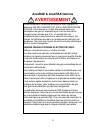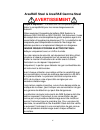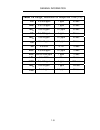- DL manuals
- Rae
- Microphone
- AreaRAE
- Operation & Maintenance Manual
Rae AreaRAE Operation & Maintenance Manual - 2.5.2 Display Mode
OPERATION OF THE AREARAE
2-13
2.5.2 Display Mode
The Display Mode includes all the information from Text Mode
in addition to the options listed below. See Section 4.3 Entering
Programming Mode for details. To access each display, press
[MODE] once.
1. The
instantaneous reading is the actual gas
concentration in parts per million (ppm) for toxic or VOC
gases, percent of volume for oxygen, and percent LEL for
combustible gases. On Gamma models the reading is in
micro sieverts per hour or micro rems per hour. Readings
are updated every second.
TOX1
VOC
TOX2
0
0.0
0
LEL
STEL
19.9
LEL
OXY
TOX1
VOC
Gamma
0
0.0
0
LEL
STEL
19.9
LEL
OXY
AreaRAE
AreaRAE Gamma
AreaRAE and AreaRAE Steel (non-Gamma models) only:
2. The
sensor names display (non-Gamma monitors only):
CO, H2S, etc. - up to two toxic sensors
VOC - PID sensor
LEL - combustible gas sensor
OXY - oxygen sensor
Gamma – gamma radiation sensor (Gamma models only)
TOX1
VOC
TOX2
CO
VOC
H2S
LEL
OXY
LEL
OXY
TOX1
VOC
Gamma
CO
VOC
Gmma
LEL
OXY
LEL
OXY
AreaRAE
AreaRAE Gamma
AreaRAE Gamma and AreaRAE Gamma Steel only:
2a. The unit display shows the measurement unit for each
sensor. The toxic and PID sensors are measured in parts-
per-million (ppm). The oxygen and LEL sensors are
measured by percentage (%). The gamma radiation sensor
Summary of AreaRAE
Page 1
This product may be covered by one or more of the following u.S. Patents: 5,393,979 5,561,344 5,773,833 6,225,633 6,313,638 6,333,632 6,320,388 arearae wireless multi-gas monitor includes arearae, arearae gamma, arearae gamma steel, and arearae steel operation & maintenance manual document number: 0...
Page 2: - Read Before Operating -
I - read before operating - this manual must be carefully read by all individuals who have or will have the responsibility for using, maintaining, or servicing this product. The product will perform as designed only if it is used, maintained, and serviced in accordance with the manufacturer's instru...
Page 3: Arearae & Arearae Gamma
Ii arearae & arearae gamma warnings use only rae systems rechargeable battery pack part number 029-3051-000/029-3151-000, or alkaline battery pack part number 029-3052-000/029-3152-000. Use only duracell mn1400 or energizer e93 c size batteries with alkaline battery pack. This instrument has not bee...
Page 4: Arearae & Arearae Gamma
Iii arearae & arearae gamma avertissement utiliser seulement l'ensemble de batterie rae systems, la référence 029-3051-000/029-3151-000 ou 029-3052-000/029- 3152-000. Cet instrument n’a pas été essayé dans une atmosphère de gaz/air explosive ayant une concentration d’oxygène plus élevée que 21%. La ...
Page 5: Warnings
Iv arearae steel & arearae gamma steel warnings explosion hazard – substitution of components may impair suitability for division 2 hazardous locations. Use only rae systems rechargeable battery pack part number 029-3153-200, or alkaline battery pack part number 029-3154- 000. Use only duracell mn14...
Page 6: Avertissement
V arearae steel & arearae gamma steel avertissement risque d’explosion – la substitution de composants pourrait altérer la compatibilité pour les zones dangereuses de division2. Utiliser seulement l'ensemble de batterie rae systems, la référence 029-3153-200 ou 029-3154-000. Cet instrument n’a pas é...
Page 7
Table of contents v 1. General information 1-1 1.1 arearae & arearae steel specifications 1-3 1.2 arearae gamma & arearae gamma steel specifications 1-6 1.3 radio specifications – 869 mhz models 1-9 1.4 radio specifications – 900 mhz models 1-10 1.5 radio specifications – 2.4 ghz models 1-11 2. Oper...
Page 8
Table of contents v 4.4.1 fresh air calibration 4-8 4.4.2 sensor calibration time 4-9 4.4.3 multiple-sensor calibration 4-10 4.4.4 single-sensor calibration 4-13 4.4.5 modify span gas value 4-15 4.4.6 change lel/voc span gas 4-16 4.5 change alarm limits 4-18 4.6 change datalog 4-20 4.6.1 clear all d...
Page 9
Table of contents v 6.4 taking care of the lamp 6-8 6.5 sampling pump replacement 6-9 7. Maintenance of arearae steel & arearae steel gamma 7-1 7.1 opening the monitor 7-2 7.2 reassembling the monitor 7-2 7.3 battery replacement 7-4 7.4 sensor replacement 7-5 7.5 pid sensor cleaning/replacement 7-9 ...
Page 10
Index of tables and figures vi table # title page 1.1 range, resolution & response time 1-4 2.1 key functions during normal operation 2-8 2.2 alarm signal summary 2-16 2.3 alarm limits and calibration 2-18 4.1 programming keys 4-4 figure # title page 2-1 front view of arearae 2-2 2-2 right side view...
Page 11: 1. General Information
General information 1-1 1. General information the arearae is a portable multi-gas monitor that provides real-time measurements and activates alarm signals when exposure exceeds preset limits. The programmable monitor contains up to five sensors that monitor toxic gases, oxygen, combustible gases, a...
Page 12: Important!
General information 1-2 important! The central design of all arearae monitors is similar. Therefore, throughout this this operation & maintenance manual, most functions and descriptions are given for the arearae, meaning arearae, arearae gamma, arearae steel, and arearae gamma steel. Where variation...
Page 13: General
General information 1-3 1.1 arearae & arearae gamma general specifications table 1.1 multi-gas radiation monitor specification dimensions 23.5cm l x 12.7cm w x 23.5cm h (9.25" l x 5.0" w x 9.25" h) weight 4.03 kg (8.9 lbs) with battery detector up to five sensors: • pid sensor • lel sensor • electro...
Page 14
General information 1-4 alarm settings separate alarm limit settings for twa, stel, low and high alarm visible alarm 100db buzzer at 10 cm (typical) audible alarm flashing red led cluster to indicate exceeded preset limits, low battery, or sensor failure calibration two point field calibration for f...
Page 15
General information 1-5 table 1.2 range, resolution & response time (t 90 ) co 0 to 500 ppm 1 ppm 40 sec h 2 s 0 to 100 ppm 1 ppm 35 sec so 2 0 to 20 ppm 0.1 ppm 35 sec no 0 to 250 ppm 1 ppm 30 sec no 2 0 to 20 ppm 0.1 ppm 25 sec cl 2 0 to 10 ppm 0.1 ppm 60 sec o 2 0 to 30% 0.1% 15 sec voc 0 to 200 ...
Page 16: 1.2 Arearae Steel &
General information 1-6 1.2 arearae steel & arearae gamma steel general specifications table 1.3 multi-gas monitor specifications dimensions 23.5cm l x 12.7cm x 23.5cm (9.25" l x 5.0" w x 9.25" h) weight 6.48 kg (14.3 lbs) with battery detector up to five sensors: • pid sensor • lel sensor • electro...
Page 17
General information 1-7 audible alarm 100db buzzer at 10 cm (typical) visible alarm flashing red led cluster to indicate exceeded preset limits, low battery, or sensor failure calibration two point field calibration for fresh air and standard reference gas attachments optional tripod/wall mounting b...
Page 18
General information 1-8 table 1.4 range, resolution & response time (t 90 ) co 0 to 500 ppm 1 ppm 40 sec h 2 s 0 to 100 ppm 1 ppm 35 sec so 2 0 to 20 ppm 0.1 ppm 35 sec no 0 to 250 ppm 1 ppm 30 sec no 2 0 to 20 ppm 0.1 ppm 25 sec cl 2 0 to 10 ppm 0.1 ppm 60 sec o 2 0 to 30% 0.1% 15 sec voc 0 to 200 ...
Page 19: 1.3 Arearae
General information 1-9 1.3 arearae steel radio technical specifications (869mhz versions) radio characteristics rf frequency 869.400 to 869.650mhz, 2 user-selectable channels number of channel 2 (ch. 1: 869.50mhz; ch. 2: 869.560mhz) channel spacing 60khz rf data rate 38.4kbps modulation gfsk duplex...
Page 20: (900Mhz Versions)
General information 1-10 1.4 arearae & arearae steel radio technical specifications (900mhz versions) radio characteristics rf frequency 902 to 928mhz method frequency hopping spread spectrum hopping channels 105 total, user selectable hopping bands 7 user selectable operating range up to 3.2 km (2 ...
Page 21: (2.4Ghz
General information 1-11 1.5 arearae & arearae steel radio technical specifications (2.4ghz versions) radio characteristics rf frequency 2.400 to 2.4835 ghz, 3 user-selectable channels spread spectrum direct sequence (dsss) processing gain 11.2 to 17.4db operating range greater than 1.6km (1 mile) r...
Page 22: 2. Operation
Operation of the arearae 2-1 2. Operation the arearae multi-gas monitor is a compact, portable instrument that provides real-time measurements and activates alarm signals when exposure exceeds preset limits. Prior to factory shipment, the arearae is preset with default alarm limits, and sensors are ...
Page 23: 2.1 Physical Description
Operation of the arearae 2-2 2.1 physical description 2.1.1 arearae & arearae gamma figure 2-1 front view: main components 1. Lcd display with backlight 2. Audible alarm port 3. Red led alarm light 4. Handle 5. Antenna 1 2 4 3 5.
Page 24
Operation of the arearae 2-3 figure 2-2 right side view: main components 1. Gas inlet port 2. Serial communication port for pc interface 3. Charger port: power jack connects arearae to external dc for charging 4. External filter 1 2 3 4.
Page 25
Operation of the arearae 2-4 figure 2-3 left side view: main components 1. Battery pack 2. Gas outlet 3. Mounting conduit 1 2 3.
Page 26: 2.1.2 Arearae Steel &
Operation of the arearae 2-5 2.1.2 arearae steel & arearae gamma steel figure 2-4 front view of the arearae steel 1. Lcd display with backlight 2. Audible alarm port 3. Red led alarm light 4. Handle 5. Antenna 6. Inlet filter 7. Stainless steel enclosure 1 2 5 4 3 6 7.
Page 27
Operation of the arearae 2-6 figure 2-5 right side of the arearae steel 1. Gas inlet port 2. Serial communication port for pc interface 3. Charger port: power jack connects the arearae steel to external dc for charging 4. External filter 1 2 3 4.
Page 28
Operation of the arearae 2-7 figure 2-5 left side of the arearae steel 1. Battery compartment: arearae steel monitors are equipped with interchangeable rechargeable lithium-ion and alkaline battery packs 2. Gas exit port 1 2.
Page 29: 2.2 Keys and Display
Operation of the arearae 2-8 2.2 keys and display figure 2-6 arearae and arearae steel (left) and arearae gamma and arearae gamma steel display and keypad (right) table 2.1 key functions during normal operation key function [mode] turn power on/off choose different display mode [n/-] toggle backligh...
Page 30: 2.3 Turn Power On/off
Operation of the arearae 2-9 2.3 turn power on/off to turn on press [mode]. The audio buzzer beeps once, and the screen displays the following, in order: • “on!” • “multi-gas monitor version n.Nn” or “multi-gas radiation monitor version n.Nn” (the software version) • custom power-on-name, which can ...
Page 31: 2.4 Data Protection
Operation of the arearae 2-10 2.4 data protection when the monitor is turned off, all the current real-time data including twa, stel, peak and elapsed time are erased. However, the datalog data is preserved in non-volatile memory. Even if the battery is disconnected, the datalog data will not be los...
Page 32: 2.5 Operation Modes
Operation of the arearae 2-11 2.5 operation modes the arearae offers three different modes of operation: • text mode • display mode • program mode the default mode is text mode. To enter the other two modes, or to enter text mode again after another mode has been selected, follow this procedure: 1. ...
Page 33: 2.5.1 Text Mode
Operation of the arearae 2-12 2.5.1 text mode text mode is the monitor’s default setting. The monitor toggles between the instantaneous gas concentration reading and the sensor name after the monitor is turned on. You can press [mode] to see the instantaneous gas concentration reading or battery vol...
Page 34: 2.5.2 Display Mode
Operation of the arearae 2-13 2.5.2 display mode the display mode includes all the information from text mode in addition to the options listed below. See section 4.3 entering programming mode for details. To access each display, press [mode] once. 1. The instantaneous reading is the actual gas conc...
Page 35
Operation of the arearae 2-14 is measured in micro sieverts per hour (µsv/hr) or micro rems-per-hour (µr/hr). Tox1 voc gamma ppm ppm µr/hr % % lel oxy 2b. The accumulated dosage display shows the total radiation dosage since the last reset. Press [y/+] to clear the dosage reading. Tox1 voc gamma acc...
Page 36
Operation of the arearae 2-15 the minimum reading is the lowest reading of each gas concentration since the monitor was turned on. Readings are updated every second with a “min” message: tox1 voc tox2 0 0.0 0 0 min 19.9 lel oxy tox1 voc gamma 0 0.0 0 0 min 19.9 lel oxy arearae arearae gamma 4. The s...
Page 37
Operation of the arearae 2-16 6. The battery voltage is the current battery voltage (v) reading. The reading is updated every second and is shown with the shutoff voltage: tox1 voc tox2 battery = 7.7v shut off at 6.4v lel oxy tox1 voc gamma battery = 7.7v shut off at 6.4v lel oxy arearae arearae gam...
Page 38
Operation of the arearae 2-17 10. “communicate with pc?” allows you to upload data from the arearae to a pc or to download configuration information from a pc to the arearae. Press [y/+] and the message “monitor will pause, ok?” reminds you that during pc communication, there is no real-time monitor...
Page 39: 2.5.3 Program Mode
Operation of the arearae 2-18 2.5.3 program mode the user may perform all display mode functions. See section 4.3 entering programming mode for details. Displays the functions are arranged in a repeating, cyclical sequence: * if the unit is gps-capable ** if the unit is a gamma model *** the followi...
Page 40
Operation of the arearae 2-19 2. The monitor displays the selected lel and voc gas name if the combustible sensor and pid sensor are installed. When an lel or voc gas is selected, the display features the calculated gas concentration based on the built-in correction factor for the specified gas..
Page 41: 2.6 Alarm Signals
Operation of the arearae 2-20 2.6 alarm signals the built-in microprocessor continually updates and monitors gas concentration levels. It also compares the readings with programmed twa, stel, low, and high instantaneous gas concentration alarm limit settings. Whenever the concentration exceeds any o...
Page 42: Warning
Operation of the arearae 2-21 table 2.2 alarm signal summary condition alarm signal message on lcd screen gas or gamma* exceeds “high alarm” limit 3 beeps & flashes per second sensor name gas or gamma* exceeds “low alarm” limit 2 beeps & flashes per second sensor name gas exceeds stel 1 beep & flash...
Page 43: 2.7 Backlight
Operation of the arearae 2-22 2.7 backlight the lcd is equipped with a backlight to assist reading under poor lighting conditions. When the monitor is in normal operation mode, the backlight may be manually turned on by pressing and holding [n/-] for one second. Press [n/-] a second time to turn off...
Page 44
Operation of the arearae 2-23 2.8 alarm limits & calibration the arearae is factory calibrated with standard calibration gas, and is programmed with default alarm limits as listed below. (see section 4.4: calibration of the arearae steel and section 4.5: change alarm limits) table 2.3 arearae alarm ...
Page 45: 2.9 Integrated Sampling Pump
Operation of the arearae 2-24 2.9 integrated sampling pump the arearae includes an internal integrated sampling pump with programmable high (400cc) and low (300cc) flow rate settings. A low pump speed of ~300cc per minute is the factory default setting. This rate increases battery life by about 5%, ...
Page 46: 2.10 Datalogging
Operation of the arearae 2-25 2.10 datalogging the arearae calculates and stores gas readings based on the user-specified datalogging period and type of measurement. Two types of gas measurements, average or peak concen- tration may be stored for each sensor for any datalogging interval. Datalogging...
Page 47
Operation of the arearae 2-26 other datalog options automatically start and stop: datalogging event each time a datalogging operation is initiated, a datalog event is created. Information, such as start time, datalogging period, alarm limits, etc., is recorded in the event header, followed by the me...
Page 48: 3. Operation of Accessories
Operation of accessories 3-1 3. Operation of accessories the accessories for the arearae include: • battery charger • alkaline battery adapter • external filter and remote sampling probe • dilution fitting • calibration adapter warning to reduce the risk of ignition of hazardous atmospheres, recharg...
Page 49
Operation of accessories 3-2 3.1 battery charging operation the charging circuit of the arearae is built into the monitor. It requires a regular ac to 15 vdc adapter (a wall-mount transformer) to charge the monitor. 1. Connect the ac adapter (or the optional automotive charging adapter) to the charg...
Page 50: 3.2.1 Arearae
Operation of accessories 3-3 3.2 interchangeable battery packs 3.2.1 arearae an alkaline battery adapter is supplied with each arearae and arearae gamma kit. It may be used in place of the rechargeable lithium-ion battery pack to provide at least 24 hours of operation. The alkaline pack holds 6 c-si...
Page 51
Operation of accessories 3-4 recharging the lithium-ion battery pack 1. Turn off power of the arearae. 2. Connect the ac adapter (or the optional automotive charging adapter) to the charger connection port on the arearae. 3. A red “charge” led located on the front of the instrument will indicate tha...
Page 52: 3.2.2 Arearae Steel
Operation of accessories 3-5 3.2.2 arearae steel an alkaline battery adapter is supplied with each the arearae steel and arearae gamma steel kit. It may be used in place of the rechargeable lithium-ion battery pack to provide at least 24 hours of operation. The alkaline pack holds 6 c-size alkaline ...
Page 53
Operation of accessories 3-6 recharging the lithium-ion battery pack 4. Turn off the power to the arearae steel. 5. Connect the ac adapter (or the optional automotive charging adapter) to the charger connection port on the arearae steel monitor. 6. A red “charge” led located on the front of the inst...
Page 54: 3.3 External Filter
Operation of accessories 3-7 3.3 external filter the external filter is made of a ptfe (teflon ® ) membrane with a 0.2 micron pore size to prevent liquid water from being sucked into the sensor manifold, which would cause extensive damage to the monitor. It also prevents dust from entering the monit...
Page 55: 3.5 Dilution Fitting
Operation of accessories 3-8 3.5 dilution fitting an optional dilution fitting can be installed with the remote sampling probe or teflon ® tubing on the gas inlet port to dilute gas samples. This fitting is needed when the gas sample contains less than 15% oxygen. The combustible sensor does not fun...
Page 56: 4. Programming The Arearae
Programming the arearae 4-1 4. Programming the arearae the arearae is built with a microprocessor to provide programming flexibility for the user. Authorized users may recalibrate the monitor, change alarm limits, change site id, change user id, change datalogging period, adjust the real- time clock...
Page 57: 4.1 Program Mode
Programming the arearae 4-2 4.1 program mode the arearae has three user modes: text, display and program mode. See section 4.3: entering programming mode for details. The programming function allows changing the setup in the monitor, calibrating the monitor, modifying the sensor configuration, enter...
Page 58
Programming the arearae 4-3 security level there are three levels of security in the program mode to prevent unauthorized changes to specific settings. Security levels are set by pc. See section 4.3: entering programming mode for details. Once inside program mode, the first menu displays. Press [n/-...
Page 59: 4.2 Keys For Program Mode
Programming the arearae 4-4 4.2 keys for program mode table 4.1 programming keys key function [mode] exit menu when pressed momentarily, or exit data entry mode when pressed and held for 1 second. [y/+] increase numerical value for data entry. Answer “yes.” [n/-] decrease numerical value for data en...
Page 60: 4.3 Entering Program Mode
Programming the arearae 4-5 4.3 entering program mode 1. Turn on the arearae monitor (press [mode] for three seconds and then release). 2. Press and hold [mode] and [n/-] for three seconds to enter program mode. This prevents entering program mode by accident. 3. Security level 0 or level 2: the mon...
Page 61
Programming the arearae 4-6 user mode text display program security level 0 1 2 0 1 2 0 1 2 calibrate monitor? Fresh air calibration? 9* 9* 9* 9* 9* 9* 9 9* 9 multiple sensor calibration? 9* 9* 9* 9* 9* 9* 9 9* 9 single sensor calibration? 9* 9* 9* 9* 9* 9* 9 9* 9 modify span gas value? 9* # 9* 9* 9...
Page 62: 4.4 Calibrating The Arearae
Programming the arearae 4-7 4.4 calibrating the arearae warning the calibration of all newly purchased rae systems instru- ments should be tested by exposing the sensor(s) to known concentration calibration gas before the instrument is used or put into service. For maximum safety, the accuracy of th...
Page 63: 4.4.1 Fresh Air Calibration
Programming the arearae 4-8 4.4.1 fresh air calibration this procedure determines the zero point of the sensor calibration curve. To perform fresh air calibration, the calibration adapter and a bottle of fresh air (optional) are required. The bottle of fresh air contains 20.9% oxygen concentration a...
Page 64
Programming the arearae 4-9 4.4.2 sensor calibration time refer to the rae website, www.Raesystems.Com, and download technical note tn-114, sensor specifications and cross sensitivities, for current data and information regarding sensor calibration time. Slowly responding sensors listed in tn-114 ma...
Page 65
Programming the arearae 4-10 4.4.3. Multiple-sensor calibration this function simultaneously determines the second point of calibration curve for multiple sensors in the monitor. Mixed standard reference gases are needed to perform this procedure. You may choose several gas mixtures to be used in mu...
Page 66
Programming the arearae 4-11 note: if the readings are very close to the span gas values, then the calibration was successful. If the readings are not close to the span gas values, then calibration has failed. Therefore, you must verify that the span gas value settings in the unit match the given va...
Page 67
Programming the arearae 4-12 cross-sensitivity some sensors may show cross-sensitivity to other gases. Therefore, it is important to choose the gas mixture carefully for the multiple sensor calibration to avoid erroneous readings. For example, some voc gases are known to cause erroneous readings by ...
Page 68
Programming the arearae 4-13 4.4.4 single-sensor calibration this procedure determines the second point of the sensor calibration curve for a single sensor. A standard reference gas (span gas) is needed to perform this procedure. Table 2.2 (alarm limits and conditions) shows the standard calibration...
Page 69
Programming the arearae 4-14 3. This completes the single-gas calibration procedure for one sensor. The display shows the single-gas calibration submenu for a user to select another sensor or move to the next submenu, modify span gas value. 4. Turn the gas flow off. Disconnect the calibration tube f...
Page 70: 4.4.5 Modify Span Gas Value
Programming the arearae 4-15 4.4.5 modify span gas value this function allows changing the span values of the standard calibration gases. 1. The next submenu is “modify span gas value?” 2. Press [y/+], and the following display appears: tox1 voc tox2 50 100 10 50 span 20.9 lel oxy tox1 voc gamma 50 ...
Page 71
Programming the arearae 4-16 4.4.6 change lel/voc span gas this function allows the user to select a specific lel or voc gas to be used as the span gas during lel or voc gas calibration. 1. When the “change lel/voc span gas?” submenu appears, press [y/+]. If the lel sensor is installed and enabled, ...
Page 72
Programming the arearae 4-17 5. If the voc sensor is installed and enabled, the display shows: tox1 voc tox2 voc span = ? Isobutylene lel oxy tox1 voc gamma voc span = ? Isobutylene lel oxy arearae arearae gamma otherwise, the message “no voc installed” is shown. 6. If you do not want to change the ...
Page 73: 4.5 Change Alarm Limits
Programming the arearae 4-18 4.5 change alarm limits you may change each sensor’s alarm limits while in program mode. These are the submenus for changing the alarm limits: change high alarm limit? Change low alarm limit? Change stel alarm limit? Change average alarm limit? 5. The items in the submen...
Page 74
Programming the arearae 4-19 tox1 voc tox2 35 10.0 10 twa lel oxy tox1 voc gamma 35 10.0 twa lel oxy arearae arearae gamma alternatively, if the averaging method is the running average, the avg is displayed instead of the twa. (see section 4.7.9: change averaging method.) tox1 voc tox2 1.0 10.0 10 a...
Page 75: 4.6 Change Datalog
Programming the arearae 4-20 4.6 change datalog the arearae calculates and stores the gas readings at a specified interval. (arearae gamma and arearae steel also store gamma radiation readings.) you can change datalog setup from the program mode. You can also program additional datalog options by do...
Page 76: 4.6.1 Clear All Data
Programming the arearae 4-21 4.6.1 clear all data this function erases all data stored in the non-volatile datalog memory. This does not change stel, twa, peak, minimum concentration and run time values that are stored in the other location. 1. “clear all data?” is the second item in the datalog sub...
Page 77: 4.6.2 Change Datalog Period
Programming the arearae 4-22 4.6.2 change datalog period the datalog period can be programmed from 1 to 3,600 seconds (1 hour). 1. “change datalog period?” is the third item in the datalog program submenu item. 2. Press [y/+], and the display shows “new period = 0060” with the left-most digit flashi...
Page 78: 4.6.3 Select Data Type
Programming the arearae 4-23 4.6.3 select data type you can choose to store either the average or the peak value during each datalog period. 1. When the “select data type?” submenu item appears, press [y/+]. The display shows the current data type: “data type = average?” 2. If you press [y/+], it ac...
Page 79
Programming the arearae 4-24 4.6.4 enable/disable datalog you can choose to enable or disable the datalogging function on each individual sensor. This allows selective logging of certain sensor readings of interest. 1. When “enable / disable datalog?” appears, press [y/+]. The display shows the enti...
Page 80: 4.7 Change Monitor Setup
Programming the arearae 4-25 4.7 change monitor setup in the program mode, you may change monitor setup or enter user information for the arearae. Monitor setup submenu: user mode refer to section change site id? 4.7.1 change user id? 4.7.2 change alarm mode? 4.7.3 change user mode? 4.7.4 change rea...
Page 81: 4.7.1 Change Site Id
Programming the arearae 4-26 4.7.1 change site id to change the site id, you must enter an eight-digit alphanumeric site id in the program mode. This site id is then included in the datalog report. 1. “change site id?” is the first submenu item. Press [mode] to choose one of them and press [y/+]. Th...
Page 82: 4.7.2 Change User Id
Programming the arearae 4-27 4.7.2 change user id to change the user id, enter an eight-digit alphanumeric user id in the program mode. This user id is then included in the datalog report. 1. “change user id?” is the second submenu item. Press [y/+] and the display shows the current user id: “user i...
Page 83: 4.7.3 Change Alarm Mode
Programming the arearae 4-28 4.7.3 change alarm mode there are two different alarm modes that can be selected from the programming menu in the arearae, latched and auto reset: 1. “change alarm mode?” is the third submenu item. Press [y/+], the display shows the current alarm mode selection: “alarm m...
Page 84: 4.7.4 Change User Mode
Programming the arearae 4-29 4.7.4 change user mode you can select three different user modes from the programming menu: program, display, and text. 1. “change user mode?” is the fourth submenu item. Press [y/+], the display shows the current user mode selection: “user mode = program?” 2. Press [y/+...
Page 85: 4.7.5 Change Real-Time Clock
Programming the arearae 4-30 4.7.5 change real-time clock the arearae is equipped with a real-time clock. You can enter the correct date and time into the real-time clock in the program mode. 1. “change real-time clock?” is the fifth submenu item. Press [y/+] and the display shows both the current d...
Page 86
Programming the arearae 4-31 4.7.6 change light and buzzer mode the arearae allows you to turn the light and buzzer on or off. The factory settings are saved to have both the light and buzzer turn on during alarm conditions. However, after you change and save the settings, that particular setting ap...
Page 87: 4.7.7 Change Password
Programming the arearae 4-32 4.7.7 change password you can modify the password from the monitor. 1. When the screen “change password?” appears, press [y/+] and the display shows the current password: “enter new password = xxxx” with the left-most digit flashing. 2. Press [y/+] or [n/-] to cycle thro...
Page 88
Programming the arearae 4-33 4.7.8 change pump duty cycle a duty cycle is the ratio of the time the pump is on during 10- second periods. For example, a 30% duty cycle means that the instrument turns the pump on for three seconds, and then turns the pump off for seven seconds. You may control the ti...
Page 89: 4.7.9. Change Pump Speed
Programming the arearae 4-34 4.7.9. Change pump speed two speed settings for the pump motor can be selected from the programming menu: low (default) and high. The “high” setting (400cc flow per minute) should be used for long lengths of tubing or when rapid changes in input conditions are expected. ...
Page 90
Programming the arearae 4-35 4.7.10 change averaging method there are two methods of calculation used in the averaging of the monitor. Using this selection can cause the calculation to be performed using an eight-hour time-weighted average (twa), the default, or a running average (avg). The display ...
Page 91
Programming the arearae 4-36 4.7.11 change display language you may choose to view the display menus in spanish. 1. When the “change display language?” screen appears, press [n/-] to keep the language setting in english. The arearae steel advances to next menu option, “set temperature unit?” 2. To s...
Page 92: 4.7.12 Set Temperature Unit
Programming the arearae 4-37 4.7.12 set temperature unit you may change the temperature unit from fahrenheit to celsius (factory setting), or back to fahrenheit from celsius. 1. At the “set temperature unit?” display, press [y/+]. The next screen to appear is either “temperature unit = fahrenheit?” ...
Page 93: 4.8.1 Correction Factor
Programming the arearae 4-38 4.8 change sensor configuration in program mode, you may change several sensor-related configurations of the arearae monitor. The sensor configuration submenu contains these configurations: change lel/voc gas selection? Enable / disable sensors? Change dilution ratio? Ch...
Page 94
Programming the arearae 4-39 gas. The arearae calculates the correction factor between these two gases and converts the measured value of the lel sensor into an equivalent concentration of the pentane gas. Similarly, you can choose one voc gas for calibration and another voc gas for measurement. In ...
Page 95
Programming the arearae 4-40 4.8.2 change lel/voc gas selection this function allows a choice of one of the pre-stored lel or voc gases in the monitor and calculate its correction factor relative to the lel or voc calibration gas. This factor will then be used during gas measurements to show the equ...
Page 96
Programming the arearae 4-41 5. “1.00” is the calculated correction factor of the selected gas in step 4. Tox1 voc tox2 methane lel factor = 1.00? Lel oxy tox1 voc gamma methane lel factor = 1.00? Lel oxy arearae arearae gamma 6. If you do not want to modify the lel correction factor, press [y/+] an...
Page 97
Programming the arearae 4-42 11. “1.00” is the calculated correction factor of the selected gas in step 10. Tox1 voc tox2 isobutylene voc factor = 1.00? Lel oxy tox1 voc gamma isobutylene voc factor = 1.00? Lel oxy arearae arearae gamma 12. If you do not want to modify the voc correction factor, pre...
Page 98: 4.8.3 Enable/disable Sensor
Programming the arearae 4-43 4.8.3 enable/disable sensor this function allows you to selectively enable or disable individual sensors in the arearae. When a sensor is disabled, the sensor does not measure or display the gas concentration. 1. “enable / disable sensors?” is the second submenu. Press [...
Page 99: 4.8.4 Change Dilution Ratio
Programming the arearae 4-44 4.8.4 change dilution ratio you can connect an optional dilution fitting to the arearae’s gas inlet port to dilute the gas sample. Enter a dilution ratio (from 1 to 10) from the programming menu so that the reading can be compensated to show the actual concentration of t...
Page 100: 4.8.5 Change Pid Lamp Type
Programming the arearae 4-45 4.8.5 change pid lamp type this programming menu only applies to the monitor equipped with a pid detector option. There are two different energy uv lamps available for the pid sensor: 10.6 ev and 11.7 ev. You user must select a lamp in order for the instrument to calibra...
Page 101: 4.9 Exit Program Mode
Programming the arearae 4-46 4.9 exit program mode to exit program mode from the first-tier menu level, press [mode] once. 1. Display shows an instantaneous reading of normal operation mode. 2. To exit program mode from second-tier submenu level, press [mode] twice. 3. To return to program mode, pre...
Page 102: 5.0 Theory of Operation
Theory of operation 5-1 5.0 theory of operation the arearae uses one to five different sensors to measure a variety of gases. A newly developed electrodeless discharge uv lamp is used as the high-energy photon source for the pid sensor (see figure 5-1). The patented pid sensor detects a broad range ...
Page 103
Theory of operation 5-2 the pid sensor for the arearae is located in a small cavity in front of the uv lamp. The other sensors are mounted next to the pid sensor. A diaphragm pump is installed inside the monitor enclosure to draw an air sample into the sensor manifold and then distribute it to all s...
Page 104: 6.0 Maintenance: Arearae &
Maintenance for arearae 6-1 6.0 maintenance: arearae & arearae gamma figure 6-1 internal components of arearae gamma 1. Gas plate 2. Gas sensors 3. Gamma sensor 4. Charcoal filter 5. Pump 4 2 1 5 3.
Page 105: 6.1 Battery Replacement
Maintenance for arearae 6-2 6.1 battery replacement when the display shows a flashing message “bat,” the battery requires recharging. The battery may be replaced in the field (in area known to be non-hazardous) if required. It is recommended to recharge the arearae or arearae gamma monitor upon retu...
Page 106: 6.2 Sensor Replacement
Maintenance for arearae 6-3 6.2 sensor replacement the toxic, combustible and oxygen sensors all have an expected operating life. Under normal operating condition, most sensors will lose their original sensitivity after the expected operating life and will need to be replaced. Each sensor module in ...
Page 107
Maintenance for arearae 6-4 figure 6-2 gas plate of arearae figure 6-3 detailed sensor assembly of arearae gamma 1. Pid sensor 2. Toxic sensor 3. Lel sensor 4. Gamma sensor (toxic sensor 2 in arearae) 5. O 2 sensor 1 3 4 5 2.
Page 108
Maintenance for arearae 6-5 4. Refer to figures 6-2 and 6-3: carefully unscrew the three screws that hold down the gas plate to the analog pcb and sensors. Remove the gas plate. 5. Identify the location of a specific toxic sensor and remove the sensor by gently pulling the sensor upward. 6. Plug a n...
Page 109: 6.3 Pid Sensor Cleaning
Maintenance for arearae 6-6 6.3 pid sensor cleaning this section only applies to a monitor that is equipped with the pid detector option. During the course of normal operation, a film of gas vapor may build up inside the pid sensor module and the uv lamp. The rate at which the film develops depends ...
Page 110
Maintenance for arearae 6-7 5. Dip the entire pid sensor into gc-grade methanol. It is highly recommended that an ultrasound bath to be used to clean the sensor for at least 3 minutes. Then dry the sensor thoroughly. 6. If the lamp is operational, use a cotton swab to clean the flat window surface w...
Page 111: 6.4 Taking Care of The Lamp
Maintenance for arearae 6-8 6.4 taking care of the lamp during the course of regular operation, the uv lamp will become contaminated. Therefore, the lamp requires periodic cleaning. The “lamp” error is an indication of a problem with the lamp current. A dirty or contaminated sensor often causes high...
Page 112
Maintenance for arearae 6-9 6.5 sampling pump replacement the sampling pump is positive displacement piston pump. When approaching the end of the specified lifetime of the pump, it will consume higher amount of energy and reduce its sample draw capability significantly. When this occurs, it is neces...
Page 113
Maintenance for arearae 6-10 the dust filter should be changed when build-up of water droplets or dust is observed. To change the dust filters, pull apart the lock connections and replace the dust filter..
Page 114: 7.0 Maintenance: Arearae
Maintenance for arearae steel 7-1 7.0 maintenance: arearae steel & arearae steel gamma figure 7-1 internal components of the arearae steel 1. Gas plate 2. Dust filter 3. Pump 4. Sensors 5. Toxic 2 sensor (replaced by gamma sensor in arearae gamma steel) warning to reduce the risk of ignition of haza...
Page 115: 7.2 Reassembling The Arearae
Maintenance for arearae steel 7-2 7.1 opening the arearae steel 1. Turn off the arearae steel or arearae gamma steel, and disconnect it from its power source. 2. Remove the antenna by unscrewing it. 3. Remove the handle. 4. Remove the four screw-in feet by turning them counterclockwise. 5. Remove th...
Page 116
Maintenance for arearae steel 7-3 10. Use a hex wrench to tighten each screw in alternation by 1/4 turn until all screws are tight. 11. Replace the handle. 12. Replace the four feet. 13. Replace the antenna. 14. Replace the battery and its cover plate. 15. Reconnect power to the arearae steel..
Page 117: 7.3 Battery Replacement
Maintenance for arearae steel 7-4 7.3 battery replacement when the display shows a flashing message “bat,” the battery requires recharging. The battery may be replaced in the field (in areas known to be non-hazardous) if required. It is recommended to recharge the arearae steel monitor upon returnin...
Page 118: 7.4 Sensor Replacement
Maintenance for arearae steel 7-5 7.4 sensor replacement the toxic, combustible and oxygen sensors all have an expected operating life. Under normal operating conditions, most sensors lose their original sensitivity after the expected operating life and will need to be replaced. Each sensor module i...
Page 119
Maintenance for arearae steel 7-6 4. Disconnect the rear battery cover and then disconnect the battery from the printed circuit board. 5. Remove the three screws that hold down the gas piping plate to the printed circuit board. Remove the gas piping plate. Figure 7-3 battery connection figure 7-4 ga...
Page 120
Maintenance for arearae steel 7-7 6. Identify the location of a specific toxic sensor and remove the sensor by gently pulling the sensor upward. Note: in the arearae gamma and arearae gamma steel, the gamma radiation sensor replaces the toxic 2 sensor. 7. Plug a new sensor into the empty sensor sock...
Page 121
Maintenance for arearae steel 7-8 special bias voltage for toxic sensors the no and nh 3 toxic sensors require a special 300 mv bias voltage to operate. Only the first toxic sensor socket provides such a special bias voltage. Therefore, no or nh 3 toxic sensors must be installed into the first toxic...
Page 122
Maintenance for arearae steel 7-9 7.5 pid sensor cleaning/replacement this section only applies to a monitor that is equipped with the pid detector option. During the course of normal operation, a film of gas vapor may build up inside the pid sensor module and the uv lamp. The rate at which the film...
Page 123: 7.6 Taking Care of The Lamp
Maintenance for arearae steel 7-10 7.6 taking care of the lamp during the course of regular operation, the uv lamp becomes contaminated. Therefore, the lamp requires periodic cleaning. The “lamp” error is an indication of a problem with the lamp current. A dirty or contaminated sensor often causes h...
Page 124
Maintenance for arearae steel 7-11 7.7 sampling pump replacement the sampling pump is positive-displacement piston pump. When the pump approaches the end of its specified lifetime, it consumes higher amounts of energy and significantly reduces its sample-draw capability. When this occurs, it is nece...
Page 125
Maintenance for arearae steel 7-12 5. Unscrew the two screws that hold the pump assembly to the gas plate. 6. Replace the old pump assembly with a new one. Connect the tygon tubing to the gas inlet port. Reattach the pump. 7. Replace the gas piping plate and tighten the three screws to hold down the...
Page 126: 8. Troubleshooting
Troubleshooting 8-1 8. Troubleshooting to aid diagnosing problems in the arearae and arearae steel, this chapter summarizes possible problems and suggested solutions. 8.1 possible problems & solutions problem possible reason possible solution no power after charging battery drained battery defective...
Page 127: Troubleshooting Continued
Troubleshooting 8-2 troubleshooting continued “lamp” message during operation wrong threshold dirty pid sensor weak or defective pid lamp adjust lamp threshold clean pid sensor replace pid lamp reading abnormally low incorrect calibration low sensitivity to the specific gas wrong correction factor c...
Page 128: Troubleshooting Continued
Troubleshooting 8-3 troubleshooting continued excessive pump noise no inlet air vacuum leaky inlet path defective pump check inlet connection replace with a new pump radio communication see section 6.3 or 7.3. Reading jumps around randomly incorrect gas calibration low sensitivity to calibration gas...
Page 129
Troubleshooting 8-4 8.2 lamp troubleshooting details cold lamp startup the uv (ultraviolet) lamp is made of a glass envelope and a uv window on one end of the envelope. The lamp is filled with low-pressure gases. To turn on the lamp, a high-voltage electric field is applied from the outside of the g...
Page 130
Troubleshooting 8-5 8.3 radio communication guide this technical note provides procedures for identifying the cause of communication failure when using the prorae remote host controller with the raelink communication kit. For complete setup and configuration, refer to rae systems technical note tn-1...
Page 131
Troubleshooting 8-6 with the host. For optimal performance, use the rechargeable lithium-ion batteries (part # 029-3053-000). Table 1. Compatibility chart of prorae remote and the arearae steel firmware firmware versions software version 2.30 2.31 2.32 3.00 1.0 ok ok no no 1.20 ok ok no no 1.30 ok o...
Page 132
Troubleshooting 8-7 6. Network id: in order for the sensing units to be able to communicate with the host controller, all components must be set up with the same network id. Refer to rae systems technical note tn-164 for more information on the network id. If there are any doubts about the network i...
Page 133
Troubleshooting 8-8 figure 3. Advanced tools >> define max unit. Select the “define max unit” from the “advanced tools” bar (a), and proceed to select the number of units the controller will attempt to communicate with (b). If communication problems persist after going through steps 1 through 8, the...
Page 134: Rae Systems Europe Aps
Contact information 9-1 9.0 rae systems contact information rae systems, inc. (main office) 3775 n. First st. • san jose, ca 95134-1708 • usa tel: 408.952.8200 • fax: 408.952.8480 email: raesales@raesystems.Com sales: 877.723.2878 • web: www.Raesystems.Com technical service: 888.723.4800 • tech@raes...
Page 135: Rae Benelux Bv
Contact information 9-2 rae benelux bv rijndal 20 2904 dc capelle a/d ijssel tel: +31 10 4426149 • fax: +31 10 4426148 email: info@rae.Nl web: www.Rae.Nll the netherlands mr. Ing. P.M.J.B. Sieben, mr. W.T. Terlouw mobile: +31 646087592 belgium and luxembourg mr. F. De meyer mobile: +32 497907394 ema...
Page 136
Contact information 9-3 special note: if the monitor needs to be serviced, contact either: • the rae systems distributor where the monitor was purchased; they will return the monitor on your behalf, or • the rae systems technical service department. Before returning the monitor for service or repair...
Page 137: Rae Systems, Inc.
Rae systems, inc. World headquarters 3775 n. First st. San jose, ca 95134-1708 usa phone: 408-952-8200 fax: 408-952-8480 www.Raesystems.Com.