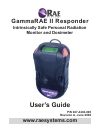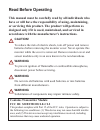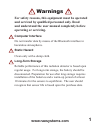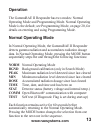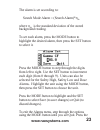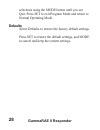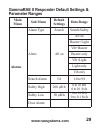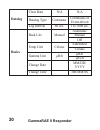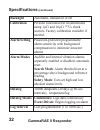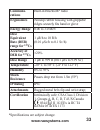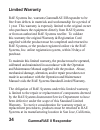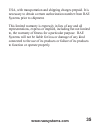- DL manuals
- Rae
- Measuring Instruments
- GammaRAE II Responder
- User Manual
Rae GammaRAE II Responder User Manual
Summary of GammaRAE II Responder
Page 1
Gammarae ii responder user’s guide www.Raesystems.Com intrinsically safe personal radiation monitor and dosimeter p/n 047-4404-000 revision a, june 2006.
Page 2: Read Before Operating
Read before operating this manual must be carefully read by all individuals who have or will have the responsibility of using, maintaining, or servicing this product. The product will perform as designed only if it is used, maintained, and serviced in accordance with the manufacturer’s instructions....
Page 3: Www.Raesystems.Com
Www.Raesystems.Com warnings for safety reasons, this equipment must be operated and serviced by qualified personnel only. Read and understand the user manual completely before operating or servicing. Computer interface do not transfer data by means of the bluetooth interface in hazardous atmospheres...
Page 4: Gammarae II Responder
2 gammarae ii responder avertissements pour des raisons de sécurité, cet équipement doit être utilisé, entretenu et réparé uniquement par un personnel qualifié. Étudier le manuel d’instructions en entier avant d’utiliser, d’entretenir ou de réparer l’équipement. Câble de computer ne transférez pas l...
Page 5: Www.Raesystems.Com
Www.Raesystems.Com contents gammarae ii responder features . . . . . . . . . . . . . . . . . . . . . . . . . . . . . . 4 general information . . . . . . . . . . . . . . . . . . . . . . . . . . . . . . . . . . . . . . . . . . . 5 inserting & replacing batteries . . . . . . . . . . . . . . . . . . . ....
Page 6: Gammarae II Responder
4 gammarae ii responder led alarm lcd showing operation parameters and radiation measurements mode key for selecting mode and function buzzer alarm set key for selecting or setting parameters battery compartment cover screw belt clip battery compartment led alarm front view rear/side view gammarae i...
Page 7: Www.Raesystems.Com
Www.Raesystems.Com general information the gammarae ii responder is a rapid γ-ray (gamma) source detector and dosimeter in a single unit. Because of its high sensitivity at low radiation levels, it can alert first responders to the presence of a radiation threat well before they might be exposed to ...
Page 8: Gammarae II Responder
6 gammarae ii responder inserting & replacing batteries gammarae ii responder uses two aa alkaline batteries as its power source (use only duracell mn1500 or energizer e91). To change the batteries: 1. Use the provided tool to open the cover on the side of the unit. Turn the screw counterclockwise t...
Page 9: Www.Raesystems.Com
7 www.Raesystems.Com user interface gammarae ii responder’s user interface consists of the display, leds, alarm transducer and two buttons, labeled mode and set. The lcd display provides visual feedback that includes time, functional mode, battery condition, and gamma radiation measurement. Lcd disp...
Page 10: Gammarae II Responder
Gammarae ii responder user interface icons icon indication battery voltage low battery low alarm triggered battery fully charged low gamma alarm triggered high gamma alarm triggered gamma over-range (reading over 10 r/h) gamma overload. Reading more than two times over-range datalogging active (flas...
Page 11: Www.Raesystems.Com
Www.Raesystems.Com important! If your gammarae ii responder displays “gamma sensor failed” or “all sensors failed!” contact your distributor or rae systems service at +1-408-952-8200. Do not attempt to use or repair the unit. There are no user-serviceable parts in the gammarae ii responder. 2. Unit ...
Page 12: Gammarae II Responder
0 gammarae ii responder if the low gamma sensor is damaged or not functioning properly, the message “gamma sensor failed" is displayed, turn the unit off and contact your distributor or the rae systems service department. The high gamma sensor (pin diode) is also tested continuously for the first 30...
Page 13: Www.Raesystems.Com
Www.Raesystems.Com 4. Background calibration reading (search mode only). The gammarae ii responder performs a 36-second background reading countdown. When background calibration reading is complete, datalogging starts (if continuous datalogging is enabled) and the unit is in normal operating mode. T...
Page 14: Gammarae II Responder
2 gammarae ii responder flipping the screen the gammarae ii responder is easy to read, whether held in the hand or clipped to a belt. To flip the screen, press the set button and hold it down for 3 seconds. When the image inverts, release the button. To flip the display again, hold set for 3 seconds...
Page 15: Www.Raesystems.Com
Www.Raesystems.Com operation the gammarae ii responder has two modes: normal operating mode and programming mode. Normal operating mode is the default; see programming mode, on page 20, for details on entering and using programming mode. Normal operating mode in normal operating mode, the gammarae i...
Page 16: Gammarae II Responder
4 gammarae ii responder the bgnd, peak, min, dose, time, stat and test screens can each be enabled or disabled using the prorae studio radiation software. The norm and comm screens are always enabled. Norm normal operating mode of the gammarae ii responder. Displays a measurement of the ambient radi...
Page 17: Www.Raesystems.Com
Www.Raesystems.Com press the mode button to step to the next function. Peak the maximum radiation level detected since last cleared. Press the set button twice to clear the peak value. If you press set once but do not want to clear the reading, press mode to return to the peak reading. The peak valu...
Page 18: Gammarae II Responder
6 gammarae ii responder the min value is also cleared when the detector is turned off. Press the mode button to step to the next function. Dose the total radiation dose since last cleared. Press the set button twice to clear the dose value. If you press set once but do not want to clear the dose rea...
Page 19: Www.Raesystems.Com
7 www.Raesystems.Com on run time from when the detector was turned on (shown in hours and minutes, 0000:00). Press the mode button to step to the next function. Stat detector status. Battv battery voltage temp internal temperature (can be displayed in °c or °f – see programming mode). Press the mode...
Page 20: Gammarae II Responder
Gammarae ii responder use the prorae studio radiation software on your computer to download datalogs and change configuration settings. Test self test. This consists of tests to make sure all alert functions are working properly. This function is only enabled if the diagnostic flag was set at start-...
Page 21: Www.Raesystems.Com
Www.Raesystems.Com the vibrator is tested. Press the set button to start the next test. The leds are tested. Press the set button to start the next test. The back light is tested. Press the set button to start the next test. The bluetooth ® radio is tested. Press the set button to start the next tes...
Page 22: Gammarae II Responder
20 gammarae ii responder press the set button to finish the test functions. This returns gammarae ii responder to normal operating mode. During any test, if the set button is not pressed within 60 seconds, the unit automatically moves on to the next test. Programming mode and basic user mode program...
Page 23: Www.Raesystems.Com
2 www.Raesystems.Com enter the password by pressing the set button to increment each digit, and the mode button to move to the next digit. The default password is 0000, and can be changed using the prorae studio radiation software. Select ok to go into programming mode. Select skip to go into basic ...
Page 24: Gammarae II Responder
22 gammarae ii responder programming mode: alarms basics datalog defaults the screens to change the options in basic user mode are the same as those shown in programming mode, detailed later. Alarms select alarms to set the alarm mode or type and the detection limits for the alarm: parameter used in...
Page 25: Www.Raesystems.Com
2 www.Raesystems.Com the alarm is set according to: search mode alarm = (search alarm)*σ bk where σ bk is the standard deviation of the stored background reading. To set each alarm, press the mode button to highlight the desired alarm, then press the set button to select it. Press the mode button to...
Page 26: Gammarae II Responder
24 gammarae ii responder set button to exit alarm set, and then step through the main menu until you see quit. Press set to exit programming mode and return to normal operating mode. Datalog select datalog to change any of the following datalog parameters: datalog type datalog period clear data quit...
Page 27: Www.Raesystems.Com
2 www.Raesystems.Com datalog type: set the type of datalogging. Choices are continuous or event-driven. Choose continuous to log data at a set interval at all times (except when the unit is programming mode). Choose event- driven to log data only when the dose rate readings increase or the unit goes...
Page 28: Gammarae II Responder
26 gammarae ii responder backlight set the behavior of the display backlight. Choices are automatic (a photosensor turns on the light in dark locations), manual (light stays on for 15 seconds when you press a button), or off. Temp unit set the unit of measure. Choices are fahrenheit and celsius. Pre...
Page 29: Www.Raesystems.Com
27 www.Raesystems.Com press mode to select save, and press set to save your date changes. Otherwise, press mode again to select quit and press set to exit. Change time set the time (hh/mm/ss). Press mode to step through hours, minutes, and seconds, and press set to increment through the digits (hold...
Page 30: Gammarae II Responder
2 gammarae ii responder selections using the mode button until you see quit. Press set to exit program mode and return to normal operating mode. Defaults select defaults to restore the factory default settings. Press set to restore the default settings, and mode to cancel and keep the current settin...
Page 31: Www.Raesystems.Com
2 www.Raesystems.Com gammarae ii responder default settings & parameter ranges main menu sub menu default settings data range alarms alarm type search search/safety alerts all on all on buzzer+light vib+buzzer buzzer only vib+light light only vib only search alarm 5.8 1.0 to 9.9 safety high 200 µr/h...
Page 32: Gammarae II Responder
0 gammarae ii responder datalog clear data n/a n/a datalog type continuous continuous or event-driven log interval 60 sec. 1 to 3600 sec. Basics back lite manual automatic manual off temp unit celsius fahrenheit celsius gamma unit µr/h µr/h µsv/h change date mm/dd/ yyyy change time hh/mm/ss.
Page 33: Www.Raesystems.Com
Www.Raesystems.Com gammarae ii responder specifications * size 4.92" x 2.68" x 1.38" (125 x 68 x 35 mm) weight 11 oz (312 g) with batteries detector 3cc csi(ti) w/ photodiode (low channel) energy-compensated pin diode (high channel) battery 2 aa alkaline batteries battery runtime up to 500 hours dis...
Page 34: Gammarae II Responder
2 gammarae ii responder backlight automatic, manual on or off calibration periodic functional test recommended using 1µci and 16µci 137 cs check sources. Factory calibration available if needed. Alarm setting password-protected programmable alarm sensitivity with background compensation to minimize ...
Page 35: Www.Raesystems.Com
Www.Raesystems.Com communi- cations built-in bluetooth ® radio ergonomics nonslip rubber housing with grippable ridges securely fits hand or glove energy range 0.06 to 3.0 mev dose equivalent rate (der) range for 137 cs 1 µr/h to 10 r/h (0.01 µsv/h to 0.1 sv/h) accuracy of der for 137 cs ±20% dose r...
Page 36: Gammarae II Responder
4 gammarae ii responder limited warranty rae systems inc. Warrants gammarae ii responder to be free from defects in materials and workmanship for a period of 1 year. This warranty is expressly limited to the original owner who purchases the equipment directly from rae systems or from an authorized r...
Page 37: Www.Raesystems.Com
Www.Raesystems.Com usa, with transportation and shipping charges prepaid. It is necessary to obtain a return authorization number from rae systems prior to shipment. This limited warranty is expressly in lieu of any and all representations, express or implied, including but not limited to, the warra...
Page 38: Rae Systems Contacts
Rae systems contacts rae systems world headquarters 3775 n. First st. San jose, ca 95134-1708 usa phone: 408.952.8200 fax: 408.952.8480 e-mail: customerserv@raesystems.Com web site: www.Raesystems.Com rae systems technical support monday through friday, 7:00am to 5:00pm pacific time +1.888.723.4800 ...