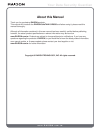- DL manuals
- Raidon
- Computer Hardware
- SafeTANK GR3630-SB3/WSB3+
- User Manual
Raidon SafeTANK GR3630-SB3/WSB3+ User Manual
Summary of SafeTANK GR3630-SB3/WSB3+
Page 1
W w w . R a i d o n . C o m . T w your data security guardian gr3630-sb3 / wsb3+ user manual safetank v.2.0 (january, 2013).
Page 2: Your Data Security Guardian
W w w . R a i d o n . C o m . T w your data security guardian about this manual copyright © raidon technology, inc. All rights reserved. Thank you for purchasing raidon products. This manual will introduce the raidon safetank gr3630 and before using it, please read this manual thoroughly. Although a...
Page 3: Your Data Security Guardian
W w w . R a i d o n . C o m . T w your data security guardian index chapter 1 an introduction to raid ............................................................ 1.1 what is raid?................................................................................. 1.2 comparison of raid 0 and raid 1......
Page 4: Your Data Security Guardian
W w w . R a i d o n . C o m . T w your data security guardian 1.1 what is raid? 1.2 comparison of raid 0 and raid 1 the idea of raid (redundant array of inexpensive disks) was first proposed by david a. Patterson, garth gibson and randy h. Katz at university of california, berkeley in 1988. The purp...
Page 5: Your Data Security Guardian
W w w . R a i d o n . C o m . T w your data security guardian raid level basic operation principle disk applicable space data reliability data transmit rate minimum hard disk requirement 0 partition storage total hard disk capacity low fast 2 1 mirroring minimum hard disk capacity high slow 2 2.1 pr...
Page 6: Your Data Security Guardian
W w w . R a i d o n . C o m . T w your data security guardian 5. Power lamp (blue) it will light up continuously after power on. 6. Failure warning light(red) it will light up when there is an interior fault, including three status of hard disk failure, fan failure, and when temperature is too high....
Page 7: Your Data Security Guardian
W w w . R a i d o n . C o m . T w your data security guardian 5. Usb port 6. Esata port 7. Security lock hole to secure the lock at this position. 8. 1394b port parts list item gr3630-sb3 gr3630-wsb3+ gr3630 main unit ac power cord usb 3.0 connecting cable esata connecting cable 1394b connecting cab...
Page 8: Your Data Security Guardian
W w w . R a i d o n . C o m . T w your data security guardian auto-rebuilding yes yes lcd display yes yes status indicator light yes yes error status warning sound yes yes environmental detection yes /abnormal temperature and fan operation yes /abnormal temperature and fan operation cooling fan dc-1...
Page 9: Your Data Security Guardian
W w w . R a i d o n . C o m . T w your data security guardian 2.4 message indication of led and buzzer status led indicators buzzer power led alarm led hdd led power on blue / light on ------ ------ ------ no disk blue / light on red / light on ------ yes disk failure blue / light on red / light on ...
Page 10: Your Data Security Guardian
W w w . R a i d o n . C o m . T w your data security guardian 3.2 product connection and booting 1. Connect ac power cord to your power outlet and gr3630. 2. Choose the interface (usb & esata & 1394b) that you want, and hook up your computer with the connecting cable. ※ choose only one type of inter...
Page 11: Your Data Security Guardian
W w w . R a i d o n . C o m . T w your data security guardian ※ click on disk management 2. Add in gr3630 hard disk and format it. ※ during the setting process, we suggest you to choose ntfs format. ※ display the list of new disk partition installation of gr3630 11.
Page 12: Your Data Security Guardian
W w w . R a i d o n . C o m . T w your data security guardian ※ according to disk management wizard instructions, click next to pr ※ the diagram. 12 installation of gr3630
Page 13: Your Data Security Guardian
W w w . R a i d o n . C o m . T w your data security guardian ※ gr3630 normally. 3.3.2 mac operating system 1. Enter into disk utility of your computer. Installation of gr3630 13.
Page 14: Your Data Security Guardian
W w w . R a i d o n . C o m . T w your data security guardian ※ click on this hard disk device 2. Add in gr3630 hard disk name and do formatting operation. ※ choose hard disk formatting and disk drive name setting (can be set as gr3630) 14 installation of gr3630
Page 15: Your Data Security Guardian
W w w . R a i d o n . C o m . T w your data security guardian ※ after finish setting the disk drive, please click erase buttons 1 & 2 , then start formatting the hard drive . ※ 1 2 installation of gr3630 15.
Page 16: Your Data Security Guardian
W w w . R a i d o n . C o m . T w your data security guardian ※ the desktop will automatically create a disk drive name gr3630, you can start using this product. 3.4 an introduction to other functions 3.4.1 lcd monitor operation guide ※ gr3630-sb3 1 6 down down down down entere nter down up 2 3 4 5 ...
Page 17: Your Data Security Guardian
W w w . R a i d o n . C o m . T w your data security guardian 1. After power on and before entering standby screen, click on enter key, you will enter into product function setup options (product default password is: 0000) 2. Upon booting, the standard standby screen will display the hard disk opera...
Page 18: Your Data Security Guardian
W w w . R a i d o n . C o m . T w your data security guardian ※ gr3630-wsb3+ 1. Upon booting, the standard standby screen will display the hard disk operation status. 3. It will display system temperature. 4. It will display fan rotation. 3.4.2 lcd monitor message guide down down down down 1 2 3 4 2...
Page 19: Your Data Security Guardian
W w w . R a i d o n . C o m . T w your data security guardian 3. Failed: you have installed hard disk, but it has failed to operate. 4. F: when f appears on the top right corner of monitor, it represents that the fan has already malfunctioned and is not working. Please return it to original factory ...
Page 20: Your Data Security Guardian
W w w . R a i d o n . C o m . T w your data security guardian appendix a frequently asked questions q: is it alright to use raid 1 to do hard disk backup function? A: yes. Raid 1 is a mirror function itself. If your hark disk requires raid 1 to do backup function, please place your hard disk contain...
Page 21: Your Data Security Guardian
W w w . R a i d o n . C o m . T w your data security guardian 1. Sec hdd has found to be damaged 2. Remove the damaged sec hdd 3. Insert a new hard disk into sec hdd position 4. After about 5 seconds, the system will ask you whether or not to rebuild? If you do, please click on enter key; if not, pl...
Page 22: Your Data Security Guardian
W w w . R a i d o n . C o m . T w your data security guardian progress. 7. If you choose to abandon data rebuilding, the screen will return to a screen that reminds user that pri hdd has been destroyed (same as screen 1). Q: do gr3630 series have volume limitation? A: if you want to use gr3630 with ...
Page 23: Your Data Security Guardian
W w w . R a i d o n . C o m . T w your data security guardian raid gui instruction raidon for raidon 2045 raid chip. Raid gui can be executed directly without installation and only under windows operating system. 1. System status “system status” indicates the instant status and information of instal...
Page 24: Your Data Security Guardian
W w w . R a i d o n . C o m . T w your data security guardian 3. E-mail notify “don’t send email for this event” from each error options.) note : this function activates only under operating states of raid gui. 4. About “about” indicates the version of raid management, the raid gui software. 24 raid...
Page 25: Your Data Security Guardian
W w w . R a i d o n . C o m . T w your data security guardian energy saving 1. Gr3630 and the os are synchronized to standby/sleep/shut down mode for green and cost saving. Also, gr3630 is recovered for normal usage while operating/powering on the pc. 2. Gr3630 will change to energy saving mode afte...