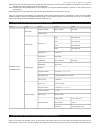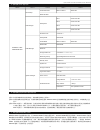Summary of safetank GR4670-WSB3
Page 1
Safetank gr4670-wsb3 user manual your data security guardian.
Page 2
2 » safetank gr4670-wsb3 user manual ..........................................................3 » safetank gr4670-wsb3 bedienungsanleitung ...............................................7 » safetank gr4670-wsb3 產品使⽤用說明 ............................................................11 » safetank gr4670...
Page 3
Safetank gr4670-wsb3 user manual ! Thank you for purchasing raidon products. This manual will introduce the raidon gr4670-wsb3. Before using your gr4670- wsb3, please read this manual thoroughly. Although all information contained in this user manual has been carefully verified before publishing, ho...
Page 4
Safetank gr4670-wsb3 user manual storage mode definition independent mode ( jbod ) : four discrete storage capacities. Speed mode ( raid 0 ) : one big independent data storage with without data protection. Safe mode ( raid 5) : one independent data storage with data protection. ! The secondary firew...
Page 5
Safetank gr4670-wsb3 user manual step 4 mount your hard drives onto the removable drive tray and secure it with the screws included in the accessory kit to avoid any damage to the hard drive due to accidental movements. Step 5 choose one of the provided cables of your preference to connect the prefe...
Page 6
Safetank gr4670-wsb3 user manual system immediately if in the allowed operational state, and then re-power on the system to double check and see if in fact the indicated hard drive has malfunctioned. If the problem persists, please turn off the system and follow the directions below : step 1 remove ...
Page 7
Safetank gr4670-wsb3 user manual ! Vielen dank für den kauf eines raidon produkts. Dieses bedienungsanleitung beschreibt das raidon safetank gr4670-wsb3 produkt. Bevor sie dieses produkt benutzen, lesen sie diese anleitung bitte sorgfältig durch. Obwohl alle informationen in dieser anleitung vor der...
Page 8
Safetank gr4670-wsb3 user manual speichermodus beschreibung unabhängiger modus ( jbod ): vier unabhängige speicherkapazitäten. Sicherheitsmodus (raid 5): großer laufwerksspeicher mit datenschutz. Geschwindigkeitsmodus (raid 0): großer laufwerksspeicher mit hohem durchsatz, aber ohne datenschutz. ! D...
Page 9
Safetank gr4670-wsb3 user manual schritt 3 benutzen sie den mitgelieferten schlüssel im zubehörset und stecken sie ihn in die schlüsselzugangsöffnung, um die wechselrahmenklappe auszuwerfen und den wechselrahmen zu entnehmen. Schritt 4 entfernen sie die laufwerksstabilisierung vom wechselrahmen. Leg...
Page 10
Safetank gr4670-wsb3 user manual ! ! Wenn eine vordere festplattenanzeige rot aufleuchtet und ein audiosignal ausgegeben wird, dann könnte dies bedeuten, dass das betreffende laufwerk eine fehlfunktion aufweist. Falls dies geschieht, können sie auf die stummtaste an der rückseite des systems drücken...
Page 11
Safetank gr4670-wsb3 user manual ! 感謝您使⽤用 raidon 的產品。 本⼿手冊將介紹 gr4670-wsb3 產品。在您開始使⽤用 gr4670-wsb3 產品前,建議您先閱讀過本⼿手冊。 ⼿手 冊 裡 的 資 訊 在 出 版 前 雖 已 被 詳 細 確 認 , 實 際 產 品 規 格 仍 將 以 出 貨 時 為 準 ; 任 何 產 品 規 格 或 相 關 資 訊 更 新 請 您 直 接 到 www.Raidon.Com.Tw 網站查詢,本公司將不另⾏行通知。若您想獲得 raidon 最新產品訊息、使⽤用⼿手冊、韌體,或對 raidon 產品有任何 疑問,...
Page 12
Safetank gr4670-wsb3 user manual ! ⼯工作溫度 : 50 ~ 95̊c (10~ 35 ̊f) 儲存溫度 : -4 ~ 116 ̊c (-20 ~ 47̊f) ⼯工作電壓 : 100 ~ 240v ac ! ! ! 1. 本系統同⼀一時間只可透過⼀一組介⾯面與⼀一台電腦執⾏行資料傳輸。 2. Raid 5 的容量形成是將硬碟中最⼩小容量乘上三倍後,raid 0 乘上四倍, 之後會被視為⼀一個⼤大儲存容量;因此,⽤用本系統前必須每 顆硬碟裝置槽都已完成硬碟安裝,並建議全部使⽤用相同品牌與同規格之全新硬碟。同時,如果需要更換新的硬碟時,也請您務必購 買規格、容量、...
Page 13
Safetank gr4670-wsb3 user manual ! ! ! ! 步驟 1 取出故障硬碟所存放的抽取盒,再將硬碟從抽取盒上拆解下。 步驟 2 將新的硬碟安裝⾄至抽取盒後,再將新硬碟的抽取盒插回 gr4670-wsb3 空的硬碟槽位置並將抽取盒⾨門閂鎖上,確認硬碟已完全 插⼊入。 步驟 3 raid 5 模式下,將電源打開時,您將會看到所更換的新硬碟抽取盒旁的指⽰示燈號呈現閃爍紅藍燈的狀態表⽰示更換上的硬碟資料 正在進⾏行重建;此時,您仍可正常使⽤用 gr4670-wsb3 ⼯工作;待資料重建指⽰示燈號停⽌止,即代表資料重建完成。 raid 0 模式下,因單顆硬碟故障所造成所有資...
Page 14
Safetank gr4670-wsb3 user manual ! ! ! ! ! Q1. 我應該選擇何種資料模式來格式化 gr4670-wsb3產品內的硬碟? A : 這將取決於您平常所使⽤用的電腦系統,關於此點我們有以下建議 : 1. Windows 2000/xp/vista/windows 7 使⽤用 ntfs 2. Mac os x 使⽤用 hfs+ ( mac os extended ) 3. 如必須同時使⽤用於 pc 或 mac,請使⽤用 fat32 ( 單⼀一檔案的最⼤大限制是 4gb ) ! Q2. 為什麼我所購買的 gr4670-wsb3 透過 e-sata 介⾯面無法達...
Page 15
Safetank gr4670-wsb3 user manual ! Raidon 제품을 구매해 주셔서 감사합니다. 이 사용 설명서는 gr4670-wsb3 제품을 소개합니다. 이 제품을 사용하시기 전 에, 이 설명서를 완전히 읽어 주십시오. 이 사용 설명서에 포함된 모든 정보는 출시 전 신중히 검증되었지만 실제 제품 스펙은raidon 으로부터 배송되는 시점을 기반으로 합니 다. 제품 스펙의 업데이트 또는 관련 정 보는 www.Raidon.Com.Tw 에서 찾을 수 있습니다. 제품은 사전 통지없이 변경될 수 있습니다. Raidon 의 제품 ...
Page 16
Safetank gr4670-wsb3 user manual 스토리지 모드 정의 독립 모드( jbod ) : 4 개의 독립적인 저장 용량. 안전 모드( raid 5 ) : 데이터 패리티가 있는 하나의 독립적인 저장 용량. 고속 모드 ( raid 0 ) : 데이터 액세스 속도는 빠르지만 데이터 패리티가 없는 하나의 독립적인 대량의 저장 용량. ! Gr4670-wsb3의 세컨더리 firewire 800 (1394b) 커넥션은 다른 firewire 800 (1394b) 장치에 연결하고 확장하기 위해 제공됩니다. ! ! 작동 온도 : 50 ...
Page 17
Safetank gr4670-wsb3 user manual ! ! ! ! 단계1 고장난 하드 드라이브를 담고있는 드라이브 트레이를 제거하고 하드 드라이브를트레이로부터 분리합니다. 단계2 새 하드 드라이브를 트레이에 장착하고 gr4670-wsb3의 빈 드라이브 포지션에 다시 삽입한 후 래치(걸쇠)를 밀어넣고 안전하게 잠겨졌는지 확인합니다. 단계3 raid 5 모드에서 시스템을 켰을 때 데이터가 교체 드라이브로 재구축 되는것을알리기 위해 교체 드라이브의 하드 드라이브 상태 표시등이 빨간 색에서 자주색으로 바뀌며 깜빡입니다. 재구축 되는...
Page 18
Safetank gr4670-wsb3 user manual ! ! ! ! ! Q1. Gr4670-wsb3 안의 하드 드라이브를 포맷하기 위해 어느 드라이브 포맷을 선택해야 합니까? A : 사용자가 가장 자주 사용하는 컴퓨터 시스템에 의해 결정됩니다. 아래의 제안을 참조: 1. Windows 2000/xp/vista/windows 7 시스템에는 ntfs를 사용. 2. Mac os x 시스템에는 hfs+ (mac os extended) 포맷을 사용. 3. Gr4670-wsb3을 windows와 mac 환경 모두에서 사용한다면, fat3...
Page 19
Safetank gr4670-wsb3 user manual ! ! ! ! ! ! ! ! ! ! ! ! ! ! ! ! ! ! ! ! ! ! ! ! ! ! ! ! ! ! ! ! ! ! ! ! ! ! ! ! ! ! ! ! ! ! ! ! ! ! ! ! ! ! ! ! ! ! !19 7f-9, no.16, lane 609, sec.5, chung-hsin rd.,241 san-chung dist., new taipei city, taiwan tel:886-2-2278-9697 ext 63 fax:886-2-2278-9659 http://www...
Page 20
Safetank gr4670-wsb3 user manual !20