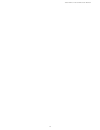Summary of safetank GT2670-WB3
Page 1
Safetank gt2670-wb3 user manual your data security guardian.
Page 2
! 2 » safetank gt2670-wb3 user manual ..........................................................3 » safetank gt2670-wb3 bedienungsanleitung ...............................................6 » safetank gt2670-wb3 產品使⽤用說明 ............................................................9 » safetank gt2670-w...
Page 3
Safetank gt2670-wb3 user manual ! Thank you for purchasing raidon products. This manual will introduce the raidon gt2670. Before using your gt2670, please read this manual thoroughly. Although all information contained in this user manual has been carefully verified before publishing, however, the a...
Page 4
Safetank gt2670-wb3 user manual ! ! 1. Whether under raid 0 or raid 1 mode, both hard drives of gt2670 must be installed into the system for the device to work properly. 2. Only one interface connection of gt2670 series may be used at a time per computer system. 3. For the best performance and stabi...
Page 5
Safetank gt2670-wb3 user manual ! ! Storage mode definition independent mode ( jbod ) : two independent storage volumes without data protection. Speed mode ( raid 0 ) : one big independent data storage with accelerated data access but without data protection. Safe mode ( raid 1 ) : one independent d...
Page 6
Safetank gt2670-wb3 user manual ! Vielen dank für den kauf eines raidon produkts. Dieses bedienungsanleitung beschreibt das raidon produkt. Bevor sie dieses produkt benutzen, lesen sie diese anleitung bitte sorgfältig durch. Obwohl alle informationen in dieser anleitung vor der veröffentlichung sorg...
Page 7
Safetank gt2670-wb3 user manual ! ! Betriebstemperatur : 50 ~ 95̊c (10~ 35̊f) lagertemperatur : -4 ~ 116 ̊c (-20 ~ 47 ̊f) spannung : 100 ~ 240v ac ! ! ! 1. Damit das gerät richtig funktioniert, müssen beide festplatten in das system integriert werden. 2. Pro computersystem kann immer nur ein anschlu...
Page 8
Safetank gt2670-wb3 user manual schritt 4 entfernen sie die laufwerksstabilisierung vom wechselrahmen. Legen sie dann die festplatte in den wechselrahmen und sichern sie sie mit den schrauben aus dem zubehörset. Legen sie den wechselrahmen nach abschluss wieder die laufwerksposition ein und legen si...
Page 9
Safetank gt2670-wb3 user manual ! 感謝您使⽤用 raidon 的產品。 本⼿手冊將介紹 gt2670 產品。在您開始使⽤用 gt2670 產品前,建議您先閱讀過本⼿手冊。 ⼿手冊裡的資訊 在出版前雖已被詳細確認,實際產品規格仍將以出貨時為準;任何產品規格或相關資訊更新請您直接到 www.Raidon.Com.Tw 網站查詢, 本公司將不另⾏行通知。若您想獲得 raidon 最新產品訊息、使⽤用⼿手冊、韌體,或對 raidon 產品有任何疑問,請您聯絡當地供應商或到 www.Raidon.Com.Tw 取得相關訊息。 本⼿手冊相關產品內容歸 銳銨科技股份有限公司...
Page 10
Safetank gt2670-wb3 user manual ! ! 1. Gt2670 的雙硬碟插槽在 raid 0 與 raid 1 模式下,都必須安裝硬碟才可正常運作。 2. Gt2670 在同⼀一時間只可透過⼀一個介⾯面與⼀一台電腦做資料傳輸。 3. 為了得到最佳的效能以及系統的穩定性,建議您選購硬碟時以兩顆容量,規格及廠牌相同的硬碟為優先考量。同時,如果您需要更 換新的硬碟時,也請您務必購買規格、容量、廠牌相同的硬碟,若您無法購買到符合上述條件的硬碟時,請選購容量⼤大於另⼀一硬碟 最少 20gb。 4. 在 raid 1 與 raid 0 模式需求下,請勿將內含重要資料的硬碟安裝到...
Page 11
Safetank gt2670-wb3 user manual ! ! 儲存模式模式解說 independent mode ( jbod ) : 兩個獨⽴立資料儲存容量。 speed mode ( raid 0 ) : ⼀一個⼤大的獨⽴立資料儲存容量並可加速資料存取但無資料保護功能。 safe mode ( raid 1 ) : ⼀一個獨⽴立資料儲存容量並包含資料保護功能。 gt2670 出廠預設值為 jbod,如欲變更為其他功能時,請先確認電源處於關閉的狀態下。( 切換 raid 模式時,硬碟裡的資料將會全 部被刪除,所以請事先確認資料是否已備份後再執⾏行此模式切換功能 ) ! ! 使⽤用 ...
Page 12
Safetank gt2670-wb3 user manual ! Raidon 제품을 구매해 주셔서 감사합니다. 이 사용 설명서는 gt2670 제품을 소개합니다. 이 제품을 사용하시기 전 에, 이 설명서를 완전히 읽어 주십 시오. 이 사용 설명서에 포함된 모든 정보는 출시 전 신중히 검증되었지만 실제 제품 스펙은raidon 으로부터 배송되는 시점을 기반으로 합니다. 제품 스펙의 업데이트 또는 관련 정 보는 www.Raidon.Com.Tw 에서 찾을 수 있습니다. 제품은 사전 통지없이 변경될 수 있습니다. Raidon 의 제품에 대하 여 ...
Page 13
Safetank gt2670-wb3 user manual ! ! 1. 장치가 올바르게 작동하려면 두 개의 드라이브 모두가 시스템에 설치되어야 합니다. 2. 컴퓨터 시스템 1대 당 한 번에 한 인터페이스 커넥션만을 사용해야 합니다. 3. 최고의 시스템 성능을 발휘하기 위해서는 동일한 모델의 하드 드라이브를 설치하시기 바 랍니다. 고장난 하드 드라이브를 교체해야 할 경우, 새 하드 드라이브는 설치되어 있는 고 장이 나지 않은 하드 드라이브와 같은 제품으로 교체하시기 바랍니다. 이러한 조건에 적 합한 하드 드라이브를 찾지 못 한 경우, ...
Page 14
Safetank gt2670-wb3 user manual ! ! 스토리지 모드 정의 개별 모드 ( jbod ) : 데이터 보호가 없는 두 개의 독자적인 스토리지 볼륨. 속도 모드 ( raid 0 ) : 데이터 보호가 포함되지 않고 고속 처리가 포함된 큰 볼륨 스토리지. 안전 모드 ( raid 1 ) : 개별 스토리지 공간 및 데이터 보호 활성화. Gt2670의 기본 설정은 jbod입니다. 설정을 변경하려면, 먼저 전원을 끄고. (raid 모드 사이를 전환할 때, 하드 드라이브의 모든 데이터가 삭제됩니 다. Raid 모드를 변경하기 ...
Page 15
Safetank gt2670-wb3 user manual ! ! ! ! ! ! ! ! ! ! ! ! ! ! ! ! ! ! ! ! ! ! ! ! ! ! ! ! ! ! ! ! ! ! ! ! ! ! ! ! ! ! ! ! ! ! ! ! ! ! ! ! ! ! ! ! ! ! ! !15.
Page 16
Safetank gt2670-wb3 user manual !16 www.Raidon.Com.Tw 7f-9, no.16, lane 609, sec.5, chung-hsin rd.,241 san-chung dist., new taipei city, taiwan tel:886-2-2278-9697 ext 63 fax:886-2-2278-9659 http://www.Raidon.Com.Tw e-mail : sales1@raidon.Com.Tw your data security guardian.