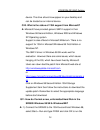Summary of SOHORAID Series SR3500
Page 1
Sohoraid series sr3500 user’s guide date : sep, 10, 2003 version: 1.0
Page 2: Index
Stardom ide raid solution 2 index chapter 1:introduction… … … … … … … … … … … … … … … … ..3 1-1. Functions and features… .… … … … … … … … … … ..4 1-2. Product specifications… … … … … … … … … … … … ..6 chapter 2:hardware installation… … … … … … … … … … … … 7 2-1. Package contents… … … … … … … … … … …...
Page 3: Chapter 1
Stardom ide raid solution 3 chapter 1 introduction sohoraid (redundant arrays of independent drives) sr3500 provides disk mirror function (raid level 1) to secure data or raid 0 to combine two drives’ capacity for small offices or home offices. Sr3500 provides you the most economic and reliable exte...
Page 4
Stardom ide raid solution 4 1-1 functions and features with individual microprocessor hardware raid design, sr3500 is the most economic and beneficial choice for you to expand capacity that assure the data security and will not reduce system efficiency. By connecting host interface of firewire (1394...
Page 5
Stardom ide raid solution 5 operation at raid level 1. ※ duplication hard disk sr3500 can also use as hard disk duplication, fit on the usage of system duplicate and monitoring system offline data reserve at raid 1. ※ independent os, easy installation compatible with all systems which support firewi...
Page 6
Stardom ide raid solution 6 1-2 product specifications sr3500-wa sr3500-wb hardware raid 8032 microprocessor raid asic raid level raid 0, 1 host interface 1394a 1394b+ usb2.0 host transfer rate 50/56 mb/sec 80/56 mb/sec hdd interface ata133/udma133 e-ide hot swappable trays 2 x (1” height e-ide driv...
Page 7: Chapter 2
Stardom ide raid solution 7 chapter 2 hardware installation 2-1 package contents your sr3500 package includes the following: please contact our distributors in case of any missing or damaged items. Item quantity sr3500 1 1394 cable and usb cable 2 removable carrier 2 simple user's guide 1 raidguide ...
Page 8: 2-2 System Requirements
Stardom ide raid solution 8 2-2 system requirements ※ hardware requirements 1. Macintosh or pcs with firewire ieee-1394 interface or usb 2.0 interface 2. Hdd with standard eide/ide interface ※ o.S. Requirements 1394a: mac os 8.6 or higher windows 98se/me/2000/xp usb2.0: mac 10.2.6 or higher window 9...
Page 9
Stardom ide raid solution 9 2-3 environment requirements and cautions 1. Certainly, you can use two different drives in sr3500, but it will get optimum performance and greatest convenience to use two identical hard disks. We highly recommend using hdds with the same brand name at raid 0 mode. 2. We ...
Page 10
Stardom ide raid solution 10 2-4 installing hdd in the carrier Ÿ set master/slave jumpers to master (factory default). Ÿ connect the power cord and the removable carrier’s eide/ide interface cable to the hdd. Ÿ inset the hdd into the removable carrier. Ÿ fasten the hdd with the attached 6#-32 screws...
Page 11
Stardom ide raid solution 11 2-5. Connect sr3500 to computer Ÿ turn the sr3500 power off. Ÿ connect power cord and 1394 interface cable to the host 1394 connector port or usb interface cable to the host usb connector port. Ÿ turn the sr3500 power on. Ÿ turn the host power on. Notice: please make sur...
Page 12: Chapter 3
Stardom ide raid solution 12 chapter 3 how to use sr3500 3-1 raid level setup sr3500 can be set for raid 1 or raid 0. It is unchangeable when it has been set, otherwise the data will be damaged. Therefore, before setting please consider your sr3500 system is going to be used to ensure the “data secu...
Page 13
Stardom ide raid solution 13 will suppose that the sr3500 has a smaller capacity. Ÿ installing an old hdd and a new one if installing an old hdd with a new one, please purchase the same brand and choose a disk capacity greater than or equal to the original one. Sr3500 will automatically format a new...
Page 14
Stardom ide raid solution 14 setup raid 0 if replacing an old hdd with a new one, we recommend to purchase the same brand disk for the usage of raid 0 mode. Ÿ the capacity of the two drives is combined to become one logical drive. Ÿ the capacity of the logical drive is the double capacity of the min...
Page 15
Stardom ide raid solution 15 notice: 1. Before you turn off the sr3500 or unplug the ieee 1394 or usb cable, be sure to click the stop or eject device icon (located in the lower right corner on windows desktop) and stop the device first. 2. If there are other ieee 1394 devices connected to sr3500 yo...
Page 16: 3-2 Windows Pc Operation
Stardom ide raid solution 16 3-2 windows pc operation once the sr3500 hardware installation is complete, you can start connect the device to your pc. 1. Find the ieee 1394 or usb2.0 port on the rear panel of your pc. 2. Connect the ieee 1394 cable to the ieee 1394 port of sr3500 or the usb2.0 cable ...
Page 17
Stardom ide raid solution 17 and click on windows 98 second edition 1394 storage supplement item, then follow the instructions to download the update patch. Remember to select the appropriate language before start download. 10. The sr3500 is now ready to use. You can use disk management to partition...
Page 18: 3-3 Macintosh Operation
Stardom ide raid solution 18 3-3 macintosh operation once the sr3500 hardware installation is complete, you can start connect the device to your macintosh. 1. Locate the built-in the 1394 and usb2.0 port for your mac g4, g3, ibook or imac dv. Connect the 1394 cable to the 1394 port or connect the us...
Page 19: 3-4 Hdd Status On Lcd
Stardom ide raid solution 19 3-4 hdd status on lcd Ÿ disk failed on the primary deck : fail disk ready on the secondary deck: ok Ÿ disk ready on the primary deck : ok disk failed on the secondarydeck: fail Ÿ all disk failed on sr3500 Ÿ disk ready on the primary deck : ok disk ready on the secondary ...
Page 20
Stardom ide raid solution 20 wrong capacity pri > sec wrong capacity sec > pri Ÿ pri. Disk capacity > sec. Disk capacity, wrong massage as sr3500 auto rebuild data from primary disk to secondary disk at raid 1. Ÿ sec. Disk capacity> pri. Disk capacity, wrong massage as sr3500 auto rebuild data from ...
Page 21
Stardom ide raid solution 21 Ÿ sr3500 overheat alarm the t character show on upper right corner of lcd. Ÿ sr3500 fan failed alarm the f character show on lower right corner of lcd. Pri hdd:ok sec hdd:ok f pri hdd:ok t sec hdd:ok.
Page 22: Chapter 4
Stardom ide raid solution 22 chapter 4 system maintenance 4-1.Hot swappable and auto rebuilding of raid1 hd hot swappable function and auto-rebuilding only support raid 1 without raid 0 mode. Under the raid 1 mode, you have two choices to use hot swappable function and auto-rebuilding. Off-line back...
Page 23
Stardom ide raid solution 23 1. First remove the damaged hdd, and then replace it with a new hdd. 2. Insert the removable carrier with the new hdd into the sr3500. 3. Wait for few minutes, the sr3500 will automatically perform rebuild function on the new hdd. 4. After the rebuild process is over, an...
Page 24
Stardom ide raid solution 24 1. Insert a new hdd correctly on the seconary deck of the sr3500. Screen will display and buzzer will sound in case of abnormal operation. If the hdd is properly set up, the lcd will show the following: 2. A few seconds later, the lcd will show: the data in the left deck...
Page 25: Appendix A
Stardom ide raid solution 25 appendix a questions & answers q1: what happens if power is shut down while the sr3500 is running auto rebuilding? A: in case of power failure during the auto-rebuild function at raid 1 mode, controller will remember the rebuilding progress percentage and carry on the op...
Page 26
Stardom ide raid solution 26 front panel. Q5: why do the responses of the computer system slow down when sr3500 is under rebuilding at raid 1 mode? A: the performance of computer system is related to cpu, motherboard design and peripherals. Sr3500 will slow down computer performance. Q6: how is the ...
Page 27
Stardom ide raid solution 27 q8 why don’t my operation system connect with sr3500 external storage? A: 1. Please make sure your os is win98se, win me, win2000, winxp or mac9.0.Upward version and support the 1394 or usb2.0 drivers program. 2. Please check the 1394 or usb2.0 cable is connected properl...
Page 28
Stardom ide raid solution 28 device. The drive should now appear on your desktop and can be treated as an internal device. Q10. What is the status of 1394 support from microsoft? A: microsoft have provided generic sbp-2 support in their windows 98 second edition, windows 2000 and windows xp operatin...
Page 29
Stardom ide raid solution 29 partitioning utility. 2). Select 【y】on the first screen for enabling large disk support note: if any 1394 hard drive has been unplugged during the current windows session, fdisk will often crash and exit at this point. If this happens, restarting windows with the drive p...
Page 30
Stardom ide raid solution 30 windows 2000/ windows xp 1). If it is not already installed, install the windows 2000/ windows xp recovery console. 2). Plug in the drive and start the pc in recovery console mode 3). Once logged in to the recovery console, type diskpart at the command prompt (for additi...
Page 31
Stardom ide raid solution 31 reason, partition of multiple drives should be done by attaching all drives prior to start the recovery console. (see final note in window 98 section). How do i install the windows 2000/ windows xp recovery console? In order to partition a new drive with windows 2000/ wi...
Page 32
Stardom ide raid solution 32 2000/ windows xp. In addition, you must be an administrator to use the recovery console. You can install the recovery console on your computer to make it available in case you are unable to restart windows 2000/ windows xp. You can then select the recovery console option...
Page 33
Stardom ide raid solution 33 simply be run for each unformatted drive connected). Note: the format for 1394 hard drives for the g3, g4 is different from the format used on internal hard drives (using the above drivers)..