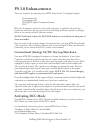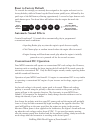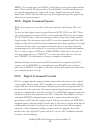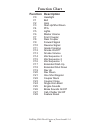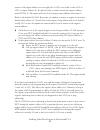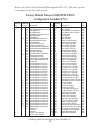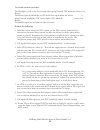- DL manuals
- Rail King
- Toy
- SD60
- Operator's Manual
Rail King SD60 Operator's Manual
PLEASE READ BEFORE USE AND SAVE
www.mthtrains.com
RAILKING SD60
DIESEL ENGINE
OPERATOR’S MANUAL
Compatibility
This engine will operate on any
traditional O-31 Gauge track system,
including M.T.H.’s RealTrax® or
ScaleTrax™ or traditional tubular
track. It is also compatible with most
standard AC transformers. (See pages
46 and 47 for a complete list of
compatible transformers, power packs
and wiring instructions.)
Freight Yard Sound
Summary of SD60
Page 1
Please read before use and save www.Mthtrains.Com railking sd60 diesel engine operator’s manual compatibility this engine will operate on any traditional o-31 gauge track system, including m.T.H.’s realtrax® or scaletrax™ or traditional tubular track. It is also compatible with most standard ac tran...
Page 2
This product may be protected by one or more of the following patents: 6,019,289; 6,280,278; 6,281,606; 6,291,263; 6,457,681; 6,491,263; 6,604,641; 6,619,594; 6,624,537; 6,655,640. ©2013, m.T.H. Electric trains®, columbia, md 21046 caution: electrically operated product: warning: when using electric...
Page 3
Before you begin: by visiting the m.T.H. Website, www.Mthtrains.Com, you will be able to view any additional manual updates that affect your engine. Enter the mth item number of the engine you want to check and select the manual icon to download or view it. You will need adobe acrobat reader to view...
Page 4
Railking diesel engine w/proto-sound® 3.0 4 sd60 running the engine without a primed smoke unit may cause damage figure 2: adding smoke fluid figure 3: smoke unit control.
Page 5
Ps 3.0 enhancements ® there are 4 options for operating your mth proto-sound 3.0-equipped engine; -conventional ac -conventional dc -dcs [mth digital command system] -dcc when the locomotive is placed on the track and power is applied to the track the locomotive will detect the type of control syste...
Page 6
Dcs/dcc switch your mth ps3.0-equipped engine has a dcs/dcc selector switch (located on the underside of the tender in steam engines). To operate the engine in dcs mode, ensure the switch is set to dcs. If you wish to run the engine in dcc mode, ensure the switch is set to dcc. If you inadvertently ...
Page 7
Conventional ac operation when using conventional ac power, the engine will respond to changes in track voltage. An increase in track voltage will increase the locomotive speed and a reduction in track voltage will reduce the engine speed. A short interruption (approximately 1 to 2 seconds) in the t...
Page 8
® proto-sound 3.0 conventional ac operating instructions ® activating proto-sound 3.0 conventional ac mode features throttle - to increase or decrease track voltage, and therefore train speed, turn the throttle control knob. Turning clockwise will increase voltage and speed, while turning counterclo...
Page 9
® proto-sound 3.0 manual volume control figure 4: manual volume control ® proto-sound 3.0 features are activated by sequences of bell and horn button pushes described below. Please read the full descriptions of each feature before using it. To use these buttons to activate features rather than to bl...
Page 10
Your engine is equipped with a sound package of either passenger station announce- ments or freight yard sounds that you can play when you pull into a station or a yard. Each sequence described below will play as long as it is left on, randomly generating sounds, but be sure to allow approximately 3...
Page 11
™ proto-coupler operation this locomotive is equipped with one or more coil-wound proto-couplers for remote ® uncoupling action. Because proto-couplers are controlled through the proto-sound 3.0 microprocessor, they do not require an uncoupling track section or modification to your layout to functio...
Page 12
While the engine is programmed to start with the speed control feature activated, you can opt to turn it off. This means the engine's speed will fall as it labors up a hill and increase as it travels downward. It is also affected by the addition or releasing of cars while on the run. Because the eng...
Page 13
Automatic sound effects ® certain proto-sound 3.0 sound effects automatically play in programmed conventional mode conditions: •squealing brakes play any time the engine's speed decreases rapidly. •cab chatter plays at random intervals when the engine idles in neutral. •engine start-up and shut-down...
Page 14
Dcs - digital command system while the acronyms are close, this is where the similarity ends between dcc and dcs. Yes they are both digital control systems. However, m.T.H. Dcs is not dcc. There are several proprietary versions of dcc on the market, but dcs is not one of them. M.T.H.'s dcs system is...
Page 15
Basic dcc operation: your mth ps3.0-equipped engine takes full advantage of dcc's capabilities. Below are the basic commands you'll want to know to get started running quickly. Please refer to the advanced dcc operation section of the manual if you want to dig into the full capability of dcc. Each e...
Page 16
Bell/whistle (horn) f1 – bell. To activate the bell press f1. To deactivate it, hit f1 again f2 – whistle (horn) to activate the whistle/horn, press f2. To shut it off either let off the f2 button or press and release it f4 – pfa. Pfa in mth lingo stands for passenger/freight announcements. Your eng...
Page 17
Master volume f6 – master volume there are 10 volume levels. Pressing f6 twice (toggling on then off) raises the master volume one level. The master volume loops. That is, if you go past the 10th level it will loop back around to the 1st or lowest volume level. Couplers your mth ps3.0-equipped engin...
Page 18
Engine sounds f25 – engine sounds you can turn the engine sounds on/off by pressing the f25 button. Pressing it once (enabling f25) will cause the engine sounds to shut off. The whistle/horn and bell sounds will still be active, however. To turn the engine sounds back on press the f25 button again (...
Page 19
F22 – coupler slack when an engine hooks up and pulls a train it has to take up the coupler slack. You can play this sound by pressing f22 twice (toggling on then off). This feature works two ways – while the engine is sitting still, press f22 twice to enable it. Then, when you move the engine, it w...
Page 20: Description
Function chart f0 f1 f2 f3 f4 f5 f6 f7 f8 f9 f10 f11 f12 f13 f14 f15 f16 f17 f18 f19 f20 f21 f22 f23 f24 f25 f26 f27 f28 headlight bell horn start-up/shut down pfa lights master volume front coupler rear coupler forward signal reverse signal grade crossing smoke on/off smoke volume idle sequence 3 i...
Page 21
Cv29 cv29 is the basic decoder setup cv that is used by all dcc decoder manufactures. So, if you are familiar with cv29 from other manufacturer's decoders mth's is no different. The most important part of cv29 is the ability to switch between long and short addressing. By default, cv29 on your mth p...
Page 22
To change your engine's long address using pom: 1. Call up the current engine's address on your dcc handheld 2. Enter programming on the main on your dcc handheld 3. In this step you have to tell the mth engine that you want it to start looking at long addresses. You do this in cv29: a. Bring up the...
Page 23
Unsure of the engine address you can apply the 55-55-55 reset (send a value of 55 to cv55 to engine address 55). In order for this to work correctly the engine's address must not be 55. The engine will need to be sitting at some address other than 55. Below is the method (55-55-55 reset) you can emp...
Page 24
Mth ps3.0 expanded dcc functionality advanced dcc operation: this section of the manual provides more in-depth detail on how to set up and configure your mth ps3.0-equipped engine using the nmra-standard cv's as well as the manufacturer-specific cv's. It also explains some of the other f functions n...
Page 25
Below is the table of factory default mth supported dcc cv's. This table is specific to the engine in the title of this manual: factory default values for mth ps3.0 dcc configuration variables (cv’s) decimal 1 2 3 4 5 7 8 17 18 19 21 22 23 24 25 29 52 53 54 63 64 66 67 68 69 70 71 72 73 74 75 76 77 ...
Page 26
User-settable f-function list this feature allows you to take the 28 f-functions that currently reside in each mth proto-sound 3.0-equipped o-gauge engine and change the location of that function. For example: f4 is currently pfa and you'd like that placed down to f28 which is feature reset. The bel...
Page 27
The above list includes all f functions that an mth ps3 engine could have. You are free to change any of the above listed items to any f function position, 1-28. For example, if you your engine came from the factory without a smoke unit but you added one at a later date you could swap out any of the...
Page 28
Advanced consisting advanced consisting follows the nmra standards. Any values assigned to cv's 21-24 are ignored once the consist is removed (cv19 set to 0). Setting the msb (bit 7) of cv19 tells the engine that it is facing reverse in the consist setting cv21 and cv22 determine which f functions t...
Page 29
To set this consists up so that: the headlight is on in the front engine when going forward, off when the consist is in reverse the reverse light and headlight is off in the rear engine when the consist is going forward, headlight is on, reverse light is off when the consist is in reverse the middle...
Page 30
11. Call up the consist address (address 4 in this example) 12. Press the f0 button to ensure the fl is toggled on. Most systems have a light bulb icon to indicate whether f0 is active or not. Ensure that it is on note – the convenient thing about setting up the consist as described above is that it...
Page 31
Note - cv21 is only used when you have some value other than 0 written to cv19. If cv19 = 0 then the values of cv21, cv22, cv23, and cv24 are not used 1. Call up your middle engine (address 2 in the example) 2. Since you want to have the middle engine respond to f3 only then write a value of 4 (cv21...
Page 32
So, in the above example you simply add up the values in the “decimal value” row – 128+64+0+16+8 +0+0+1 = 217. You would write 217 to the cv you were altering. The above applies to any cv. Also, if you have a cv that already has a value assigned that you do not want to alter but need to make additio...
Page 33
Maintenance lubricating and greasing instructions the engine should be well oiled and greased in order to run properly. Regularly lubricate all axles and pickup rollers to prevent squeaking. Use light household oil, such as that found in m.T.H.'s maintenance kit. Do not over oil. Use only a drop or ...
Page 34
It is recommended to lubricate the outside truck block idler and drive gears with grease. Use the diagram shown below as a guide and add grease to the points marked. Figure 7: greasing the idler gears cleaning the wheels, tires, and track periodically check the locomotive wheels and pickups for dirt...
Page 35
Traction tire replacement instructions your locomotive is equipped with two neoprene rubber traction tires on each powered truck block. While these tires are extremely durable, you may need to replace them at some point. Please use the following instructions to replace the traction tires. 1. Turn yo...
Page 36
Protosmoke™ unit operation this diesel locomotive contains a smoke unit that outputs smoke through the exhaust stack of the engine. The smoke unit is essentially a small heating element and wick that soaks up and then heats a mineral oil-based fluid that emits a harmless smoke. The smoke is then for...
Page 37
Running the engine without a primed smoke unit may cause damage protosmoke™ fluid protosmoke is the recommended fluid for m.T.H. Products and can be used in other manufacturers products as well. Choose from 12 different scents: christmas, coal, diesel, wood burning, coffee, eggs & bacon, vanilla, ca...
Page 38
Starting up horn bell solution solution solution only my headlight comes on, nothing else. When i first turn the power on, the engine will not begin to run. The engine will not start after i press the direction button. I can't get the horn to blow when i press the horn button. I can't get the bell t...
Page 39
Volume solution the sounds seem distorted, especially when the horn or bell is activated. No sound ® proto-sound 3.0 volume is set too high. Turn the volume control knob on the bottom of the chassis counter-clockwise to reduce the volume. Volume is set too low, adjust volume control knob on the bott...
Page 40
Conventional dc start-up solution sound solution when i apply power to the track my engine doesn't do anything. No lights, no sound, nothing. I have no sound from my engine, but my lights are on and it moves just fine. There's a crackling sound from my engine my engine isn't smoking at all my engine...
Page 41
One of my lights is out. None of my lights are on. Most likely you had been running the engine in dcc or dcs mode and toggled that light off. Put it back into one of those modes and turn that light back on. The engine will remember that when you run it again in conventional dc. Could be the same rea...
Page 42
Dcc when i apply power to the track my engine doesn’t do anything. No lights, no sound. Did you press f3 yet? F3 on your dcc handheld will start your engine up. Check to see if that section of track has power. Use a voltmeter or a lit passenger car, not your tongue. Slide the engine a couple of feet...
Page 43
One of my lights is out. None of my lights are on. Check your f keys. F0 is the headlight (also controls the back-up light) and f5 will toggle the cab light could be the same reason as “one of my lights is out” is the engine getting power? Check to see if there is voltage on the track or move the en...
Page 44
Dcs (remember, it's not dcc) when i press the whistle button on my dcs remote or dcs commander the whistle doesn't blow i have no sound on my engine, but my lights are on and it moves just fine there's a crackling sound from my engine when i run doppler i can hear the doppler shift but then the engi...
Page 45
One of my lights is out. None of my lights are on. Check that you haven't turned it off with the dcs controller. You have independent control over lights on your engine could be the same reason as “one of my lights is out” is the engine getting power? Check to see if there is voltage on the track or...
Page 46: Recommended Ac Transformers
Transformer compatibility and wiring chart proto-sound® 3.0 is designed to work with most standard ac transformers. The chart below lists the many compatible transformers. Note that many of the operational commands described in these instructions require a bell button, so if your transformer does no...
Page 47: Recommended Dc Transformers
Dc power supply chart transformer model min/max. Voltage power rating transformer type mrc controlmaster 20 0-20v 100-watt electronic ph hobbies ps5 ph hobbies ps10g 0-20v 0-20v 100-watt 180-watt electronic electronic bridgeworks magnum 15 bridgeworks magnum 200 bridgeworks magnum 1000 bridgeworks m...
Page 48
Additional features accessible with the dcs remote control system (additional equipment required) while conventional mode operation of a proto-sound® 3.0 engine yields wonderfully realistic sound and several train control features, command mode operation allows the user to access a world of command ...
Page 49
Service & warranty information how to get service under the terms of the limited one-year warranty when you suspect an item is defective, please check the operator's manual for standard operation and trouble- shooting techniques that may correct the problem. Additional information may be found on th...