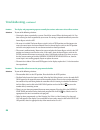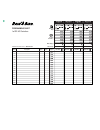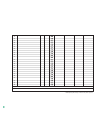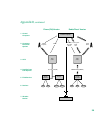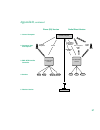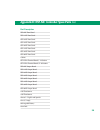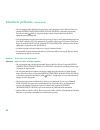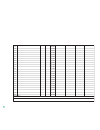- DL manuals
- Rain Bird
- Controller
- ESP-MC
- Operation Manual
Rain Bird ESP-MC Operation Manual
Summary of ESP-MC
Page 1
Operations guide esp-mc, esp-sat, esp-site-satellite and maxicom 2 interface board (mib) kit p/n 634593 rev f.
Page 2
Safety information ii warning! Important safety information and warning messages appear throughout this manual. To ensure correct operation and to avoid additional expense, read this manual thoroughly before you begin installation. “warning: a circuit breaker or cutoff switch is to be provided in th...
Page 3
Contents iii introduction . . . . . . . . . . . . . . . . . . . . . . . . . . . . . . . . . . . . . . . . . . . . . . . . . . . . . .1 welcome to rain bird . . . . . . . . . . . . . . . . . . . . . . . . . . . . . . . . . . . . . . . . . . . . . . . . . . . . . . . . . . . . .1 the esp-mc controller...
Page 4
Contents, continued iv setting a delay between stations . . . . . . . . . . . . . . . . . . . . . . . . . . . . . . . . . . . . . . . . . . . . . . . . . .21 clearing all programs . . . . . . . . . . . . . . . . . . . . . . . . . . . . . . . . . . . . . . . . . . . . . . . . . . . . . . . . . . . .2...
Page 5
Introduction 1 welcome to rain bird thank you for purchasing your new, state-of-the-art rain bird controller. For more than six decades, rain bird has led the irrigation industry in meeting all of your water management needs by providing the highest quality products and services available. Your new ...
Page 6
Introduction, continued 2 special features the esp-mc, esp-sat and esp-site-satellite controllers are available as metal wall-mount (wm) or stainless steel pedestal-mount (ss) models, with 8-, 12-, 16-, 24-, 28, 32, 36- or 40-station capability. All configurations have the following special features...
Page 7
Looking at the controller’s faceplate 3 before beginning to program or operate your controller, take a moment to become familiar with the controller’s faceplate. The following pages contain a short description of each of the keys and indicators. Specific instructions for all of the operations you ca...
Page 8
Looking at the controller’s faceplate, continued 4 watering suspended by sensor this light is on when watering has been suspended by a sensor or the sensor jumper wire has been removed and the sensor switch is in the active position. Sensor off/active if you want to activate the sensor, set the swit...
Page 9
Looking at the controller’s faceplate, continued 5 odd day cycle this light is on when the controller’s active program is set to water on odd days of the month. Cyclical day cycle this light is on when the controller’s active program is set to water in a cycle with a specified number of days. Custom...
Page 10
Looking at the controller’s faceplate, continued 6 odd days set the dial here to set a program cycle that waters on odd days of the month. Even days set the dial here to set a program cycle that waters on even days of the month. Water budget set the dial here to set the water budget percentage for a...
Page 11
Rain bird raster tm (rapid station test routine) 7 introduction rain bird’s new rapid station test routine (raster tm ) lets you diagnose field wiring and solenoid problems quickly and easily. The raster tm sends an electronic signal to each valve on the controller and then displays the valve’s curr...
Page 12
Rain bird raster tm (rapid station test routine), continued 8 raster tm operation use the following procedure to perform the raster tm on the master valves and all other controller station valves. Beginning the raster tm 1. Turn the programming dial to “off.” 2. Press and release the ▲/on and ▼/off ...
Page 13
Rain bird raster tm (rapid station test routine), continued 9 6. The display shows “test m1” and “test m2” as the raster tm begins to check the operation of the master valves (an automatic valve installed on the mainline pipe upstream from the station valves). 7. If the display shows “short m1” or “...
Page 14
Rain bird raster tm (rapid station test routine), continued 10 station valve testing after testing the master valves, the raster tm automatically tests each valve station, in numerical order, from lowest to highest. 1. The display shows the valve’s operating condition (open or short), followed by th...
Page 15
Rain bird raster tm (rapid station test routine), continued 11 5. Turn the programming dial from “off” to “auto” (or any other dial position) at any time to exit raster tm mode. 6. The controller returns to normal operation. Troubleshooting open and shorted valve circuits open circuits when the rast...
Page 16
Rain bird raster tm (rapid station test routine), continued 12 short circuits when the raster tm shows a “short” test result, it indicates an unintended re-routing of the current flow somewhere between the controller and the valve. These are some of the most common causes of short circuits: • a shor...
Page 17
Programming the controller 13 using the keys and dial on the controller's faceplate, you can set up the controller to operate automatically. You can also run the controller manually without making changes in the programs you have set. This chapter will guide you through the use of the controller's k...
Page 18
Programming the controller, continued 14 setting the time and date the first step in programming the controller is setting the controller’s internal clock and calendar. To do so, 1. Rotate the dial to time/calendar. The hour digits in the display flash, indicating that they are ready to be set. 2. U...
Page 19
Programming the controller, continued 15 setting up a program there are four independent programs available with the controller: a, b, c, and d. You can set each program to operate according to your specifications. When you set up a program, you: • select the program • choose a cycle setting for the...
Page 20
Programming the controller, continued 16 to set a cyclical cycle, 1. If the program you want is not displayed, press pgm until it is. 2. Rotate the dial to cyclical. The display shows the number of days remaining and the number of days in the cycle. The number of days in the cycle is flashing, indic...
Page 21
Programming the controller, continued 17 step 3: setting the length of a station’s watering time within the program you are setting, you can set the length of a station’s watering time from 0 minutes to 12 hours. Set the time in one-minute increments for up to two hours; set it in 10-minute incremen...
Page 22
Programming the controller, continued 18 5. Use the arrow keys to select a start time. Start times are available in 15 minute intervals, with an off setting available between the 11:45 pm and 12:00 am options on the 60 hz model (and between 23:45 and 24:00 on the 50 hz model). Note: start times are ...
Page 23
Programming the controller, continued 19 setting rain delay the controller allows you to delay watering for a specified number of days up to a maximum of 99 days. The rain delay setting affects all programs. To set a rain delay, 1. Rotate the dial to rain delay. The display shows rain delay and the ...
Page 24
Programming the controller, continued 20 2. Use the arrow keys to select the station. 3. Press man start/adv. The length of time to water flashes, indicating that it is ready to be set. 4. Use the arrow keys to set the maximum watering time from 1 to 99 minutes. 5. Press man start/adv . The length o...
Page 25
Programming the controller, continued 21 setting event day off the event day off feature allows you to omit temporarily a calendar day or days from the watering cycle. After a calendar day passes, that day returns to the default setting. The default for all days is on. If the 31st is set to off, it ...
Page 26
Programming the controller, continued 22 clearing all programs the controller allows you to clear all programs. This function erases all settings and programs previously set, allowing you to completely reprogram the controller. To clear all programs from the controller, 1. Rotate the dial to off. 2....
Page 27
Operating the controller 23 once you have programmed the controller, operating it is easy. You may choose to operate it completely automatically or to operate it manually from time to time. When you operate the controller manually, you do not disturb any of the programmed instructions..
Page 28
Operating the controller, continued 24 operating automatically to operate the controller automatically, rotate the dial to auto. The controller runs each of the programs as you have specified. Note: the controller will operate automatically in any position except for off. However, there will be no d...
Page 29
Operating the controller, continued 25 operating a station or stations manually you can initiate one-time operation of a single station or a combination of stations. If you run more than one station, they will run in the order in which they were selected. To operate one station or multiple stations,...
Page 30
Operating the controller, continued 26 using the sensor option the controller allows you to connect a sensor that can disable watering. When a sensor is connected to the controller and it suspends watering, the sensor light on the front panel illuminates. To enable the sensor, set the sensor switch ...
Page 31
Troubleshooting 27 the following pages contain possible problems you may encounter and some solutions. Before calling rain bird, check this list. If you cannot solve the problem yourself, call our technical service hotline at 1-800-247-3782 (1-800-bird-svc) and we will be glad to help you. General t...
Page 32
Troubleshooting, continued 28 problem the display and programming operate normally, but stations and master valves will not activate. Solutions try one of the following solutions: • watering has been suspended by a sensor. Check if the sensor led on the front panel is lit. If so, then watering has b...
Page 33
Troubleshooting, continued 29 • the fuse is blown and the battery is still charged. Replace the fuse. • there is no power to the controller and the battery is still charged. Check the input power source. Problem a station will not activate. Solutions try one of the following solutions: • no run time...
Page 34
Troubleshooting, continued 30 problem the actual watering time is different from the time programmed. The water budget feature is active. Check the water budget for the program containing the station(s) exhibiting the problem. Problem the display is blank, partial or displays something which is not ...
Page 35
Appendix a: scheduling chart 31 before you begin programming, it is a good idea to chart your watering schedule, taking into account the schedule for all stations and how often you want to repeat the schedule. For specific programming instructions, see page 13. A sample schedule appears below. A bla...
Page 36
32 16 15 14 13 12 11 10 9 8 7 6 5 4 3 2 1 programming chart for esp-mc controllers rain bird technical services: 800-247-3782 station description mv/pump relay 1 station delay water budget program start times watering days stk ovr stk ovr stk ovr stk ovr 1 2 3 4 5 6 7 8 1 2 3 4 5 6 7 8 1 2 3 4 5 6 7...
Page 37
33 24 23 22 21 20 19 18 17 25 26 27 28 29 30 31 32 33 34 35 36 37 38 39 40 notes: days off: * mv/pump relay #2 is always on whenever any station operates..
Page 38
Appendix b: maxicom 2 central control system overview 34 esp-mc and esp-sat controllers the controller is one part of rain bird’s maxicom 2 central control system. (see the illustration on the next page.) the satellite controllers receive commands from the cluster control unit (ccu) and operate stat...
Page 39
Appendix b, continued 35 central computer phone point-to-point radio link trunk radio cellular telephone satellite controller decoder satellite controller valve sensor hardwire/ short-haul modem two-wire path (tw) maxilink radio (link/r) weather station sensor switch or ccu at site ccu at site valve...
Page 40
Appendix b, continued 36 esp-site-satellite controller the controller is one part of rain bird’s maxicom 2 central control system. (see the illustration on the next page). The satellite controllers receive commands from the central computer and operate stations according to schedules programmed at t...
Page 41
Appendix b, continued 37 central computer phone point-to-point radio link trunk radio cellular telephone hardwire/ short-haul modem weather station switch or esp-site-satellite controller esp-site-satellite controller fiber optic cable valve valve sensor valve valve sensor 1. Central computer 2. Com...
Page 42
Appendix c: setting the channel number 38 if you are using an esp-sat or esp-site-satellite controller, each maxicom 2 satellite on a ccu must have a channel number for successful communication. To set the channel number, 1. Turn the dial on the controller’s faceplate to the time/calendar position. ...
Page 43
Appendix d: esp-mc controller spare parts 39 part description esp-8mc front panel esp-12mc front panel esp-16mc front panel esp-24mc front panel esp-28mc front panel esp-32mc front panel esp-36mc front panel esp-40mc front panel cabinet ped-dd16 terminal board, 1-24 stations ped-dd16 terminal board,...
Page 44
Glossary 40 circuit board one of the etched, copper clad sheets of insulating material onto which electronic components and terminals are assembled. Controllers contain circuit boards. Controller a device that activates the field solenoid valves. Cpu board the central processing unit (cpu) circuit b...
Page 45
Glossary, continued 41 master valve (mv) an electrically operated valve located on a system’s main line that controls the flow of water to all other electric and manual valves downstream of it. Master valve circuit an electrical circuit located on many controllers used to control a master valve. If ...
Page 46
Glossary, continued 42 soil infiltration rate the rate at which soils accept water. Solenoid a portion of a field valve that receives a 24 v ac electrical current from the controller. Station schedule the watering schedule for one of the stations controlled by the controller. Valve a manual or elect...
Page 48
Service information 44 in the unlikely event this equipment should malfunction, all repairs should be performed by an authorized rain bird maxicom 2 authorized service center. For information on maxicom 2 authorized service centers, contact rain bird at: rain bird corporation turf products 6991 east...
Page 49
Warranty 45 this product is covered by rain bird’s three-year trade warranty. For details, see the rain bird landscape irrigation products catalog..
Page 50
Notes.
Page 51: Guía De Operación
Guía de operación controladores esp-mc, esp-sat, controlador de satélite esp-site y conjunto de tarjeta de interface maxicom 2 (mib) p/n 634593 rev f.
Page 52
“advertencia: es necesario instalar un interruptor automÁtico o de desconexiÓn en el cableado fijo para aislar al controlador” “la memoria es mantenida por una baterÍa la cual debe descartarse segÚn las regulaciones locales” iconos de precaución el símbolo de relámpago con punta en forma de flecha, ...
Page 53
Introducción . . . . . . . . . . . . . . . . . . . . . . . . . . . . . . . . . . . . . . . . . . . . . . . . . . . . .1 bienvenidos a rain bird . . . . . . . . . . . . . . . . . . . . . . . . . . . . . . . . . . . . . . . . . . . . . . . . . . . . . . . . . . .1 el controlador esp-mc . . . . . . . ....
Page 54
Programación del ajuste de demora entre estaciones . . . . . . . . . . . . . . . . . . . . . . . . . . . . . . . .24 función para borrar todos los programas . . . . . . . . . . . . . . . . . . . . . . . . . . . . . . . . . . . . . . . . . . .24 operación del controlador . . . . . . . . . . . . . . ....
Page 55
Bienvenidos a rain bird le agradecemos la compra de su nuevo controlador rain bird, equipado con la tecnología más avanzada. Durante más de seis décadas, rain bird ha estado a la cabeza de la industria del riego, atendiendo todas las necesidades de sus clientes en materia de manejo del agua, ofrecie...
Page 56
Introducción, continuación 2 características especiales los controladores esp-mc, esp-sat y el controlador de satélite esp-site están disponibles en modelos para montar en la pared (wm) y para montar en pedestales de acero inoxidable (ss) ambos con la capacidad para controlar 8-, 12-, 16-, 24-, 28-,...
Page 57
Familiarícese con la placa frontal del controlador 3 antes de comenzar a programar u operar el controlador, dedique unos momentos a familiarizarse con la placa frontal del controlador. Las páginas siguientes contienen una breve descripción de cada uno de los botones e indicadores. Las instrucciones ...
Page 58
Watering suspended by sensor (riego suspendido por el sensor) esta luz se enciende cuando el sensor suspende el riego o cuando se retira el cable puente del sensor y el interruptor del sensor está en la posición active (activo). Sensor off/active (apagado/activo) si desea activar el sensor, mueva el...
Page 59
Familiarícese con la placa frontal del controlador, continuación 5 odd day cycle (ciclo de dÍas impares) esta luz se enciende cuando el programa activo del controlador ha sido configurado para operar en los días impares del mes. Cyclical day cycle (ciclo de dÍas cÍclicos) esta luz se enciende cuando...
Page 60
Familiarícese con la placa frontal del controlador, continuación 6 custom (especial) mueva el dial a esta posición para programar un ciclo de riego que funcione en días específicos de la semana. Cyclical (cÍclico) mueva el dial a esta posición para programar un ciclo de riego que funcione a interval...
Page 61
Rutina de prueba de estaciones rápida — raster tm 7 introducción la prueba raster tm (rutina de prueba de estaciones rápida) de rain bird le permite diagnosticar y resolver problemas con el cableado y selenoides de manera rápida y sencilla. El raster tm envía una señal eléctrica a las terminales de ...
Page 62
Rutina de prueba de estaciones rápida — raster tm , continuación 8 operación del raster tm utilice el siguiente procedimiento para ejecutar la rutina raster tm en las válvulas maestras y en las válvulas de estación. Iniciar el raster tm 1. Gire la perilla de programación a la posición “off”. 2. Pres...
Page 63
Rutina de prueba de estaciones rápida — raster tm , continuación 9 6. La pantalla muestra “test m1” y “test m2” de manera que el raster tm empieza a revisar la operación de las válvulas maestras (una válvula automática instalada en la línea de la tubería principal que se extiende hasta las válvulas ...
Page 64
Rutina de prueba de estaciones rápida — raster tm , continuación 10 prueba de válvulas después de revisar las válvulas maestras, el raster tm prueba automáticamente cada válvula, en orden numérico de menor a mayor. 1. La pantalla muestra la condición operativa de la válvula (open o short), seguida p...
Page 65
Rutina de prueba de estaciones rápida — raster tm , continuación 11 3. Si las válvulas maestras y todas las válvulas de las estaciones pasan el raster tm , la pantalla mostrará parpadeando “pass” por 10 segundos. Entonces el controlador regresará a su funcionamiento normal. 4. Si el raster tm detect...
Page 66
Rutina de prueba de estaciones rápida — raster tm , continuación 12 5. Para salir del raster tm , gire la perilla de programación de la posición “off” a la posición “auto” (o cualquier otra posición). 6. El controlador regresa a su funcionamiento normal. Solución de problemas de cortos y circuitos a...
Page 67
Rutina de prueba de estaciones rápida — raster tm , continuación 13 corto circuitos una condición de corto “short” reportada por el raster tm indica una variación no intencionada de la trayectoria del flujo de corriente en algún punto entre el controlador y la válvula. Los corto circuitos pueden ser...
Page 68
Programación del controlador 14 usando los botones y el dial en la placa frontal del controlador, se puede programar el controlador para que funcione automáticamente. También se puede hacer funcionar el controlador manualmente sin hacer cambios en los programas que ya están configurados. Este capítu...
Page 69
Programación del controlador, continuación 15 programación del reloj y el calendario para programar el controlador, primero se debe ajustar el reloj y el calendario internos del controlador. Para ello, haga lo siguiente: 1. Gire el selector a la posición time/calendar (hora/calendario). Los números ...
Page 70
Programación del controlador, continuación 16 configuración de un programa el controlador ofrece cuatro programas independientes: a, b, c y d. Cada uno de ellos se puede configurar para que funcione conforme a lo que usted disponga. Al configurar un programa se hace lo siguiente: • se selecciona el ...
Page 71
Programación del controlador, continuación 17 4. Gire el dial hasta llegar al primer día de la semana y utilice on (encendido) y off (apagado) para activar o desactivar el día. La pantalla indica el día y el parámetro on/off (encendido/apagado). 5. Repita el paso 4 para todos los días de la semana q...
Page 72
Programación del controlador, continuación 18 para programar un ciclo de días pares o impares, haga lo siguiente: 1. Si el programa que desea utilizar no es el que aparece en la pantalla, presione pgm (prog.) hasta que aparezca. 2. Gire el dial hasta llegar a odd days (dÍas impares) o even days (dÍa...
Page 73
Programación del controlador, continuación 19 5. Utilice las teclas con flechas para programar la duración del riego. Si aparece la palabra used (usado), aún es posible cambiar la duración del riego. (se puede incluir la misma estación en diferentes programas y programar diferentes duraciones de rie...
Page 74
Programación del controlador, continuación 20 quinto paso: configuración de programas para apilarlos o sobreponerlos se pueden configurar los programas para apilarlos (ejecutarlos uno por uno) o sobreponerlos (ejecutarlos simultáneamente). El controlador puede operar hasta nueve válvulas simultáneam...
Page 75
Programación del controlador, continuación 21 programación del ajuste rain delay (demora por lluvia) el controlador le permite retrasar el riego durante un número determinado de días hasta un máximo de 99 días. El ajuste rain delay (demora por lluvia) afecta a todos los programas. Para programar el ...
Page 76
Programación del controlador, continuación 22 la pantalla muestra el número de la estación, la duración máxima del riego y el tiempo mínimo de remojo. El número de la estación aparece intermitentemente indicando que está listo para programarse. 2. Utilice las teclas con flechas para seleccionar la e...
Page 77
Programación del controlador, continuación 23 3. Utilice las teclas con flechas para programar el porcentaje. 4. Regrese el dial a auto auto (automÁtico). El controlador regresa a la pantalla en donde aparece la hora del día. El porcentaje predeterminado de todos los programas es el 100%. Cuando la ...
Page 78
Programación del controlador, continuación 24 programación del ajuste de demora entre estaciones el controlador le permite programar una demora entre estaciones para cada programa. La demora puede ser de 0 segundos (predeterminado) a nueve horas. Para programar una demora entre estaciones, haga lo s...
Page 79
Operación del controlador 25 una vez que se ha programado el controlador, su operación es muy sencilla. Puede operarlo en forma totalmente automática, o manualmente de vez en cuando. Cuando el aparato se maneja en forma manual, no se interrumpe ninguna de las instrucciones programadas..
Page 80
Operación del controlador, continuación 26 operación automática para operar el controlador automáticamente, haga lo siguiente: gire el dial hasta llegar a auto (automÁtico). El controlador ejecuta cada programa tal como usted ha indicado. Nota: el controlador funcionará automáticamente en cualquier ...
Page 81
Operación del controlador, continuación 27 operación manual de una o varias estaciones es posible iniciar el funcionamiento de una o varias estaciones una sola vez. Si se ponen en marcha varias estaciones, ellas funcionarán en el orden de selección. Para operar una o varias estaciones, haga lo sigui...
Page 82
Operación del controlador, continuación 28 6. Si desea agregar otros programas a la prueba, gire el dial hasta llegar test/station delay (programa de prueba), presione pgm (prog.) para seleccionar el programa. Después presione man start/ adv (inicio manual/ avance) para apilar el nuevo programa desp...
Page 83
Operación del controlador, continuación 29 5. Cierre la placa frontal. ¡importante! El controlador debe usar baterías recargables solamente. Las baterías no recargables pueden dañar el controlador u ocasionar peligro de incendio..
Page 84
Solución de problemas 30 las páginas siguientes describen problemas que se podrían encontrar así como algunas soluciones. Antes de llamar a rain bird, revise la lista. Si no puede resolver el problema usted mismo, llame a nuestro número de emergencias de servicio técnico 1-800-247-3782 (1-800-bird-s...
Page 85
Solución de problemas, continuación 31 problema la pantalla y los ajustes de programación funcionan normalmente, pero las válvulas de las estaciones y la principal no se pueden activar. Soluciones intente una de las soluciones siguientes: • el sensor ha suspendido el riego. Verifique que el indicado...
Page 86
Solución de problemas, continuación 32 • no se ha programado la hora de inicio para uno o varios programas. Gire el dial hasta llegar a la posición watering start times (horas de inicio de riego) y seleccione el programa deseado con pgm (prog.). Asegúrese de que se haya seleccionado la hora de inici...
Page 87
Solución de problemas, continuación 33 problema el controlador activa estaciones a horas inesperadas. Soluciones intente una de las soluciones siguientes: • la tecla man start/adv. (inicio manual/avance) está atascada lo cual hace que un programa comience inesperadamente. Presione la tecla man start...
Page 88
Solución de problemas, continuación 34 solución de problemas específicos de maxicom 2 problema el controlador no está funcionando bajo el control maxicom 2 . Solución intente una de las soluciones siguientes: • revise el interruptor maxicom...Stand alone (maxicom…autÓnomo) que se encuentra en la par...
Page 89
Apéndice a: tabla de riego 35 antes de comenzar a programar el controlador, le recomendamos que prepare un calendario de riego teniendo en cuenta el horario de todas las estaciones y la frecuencia con que desea repetir dicho horario. Para obtener instrucciones específicas sobre la programación del r...
Page 90
36 15 14 13 12 11 10 9 8 7 6 5 4 3 2 1 carta de la programaciÓn para controlador esp-mc línea directa para servicio técnico de rain bird: 800-247-3782 estación descripción válvula principal/ bomba 1* demora de estación ahorro de agua horas de inicio del programa días del riego apil superpose 1 2 3 4...
Page 91
37 24 23 22 21 20 19 18 17 25 26 27 28 29 30 31 32 33 34 35 36 37 38 39 40 notas: días apagados: * la válvula principal 2 (mv2) se activa cuando funciona cualquiera de las estaciones. Encendido encendido encendido encendido encendido encendido encendido encendido encendido encendido encendido encend...
Page 92
Apéndice b: descripción general del sistema de control central maxicom 2 38 los controladores esp-mc y esp-sat el controlador es una parte del sistema de control central maxicom 2 de rain bird. (vea el gráfico de la página siguiente). Los controladores de satélite reciben comandos desde la unidad de...
Page 93
39 apéndice b, continuación computadora central teléfono radio troncal teléfono celular controlador de satélite decodificador controlador de satélite válvula sensor módem alámbrico de corta distancia vía de acceso bialámbrica (tw) radio maxilink (link/r) estación climatológica sensor interruptor o u...
Page 94
Apéndice b, continuación 40 controlador de satélite esp-site el controlador es una parte del sistema de control central maxicom 2 de rain bird. (vea el gráfico en la página siguiente). Los controladores de satélite reciben comandos desde la computadora central y operan las estaciones según el calend...
Page 95
41 apéndice b, continuación computadora central teléfono radioenlace de punto a punto radio trancal teléfono celular módem alámbrico de carta distancia estación climatológica interruptor o controlador de satélite esp-site controlador de satélite esp-site cable de fibra óptica válvula válvula sensor ...
Page 96
Apéndice c: configuración del número de canal 42 si está utilizando un controlador esp-sat o controlador de satélite esp-site, cada satélite maxicom 2 ubicado en una unidad de control de grupo debe tener un número de canal para que pueda efectuarse la comunicación. Para configurar el número de canal...
Page 97
Apéndice d: lista de partes de repuesto del controlador esp-mc 43 descripción de la parte panel frontal esp-8mc panel frontal esp-12mc panel frontal esp-16mc panel frontal esp-24mc panel frontal esp-28mc panel frontal esp-32mc panel frontal esp-36mc panel frontal esp-40mc gabinete tarjeta de termina...
Page 98
Glosario 44 glosario ahorro de agua característica disponible en algunos controladores y sistemas de control central que permite cambiar los tiempos de riego sin tener que volver a programar cada estación u horario de riego. Cable cable de comunicaciones que se utiliza para transmitir datos entre un...
Page 99
Glosario, continuación 45 esp-mc controlador de 8-, 12-, 16-, 24-, 28-, 32-, 36-, ó 40- estaciones independientes que constituye un aparato autónomo, pero que se puede actualizar como controlador satélite vinculado con maxicom 2 . Esp-sat y esp-site-satellite un controlador que puede operar como un ...
Page 100
Glosario, continuación 46 sistema de sensor una adición opcional al controlador que desactiva el riego. Un ejemplo es el rain bird rain check (control de lluvia rain bird). Solenoide porción de una válvula de campo que recibe una corriente eléctrica de 24 vca del controlador. Tarjeta de circuitos un...
Page 101
Información sobre el servicio de reparación 47 en el caso poco probable de que este equipo llegase a funcionar indebidamente, toda reparación se debe realizar en un centro de servicio autorizado rain bird maxicom 2 . Para obtener información sobre los centros de servicio autorizados maxicom 2 , comu...
Page 102
Información sobre la garantía 48 este producto está protegido por la garantía comercial de tres años de rain bird. Para conocer los detalles, consulte el catálogo de productos de riego para jardín de rain bird..
Page 104
Notas.