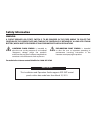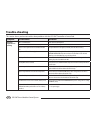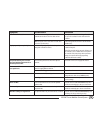- DL manuals
- Rain Bird
- Controller
- ESP-SMT
- Installation & Operation Manual
Rain Bird ESP-SMT Installation & Operation Manual
Summary of ESP-SMT
Page 1
Esp-smt smart modular control system installation & operation guide.
Page 2: Safety Information
Safety information warning: a circuit breaker or cutoff switch is to be provided in the fixed wiring to isolate the controller. The current date and time on the controller is retained by a long-life lithium battery, which must be disposed of in accordance with local regulations. F lightning flash sy...
Page 3: Contents
-iii- esp-smt smart modular control system contents introduction ..........................................................1 welcome to rain bird ....................................................1 the intelligent use of water ................................................. 1 esp-smt smart modul...
Page 4
-iv- esp-smt smart modular control system system review.....................................................42 controller settings review .................................................42 zone settings review ..........................................................43 next irrigation estimate rev...
Page 5: Check Box Contents
-v- esp-smt smart modular control system check box contents esp-smt system it is recommended that you familiarize yourself with the various items below, prior to beginning the installation process. Box contents a esp-smt modular controller (1 of 3 models below) a. Esp-smt4 (outdoor controller with k...
Page 6: Introduction
Esp-smt smart modular control system 1 introduction welcome to rain bird the intelligent use of water at rain bird, we believe it is our responsibility to develop products and technologies that use water efficiently. Our commitment also extends to education, training and services for our industry an...
Page 7
Esp-smt smart modular control system 2 there are three esp-smt models: • 4 station indoor controller (esp-smt4i) • 4 station outdoor controller (esp-smt4) • upgrade kit for esp-modular (esp-smt-upg) each control system can be expanded to operate up to 13 zones by using 3 zone expansion modules (esps...
Page 8
Esp-smt smart modular control system 3 custom values for more advanced users, the controller will allow the user to overwrite the default values with a user selected value further optimizing the irrigation schedule to match specific site conditions. Event days off allows you to select up to four spe...
Page 9
Esp-smt smart modular control system 4 hot swap-able station expansion modules easily expand the zone capability by inserting up to three, 3 station expansion modules for a maximum of 13 stations. This can be done while the unit is connected to ac power. Tool-less communication wire terminal no tool...
Page 10
Esp-smt smart modular control system 5 controls, switches and indicators controller panel features the esp-smt smart modular controller panel is designed to upgrade previously installed esp-modular controllers (esp-smt-upg kit). Alarm english espaÑol english espaÑol esp-smt smart modular controller ...
Page 11
Esp-smt smart modular control system 6 weather sensor features the durable weather sensor provides high and low temperature and rainfall data to the esp-smt controller for daily irrigation schedule adjustments. Removable debris screen solar shield with temperature sensor mounting base adjustable mou...
Page 12: Set Current Date & Time
Esp-smt smart modular control system 7 a the set current date & time screen will appear and the three letter month designation will be blinking on the display. Set month a. Press the - or + button(s) until the current month is shown; then press the next button. Set day of month b. The day of the mon...
Page 13
Esp-smt smart modular control system 8 set minutes e. The minutes will begin to blink. Press the - or + button(s) until the current minutes are shown; then press the next button to review the current date & time settings. Review current date & time b review the information on the screen to confirm t...
Page 14: Configure Controller
Esp-smt smart modular control system 9 configure controller this section shows you how to configure the esp-smt controller for your site conditions using one of the following two methods: 1) select location by zip code; 2) enter custom site data relative to site location method 1: select location by...
Page 15
Esp-smt smart modular control system 10 ! Note: if the zip code you entered is not found in the controller database, the closest zip code available will be substituted and you will be asked “is this correct?” c the zip code you entered will be displayed and you will be asked: is this correct? • if y...
Page 16: Configure Controller
Esp-smt smart modular control system 11 configure controller method 2: enter custom data for location rotate the dial to the configure controller position... A the configure controller screen will appear. Press the up or down arrow button(s) until enter custom data for location begins to blink; then...
Page 17
Esp-smt smart modular control system 12 c the avg wind speed screen will appear and the value for january will be blinking. A. Press the - or + button(s) until the correct value is entered and then press the next button. B. The value for february will begin to blink. Press the - or + button(s) until...
Page 18
Esp-smt smart modular control system 13 enter allowed water days ! Note: check with your local water authorities to see if there are any current water restrictions in effect that would dictate what days and/or time of day that you are permitted to irrigate your site. The allowed water days screen wi...
Page 19
Esp-smt smart modular control system 14 once you’ve entered the block or allow information for each day of the week, press the next button and the set allowed watering time screen will appear (see page 16 for details). By even days of the month water on all even days of each month (2nd, 4th… 28th, 3...
Page 20
Esp-smt smart modular control system 15 cyclical water every 2 to 14 days f press the up and down arrow button(s) until cyclical: every _ day is blinking; then press the select button. G the cyclical watering screen will appear and the value for water every x days will be blinking. A. Press the - or...
Page 21
Esp-smt smart modular control system 16 set allowed watering windows you must set specific time periods in which irrigation can occur on the previously set allowed watering days. A when the set allowed water time (screen is displayed the 06:00am is blinking under the 1st watering window text that is...
Page 22
Esp-smt smart modular control system 17 ! Note: you must have at least a 15 minute time frame between the end of a water window and the beginning of another water window. F. The text under the 2nd watering time representing the ending time will begin to blink. Press the - or + button(s) to set the t...
Page 23
Esp-smt smart modular control system 18 review checklist example: watering restrictions are imposed; you can only irrigate on even days of the month from 10:00 pm until 6:00am; lawn maintenance occurs every wednesday. Lawns on zones 1 & zone 2 are newly seeded and require a grow-in watering period o...
Page 24: Input Zone Information
Esp-smt smart modular control system 19 input zone information this section shows you how to input information that is specific to each zone you plan to irrigate. There are three methods to accomplish this task: 1) zone setup wizard; 2) advanced user entry; 3) copy zone to zone(s) method 1: zone set...
Page 25
Esp-smt smart modular control system 20 to pre-program all zones of the controller using a 9v battery prior to ac power being applied. Enter soil type e the soil type screen will appear. Press the down arrow button until the desired soil type begins to blink; then press the select button. F if you w...
Page 26
Esp-smt smart modular control system 21 h once you’ve identified the correct soil type for the site; press the down arrow button until the desired soil type is blinking; press the select button. Select sprinkler type method i the sprinkler type screen will appear; press the up or down arrow button(s...
Page 27: 0.80 In/hr
Esp-smt smart modular control system 22 m if point source drip is selected, a series of notes will be displayed to describe how to determine the net application rate for point source emitters. A. Continue to press next to advance to the next screen. B. Press the next button. C. Press the next button...
Page 28
Esp-smt smart modular control system 23 n if inline grid is selected: a. The flow rate value will blink. Use the - or + button(s) to change the flow rate to the desired value. Press the next button. B. The emitter spacing value will blink. Use the - or + button(s) to change the value as desired. Pre...
Page 29
Esp-smt smart modular control system 24 select time-based method o press the up or down arrow button(s) to navigate to the time- based text and press the select button. P the time–based screen for the selected zone will appear and the every xx days value will be blinking. Press the - or + button(s) ...
Page 30
Esp-smt smart modular control system 25 s the cycle/soak screen will appear with 0° - 2° blinking. A. Use the up or down arrow button(s) to select the slope degree category representative of the zone topography. Press the next button. B. The automatic cycle and soak mode will blink. If you agree wit...
Page 31
Esp-smt smart modular control system 26 select plant type method - grass lawns t while the plant type screen is displayed, grass lawn will be blinking; press the select button. U the grass variety screen will appear. Press the up and down arrow button(s) until the desired variety (cool season or war...
Page 32
Esp-smt smart modular control system 27 select plant type method - non-grass lawns v while the plant type screen is displayed, press the up and down arrow button(s) until the desired plant type (non-grass) is blinking; then press the next button and the plant water needs screen will appear (see next...
Page 33
Esp-smt smart modular control system 28 custom plant factor method y while the plant type screen is displayed, press the up and down arrow button(s) until custom plant factors is blinking; then press the select button. Z the custom plant factors screen will appear with the species factor value blink...
Page 34
Esp-smt smart modular control system 29 enter shade factor 28 the shade factor screen will appear. Press the up and down arrow button(s) until the desired shade factor description starts to blink; then press the select button and the plant maturity screen appears. The following table lists the sun /...
Page 35
Esp-smt smart modular control system 30 d. The value for the minutes per cycle will begin to blink. Press the - or + button(s) to adjust to the desired minutes per cycle (this value can be from 1 to 30 minutes per cycle); then press the next button and the zone review screen will appear. Review zone...
Page 36
Esp-smt smart modular control system 31 review checklist zone method #1 - zone setup wizard 10 established newly planted 9 11 review screen enter shade factor full sun 25% shade 50% shade 75% shade full shade water next xx days xx cycles per day xx minutes per cycle or select specific zone number 1 ...
Page 37: Input Zone Information
Esp-smt smart modular control system 32 input zone information method 2: copy zone to zone(s) this method is useful if the conditions for one zone match other zones. Rotate the dial to input zone information position... A the input zone information screen will appear. Press the up and down arrow but...
Page 38
Esp-smt smart modular control system 33 c the copy zone data screen will display the information you just entered. A. If the information is incorrect then press the quit button. B. Zone data not copied screen will appear. D if the information is correct then press the copy button. B. A confirmation ...
Page 39: Special Features
Esp-smt smart modular control system 34 special features this section shows you how to customize the irrigation schedule for your site to meet your specific needs by utilizing the esp-smt controller’s special features. Rotate the dial to special features position... A the special features screen wil...
Page 40
Esp-smt smart modular control system 35 c. The second entry line will begin to blink. Press the + button and the current date appears and begins to blink. Press either - or + button(s) to change to the date that you would like to prevent irrigation from occurring; then press the next button. D. Cont...
Page 41
Esp-smt smart modular control system 36 advanced controller setup allows you to set an eto adjustment factor, set a zone to zone delay and/ or suspend watering when rainfall exceeds a user set value, and/or when the temperature falls below a user-set value. F if you would like to globally program th...
Page 42
Esp-smt smart modular control system 37 d. The temp. Below: value will begin to blink. Press the - or + button(s) to set the desired temperature value; then press the next button. ! Note: the suspend watering when temp. Below xx feature allows you to set a temperature threshold when irrigation will ...
Page 43
Esp-smt smart modular control system 38 save settings to “contractor default” program j the special features screen will appear and save contractor deflts will be blinking. If you want to save your current settings into memory for retrieval at a later date in case you or your customer accidentally m...
Page 44
Esp-smt smart modular control system 39 set units allows you to assign the time format and the unit format displayed on the esp-smt screen. N if you would like to change the time format or the unit format from that currently shown on the display: press the up and down arrow button(s) until set units...
Page 45: Fine Tune Watering By Zone
Esp-smt smart modular control system 40 fine tune watering by zone this section shows you how to make quick, minor adjustments (+/- 60%) to each zone’s run-time calculation based on changing weather patterns and the site/zone parameters previously entered. Rotate the dial to fine tune watering posit...
Page 46: System Review
Esp-smt smart modular control system 41 system review this section shows you how to review (not change) the controller and zone information that you have entered into the controller. It also allows you to review various logs of past irrigation events, alarm & note conditions, and measured weather da...
Page 47
Esp-smt smart modular control system 42 or: if you configured the controller using the “enter custom data for location” mode; b. The controller settings screen will appear displaying the locations latitude and elevation, allowed irrigation days and allowed irrigation time (watering window). Zone set...
Page 48
Esp-smt smart modular control system 43 f the next irrigation est. Screen will appear displaying the next estimated cycle and run times for zones 1 thru zone 5; press the more button and the same information for zones 6 thru zone 10 will appear. G the next irrigation est. Screen will appear displayi...
Page 49
Esp-smt smart modular control system 44 weather log review allows you to review a daily log of high and low temperature, calculated evapotranspiration (eto), and the measured rainfall for the past 30 days based on the information communicated to the esp-smt controller from the smt weather sensor. K ...
Page 50
Esp-smt smart modular control system 45 p to review events by date - while in the event log screen, press the up and down button(s) until events by date is blinking on the display; press the select button. Q the events by date screen will appear. Press the pg up or pg dn button(s) until the desired ...
Page 51
Esp-smt smart modular control system 46 events that will appear in the event logs screen text event description.
Page 52: Restore Settings
Esp-smt smart modular control system 47 restore settings this section shows you how save the program information you have entered into the esp-smt controller in memory and then how to retrieve the saved information when necessary. This dial position also allows you to clear all information stored in...
Page 53
Esp-smt smart modular control system 48 restore “factory default” program settings e the restore settings from screen will appear and contractor defaults will be blinking. Press the up or down button(s) until the factory defaults begins to blink; then press the select button. F restore current setti...
Page 54: Manual Watering
Esp-smt smart modular control system 49 manual watering this section shows you how to manually water an individual zone, a combination of individual zones, or all zones. Rotate the dial to manual watering position... A the manual watering screen will appear and water selected zones will be blinking....
Page 55
Esp-smt smart modular control system 50 c continue to press the next button until you get to the next zone you would like to apply water manually. Press either the - or + button(s) to adjust the value. Once the desired value is displayed. Press the next button and the value for the next sequential z...
Page 56
Esp-smt smart modular control system 51 manually water all active zones (test program) water all zones with the same manual run time per zone. G the manual watering screen will appear and water selected zones will be blinking. Press the up or down arrow button(s) until water all zones is blinking; t...
Page 57
Esp-smt smart modular control system 52 off position or adjust display contrast function this section shows you how to easily prevent all irrigation from occurring. In this dial position, you can also adjust the contrast of the lcd display to make it more readable in varying light conditions rotate ...
Page 58
Esp-smt smart modular control system 53 auto position or suspend watering function this section describes the various displays that may occur when the dial is in this position. It also will show you how to suspend irrigation for a user determined period of time and then resume automatically after th...
Page 59
Esp-smt smart modular control system 54 manual irrigation is occurring c the watering-manual screen will appear. It will display the current zone being irrigated and the minutes remaining. Suspend automatic irrigation d if you want to suspend irrigation for a preset amount of time, press the begin s...
Page 60: Installation
Esp-smt smart modular control system 55 installation this section provides information on how to install the esp-smt controller. F caution: to minimize electromagnetic interference, select a location at least 15 feet (4,6 m) away from high-draw motors, such as air conditioners or refrigerators. Neve...
Page 61
Esp-smt smart modular control system 56 installation tools required a. Phillips slot-head screwdriver (#1, #2 & #3 tip) b. Marking pencil for template c. Wire stripper d. Torpedo level e. Drill bit & hammer drill (if installing in masonry or concrete, select drill bit accordingly) optional items: • ...
Page 62
Esp-smt smart modular control system 57 mounting the controller before you mount the controller, we recommend you remove the door and face panel. Although these steps are not absolutely necessary, they will make installation easier. A if necessary, unlock the door with the supplied key. Open the doo...
Page 63
Esp-smt smart modular control system 58 f the esp-smt smart modular controller has a single keyhole slot at the rear top of the cabinet. At the bottom of the cabinet are three circular mounting holes. Mount the controller so that at least one of the bottom holes lines up with a wall stud or other so...
Page 64
Esp-smt smart modular control system 59 connect field wiring station valve wiring a connect each valve by its own separate power wire to one of the numbered screw terminals, as shown in the illustration. B connect a common wire to one of the leads on each valve. Connect the other end of the common w...
Page 65
Esp-smt smart modular control system 60 jumper setting for unused stations f caution: to prevent pump damage when using a pump start relay, use a jumper to connect unused stations to a station that is being used. If unused stations are not jumpered and they are accidentally turned on, the pump may o...
Page 66
Esp-smt smart modular control system 61 connect transformer esp-smt indoor controller the esp-smt indoor controller has an external transformer that reduces standard supply voltage to 24 vac to operate the sprinkler valves. You will need to connect this transformer to terminals within the controller...
Page 67
Esp-smt smart modular control system 62 esp-smt outdoor controller the esp-smt outdoor controller has an internal transformer that reduces standard supply voltage (120 vac) to 24 vac to operate the valves connected to the controller. You will need to connect power supply wires to the transformer’s t...
Page 68
Esp-smt smart modular control system 63 using a code-approved wire connector, connect the wires as follows: e strip the insulation from the incoming wires to expose about 1/2” (1,3cm) of bare wire. Connect the black supply wire (“hot”) to the black transformer wire. F connect the white supply wire (...
Page 69
Esp-smt smart modular control system 64 remote panel programming installing a 9-volt alkaline battery in the esp-smt smart modular controller will allow you to program the controller panel while disconnected from the cabinet. The battery is not required to maintain program information. After you pre...
Page 70
Esp-smt smart modular control system 65 installing station expansion modules optional modules for the esp-smt smart modular controller provide terminals for up to nine additional valves (zones) for a total of 13 separate zones. You can install optional 3 station expansion modules in any open positio...
Page 71
Esp-smt smart modular control system 66 installing esp-smt upgrade panel a open the door of the existing esp-modular cabinet. B open the esp-modular panel by grasping the crescent shaped finger hold on the top right side of the cabinet. C disconnect the ribbon cable from the panel by gently pulling ...
Page 72
Esp-smt smart modular control system 67 installing the weather sensor locating the smt weather sensor select a convenient outdoor location in close proximity (wire-run distance is 200 feet maximum) to the esp-smt controller. Place in an unobstructed area away from reflective heat so that the unit ca...
Page 73
Esp-smt smart modular control system 68 f feed the wire(s) through the three holes located in the mounting arms to provide a “strain relief’. G unscrew the captured screw of the wiring compartment cover to expose the sensor housing and green wire connector within the wiring compartment. H strip the ...
Page 74: Trouble-Shooting
Esp-smt smart modular control system 69 trouble-shooting this section shows you how to trouble-shoot problems with the esp-smt controller or sensor pod. Symptom possible cause correction automatic irrigation is not occurring dial is set to off position. Set the dial to the auto position. The unit is...
Page 75
Esp-smt smart modular control system 70 symptom possible cause correction alarm led is illuminated “no pod communication” appears on the screen when the communication has been lost for more than one hour. Identify if there is connection or wiring problem. If not, press the reset button located on th...
Page 76
Esp-smt smart modular control system 71 symptom possible cause correction note 1 on display screen. All zones are off. Rotate the dial to the input zone information position and change the status of each desired zone to an enabled (active) mode. Note 2 on display screen. All watering days are off. R...
Page 77: Appendix
Esp-smt smart modular control system 72 appendix irrigation system overview basic valve (zone) operation the esp-smt smart modular controls when your sprinkler system turns on, and how long the sprinklers run. The controller has several valves connected to it, as shown in the illustration on the fol...
Page 78
Esp-smt smart modular control system 73 description of each soil type sand • loose and single grained. Each grain of sand can be easily seen and has a gritty feel. • squeezed when dry, sands cannot form a cast and will readily fall apart when released. • squeezed when moist, soil will form a very we...
Page 79
Esp-smt smart modular control system 74 simple test to determine the soil type 1. Remove 1 to 2 cups of soil at the approximate root depth of the plant material you plan to irrigate 2. Place the soil into a glass jar in which you can see the contents (a mason jar or an empty mayonnaise jar works wel...
Page 80
Esp-smt smart modular control system 75 soil classification triangle this tool is used to classify the soil based on soil texture. Soil texture describes the size and shape of individual soil particles such as sand, silt, or clay. The soil texture class describes the relative amounts of sand, silt, ...
Page 81
Esp-smt smart modular control system 76 how the esp-smt smart control system works unlike a traditional time-based irrigation controller that employs fixed station run times, start times, and irrigation days manually set by the user, the rain bird esp-smt smart control system irrigation schedule aut...
Page 82
Esp-smt smart modular control system 77 in this example the daily water losses due to et are as follows: day et/day 1 0.18” 2 0.16” 3 0.16” 4 0.18” 5 0.14” total 0.81 effective rainfall not all rainfall is usable by the plant. If the rainfall intensity is high, the rain may not percolate completely ...
Page 83
Esp-smt smart modular control system 78 management allowed depletion (mad) this is the maximum amount of amount of plant available water (paw) expressed as a percent that the irrigation manager has determined can be removed from the soil from et before irrigation will need to occur. To promote plant...
Page 84
Esp-smt smart modular control system 79 applying the “cycle and soak” principle in most soil types, you would not want to run the zone’s irrigation system for one hour in duration as this would most likely cause significant water loss through runoff. Based on the soil type and degree of slope inform...
Page 85
Esp-smt smart modular control system 80 ! Note: the maximum cycle time is set at 30 minutes even if the infiltration rate of the soil will allow more as this assures that additional zones will get irrigated during the allotted watering time. As you can see, to optimize an irrigation schedule for eac...
Page 86
Esp-smt smart modular control system 81 total area covered method to determine precipitation rate and efficiency (moderate accuracy) 1. Determine the manufacturer and model of the sprinkler being used in the zone, making particular note of the specific nozzle being used at each sprinkler location. F...
Page 87
Esp-smt smart modular control system 82 8. Determine the efficiency rating - chose an efficiency rating based on your visual observation of system condition and operating pressure at the nozzle from the table below: poor performance average performance good performance sprays rotors bubblers drip ro...
Page 88
This equipment has been tested and found to comply with the limits for a class b digital device, pursuant to part 15 of the fcc rules. These limits are designed to provide reasonable protection against harmful interference in a residential installation. This equipment generates, uses, and can radiat...