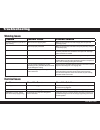Welcome and thank you for purchasing the rain bird simple to set timer! In the following pages, you will find step by step instructions on how to use every function included in your simple to set timer. If at any time you have trouble understanding how to setup your timer, please call rain bird tech...
Getting started 1 off (main) turns off all watering 1 auto run set dial here to run your programmed settings 1 set clock 1 set date display screen 1 rain delay delays watering up to 72 hours 1 season adjust adjusts watering % as seasons change 1 zones 1-6 program watering for each area (6 zone model...
Setting clock to set clock: step 2 use left up/ down arrow keys to choose current time important: reset dial to auto run after making any adjustments to the programming stop step 1 turn dial to set clock rain bird timer the first thing you will want to do before setting up your watering schedule is ...
Setting date the next thing you will want to do before setting up your watering schedule is to put the correct date into the timer. Follow the steps below. To set date: important: reset dial to auto run after making any adjustments to the programming stop step 1 turn dial to set date step 2 use left...
Scheduled watering step 1 turn dial to the zone you wish to schedule step 3 select number of times per day to water**; default is once per day **if you have trouble with water puddling or running off, you might consider watering more than once per day—but for less time each time you water. This will...
Water 1 zone now water 1 zone now step 1 turn the dial to the zone you wish to water and press “water 1 zone now” step 2 the zone will start watering for a default of 10 minutes important: reset dial to auto run after making any adjustments to the programming stop user tip: any watering you do with ...
Rain bird timer water all now water all now step 1 turn the dial to auto run and press “water all now” step 2 the timer will water each zone in sequence for its scheduled duration step 3 to stop watering before the time is up, turn the dial to “off” for a few seconds important: reset dial to auto ru...
Rain bird timer rain delay important: reset dial to auto run after making any adjustments to the programming stop user tip: once the timer has waited the amount of time you select for rain delay, it will resume normal scheduled watering. Any scheduled watering that falls into the delay period will n...
Rain bird timer season adjust important: reset dial to auto run after making any adjustments to the programming stop example: if you have zone 1 scheduled to water for 10 minutes and you set season adjust to +50%, zone 1 will then be watered for 15 minutes. Season adjust step 1 turn the dial to seas...
Rain bird timer normal operation with rain delay valve short watering all now screen displays current time, which zone is currently being watered, and the number of minutes remaining in the cycle for that zone. Normal operation screen displays current time, the zone that is scheduled to be watered n...
Rain bird timer troubleshooting problem possible cause possible solution automatic and manual cycles do not begin watering. Water source not supplying water. Make sure the main water line and all supply lines are open and operating properly. Wires not properly connected. Make sure all field wires an...
P/n: 637607-01 01/09 in the interest of product improvement, rain bird reserves the right to change product design or specifications without notification. ®trademark of rain bird corporation. © 2009 rain bird corporation. Rain bird corporation consumer products division customer service center 6991 ...