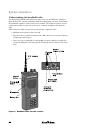Rain Bird The Freedom System for Maxicom Instruction Manual
;
;
;
;
;
;
;
;
;
;
;
;
;
;
;
;
;
;
;
;
;
;
;
;
;
;
;
;
;
;
;
;
;
;
;
;
;
;
;
;
@
@
@
@
@
@
@
@
@
@
@
@
@
@
@
@
@
@
@
@
@
@
@
@
@
@
@
@
@
@
@
@
@
@
@
@
@
@
@
@
À
À
À
À
À
À
À
À
À
À
À
À
À
À
À
À
À
À
À
À
À
À
À
À
À
À
À
À
À
À
À
À
À
À
À
À
À
À
À
À
;
;
;
;
;
;
;
;
;
;
;
;
;
;
;
;
;
;
;
;
;
;
;
;
;
;
;
;
;
;
;
;
;
;
;
;
;
;
;
;
@
@
@
@
@
@
@
@
@
@
@
@
@
@
@
@
@
@
@
@
@
@
@
@
@
@
@
@
@
@
@
@
@
@
@
@
@
@
@
@
À
À
À
À
À
À
À
À
À
À
À
À
À
À
À
À
À
À
À
À
À
À
À
À
À
À
À
À
À
À
À
À
À
À
À
À
À
À
À
À
;
;
;
;
;
;
;
;
;
;
;
;
;
;
;
;
;
;
;
;
;
;
;
;
;
;
;
;
;
;
;
;
;
;
;
;
;
;
;
;
@
@
@
@
@
@
@
@
@
@
@
@
@
@
@
@
@
@
@
@
@
@
@
@
@
@
@
@
@
@
@
@
@
@
@
@
@
@
@
@
À
À
À
À
À
À
À
À
À
À
À
À
À
À
À
À
À
À
À
À
À
À
À
À
À
À
À
À
À
À
À
À
À
À
À
À
À
À
À
À
;
;
;
;
;
;
;
;
;
;
;
;
;
;
;
;
;
;
;
;
;
;
;
;
;
;
;
;
;
;
;
;
;
;
;
;
;
;
;
;
@
@
@
@
@
@
@
@
@
@
@
@
@
@
@
@
@
@
@
@
@
@
@
@
@
@
@
@
@
@
@
@
@
@
@
@
@
@
@
@
À
À
À
À
À
À
À
À
À
À
À
À
À
À
À
À
À
À
À
À
À
À
À
À
À
À
À
À
À
À
À
À
À
À
À
À
À
À
À
À
;
;
;
;
;
;
;
;
;
;
;
;
;
;
;
;
;
;
;
;
;
;
;
;
;
;
;
;
;
;
;
;
;
;
;
;
;
;
;
;
@
@
@
@
@
@
@
@
@
@
@
@
@
@
@
@
@
@
@
@
@
@
@
@
@
@
@
@
@
@
@
@
@
@
@
@
@
@
@
@
À
À
À
À
À
À
À
À
À
À
À
À
À
À
À
À
À
À
À
À
À
À
À
À
À
À
À
À
À
À
À
À
À
À
À
À
À
À
À
À
;
;
;
;
;
;
;
;
;
;
;
;
;
;
;
;
;
;
;
;
;
;
;
;
;
;
;
;
;
;
;
;
;
;
;
;
;
;
;
;
@
@
@
@
@
@
@
@
@
@
@
@
@
@
@
@
@
@
@
@
@
@
@
@
@
@
@
@
@
@
@
@
@
@
@
@
@
@
@
@
À
À
À
À
À
À
À
À
À
À
À
À
À
À
À
À
À
À
À
À
À
À
À
À
À
À
À
À
À
À
À
À
À
À
À
À
À
À
À
À
;
;
;
;
;
;
;
;
;
;
;
;
;
;
;
;
;
;
;
;
;
;
;
;
;
;
;
;
;
;
;
;
;
;
;
;
;
;
;
;
@
@
@
@
@
@
@
@
@
@
@
@
@
@
@
@
@
@
@
@
@
@
@
@
@
@
@
@
@
@
@
@
@
@
@
@
@
@
@
@
À
À
À
À
À
À
À
À
À
À
À
À
À
À
À
À
À
À
À
À
À
À
À
À
À
À
À
À
À
À
À
À
À
À
À
À
À
À
À
À
;
;
;
;
;
;
;
;
;
;
;
;
;
;
;
;
;
;
;
;
;
;
;
;
;
;
;
;
;
;
;
;
;
;
;
;
;
;
;
;
@
@
@
@
@
@
@
@
@
@
@
@
@
@
@
@
@
@
@
@
@
@
@
@
@
@
@
@
@
@
@
@
@
@
@
@
@
@
@
@
À
À
À
À
À
À
À
À
À
À
À
À
À
À
À
À
À
À
À
À
À
À
À
À
À
À
À
À
À
À
À
À
À
À
À
À
À
À
À
À
;
;
;
;
;
;
;
;
;
;
;
;
;
;
;
;
;
;
;
;
;
;
;
;
;
;
;
;
;
;
;
;
;
;
;
;
;
;
;
;
@
@
@
@
@
@
@
@
@
@
@
@
@
@
@
@
@
@
@
@
@
@
@
@
@
@
@
@
@
@
@
@
@
@
@
@
@
@
@
@
À
À
À
À
À
À
À
À
À
À
À
À
À
À
À
À
À
À
À
À
À
À
À
À
À
À
À
À
À
À
À
À
À
À
À
À
À
À
À
À
;
;
;
;
;
;
;
;
;
;
;
;
;
;
;
;
;
;
;
;
;
;
;
;
;
;
;
;
;
;
;
;
;
;
;
;
;
;
;
;
@
@
@
@
@
@
@
@
@
@
@
@
@
@
@
@
@
@
@
@
@
@
@
@
@
@
@
@
@
@
@
@
@
@
@
@
@
@
@
@
À
À
À
À
À
À
À
À
À
À
À
À
À
À
À
À
À
À
À
À
À
À
À
À
À
À
À
À
À
À
À
À
À
À
À
À
À
À
À
À
;
;
;
;
;
;
;
;
;
;
;
;
;
;
;
;
@
@
@
@
@
@
@
@
@
@
@
@
@
@
@
@
À
À
À
À
À
À
À
À
À
À
À
À
À
À
À
À
;
;
;
;
;
;
;
;
;
;
;
;
;
;
;
;
@
@
@
@
@
@
@
@
@
@
@
@
@
@
@
@
À
À
À
À
À
À
À
À
À
À
À
À
À
À
À
À
;
;
;
;
;
;
;
;
;
;
;
;
;
;
;
;
@
@
@
@
@
@
@
@
@
@
@
@
@
@
@
@
À
À
À
À
À
À
À
À
À
À
À
À
À
À
À
À
;
;
;
;
;
;
;
;
;
;
;
;
;
;
;
;
@
@
@
@
@
@
@
@
@
@
@
@
@
@
@
@
À
À
À
À
À
À
À
À
À
À
À
À
À
À
À
À
;
;
;
;
;
;
;
;
;
;
;
;
;
;
;
;
@
@
@
@
@
@
@
@
@
@
@
@
@
@
@
@
À
À
À
À
À
À
À
À
À
À
À
À
À
À
À
À
;
;
;
;
;
;
;
;
;
;
;
;
;
;
;
;
@
@
@
@
@
@
@
@
@
@
@
@
@
@
@
@
À
À
À
À
À
À
À
À
À
À
À
À
À
À
À
À
;
;
;
;
;
;
;
;
;
;
;
;
;
;
;
;
@
@
@
@
@
@
@
@
@
@
@
@
@
@
@
@
À
À
À
À
À
À
À
À
À
À
À
À
À
À
À
À
;
;
;
;
;
;
;
;
;
;
;
;
;
;
;
;
@
@
@
@
@
@
@
@
@
@
@
@
@
@
@
@
À
À
À
À
À
À
À
À
À
À
À
À
À
À
À
À
;
;
;
;
;
;
;
;
;
;
;
;
;
;
;
;
@
@
@
@
@
@
@
@
@
@
@
@
@
@
@
@
À
À
À
À
À
À
À
À
À
À
À
À
À
À
À
À
;
;
;
;
;
;
;
;
;
;
;
;
;
;
;
;
@
@
@
@
@
@
@
@
@
@
@
@
@
@
@
@
À
À
À
À
À
À
À
À
À
À
À
À
À
À
À
À
;
;
;
;
;
;
;
;
;
;
;
;
;
;
;
;
@
@
@
@
@
@
@
@
@
@
@
@
@
@
@
@
À
À
À
À
À
À
À
À
À
À
À
À
À
À
À
À
;
;
;
;
;
;
;
;
;
;
;
;
;
;
;
;
@
@
@
@
@
@
@
@
@
@
@
@
@
@
@
@
À
À
À
À
À
À
À
À
À
À
À
À
À
À
À
À
;
;
;
;
;
;
;
;
;
;
;
;
;
;
;
;
@
@
@
@
@
@
@
@
@
@
@
@
@
@
@
@
À
À
À
À
À
À
À
À
À
À
À
À
À
À
À
À
;
;
;
;
;
;
;
;
;
;
;
;
;
;
;
;
@
@
@
@
@
@
@
@
@
@
@
@
@
@
@
@
À
À
À
À
À
À
À
À
À
À
À
À
À
À
À
À
;
;
;
;
;
;
;
;
;
;
;
;
;
;
;
;
@
@
@
@
@
@
@
@
@
@
@
@
@
@
@
@
À
À
À
À
À
À
À
À
À
À
À
À
À
À
À
À
;
;
;
;
;
;
;
;
;
;
;
;
;
;
;
;
@
@
@
@
@
@
@
@
@
@
@
@
@
@
@
@
À
À
À
À
À
À
À
À
À
À
À
À
À
À
À
À
;
;
;
;
;
;
;
;
;
;
;
;
;
;
;
;
@
@
@
@
@
@
@
@
@
@
@
@
@
@
@
@
À
À
À
À
À
À
À
À
À
À
À
À
À
À
À
À
;
;
;
;
;
;
;
;
;
;
;
;
;
;
;
;
@
@
@
@
@
@
@
@
@
@
@
@
@
@
@
@
À
À
À
À
À
À
À
À
À
À
À
À
À
À
À
À
;
;
;
;
;
;
;
;
;
;
;
;
;
;
;
;
@
@
@
@
@
@
@
@
@
@
@
@
@
@
@
@
À
À
À
À
À
À
À
À
À
À
À
À
À
À
À
À
;
;
;
;
;
;
;
;
;
;
;
;
;
;
;
;
@
@
@
@
@
@
@
@
@
@
@
@
@
@
@
@
À
À
À
À
À
À
À
À
À
À
À
À
À
À
À
À
;
;
;
;
;
;
;
;
;
;
;
;
;
;
;
;
@
@
@
@
@
@
@
@
@
@
@
@
@
@
@
@
À
À
À
À
À
À
À
À
À
À
À
À
À
À
À
À
;
;
;
;
;
;
;
;
;
;
;
;
;
;
;
;
@
@
@
@
@
@
@
@
@
@
@
@
@
@
@
@
À
À
À
À
À
À
À
À
À
À
À
À
À
À
À
À
;
;
;
;
;
;
;
;
;
;
;
;
;
;
;
;
@
@
@
@
@
@
@
@
@
@
@
@
@
@
@
@
À
À
À
À
À
À
À
À
À
À
À
À
À
À
À
À
;
;
;
;
;
;
;
;
;
;
;
;
;
;
;
;
@
@
@
@
@
@
@
@
@
@
@
@
@
@
@
@
À
À
À
À
À
À
À
À
À
À
À
À
À
À
À
À
;
;
;
;
;
;
;
;
;
;
;
;
;
;
;
;
@
@
@
@
@
@
@
@
@
@
@
@
@
@
@
@
À
À
À
À
À
À
À
À
À
À
À
À
À
À
À
À
;
;
;
;
;
;
;
;
;
;
;
;
;
;
;
;
@
@
@
@
@
@
@
@
@
@
@
@
@
@
@
@
À
À
À
À
À
À
À
À
À
À
À
À
À
À
À
À
;
;
;
;
;
;
;
;
;
;
;
;
;
;
;
;
@
@
@
@
@
@
@
@
@
@
@
@
@
@
@
@
À
À
À
À
À
À
À
À
À
À
À
À
À
À
À
À
;
;
;
;
;
;
;
;
;
;
;
;
;
;
;
;
@
@
@
@
@
@
@
@
@
@
@
@
@
@
@
@
À
À
À
À
À
À
À
À
À
À
À
À
À
À
À
À
;
;
;
;
;
;
;
;
;
;
;
;
;
;
;
;
@
@
@
@
@
@
@
@
@
@
@
@
@
@
@
@
À
À
À
À
À
À
À
À
À
À
À
À
À
À
À
À
;
;
;
;
;
;
;
;
;
;
;
;
;
;
;
;
@
@
@
@
@
@
@
@
@
@
@
@
@
@
@
@
À
À
À
À
À
À
À
À
À
À
À
À
À
À
À
À
;
;
;
;
;
;
;
;
;
;
;
;
;
;
;
;
@
@
@
@
@
@
@
@
@
@
@
@
@
@
@
@
À
À
À
À
À
À
À
À
À
À
À
À
À
À
À
À
;
;
;
;
;
;
;
;
;
;
;
;
;
;
;
;
@
@
@
@
@
@
@
@
@
@
@
@
@
@
@
@
À
À
À
À
À
À
À
À
À
À
À
À
À
À
À
À
;
;
;
;
;
;
;
;
;
;
;
;
;
;
;
;
@
@
@
@
@
@
@
@
@
@
@
@
@
@
@
@
À
À
À
À
À
À
À
À
À
À
À
À
À
À
À
À
;
;
;
;
;
;
;
;
;
;
;
;
;
;
;
;
@
@
@
@
@
@
@
@
@
@
@
@
@
@
@
@
À
À
À
À
À
À
À
À
À
À
À
À
À
À
À
À
;
;
;
;
;
;
;
;
;
;
;
;
;
;
;
;
@
@
@
@
@
@
@
@
@
@
@
@
@
@
@
@
À
À
À
À
À
À
À
À
À
À
À
À
À
À
À
À
;
;
;
;
;
;
;
;
;
;
;
;
;
;
;
;
@
@
@
@
@
@
@
@
@
@
@
@
@
@
@
@
À
À
À
À
À
À
À
À
À
À
À
À
À
À
À
À
;
;
;
;
;
;
;
;
;
;
;
;
;
;
;
;
@
@
@
@
@
@
@
@
@
@
@
@
@
@
@
@
À
À
À
À
À
À
À
À
À
À
À
À
À
À
À
À
;
;
;
;
;
;
;
;
;
;
;
;
;
;
;
;
@
@
@
@
@
@
@
@
@
@
@
@
@
@
@
@
À
À
À
À
À
À
À
À
À
À
À
À
À
À
À
À
;
;
;
;
;
;
;
;
;
;
;
;
;
;
;
;
@
@
@
@
@
@
@
@
@
@
@
@
@
@
@
@
À
À
À
À
À
À
À
À
À
À
À
À
À
À
À
À
;
;
;
;
;
;
;
;
;
;
;
;
;
;
;
;
@
@
@
@
@
@
@
@
@
@
@
@
@
@
@
@
À
À
À
À
À
À
À
À
À
À
À
À
À
À
À
À
;
;
;
;
;
;
;
;
;
;
;
;
;
;
;
;
@
@
@
@
@
@
@
@
@
@
@
@
@
@
@
@
À
À
À
À
À
À
À
À
À
À
À
À
À
À
À
À
;
;
;
;
;
;
;
;
;
;
;
;
;
;
;
;
@
@
@
@
@
@
@
@
@
@
@
@
@
@
@
@
À
À
À
À
À
À
À
À
À
À
À
À
À
À
À
À
;
;
;
;
;
;
;
;
;
;
;
;
;
;
;
;
@
@
@
@
@
@
@
@
@
@
@
@
@
@
@
@
À
À
À
À
À
À
À
À
À
À
À
À
À
À
À
À
;
;
;
;
;
;
;
;
;
;
;
;
;
;
;
;
@
@
@
@
@
@
@
@
@
@
@
@
@
@
@
@
À
À
À
À
À
À
À
À
À
À
À
À
À
À
À
À
;
;
;
;
;
;
;
;
;
;
;
;
;
;
;
;
@
@
@
@
@
@
@
@
@
@
@
@
@
@
@
@
À
À
À
À
À
À
À
À
À
À
À
À
À
À
À
À
;
;
;
;
;
;
;
;
;
;
;
;
;
;
;
;
@
@
@
@
@
@
@
@
@
@
@
@
@
@
@
@
À
À
À
À
À
À
À
À
À
À
À
À
À
À
À
À
;
;
;
;
;
;
;
;
;
;
;
;
;
;
;
;
@
@
@
@
@
@
@
@
@
@
@
@
@
@
@
@
À
À
À
À
À
À
À
À
À
À
À
À
À
À
À
À
;
;
;
;
;
;
;
;
;
;
;
;
;
;
;
;
@
@
@
@
@
@
@
@
@
@
@
@
@
@
@
@
À
À
À
À
À
À
À
À
À
À
À
À
À
À
À
À
;
;
;
;
;
;
;
;
;
;
;
;
;
;
;
;
@
@
@
@
@
@
@
@
@
@
@
@
@
@
@
@
À
À
À
À
À
À
À
À
À
À
À
À
À
À
À
À
;
;
;
;
;
;
;
;
;
;
;
;
;
;
;
;
@
@
@
@
@
@
@
@
@
@
@
@
@
@
@
@
À
À
À
À
À
À
À
À
À
À
À
À
À
À
À
À
The
Freedom System
for
Maxicom
2
Instruction Manual