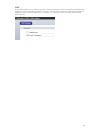- DL manuals
- Rain
- Network Router
- SATSPEEDBOX III R7920
- User Manual
Rain SATSPEEDBOX III R7920 User Manual
Summary of SATSPEEDBOX III R7920
Page 1
Informationstechnologie-lösungen satspeedbox iii r7920 user manual gigabit ethernet iad 11n.
Page 2
Satspeedbox iii r7920 manual page 2 table content prefaces ............................................................................................................... 4 about this manual ........................................................................................... 4 copyright decla...
Page 3
Satspeedbox iii r7920 manual page 3 firewall .......................................................................................................... 42 ip filtering .....................................................................................................42 mac filtering..................
Page 4: Prefaces
Satspeedbox iii r7920 manual page 4 prefaces about this manual this manual is designed to assist users in using satspeedbox iii r7920 gigabit ethernet iad. Information in this document has been carefully checked for accuracy; however, no guarantee is given as to the correctness of the contents. The ...
Page 5: Introduction
Satspeedbox iii r7920 manual page 5 introduction this document describes the usage of satspeedbox iii r7920. Overview satspeedbox iii r7920 is a device that allows several pc or iptv set-top boxes to connect and to browse the internet. Satspeedbox iii r7920 provides two rj11 analog interfaces for vo...
Page 6
Satspeedbox iii r7920 manual page 6 introduction the satspeedbox iii r7920 ethernet gigabit iad 11n provides a total solution for integrating voice-data network and pstn. the satspeedbox iii r7920 ethernet gigabit iad 11n supports sip voip protocol. the satspeedbox iii r7920 ethernet gigabit iad...
Page 7: Introduction
Satspeedbox iii r7920 manual page 7 introduction package content please check enclosed product and its accessories before installation. These contents may differ slightly depending on your product version. Satspeedbox iii r7920 ethernet cable phone cable power adapter.
Page 8
Satspeedbox iii r7920 manual page 8 hardware installation port description: model satspeedbox iii r7920 port description power power connector for 12v/1.5a power adapter phone1 phone 2 phone ports are made to connect analog phones for voip usb usb interface for samba, printers and 3g stick lan(local...
Page 9
Satspeedbox iii r7920 manual page 9 quick start installation: 1. Connect the 12v dc in to the power outlet with power adaptor. 2. Connect blue wan port with the ethernet cable to a wan network. 3. Connect your existing analog phones to the phone1 and phone2 ports connecting to a pc: 4. Connect the e...
Page 10
Satspeedbox iii r7920 manual page 10 wizard setup wizard for quick setup satspeedbox iii r7920 after finishing the authentication, the main menu will display 2 parts of configuration, please click “connection wizard” to enter quick start: pleas connect to the gui (graphical user interface) with a we...
Page 11
Satspeedbox iii r7920 manual page 11 step 3. Time zone setup time zone select : choose your time zone ntp server : select ntp server. Step 4. Lan port type setup: step 5. Wan port type setup: for most users, internet access is the primary application. The satspeedbox iii r7920 supports the wan inter...
Page 12
Satspeedbox iii r7920 manual page 12 wan ip address: check with your isp provider subnet mask: check with your isp provider default gateway: check with your isp provider dhcp client (dynamic ip): get wan ip address automatically adsl dial-up user (pppoe enable) some isps provide dsl-based service an...
Page 13
Satspeedbox iii r7920 manual page 13 step 6. Wireless interface setting disable wireless lan interface: select to disable wireless function. Band: select a proper wireless mode. The router communicates with standard 802.11b, standard 802.11g , standard 802.11n, both 802.11b and 802.11g simultaneousl...
Page 14
Satspeedbox iii r7920 manual page 14 step 7. Voip setup sip number: you need to input the user name get from your isp. Sip server address: you need to input the proxy add get from your isp. Sip server domain: you need to input the sip domain get from your isp. User name: you need to input the regist...
Page 15: Voip Setup
Satspeedbox iii r7920 manual page 15 voip setup wan interface wan (wide area network) is a network connection connecting one or more lans together over some distance. For example, the means of connecting two office buildings separated by several kilometers would be referred to as a wan connection. T...
Page 16
Satspeedbox iii r7920 manual page 16 ip address: check with your isp provider. subnet mask: check with your isp provider. default gateway: check with your isp provider. mtu size: mtu stands for maximum transmission unit, the largest physical packet size, measured in bytes that a network can ...
Page 17
Satspeedbox iii r7920 manual page 17 dhcp vendor class id: the dynamic host configuration protocol (dhcp) is a network configuration protocol for hosts on internet protocol (ip) networks pppoe point-to-point protocol over ethernet (pppoe). Some isps provide dsl-based services and use pppoe to esta...
Page 18
Satspeedbox iii r7920 manual page 18 broadband in this page you can create multi wan interface, max for 4 connections, and vlan tag is must. Sat optimization in this page you can select if you want to use internet through satspeed gateway “compressed” & optimized or not, or only optimized, or comple...
Page 19
Satspeedbox iii r7920 manual page 19 lan interface the ip settings of the lan (local area network) interface for the device. These settings may be referred to as "private settings". You may change the lan ip address if needed. The lan ip address is private to your internal network and cannot be seen...
Page 20
Satspeedbox iii r7920 manual page 20 ddns dynamic dns is a service that provides you with a valid, unchanging, internet domain name (an url) to go with that (possibly ever changing) ip-address. The ddns (dynamic dns) service allows you to alias a dynamic ip address to a static hostname, allowing you...
Page 21
Satspeedbox iii r7920 manual page 21 qos the qos (quality of service) is to guarantee that the voice and data should be transmitting at the same time and data couldn’t influence the voice quality wireless in an infrastructure mode of wireless network, satspeedbox iii r7920 wireless router plays a ro...
Page 22
Satspeedbox iii r7920 manual page 22 channel width: select the frequency band used to transmit the data, 20mhz or 40mhz channel width channel number: the channel of frequency of the wireless lan. The default channel is 11. You may switch channel if the selected channel is under serious interfere...
Page 23
Satspeedbox iii r7920 manual page 23 fragment threshold: fragmentation mechanism is used for improving the efficiency when the wireless network is high traffic flows. The default value is 2346. rts threshold: threshold mechanism provides a solution to prevent data collisions. The default value i...
Page 24
Satspeedbox iii r7920 manual page 24 encryption: disable- turn off the encryption mechanism. For the security of your router, we suggest you select one of the encryption modes here. Wep-accepts only wep clients and the encryption key should be entered in wep key. Wpa/psk-accepts only wpa clients and...
Page 25
Satspeedbox iii r7920 manual page 25 access control for additional security of wireless access, the access control facility allows you to restrict the network access right by controlling the wireless lan mac address of client. Only the valid mac address that has been configured can access the wirele...
Page 26
Satspeedbox iii r7920 manual page 26 show statistics: click this button will pop-up windows to show wds ap table site survey you must set the wireless to client mode first and connect to the isp ap in site- survey page. Wps wps (wi-fi protected setup) provides easy procedure to make network connec...
Page 27: Sip Setting
Satspeedbox iii r7920 manual page 27 sip setting sip is a request-response protocol, dealing with requests from clients and responses from servers. Participants are identified by sip urls. Requests can be sent through any transport protocol. Sip determines the end system to be used for the session, ...
Page 28
Satspeedbox iii r7920 manual page 28 sip setting sip setting (click modify button) in sip settings you can setup the service domain, port settings, codec settings, codec id settings, rtp setting and other settings. If the voip service is provided by isp, you need to setup the related information cor...
Page 29
Satspeedbox iii r7920 manual page 29 sip advance setting media port start - the starting range of rtp port. Port number for initial of sending rtp packet, default setting is 9000. sip port number - assign the sip port number of satspeedbox iii r7920., default setting is 5060. packetization: se...
Page 30
Satspeedbox iii r7920 manual page 30 forwarding setting you can setup the phone number you want to forward in this page. There are three type of forward mode. You can choose immediate forward, busy forward, and no answer forward by click the icon. Immediate forward: all incoming call will forward to...
Page 31
Satspeedbox iii r7920 manual page 31 the sip server authenticates the user that sent the sip request and then uses the identity from the result of authentication to generate a p-asserted-identity header field. Select enable to have the device look at the p-asserted-identity header field which carrie...
Page 32
Satspeedbox iii r7920 manual page 32 mwi (message waiting indications) active: select this if you want to hear a waiting (beeping) dial tone on your phone when you have at least one voice message. Your sip service provider must support this feature. Expiration time: keep the default value, unless yo...
Page 33
Satspeedbox iii r7920 manual page 33 codec setting codec a codec is an algorithm for taking voice or video and compressing the information. This type of codec combines analog-to-digital conversion and digital-to-analog conversion functions in a single chip. The codec is used to compress the voice si...
Page 34
Satspeedbox iii r7920 manual page 34 bind t.38 rtp port if you need to send fax messages using t.38 and want to always use the same port number form both transmitted and received t.38 packets, select use original rtp port. Otherwise, select assign port for reinvite to have the device chooses a port ...
Page 35
Satspeedbox iii r7920 manual page 35 telephone common pulse dial detection enable or disable the pulse dial detection, default is disable. inter-digit pause duration, the time between two digits you dial, default is 405 msec. Dialing parameter auto dial time- if no other number is being dialed...
Page 36
Satspeedbox iii r7920 manual page 36 analog phone advanced setup.
Page 37
Satspeedbox iii r7920 manual page 37 jitter buffer control in satspeedbox iii r7920 voip device, the jitter buffer control is a shared data area where voice packets can be stored, collected and sent to the voice shared buffer in evenly spaced intervals. Modify in packets arrival time, called jitter,...
Page 38
Satspeedbox iii r7920 manual page 38 caller id mode: fsk date & time sync: send fsk date & time to display device. Reverse polarity before caller id: send reverse polarity before caller id short ring before caller id: send short ring before caller id. Dual tone before caller id: send dual tone befor...
Page 39
Satspeedbox iii r7920 manual page 39 region region setting - adjust the tone frequency according to each country. Select a country (default is germany) from the pull-down menu..
Page 40
40 phone book speed dial speed dial lets you define a button or a set of buttons to link to a specific number defined in speed dial list. position - select the speed dial shortcut to use from 0 to 9. name–phone number note. phone number - enter the international number to dial..
Page 41
41 dial plan with url the “dialing plan with url” needs to setup when the users use the method of peer-to- peer sip voip call or sip proxy server mode. Support 20 list. “lead number” is the leading digits of the call out dialing number. “min-max digits” has two text fields need filled: “min digi...
Page 42: Security
42 security firewall ip filtering entries in this table are used to restrict certain types of data packets from your local network to internet through the gateway. Use of such filters can be helpful in securing or restricting your local network. Enable/disable ip filtering - the ip address filter fu...
Page 43
43 mac filtering entries in this table are used to restrict certain types of data packets from your local network to internet through the gateway. Use of such filters can be helpful in securing or restricting your local network. mac enable/disable –from your local network to internet through the g...
Page 44
44 port filtering entries in this table are used to restrict certain types of data packets from your local network to internet through the gateway. Use of such filters can be helpful in securing or restricting your local network. Port forwarding entries in this table allow you to automatically redir...
Page 45
45 dmz a demilitarized zone is used to provide internet services without sacrificing unauthorized access to its local private network. Typically, the dmz host contains devices accessible to internet traffic, such as web (http) servers, ftp servers, smtp (e-mail) servers and dns servers..
Page 46: Maintenance
46 maintenance system account setting this page is used to set the account to access the web server of access point. Empty user name and password will disable the protection. Time setting you can maintain the system time by synchronizing with a public time server over the internet. Time zone select ...
Page 47
47 tools configuration this page allows you save current settings to a file or reload the settings from the file which was saved previously. Besides, you could reset the current configuration to factory default. backup: click “backup” button to save the current configuration of your system to your...
Page 48
48 ping test ping function you can ping ip or domain. Ex: ping 168.95.1.1 and response as follow: ping 168.95.1.1 (168.95.1.1): 56 data bytes 64 bytes from 168.95.1.1: icmp_seq=0 ttl=247 time=80.0 ms 64 bytes from 168.95.1.1: icmp_seq=1 ttl=247 time=100.0 ms 64 bytes from 168.95.1.1: icmp_seq=2 ttl=...
Page 49
49 logout if you need to logout administrator right for web-access, please click the logout link. The web system management interface will auto-logout with 1800 sec default value. Auto provision / tr069 http / ftp disable or select the http/ftp protocol of the auto-provisioning feature. If select ht...
Page 50
50 ftp server address: key in the ftp server address ftp username: key in ftp server user name ftp password: key in ftp server password file path: the path of configuration file in your pc expire time: the satspeedbox iii r7920 will implement auto provision again after expiration time you ...
Page 51: Information
51 information system status this page shows the current status and some basic settings of the device. Click system information to display system status, such as: wan type, and lan type, phone status, more status…etc. this page displays the current information of the device. It displays the lan, w...
Page 52: Usb Access
52 usb access file server your device let you access to both fat or ntfs file systems without size limitations. With the samba function inside, you can easily access it over your windows file explorer. For this just type the correct ip address (according to your router setting) into the address bar ...
Page 53
53 permanent file access if you want to make this access permanent, please follow the steps below: 1. Extras => map network drive 2. Choose a drive letter 3. Use following path for the folder:\\ip_adress\file server. Please see an example below. 4. You have now a permanent access to this network dri...
Page 54
54 printer server printers can easily be connected by following the steps below. Nevertheless, not all printers can be fully supported. Please ask your provider for further details. Installation steps: 1. System control => printers.
Page 55
55 2. Choose network printer 3. Use path \\ip_address\printers\yourprintername. See example below to find out your printer name you may look up in the windows file explorer on the tree for network environment or you go for the option to look for your printer in the picture above! 4. Install your dri...
Page 56: Appendix
56 appendix a - faq list 1. What is the default administrator password to login to the satspeedbox iii r7920? How to login? A: by default, default username is “admin”, default password is also “admin” to login to the router. For security, you should modify the password to protect your gateway agains...
Page 57
57 b - scenario application:.
Page 58: Glossary
58 glossary 3g - third generation network 3g refers to the third generation of mobile telephony technology. The evolution of 3g technology is as follows: 802.11 (b, g, n) a set of wlan communication standards in the 2.4, 3.6 and 5 ghz frequency bands access point a device that allows wireless commun...
Page 59
59 ip addresses on the internet or on local networks that use the tcp/ip protocol. Edge - enhanced data for gsm environment or enhanced data rates for global evolution a faster version of gsm wireless service, it allows data to be delivered at rates of 384 kbps and enable the deliver of multimedia a...
Page 60
60 ip address - internet protocol address the address of a device attached to an ip network (tcp/ip network) isp - internet service provider also referred to as the service carrier, an isp provides internet connection service. Kbps - kilobits per second the rate of data flow. Lan - local area networ...
Page 61
61 pda - personal digital assistant a handheld device used for organization, notes, address books, etc. Pop - post office protocol an internet protocol for retrieving email from a remote server over a tcp/ip connection. Port.A virtual data connection used by programs to exchange data. It is the endp...
Page 62
62 rtp - real-time transport protocol a packet format for streaming multimedia over the internet. Sim - subscriber identification module found in gsm network technology, the sim is a card containing identification information for the subscriber and their account. The sim card can be moved to differe...
Page 63
63 vpn - virtual private network a secure private network that runs over the public internet. Commonly used to connect to an office network from elsewhere. Vpn pass through a feature that allows a client to connect to a vpn server. Wan - wide area network a public network that extends beyond archite...
Page 64: Certifications
64 certifications ce / fcc / rohs fcc this equipment must be installed and operated in accordance with provided instructions and a minimum 20 cm spacing must be provided between computer mounted antenna and person’s body (excluding extremities of hands, wrist and feet) during wireless modes of opera...
Page 65: Weee – B2C
65 weee – b2c all electrical and electronic products should be disposed of separately from the municipal waste stream via designated collection facilities appointed by the government or the local authorities. The correct disposal and separate collection of your old appliance will help prevent potent...
Page 66: Candle Flame
66 candle flame warning for users if the equipment has a candle flame accessible area made of combustible material, users shall be informed about the risks associated with the burning of candles in the user instructions, available with the equipment, or on a warning label. The information can be in ...