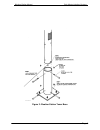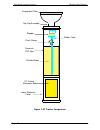- DL manuals
- RainMaster
- Weather Station
- ET Tracker
- User Manual
RainMaster ET Tracker User Manual
Summary of ET Tracker
Page 1
Weather station user manual et tracker rain sensor wind sensor march 2001document number 500009 rev. C.
Page 3: Weather Station
Rain master irrigation systems weather station weather station.
Page 5
Rain master irrigation systems weather station manual page i table of contents 1.0 introduction ............................................................................................................. 2 1.1 determining weather station location ......................................................
Page 6
Weather station manual rain master irrigation systems page ii 5.0 troubleshooting .................................................................................................... 27 5.1 unusually high or low et readings ................................................................ 27 5.2 trou...
Page 7
Weather station manual rain master irrigation systems page 2 1.0 introduction the weather station is comprised of three major measuring devices, these include: • the et tracker • the tipping bucket rain gauge • the wind speed sensor (anemometer) the weather station measures evapotranspiration (et), ...
Page 8
Rain master irrigation systems weather station manual page 3 figure 1: weather station configuration.
Page 9
Weather station manual rain master irrigation systems page 4 1.1 determining weather station location a general rule for determining the best location for the weather station is to locate the weather station in an area that best represents the watering needs and changes of all the irrigation zones. ...
Page 10
Rain master irrigation systems weather station manual page 5 8 foot step ladder 1 pvc conduit 1 inch, for tower base wiring. 4 feet pvc 1 inch elbow 1 water container, for top cup assembly immersion 1 table 3: required materials part number description quantity concrete and masonary sand 1 standard ...
Page 11
Weather station manual rain master irrigation systems page 6 figure 2: weather station tower base.
Page 12
Rain master irrigation systems weather station manual page 7 step 3 attach the tower to the weather station mounting bracket using the 3/8 inch cross-bolts (see figure 3: tower base mounting). Figure 3: tower base mounting step 4 using a 7/16 inch socket wrench, remove the four rain gauge and anemom...
Page 13
Weather station manual rain master irrigation systems page 8 figure 4: sensor mounting configuration step 5 attach the wind cup assembly to the anemometer and secure the assembly to the spin shaft using the supplied allen wrench. Step 6 attach the anemometer to the tower and insert the signal cable,...
Page 14
Rain master irrigation systems weather station manual page 9 figure 5: tower terminal block step 7 remove the lower access plate using the supplied hand tool (et-610). Drop the cable all the way down the tower mast until it is accessible through the lower access panel. Mate the connectors to the wea...
Page 15
Weather station manual rain master irrigation systems page 10 figure 6: weather station to controller connections.
Page 16
Rain master irrigation systems weather station manual page 11 figure 7: et tracker components evaporation plate top cup assembly pinch clamp stopper reservoir pvc pipe distilled water rubber tube et tracker electronics bd. Lower enclosure cover.
Page 17
Weather station manual rain master irrigation systems page 12 figure 8: assemblying the top cup 2.1 et tracker batteries step 1 refer to figure 7: et tracker components. Locate the et tracker assembly. Release the two bottom retaining clips and remove the lower enclosure cover to expose the tracker ...
Page 18
Rain master irrigation systems weather station manual page 13 figure 9: top cup assemby step 4 remove the rubber stopper from the top cup assembly. Pour distilled water to completely fill the cup. Next, place the filled cup into a suitable container and completely immerse the top cup assembly in dis...
Page 19
Weather station manual rain master irrigation systems page 14 figure 11: et electronics circuit board step 6 priming process refer to figure 7: et tracker components. Release the two bottom retaining clips and remove the lower enclosure to expose the tracker’s electronic board assembly. Refer to fig...
Page 20
Rain master irrigation systems weather station manual page 15 figure 12: filling the syringe step 8 remove the syringe from the rubber tube. Step 9 with the rubber tube disconnected from the stopper, push and twist the rubber stopper tightly into the cup. Note: ensure that the ceramic cup assembly i...
Page 21
Weather station manual rain master irrigation systems page 16 step 11 release the pinch clamp. Step 12 snap the top assembly onto the reservoir and snap the lower enclosure cover back on the et tracker. 2.2 et tracker mounting step 1 carefully lower the complete et tracker assembly through the top o...
Page 22
Rain master irrigation systems weather station manual page 17 figure 14: weather station evolution dx2 controller step 5 plug the 6 vdc power supply (et-ps) into the evolution dx2 controller’s internal ac receptacle. Step 6 connect the yellow and black wires of the weather station cable (ev- cab-ws)...
Page 23
Weather station manual rain master irrigation systems page 18 the simplicity of the et tracker has given it a major advantage in cost and effectiveness. The et tracker will directly model the et (evapotranspiration) on any given site. The factors below are accounted for by the et tracker: • radiant ...
Page 24
Rain master irrigation systems weather station manual page 19 through the evaporating plate surface, more water is drawn through the electronic pulse monitor, located on the electronics board, where it is measured at the rate of one pulse for every 0.01” of et. A miniature motor, also located on the...
Page 25
Weather station manual rain master irrigation systems page 20 3.1.4 reading et values at the dx2 controller the et values can be read from the screen of the evolution dx2 controller by following the steps listed below. Advance to the et sensor screen through the following menu sequences: the et sens...
Page 26
Rain master irrigation systems weather station manual page 21 3.2.2 rain sensor theory of operation the tipping bucket rain guage is an internal component comprised of two reservoirs configured on a balanced see-saw type mechanism. As rainfall enters the outer collecting funnel-shaped container, one...
Page 27
Weather station manual rain master irrigation systems page 22 3.2.6 reading rain sensor values at the evolution dx2 controller to insure that all cables are properly connected, the rain sensor reading should be checked at the evolution dx2 controller. Proceed to the rain/wind display through the fol...
Page 28
Rain master irrigation systems weather station manual page 23 3.3.4 evolution dx2 controller wind sensor interfacing the two wires from the wind sensor are connected to input 4 (+) and input 4 (-) on the sensor terminal board via the weather station terminal block. Either wire may be connected to ei...
Page 29
Weather station manual rain master irrigation systems page 24 4.1.5 sanding the top surface of the cup soak cup for 5 minutes in distilled water. The top flat surface of the ceramic plate should then be wet sanded with 240 grit, very fine sandpaper. Under running water, lightly and evenly sand the f...
Page 30
Rain master irrigation systems weather station manual page 25 4.1.8 bird wires two stainless steel "bird wires" are included with the et tracker assembly. They should be mounted under the silicone rubber ring that holds the cover on the ceramic cup (see figure 15: bird wire installation). The 6" lon...
Page 31
Weather station manual rain master irrigation systems page 26 4.1.11 seasonal draining seasonal draining is required in those climates where temperatures remain below 32 degrees (freezing) for extended periods of time and/or irrigation stops during the winter months. It is important to drain all of ...
Page 32
Rain master irrigation systems weather station manual page 27 5.0 troubleshooting if any of the conditions listed below should develop in the weather station readings, a problem may exist within one or more of the devices. Use one or more of the following troubleshooting steps to correct the errorou...
Page 33
Weather station manual rain master irrigation systems page 28 5.2.1 symptom: low et reading 2 start no yes see determining weather station location. See page 4. Refer to chapter 4, page 23, et tracker maintenance refer to chapter 4, page 23, et tracker maintenance contact factory is weather station ...
Page 34
Rain master irrigation systems weather station manual page 29 5.2.2 symptom: no et reading 1 ref. Dx2 user’s guide (4-51) set flow meter 2 “k and offset” values to zero. Ref. Installation instructions check wiring and verify polarity. Figure 6, page 10. Disconnect the two wires from the sensor termi...
Page 35
Weather station manual rain master irrigation systems page 30 note: if the flow max feature is utilized on the controller that the weather station is connected to, then the user must say flow meter is connected to this controller. During the flow max set-up (refer to dx2 user guide pages f- 22 & f-2...
Page 36
Rain master irrigation systems weather station manual page 31 5.2.3 symptom: no rain reading 1 remove and clean screen as described in maintenance section. (refer to page 26.) refer to installation instructions check wiring and verify polarity. Pictorial figure 6, page10. Disconnect the two wires fr...
Page 37
Weather station manual rain master irrigation systems page 32 check cable continuity from terminal block to sensor terminal board. Check and repair cable continuity from terminal block to rain gauge. Contact factory for authorized repair can +8 vdc be measured at the rain terminals of the weather st...
Page 38
Rain master irrigation systems weather station manual page 33 5.2.4 symptom: no wind reading no 1 check bearings and cup assembly mounting. Ref. Installation instructions check wiring and verify polarity. Figure 6, page 10. Disconnect the two wires from the sensor terminal at terminals input 4 (+) a...
Page 39
Weather station manual rain master irrigation systems page 34 end check cable continuity from terminal block to sensor terminal board. Check and repair cable continuity from terminal block to rain gauge. Contact factory for authorized repair can +8 volts dc be measured at the wind terminals of the w...
Page 40
Rain master irrigation systems weather station manual page 35 5.3 verification of et tracker electronics this procedure provides the necessary steps to check and verify the operation of the evolution dx2 controller et tracker input. This process simulates the incoming pulses (+ 8 volts) from an et t...
Page 41
Weather station manual rain master irrigation systems page 36 5.4 rain sensor reading checkout procedure to insure that all cables are properly connected and that the rain bucket is operational, the rain sensor reading can be checked at the evolution dx2 controller. Proceed to the rain/wind display ...
Page 42
Rain master irrigation systems weather station manual page 37 step 1 disconnect the two wires from the sensor terminal board at terminals input 3 ( + ) and input 3 ( - ). Connect a short wire (14 - 12 awg) in each of the input 3 terminals. Step 2 observe the controller’s rain display screen and note...
Page 43
Weather station manual rain master irrigation systems page 38 step 2 if no wind conditions exist, the anemometer cup assembly must be operated manually. This may require two people. Operate the cup assembly for at least one minute and observe the wind reading. If a reading is still not displayed, th...
Page 44
Rain master irrigation systems weather station manual page 39 1825 – 103 surveyor avenue simi valley, california 93063 telephone: (805) 527-4498 fax: (805) 527-2813 www. Rainmaster.Com.