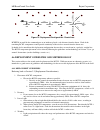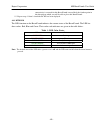Rajant Corporation ME BreadCrumb User Manual
Summary of ME BreadCrumb
Page 1
Version 1.02 september 18, 2007 ® me breadcrumb user guide breadcrumb is a registered trademark of rajant corporation..
Page 2
Rajant corporation me breadcrumb user guide - 2 - note: this device has been tested and found to comply with the limits for a class a digital device, pursuant to part 15 of the fcc rules. These limits are designed to provide reasonable protection against harmful interference when the device is opera...
Page 3
Me breadcrumb user guide rajant corporation - 3 - table of contents contents page 1.0 preface ......................................................................................................................................................... 6 1.1 purpose and scope ...............................
Page 4
Rajant corporation me breadcrumb user guide - 4 - 4.2.1 addressing ..................................................................................................................................... 33 4.2.1.1 breadcrumb device addresses ...............................................................
Page 5
Me breadcrumb user guide rajant corporation - 5 - list of figures figure page f igure 1. Me t op p anel .......................................................................................................................................9 f igure 2. Bca dmin i nitial s creen at s tartup .............
Page 6: 1.0 Preface
Rajant corporation me breadcrumb user guide - 6 - 1.0 preface 1.1 purpose and scope this manual provides information and guidance to all personnel who are involved with and use rajant corporation’s breadcrumb ® wireless network devices ("breadcrumb ® devices"). This manual begins with an introductio...
Page 7: 2.0 Introduction
Me breadcrumb user guide rajant corporation 2.0 introduction rajant corporation's ( www.Rajant.Com ) me breadcrumb integrates ethernet and wireless ieee 802.11b/g connectivity with mesh networking protocols. The network is mobile, self- integrating, self-meshing, self-healing, full-duplex and secure...
Page 8
Rajant corporation me breadcrumb user guide - 8 - 2.1.5 any combination of the above most breadcrumb deployments include elements from more than one of the above scenarios. In many cases, breadcrumb devices will perform all of the above tasks as shipped with no configuration necessary at all, provid...
Page 9
Me breadcrumb user guide rajant corporation example 2 now suppose that you change the essid of breadcrumb device c to "lonely". The network will adjust to this change, resulting in the following configuration: ???? Note that breadcrumb device c can no longer communicate with a or b, and vice versa. ...
Page 10
Rajant corporation me breadcrumb user guide a. Bulkhead antenna connector sma(f) b. P101 6-pin ethernet connector eth0, com b, usb c. Sw1 toggle power switch d. 2-pin vehicle power connector e. Bulkhead antenna connector sma(f) 2.4 network features each breadcrumb me device has one ieee 802.11b/g wi...
Page 11: 3.0 Using Bcadmin
Me breadcrumb user guide rajant corporation - 11 - 3.0 using bcadmin ™ note: some portions of this section assume a working knowledge of tcp/ip networking, including dhcp, nat, and dns. While the network lay person may be able to perform some bcwn management tasks, it is recommended that network con...
Page 12
Rajant corporation me breadcrumb user guide 3.1 screen layout when bcadmin is launched the screen will initially look like this: the large area on the left is the topology area, showing the current shape of the network at any given time. The info area to the right shows detailed information for brea...
Page 13
Me breadcrumb user guide rajant corporation figure 3. Bcadmin screen at startup (no network address in the 10.0.0.0/8 range) when bcadmin is able to communicate to a bcwn, the network topology is shown in the topology area, as below (your network will look different). 3.1.1 topology area the topolog...
Page 14
Rajant corporation me breadcrumb user guide detailed information for a breadcrumb device can be viewed in the info area by selecting the breadcrumb device in the topology area. A breadcrumb device can be selected by single-clicking it with your mouse. The selected breadcrumb device will be highlight...
Page 15
Me breadcrumb user guide rajant corporation 3.1.2.4. Number of clients a client is any ieee 802.11b device that has associated with a breadcrumb device’s access point. Laptops, handheld computers, cameras, voip + wi-fi phones, etc. Are examples of client devices. Tip: the amount of information displ...
Page 16
Rajant corporation me breadcrumb user guide - 16 - table 2. Bcadmin line styles legend link speed (mbps) line style 11 or higher solid 5.5 dashed 2 dot-dash 1 dotted 3.2.1 asymmetric connections for a variety of environmental reasons (antenna placement, radio reflections, interference, etc.), asymme...
Page 17
Me breadcrumb user guide rajant corporation the following figure illustrates an asymmetric link: figure 6. Assymetric links 3.2.2 info area the info area shows detailed information specific to the currently selected breadcrumb device, if any. Select a breadcrumb device in the topology area by single...
Page 18
Rajant corporation me breadcrumb user guide the same information is available in each list. The following figure shows an example listing of breadcrumb connections. Figure 8. Example listing of breadcrumb connections tip : place your mouse over the connection detail in the info area to highlight the...
Page 19
Me breadcrumb user guide rajant corporation figure 9. Breadcrumb properties – general tab 3.3.1.1. Battery warning (minutes) each breadcrumb device includes a battery timer that monitors run time. When batteries are changed, the battery timer should be reset (by right-clicking on the breadcrumb box ...
Page 20
Rajant corporation me breadcrumb user guide 3.3.1. 5. Imcrypto encryption: aes-256 and set access id imcrypto encryption is not available on the me breadcrumb. 3.4 radio settings the ‘radios’ tab contains controls for configuring each of the breadcrumb device’s ieee 802.11b radios: figure 10. Breadc...
Page 21
Me breadcrumb user guide rajant corporation 3.5 reachback settings the ‘reachback’ tab contains controls for configuring the breadcrumb device’s interconnection with other networks, both wired and wireless: figure 11. Breadcrumb properties – reachback tab the available settings are: 3.5.1. Reachback...
Page 22
Rajant corporation me breadcrumb user guide - 22 - d. Radio2 (ad hoc) reachback will be configured to use the breadcrumb device’s second radio (if any) in ieee 802.11b ad hoc mode. 3.5.2. Mode this dropdown selects the type of reach back to configure. Available options are: a. Automatic in automatic...
Page 23
Me breadcrumb user guide rajant corporation 3.5.6 . Ip address configuration if 'obtain an ip address automatically’ is selected for a gateway mode, the breadcrumb device will obtain its ipv4 address on its reachback interface using dhcp. If ‘use the following:’ is selected for a gateway mode, the f...
Page 24
Rajant corporation me breadcrumb user guide - 24 - • the ipv4 port(s) at the destination address to which the forwarded traffic is to be forwarded (usually the same as the ports described above). The checkbox marked ‘enable’ specifies whether a particular forward configuration is active. This allows...
Page 25
Me breadcrumb user guide rajant corporation figure 13. Wep configuration screen 3.7.1.1. Wep this dropdown allows the administrator to enable or disable wep on all breadcrumb devices currently visible in bcadmin. 3.7.1.2. Key a 40-bit or 104-bit hexadecimal key is specified in this field. If this fi...
Page 26
Rajant corporation me breadcrumb user guide figure 14. Access control settings window 3.7.2.1. Policy this dropdown allows the administrator to select from three different policies: no access control (allow all devices) this disables acls on the bcwn. Deny by default (allow only permitted devices) t...
Page 27
Me breadcrumb user guide rajant corporation warning be sure to include the bcadmin workstation in the acl so that you can continue administering the network! 3.7.2.2.2 setting the access id the access id is a shared credential used by the imcrypto client to negotiate encryption keys. All devices tha...
Page 28
Rajant corporation me breadcrumb user guide - 28 - 3.7.3 encrypting wired traffic the breadcrumb devices’ imcrypto support includes the ability to encrypt traffic from a wired network provided that the breadcrumb device’s ethernet interface is in either gateway mode or gateway (ingress) mode. With i...
Page 29
Me breadcrumb user guide rajant corporation figure 16. Change access id/key window if the button is disabled, check to ensure that you are communicating with the breadcrumb device via its ethernet interface. You must know the current key in order to set a new one. The default key on a breadcrumb dev...
Page 30
Rajant corporation me breadcrumb user guide 3.8 bcadmin preferences settings specific to bcadmin are available through the view menu, under preferences. The preferences window is shown below: figure 17. Bc admin preferences window the first three fields are described in this section. The remaining f...
Page 32
Rajant corporation me breadcrumb user guide - 32 - 3.9 mapping with fugawi tracker bcadmin has the ability to relay position information from breadcrumb devices (either manually set by an administrator or obtained via gps) to the fugawi tracker mapping application. Each breadcrumb device’s asset id ...
Page 33
Me breadcrumb user guide rajant corporation - 33- 4.0 deploying the breadcrumb wireless lan 4.1 overview of bcwl deployment there are many factors which need to be taken into account when deploying the breadcrumb wireless lan. Section 2.2 details some of the most commonly occurring environmental fac...
Page 34
Rajant corporation me breadcrumb user guide - 34 - 4.3 channel assignments by default, breadcrumb devices use channels 1 and 11 upon startup. Breadcrumb devices can be configured via bcadmin to choose their radio channels automatically upon startup instead. With this feature enabled, combinations of...
Page 35
Me breadcrumb user guide rajant corporation - 35- • devices placed too far away or in rf ‘shadows’ may experience total loss of connection. • device power is important in determining distances that the device will be effective. • breadcrumb me operates at 400 mw. • when placing a breadcrumb, check t...
Page 36
Rajant corporation me breadcrumb user guide of the deployment configurations illustrated can provide reach back connectivity to the internet or other network by utilizing a gateway breadcrumb and available communication link (such as dsl, cable, or satellite modem). 4.5.1 deployment configuration – ...
Page 37
Me breadcrumb user guide rajant corporation rc hpt01 g c laptop tablet p c r chpt02 b c r chpt03 b c rchpt04 bc rch pt05 bc 350 ft. 350 ft. 350 ft. 350 ft. 350 ft. 35 0 ft . 350 f t. 350 f t. 35 0 f t. Figure 19. Deployment configuration - reach area rchpt01 in could be the command post at an incide...
Page 38
Rajant corporation me breadcrumb user guide - 38 - 1. Determine the approximate location for the next breadcrumb. 2. Power on the device. 3. Wait for it to appear in bcadmin. 4. Proceed to the predetermined location for this breadcrumb, observing the network in bcadmin as you progress. A. If the bre...
Page 39
Me breadcrumb user guide rajant corporation - 39- b. If you reach the destination without losing connectivity you can place it there. I. At this point, you may choose to proceed farther in an attempt to make optimal use of the available breadcrumb. If so, proceed until network connectivity is lost a...
Page 40
Rajant corporation me breadcrumb user guide - 40 - connectivity is restored for this breadcrumb is most likely the farthest point in this direction at which you will be able to place this breadcrumb. 15. Repeat steps 11 thru 14 until the bcwl has been deployed. 4.6.3 bite led the led function on the...
Page 41
Me breadcrumb user guide rajant corporation - 41- 5.0 breadcrumb software maintenance 5.1 breadcrumb firmware 5.1.1 introduction each breadcrumb relies on low-level software known as firmware for proper execution. Rajant periodically releases updated breadcrumb firmware. The updated firmware must be...
Page 42
Rajant corporation me breadcrumb user guide 5.2 bcadmin maintenance 5.2.1 upgrading or installing the bcadmin software rajant periodically releases updated bcadmin software. The updated bcadmin software must be obtained from rajant. The following procedure must then be performed on each of the bcwl ...
Page 43
Me breadcrumb user guide rajant corporation figure 21. Bcadmin installation screen #1 - 43-.
Page 44
Rajant corporation me breadcrumb user guide figure 22. Bcadmin installation screen #2 figure 23. Bcadmin installation screen #3 - 44 -.
Page 45
Me breadcrumb user guide rajant corporation figure 24. Bcadmin installation screen #4 bcadmin automatically un installs any previous version of bcadmin on the computer, before installing the new version of bcadmin. - 45-.
Page 46
Rajant corporation me breadcrumb user guide figure 25. Bcadmin installation screen #5 figure 26. Bcadmin installation screen #6 - 46 -.
Page 47
Me breadcrumb user guide rajant corporation - 47- 6. Installation of the bcadmin software is now complete. 5.3 port forwarding port forwarding forwards all packets intended for one forwarding port on the gateway from the external networks to be routed on a specified port on one of the internal bread...
Page 48: 6.0 Troubleshooting
Rajant corporation me breadcrumb user guide - 48 - 6.0 troubleshooting 6.1 breadcrumb wireless network 6.1.1 sporadic network connectivity table 4. Sporadic network connectivity issues problem resolution as a breadcrumb device’s battery approaches exhaustion, network connectivity will become sporadi...
Page 49
Me breadcrumb user guide rajant corporation - 49- 6.1.2 breadcrumb device cannot connect to bcwn table 5. Breadcrumb device cannot connect to bcwn problem resolution discharged batteries can cause the breadcrumb device to appear to power up, but not be able to establish connectivity to the bcwn. Whe...
Page 50
Rajant corporation me breadcrumb user guide - 50 - 6.1.4 hardware reset 1. Turn off the breadcrumb. 2. Turn the breadcrumb back on. Wait a minimum of 3 seconds before proceeding. 3. Press and release the black status button to turn on the led. 4. Press both the black sw2 status button on the left si...
Page 51: Appendix A
Me breadcrumb user guide rajant corporation - 51 - appendix a error codes are divided into groups. Groups are indicated by the first digit of the error number. A full error code will be formed by prefixing a group number to the error number. Example : mounting of usb drive failed’ error (8) of the u...
Page 52
Rajant corporation me breadcrumb user guide customer service please contact rajant tech support at +1 484-585-1020 to assist you through any issues you encounter regarding this release. Please forward all feedback regarding the breadcrumb system functionality to . Other than speaking with a rajant r...