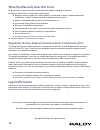- DL manuals
- Raloy
- Switch
- CATx Style 1U KVM Switch
- User Manual
Raloy CATx Style 1U KVM Switch User Manual
Summary of CATx Style 1U KVM Switch
Page 1
User manual 1u kvm switch with catx connections options : » kvm over ip » remote console » 8, 16, or 32 port » single or multi-user catx style kvm switch.
Page 2: Contents
Ii contents safety notice iii 1 product overview 1 1-1 package content (standalone kvm) 1 1-2 package content (integrated kvm) 1 1-3 catx style kvm table 2 2 installation 3 2-1 before installation 3 2-2 unpacking the unit 3 2-3 installation instructions (standalone kvm) 3 2-4 kvm port & catx dongle ...
Page 3: Safety Notice
Iii please read the following before using your raloy unit: ■ unplug equipment before cleaning. Don’t use liquid or spray detergent; use a moist cloth. ■ keep equipment away from excessive humidity and heat. Preferably, keep it in an air-conditioned environment with temperatures not exceeding 40º ce...
Page 4: 1 Product Overview
1 1 product overview 1-1 package content (standalone kvm) 1-2 package content (integrated kvm) kvm unit kvm unit kvm unit kvm with remote user ■ 1 x kvm unit ■ 1 x mounting set w/ bracket & screws ■ 1 x power cord (for kvm) ■ 1 x receiver box for remote console ■ 1 x power adapter with power cord (f...
Page 5: 1-3 Catx Style Kvm Table
2 1-3 catx style kvm table multi-user matrix part numbers concurrent users local remote ports catx21016* 2 1 1 0 16 catx21032* 2 1 1 0 32 catx31116* 3 1 1 1 16 catx31132* 3 1 1 1 32 catx32016* 3 1 2 0 16 catx32032* 3 1 2 0 32 catx42116* 4 1 2 1 16 catx42132* 4 1 2 1 32 catx41216* 4 1 1 2 16 catx4123...
Page 6: 2 Installation
3 2 installation 2-1 before installation 2-2 unpacking the unit 2-3 installation instructions (standalone kvm) ■ it is very important to mount the equipment in a suitable cabinet or on a stable surface. ■ make sure the place has a good ventilation, is out of direct sunlight, away from sources of exc...
Page 7
4 rdg-100 vga-ps/2 dongle ■ connect the db-15 connector to the server’s video card ■ connect the ps/2 keyboard connector to the server’s keyboard port ■ connect the ps/2 mouse connector to the server’s mouse port rdg-100s vga-usb dongle ■ connect the db-15 connector to the server’s video card ■ conn...
Page 8: 2-5 Cascading The Kvm
5 2-5 cascading the kvm raloy kvms catx10008 / catx10016 / catx10032 can be cascaded. ■ cascade up to 8 levels (256 servers max) ■ cascade multiple kvm switches with rcbc-6 cascade cable. Rcbc-6 ■ 6ft combo kvm cascade cable when multiple catx kvms cascade together, the master kvm at level 1 will ta...
Page 9
6 2-6 local and remote console diagram.
Page 10
7 receiver k/b mouse local remote local computer monitor power usb remote i/o monitor rce-6 combo kvm cable cat6 cable up to 150m 12v dc power adapter local computer ( optional setup ) vga cable remote console button to pc button to kvm switch the receiver provides a hotkey function for remote conso...
Page 11: 3 Operation
8 bank no. 7-segment bank led indication pc port leds online : blue led on indicating a pc is connecting to the port active : green led on indicating a selected channel channel button press to select channel from 01 to 32 bank button select the bank from 1 to 8 front panel - port led indications ban...
Page 12: 3-2 Password
9 the password is enabled by default. The default password is “00000000” (do not use “0” on number pad) ■ enable password 1. Press the kvm hotkey scroll lock + scroll lock + u 2. Logout of the kvm by pressing the hotkey scroll lock + scroll lock + p 3. In supervisor level, enter “00000000” in both t...
Page 13
10 osd operation next to the system name the pc is powered on next to the system name the pc is selected f1 access f1 main menu f2 logout of the osd menu f3 previous menu esc cancel / quit enter complete / switch to selected port switch to previous or next port pgup/pgdn switch to previous bank or n...
Page 14: 3-4 Ip Operations
11 local console hotkey function scroll lock + scroll lock + space bar calling osd menu right-button mouse + esc calling osd menu scroll lock + scroll lock + switch to previous port scroll lock + scroll lock + switch to next port scroll lock + scroll lock + pgup / pgdn switch to previous bank or nex...
Page 15: 4 Product Specifications
12 kvm number of ports 8, 16, 32 connector rj-45 connectivity dvi-d / vga connector dongle up to 40m (132ft) via cat6/cat5 cable product information dimensions (w x d x h) 443 x 171 x 90 mm (17.4 x 6.7 x 1.73 in.) gross weight 6.5 lbs / 3 kg packaging information dimensions (w x d x h) 500 x 400 x 9...
Page 16
13 max 4:3 lcd max 16:10 lcd remote console 1600 x 1200 1440 x 900 local console 1600 x 1200 1440 x 900 ip console 1600 x 1200 n/a cat6 dongle edid resolution hard-coded resolutions capable 4:3 16:10 1024 x 768 1280 x 1024 1600 x 1200 1440 x 900 dg-100 1600 x 1200 * dg-100s 1600 x 1200 * dg-100sd 12...
Page 17: 5 Important Information
14 5 important information warranty information raloy customer support warrants to the original retail purchaser that this product is and will be free from defects in materials and workmanship for a period of twenty-four (24) months from date of purchase. During the warranty period, the purchaser mu...
Page 18: Legal Information
15 legal information regulatory notices federal communications commission (fcc) this equipment has been tested and found to comply with the limits for a class b digital device, pursuant to part 15 of the fcc rules. These limits are designed to provide reasonable protection against harmful interferen...