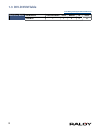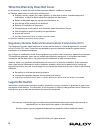- DL manuals
- Raloy
- Switch
- DVIKVM112 series
- User Manual
Raloy DVIKVM112 series User Manual
Summary of DVIKVM112 series
Page 1
User manual 1u kvm switch with dvi-d connections features: » 12 port » single user dvi-d kvm switch.
Page 2: Contents
Ii contents safety notice iii 1 product overview 1 1-1 package content (standalone kvm) 1 1-2 package content (integrated kvm) 1 1-3 dvi-d kvm table 2 2 installation 3 2-1 before installation 3 2-2 unpacking the unit 3 2-3 installation instructions (standalone kvm) 3 2-4 kvm port & catx dongle conne...
Page 3: Safety Notice
Iii please read the following before using your raloy unit: ■ unplug equipment before cleaning. Don’t use liquid or spray detergent; use a moist cloth. ■ keep equipment away from excessive humidity and heat. Preferably, keep it in an air-conditioned environment with temperatures not exceeding 40º ce...
Page 4: 1 Product Overview
1 1 product overview 1-1 package content (standalone kvm) 1-2 package content (integrated kvm) kvm unit kvm unit ■ 1 x kvm unit ■ 1 x kvm unit ■ 1 x mounting set w/ bracket & screws ■ 1 x power cord (for kvm).
Page 5: 1-3 Dvi-D Kvm Table
2 multi-user matrix part numbers concurrent users local remote ip ports dvikvm112* 1 1 0 0 12 1-3 dvi-d kvm table www.Raloy.Com/support/downloads.Html.
Page 6: 2 Installation
3 2 installation 2-1 before installation 2-2 unpacking the unit 2-3 installation instructions (standalone kvm) ■ it is very important to mount the equipment in a suitable cabinet or on a stable surface. ■ make sure the place has a good ventilation, is out of direct sunlight, away from sources of exc...
Page 7
4 rci-6 / rci-10 / rci-15 combo kvm cable ■ 6 / 10 / 15 ft. Dvi kvm cable ■ server end: dvi-d, usb, & audio ■ kvm port: dvi-d & usb3.0 2-4 kvm port & catx dongle connection 1 7 12 3 2 6 5 4 9 8 11 10 dvi-d kvm port usb servers usb servers power audio ip console, remote console, daisy-chain and osd m...
Page 8: 3 Operation
5 front panel - port led indications power on ■ turn off all servers and kvm switches ■ make sure all cables / connectors are properly connected ■ power on sequence 1. Turn on rack monitor (if applicable) 2. Turn on kvm switch 3. Turn on servers 3 operation 3-1 kvm button channel button button b is ...
Page 9: 3-5 Hotkeys For Kvm
6 3-5 hotkeys for kvm remarks: ■ example of “ scroll lock + scroll lock + port no.” - port no. : 01 to 12 - e.G. Port 4 : scroll lock + scroll lock + 0 + 4 - e.G. Port 12 : scroll lock + scroll lock + 1 + 2 ■ you must press the hotkey within 2 seconds ■ a beep sound will be heard for successful ente...
Page 10: 4 Product Specifications
7 kvm number of ports 12 connector dvi-d, usb 3.0 connectivity combo 4-in-1 kvm cable up to 6 or 15 feet product information dimensions (w x d x h) 443 x 171 x 44 mm (17.4 x 6.7 x 1.73 in.) gross weight 5.5 lbs / 2.5 kg packaging information dimensions (w x d x h) 500 x 400 x 90 mm (19.7 x 15.7 x 3....
Page 11: 5 Important Information
8 5 important information warranty information raloy customer support warrants to the original retail purchaser that this product is and will be free from defects in materials and workmanship for a period of twenty-four (24) months from date of purchase. During the warranty period, the purchaser mus...
Page 12: Legal Information
9 legal information regulatory notices federal communications commission (fcc) this equipment has been tested and found to comply with the limits for a class b digital device, pursuant to part 15 of the fcc rules. These limits are designed to provide reasonable protection against harmful interferenc...