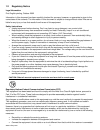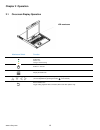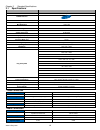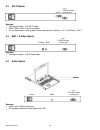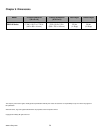Www.Raloy.Com 1 user manual rwx119 – series features & benefits: 1u short depth design console, server rack or relay rack mounted 19" widescreen samsung ccfl lcd w/ hi-resolution (1440 x 900) modular scalability: kvm switch, peripherals & more combo interface w/ ps/2 or usb input w/ front us...
Www.Raloy.Com 2 contents chapter 1 getting started ........................................................................................................................... 4 1.1 important safeguards .....................................................................................................
Www.Raloy.Com 3 chapter 5 troubleshooting ....................................................................................................................... 23 chapter 6 dimensions .....................................................................................................................
Www.Raloy.Com 4 chapter 1 getting started 1.1 important safeguards please read all of these instructions carefully before you use the device. Save this manual for future reference. What the warranty does not cover any product, on which the serial number has been defaced, modified or removed. dam...
Www.Raloy.Com 5 1.2 regulatory notice legal information first english printing, october 2002 information in this document has been carefully checked for accuracy; however, no guarantee is given to the correctness of the contents. The information in this document is subject to change without notice. ...
Www.Raloy.Com 6 1.3 package contents 1) lcd keyboard drawer x 1 pc 2) rcb-6 usb 2-in-1 kvm cable x 1 pc or rce-6 combo 4-in-1 kvm cable x 1 pc 3) user manual x 1 pc 4) power cord x 1 pc 5) auto switch power adapter ( for external power version) x 1 pc 6) mounting bracket x 2 pcs 7) m6*15mm screw x 8...
Www.Raloy.Com 7 1.4 before installation it is very important to place the lcd keyboard drawer in a suitable environment. the surface for placing and fixing the lcd keyboard drawer should be stable and level or mounted into a suitable cabinet. make sure the location is well ventilated, out of d...
Www.Raloy.Com 8 1.7 default kvm password & reset diagram the user name & password can be reset to default “ 00000000 ” (8 digits of zero via keyboard not 10key) 1) the kvm password can be reset on the kvm pcb board 2) open the kvm top metal cover 3) find the jumper j7 , then use either paper clip or...
Www.Raloy.Com 9 1.8 structure diagram.
Www.Raloy.Com 10 1.9 installation attach the left and right mounting bracket to rack 19” mounting rails adjust the mounting bracket to fit your rack m6 screw x 8pcs included caution: leaving all m6 screw slightly loose, until you complete the installation in step pull out left & right inner ...
Www.Raloy.Com 11 1.9 installation (continued) pick up the lcd tray. insert the lcd tray into the mounting bracket. pull and hold the left & right black arrow buttons on the rails. return the lcd tray to park position. fix the rear kit to the mounting bracket by m3.2 screw x 4 pcs included....
Www.Raloy.Com 12 1.10 how to use the slides figure 1. a black arrow release button is located on the outside of each slide. (shown in figure 1). Figure 2. pull and hold the black arrow button on either side of the lcd keyboard drawer to unlock. (shown in figure 2). Figure 3. push the lcd keybo...
Www.Raloy.Com 13 1.11 how to use the lcd keyboard drawer figure 4. Sliding out the lcd keyboard drawer by pressing the carry handle button first. press the carry handle button. Gently pull the carry handle toward the front of the lcd. (shown in figure 4) figure 5. Flipping up the lcd to a suitable...
Www.Raloy.Com 14 1.12 rwx119 (single console) – ps/2 server connection - use rce-6 to connect to server via ps/2 interface figure 9. Example of connecting rce-6 4-in-1 combo kvm cable to server via ps/2 interface 1.13 rwx119 (single console) – ps/2 kvm connection - use rce-6 to connect to kvm via ps...
Www.Raloy.Com 15 1.14 rwx119 (single console) – usb server connection - use rce-6 to connect to server via usb interface *- note: if you requested the rcb-6 it is a usb only connection figure 11. Example of connecting rce-6 4-in-1 combo kvm cable to server via usb interface 1.15 rwx119 (single conso...
Www.Raloy.Com 16 chapter 2 operation 2.1 on-screen display operation lcd membrane membrane switch function power light green = on orange = power saving power on / off lcd display the osd menu scrolls through menu options and adjusts the displayed control (to auto adjustment by pressing the button fo...
Www.Raloy.Com 17 2.2 on-screen menu osd configuration page image: to enter into the brightness, contrast, colour temp, red, green, and blue geometry: to enter into the auto adjust, h position, v position, phase and clock video: to enter into the colour, tint, sharpness, noise reduction, dcdi and tv ...
Www.Raloy.Com 18 chapter 3 standard specifications 3.1 specifications item description form factor 1u rack mounting on slide-out rails lcd manufacturer series rwx diagonal size wide 19" tft color lcd max resolution brightness (cd/m²) 1440 x 900 250 color support 16.7 m contrast ratio (typ.) 1000:01:...
Www.Raloy.Com 19 3.2 keyboard & mouse supporting languages supporting layouts.
Www.Raloy.Com 20 chapter 4 optional specifications 4.1 kvm integration options our kvm is designed to seamlessly integrate into the rear of our full range of lcd drawer solutions:.
Www.Raloy.Com 21 4.2 dvi-d option dvi-d 3-in-1 vga kb mouse console port remarks: package includes 1 x 6ft dvi-d cable either hdmi or dvi-d can be selected. for the above option casing depth will be extended from 460mm ( 18.1" ) to 530mm ( 20.9" ) 4.3 bnc + s-video option remarks: package in...
Www.Raloy.Com 22 4.5 hdmi option hdmi 3-in-1 vga kb mouse console port remarks: either hdmi or dvi-d can be selected. for the above option casing depth will be extended from 460mm ( 18.1" ) to 530mm ( 20.9" ) 4.6 dc power options model 12v 24v 48v input rating input voltage: 12-volt 24-volt 48-v...
Www.Raloy.Com 23 chapter 5 troubleshooting 1. Is interference signal appeared on lcd normal when shutting down the computer? In rare cases, interference may appear on the monitor. This may be caused by signal rate of vga card and is considered normal. The image quality can be improved by adjusting t...
Www.Raloy.Com 24 chapter 6 dimensions model product dimension (w x d x h) packing dimension (w x d x h) net weight gross weight rwx119 series 17.4w x 18.1d x 1.73h in. (442 x 460 x 44 mm.) 23.2 x 30.2 x 5.5 in. (590 x 768 x 140 mm.) 25 lbs (11.5kgs) 36 lbs (16.3kgs) the company reserves the right to...