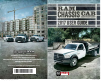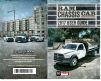- DL manuals
- RAM
- Automobile
- CHASSIS CAB 3500 2017
- User Manual
RAM CHASSIS CAB 3500 2017 User Manual
17DD43-926-AA . RAM Chassis Cab . THIRD Edition . User Guide
DOWNLOAD A FREE ELECTRONIC COPY
OF THE OWNER’S MANUAL AND WARRANTY BOOKLET BY VISITING:
WWW.RAMTRUCKS.COM/EN/OWNERS/MANUALS OR WWW.RAMTRUCKS.COM/EN/WARRANTY (U.S.);
WWW.OWNERS.MOPAR.CA/EN (CANADA).
©2017 FCA US LLC. ALL RIGHTS RESERVED. RAM IS A REGISTERED TRADEMARK OF FCA US LLC.
2679480_17c_Chassis_Cab_UG_112916.indd 1
11/29/16 11:08 AM
Summary of CHASSIS CAB 3500 2017
Page 1
17dd43-926-aa . Ram chassis cab . Third edition . User guide download a free electronic copy of the owner’s manual and warranty booklet by visiting: www.Ramtrucks.Com/en/owners/manuals or www.Ramtrucks.Com/en/warranty (u.S.); www.Owners.Mopar.Ca/en (canada). ©2017 fca us llc. All rights reserved. Ra...
Page 2
If you are the first registered retail owner of your vehicle, you may obtain a complimentary printed copy of the owner’s manual, navigation/uconnect manuals or warranty booklets by calling 1 866 726-4636 (u.S.) or 1 800 387-1143 (canada) or by contacting your dealer. This guide has been prepared to ...
Page 3
Introduction/welcome welcome from fca us llc . . . . . . . 3 controls at a glance driver cockpit . . . . . . . . . . . . . . 6 instrument cluster . . . . . . . . . . . 8 getting started key fob . . . . . . . . . . . . . . . . . . . 10 keyless enter-n-go — passive entry . . . . . . . . . . . . . . . ...
Page 4
Maintaining your vehicle to open and close the hood . . . 211 engine compartment — 6.4l . . . 212 engine compartment — 6.7l . . . 214 fluid capacities — gas engine . . 216 fluids, lubricants, and genuine parts — gas engine . . . 216 fluid capacities — 6.7l cummins diesel engine . . . . . . . . . . ....
Page 5
Welcome from fca us llc congratulations on selecting your new fca us llc (“fca us”) vehicle. Be assured that it represents precision workmanship, distinctive styling, and high quality. Your new fca us vehicle has characteristics to enhance the driver's control under some driving conditions. These ar...
Page 6
Vehicles sold in canada with respect to any vehicles sold in canada, the name fca us llc shall be deemed to be deleted and the name fca canada inc. Used in substitution (excluding legal lines). Warning! • pedals that cannot move freely can cause loss of vehicle control and increase the risk of serio...
Page 7
Use of aftermarket products (electronics) the use of aftermarket devices including cell phones, mp3 players, gps systems, or chargers may affect the performance of on-board wireless features including keyless enter-n-go and remote start range. If you are experiencing difficulties with any of your wi...
Page 8
Driver cockpit 1. Headlight switch pg. 73 2. Turn signal/wiper/washer/high beams lever pg. 72 3. Instrument cluster display controls pg. 153 4. Instrument cluster pg. 8 5. Instrument cluster display pg. 8 6. Electronic speed control pg. 74 7. Gear selector 8. Identify your audio system pg. 84 9. Upp...
Page 9
10. Lower storage compartment 11. Power outlet pg. 161 12. Electronic stability control off pg. 195 13. Manual climate controls pg. 78 14. Hazard warning light 15. Ignition 16. Power mirrors 17. Power windows 18. Power door locks c o n t r o l s a t a g l a n c e 7.
Page 10
Instrument cluster 1. Temperature gauge 2. Tachometer 3. Voltmeter (see page 189 for instrument cluster warning lights.) c o n t r o l s a t a g l a n c e 8.
Page 11
4. Instrument cluster display 5. Oil pressure gauge 6. Speedometer 7. Fuel gauge (see page 195 for instrument cluster indicator lights.) c o n t r o l s a t a g l a n c e 9.
Page 12
Key fob this feature allows the driver to operate the ignition switch with the push of a button, as long as the remote keyless entry (rke) key fob is in the passenger compartment. The keyless push button ignition has four operating positions, three of which are labeled and will illuminate when in po...
Page 13
Locking and unlocking the doors push and release the unlock button on the key fob once to unlock the driver’s door. Push and release the unlock button twice within five seconds to unlock all doors, the tailgate, and the rambox (if equipped). The turn signal lights will flash to acknowl- edge the unl...
Page 14
Warning! • never leave children alone in a vehicle, or with access to an unlocked vehicle. Allowing children to be in a vehicle unattended is dangerous for a number of reasons. A child or others could be severely injured or killed. Children should be warned not to touch the parking brake, brake peda...
Page 15
Note: • after pushing the door handle lock button, you must wait two seconds before you can lock or unlock the doors, using either passive entry door handle. This is done to allow you to check if the vehicle is locked by pulling the door handle without the vehicle reacting and unlocking. • the passi...
Page 16
Vehicle security alarm the vehicle security alarm monitors the vehicle doors for unauthorized entry and the ignition for unauthorized operation. While the vehicle security alarm is armed, interior switches for door locks and tailgate are disabled. If something triggers the alarm, the vehicle securit...
Page 17
Occupant restraint systems some of the most important safety features in your vehicle are the restraint systems: occupant restraint systems features • seat belt systems • supplemental restraint systems (srs) air bags • child restraints some of the safety features described in this section may be sta...
Page 18
Warning! • never place a rear-facing child restraint in front of an air bag. A deploying passenger front air bag can cause death or serious injury to a child 12 years or younger, including a child in a rear-facing child restraint. • only use a rear-facing child restraint in a vehicle with a rear sea...
Page 19
Belts are buckled. The beltalert warning sequence may repeat based on vehicle speed until the driver and occupied outboard front seat passenger seat belts are buckled. The driver should instruct all occupants to buckle their seat belts. Change of status if the driver or outboard front seat passenger...
Page 20
Warning! • do not allow people to ride in any area of your vehicle that is not equipped with seats and seat belts. • be sure everyone in your vehicle is in a seat and using a seat belt properly. Occupants, including the driver, should always wear their seat belts whether or not an air bag is also pr...
Page 21
Lap/shoulder belt operating instructions 1. Enter the vehicle and close the door. Sit back and adjust the seat. 2. The seat belt latch plate is above the back of the front seat, and next to your arm in the rear seat (for vehicles equipped with a rear seat). Grasp the latch plate and pull out the sea...
Page 22
4. Position the lap belt so that it is snug and lies low across your hips, below your abdomen. To remove slack in the lap belt portion, pull up on the shoulder belt. To loosen the lap belt if it is too tight, tilt the latch plate and pull on the lap belt. A snug seat belt reduces the risk of sliding...
Page 23
Adjustable upper shoulder belt anchorage in the driver and front passenger seats, the top of the shoulder belt can be adjusted upward or downward to position the seat belt away from your neck. Push or squeeze the anchorage button to release the anchorage, and move it up or down to the position that ...
Page 24
First row center seat belt operating instructions (regular cab only) the first row center seat belt (regular cab only) features a seat belt with a mini-latch plate and buckle, which allows the seat belt to detach from the lower anchor when the seat is folded. The latch plate and regular latch plate ...
Page 25
10. To disengage the mini-latch plate from the mini-buckle for storage, insert the regular latch plate into the center red slot on the mini-buckle. The seat belt will automatically retract to its stowed position. If necessary, slide the latch plate down the webbing to allow the seat belt to retract ...
Page 26
Seat belt extender if a seat belt is not long enough to fit properly, even when the webbing is fully extended and the adjustable upper shoulder belt anchorage (if equipped) is in its lowest position, your authorized dealer can provide you with a seat belt extender. The seat belt extender should be u...
Page 27
Seat belt pretensioner — if equipped the front seat belt system may be equipped with pretensioning devices that are designed to remove slack from the seat belt in the event of a collision. These devices may improve the performance of the seat belt by removing slack from the seat belt early in a coll...
Page 28
Switchable automatic locking retractors (alr) — if equipped the seat belts in the passenger seating positions may be equipped with a switchable automatic locking retractor (alr) which is used to secure a child restraint system. For additional information, refer to “installing child restraints using ...
Page 29
Warning! • never place a rear-facing child restraint in front of an air bag. A deploying passenger front air bag can cause death or serious injury to a child 12 years or younger, including a child in a rear-facing child restraint. • only use a rear-facing child restraint in a vehicle with a rear sea...
Page 30
Supplemental restraint systems (srs) some of the safety features described in this section may be standard equipment on some models, or may be optional equipment on others. If you are not sure, ask your authorized dealer. The air bag system must be ready to protect you in a collision. The occupant r...
Page 31
The diagnostics also record the nature of the malfunction. While the air bag system is designed to be maintenance free, if any of the following occurs, have an authorized dealer service the air bag system immediately. • the air bag warning light does not come on during the four to eight seconds when...
Page 32
Warning! • being too close to the steering wheel or instrument panel during front air bag deployment could cause serious injury, including death. Air bags need room to inflate. Sit back, comfortably extending your arms to reach the steering wheel or instrument panel. • never place a rear-facing chil...
Page 33
Front air bag operation front air bags are designed to provide additional protection by supplementing the seat belts. Front air bags are not expected to reduce the risk of injury in rear, side, or rollover collisions. The front air bags will not deploy in all frontal collisions, including some that ...
Page 34
Supplemental side air bags — if equipped your vehicle is equipped with two types of side air bags: 1. Supplemental seat-mounted side air bags (sabs) (if equipped): located in the outboard side of the front seats. The sabs are marked with a “srs airbag” or “airbag” label sewn into the outboard side o...
Page 35
2. Supplemental side air bag inflatable curtains (sabics) (if equipped): located above the side windows. The trim covering the sabics is labeled “srs airbag” or “airbag.” sabics may help reduce the risk of head or other injuries to front and rear seat outboard occupants in certain side impacts and/o...
Page 36
Warning! • occupants, including children, who are up against or very close to side air bags can be seriously injured or killed. Occupants, including children, should never lean on or sleep against the door, side windows, or area where the side air bags inflate, even if they are in an infant or child...
Page 37
Rollover events — if equipped side air bags side air bags are designed to activate in certain rollover events. The orc determines whether the deployment of the side air bags in a particular rollover event is appropriate, based on the severity and type of collision. Vehicle damage by itself is not a ...
Page 38
If a deployment occurs the front air bags are designed to deflate immediately after deployment. Note: front and/or side air bags will not deploy in all collisions. This does not mean something is wrong with the air bag system. If you do have a collision which deploys the air bags, any or all of the ...
Page 39
Enhanced accident response system in the event of an impact, if the communication network remains intact, and the power remains intact, depending on the nature of the event, the orc will determine whether to have the enhanced accident response system perform the following functions: • cut off fuel t...
Page 40
Event data recorder (edr) this vehicle is equipped with an event data recorder (edr). The main purpose of an edr is to record, in certain crash or near crash-like situations, such as an air bag deployment or hitting a road obstacle, data that will assist in understanding how a vehicle’s systems perf...
Page 41
There are different sizes and types of restraints for children from newborn size to the child almost large enough for an adult safety belt. Always check the child seat owner’s manual to make sure you have the correct seat for your child. Carefully read and follow all the instructions and warnings in...
Page 42
Infant and child restraints safety experts recommend that children ride rear-facing in the vehicle until they are two years old or until they reach either the height or weight limit of their rear-facing child restraint. Two types of child restraints can be used rear-facing: infant carriers and conve...
Page 43
Older children and child restraints children who are two years old or who have outgrown their rear-facing convertible child seat can ride forward-facing in the vehicle. Forward-facing child seats and convertible child seats used in the forward-facing direction are for children who are over two years...
Page 44
Children too large for booster seats children who are large enough to wear the shoulder belt comfortably, and whose legs are long enough to bend over the front of the seat when their back is against the seatback, should use the seat belt in a rear seat. Use this simple 5-step test to decide whether ...
Page 45
Recommendations for attaching child restraints restraint type combined weight of the child + child restraint use any attachment method shown with an “x” below latch – lower anchors only seat belt only latch – lower anchors + top tether anchor seat belt + top tether anchor rear-facing child restraint...
Page 46
Latch positions for installing child restraints in this vehicle regular cab latch positions top tether anchorage symbol crew cab 60/40 split bench latch positions lower anchorage symbol (2 anchorages per seating position) top tether anchorage symbol g e t t i n g s t a r t e d 44.
Page 47
Frequently asked questions about installing child restraints with latch what is the weight limit (child’s weight + weight of the child restraint) for using the latch anchorage system to attach the child restraint? 65 lbs (29.5 kg) use the latch anchorage sys- tem until the combined weight of the chi...
Page 48
Frequently asked questions about installing child restraints with latch can the rear-facing child restraint touch the back of the front passenger seat? Yes the child seat may touch the back of the front passenger seat if the child restraint manufacturer also allows contact. See your child restraint ...
Page 49
Locating the upper tether anchorages regular cab models have tether strap anchorages behind the front center and right seats. Crew cab models have tether strap anchorages located behind each of the rear seats. Latch-compatible child restraint systems will be equipped with a rigid bar or a flexible s...
Page 50
Mega cab or crew cab split bench rear seat: center latch anchorages available if a child restraint installed in the center position blocks the seat belt webbing or buckle for the outboard position, do not use that outboard position. If a child seat in the center position blocks the outboard latch an...
Page 51
How to stow an unused switchable-alr (alr) seat belt when using the latch attaching system to install a child restraint, stow all alr seat belts that are not being used by other occupants or being used to secure child restraints. An unused belt could injure a child if they play with it and accidenta...
Page 52
Lap/shoulder belt systems for installing child restraints in this vehicle regular cab automatic locking retractor (alr) locations alr = switchable automatic locking retractor top tether anchorage symbol crew cab automatic locking retractor (alr) locations cinch = cinching latch plate alr = switchabl...
Page 53
Frequently asked questions about installing child restraints with seat belts what is the weight limit (child’s weight + weight of the child restraint) for using the tether anchor with the seat belt to attach a forward facing child restraint? Weight limit of the child restraint always use the tether ...
Page 54
4. Pull on the webbing to make the lap portion tight against the child seat. 5. To lock the seat belt, pull down on the shoulder part of the belt until you have pulled all the seat belt webbing out of the retractor. Then, allow the webbing to retract back into the retractor. As the webbing retracts,...
Page 55
4. Finally, pull up on any excess webbing to tighten the lap portion around the child restraint while you push the child restraint rearward and downward into the vehicle seat. 5. If the child restraint has a top tether strap and the seating position has a top tether anchorage, connect the tether str...
Page 56
Regular cab trucks: in the regular cab truck, the top tether anchorages are located behind the center and right passenger seats. There is a plastic cover over each anchorage. To attach the tether strap of the child restraint: 1. Place the child restraint on the seat and adjust the tether strap so th...
Page 57
Right or left outboard seats: 1. Raise the head restraint and reach between the rear seat and rear glass to access the tether strap loop. 2. Place a child restraint on the seat and adjust the tether strap so that it will reach over the seat back, under the head restraint, through the tether strap lo...
Page 58
4. Attach the hook to the center tether strap loop (see diagram). Tighten the tether strap according to the child seat manufacturer’s instructions. Note: if there are child seats in both of the outboard (left and right) seating posi- tions, the tether strap hooks of both child seats should be connec...
Page 59
4. Attach the hook to the outboard tether strap loop (see diagram). Tighten the tether strap according to the child seat manufacturer’s instructions. Installing three child restraints: 1. Place a child restraint on each outboard rear seat. Route the tether straps following the directions for right a...
Page 60
Transporting pets air bags deploying in the front seat could harm your pet. An unrestrained pet will be thrown about and possibly injured, or injure a passenger during panic braking or in a collision. Pets should be restrained in the rear seat in pet harnesses or pet carriers that are secured by sea...
Page 61
Note: do not reposition the head restraint 180 degrees to the incorrect position in an attempt to gain additional clearance to the back of the head. Rear head restraints the rear seats are equipped with adjustable and removable head restraints. To raise the head restraint, pull upward on the head re...
Page 62
Front seats driver's power seat — if equipped some models may be equipped with an eight-way power driver's seat. The power seat switches are located on the outboard side of the driver's seat cushion. There are two power seat switches that are used to control the movement of the seat cushion and the ...
Page 63
Warning! • adjusting a seat while driving may be dangerous. Moving a seat while driving could result in loss of control which could cause a collision and serious injury or death. • seats should be adjusted before fastening the seat belts and while the vehicle is parked. Serious injury or death could...
Page 64
Note: your vehicle is equipped with two key fobs, one key fob can be linked to memory position 1 and the other key fob can be linked to memory position 2. The memory seat buttons are located on the outboard side of the driver’s seat cushion. Programming the memory feature to create a new memory prof...
Page 65
To program your key fobs, perform the following: 1. Cycle the vehicle’s ignition to the off position. 2. Select desired memory profile (1) or (2). Note: if a memory profile has not already been set, refer to "programming the memory feature" for instructions on how to set a memory profile. 3. Once th...
Page 66
Easy entry/exit seat this feature provides automatic driver’s seat positioning to enhance driver mobility when entering and exiting the vehicle. The distance the driver’s seat moves depends on where you have the driver’s seat positioned when you remove the key fob from the ignition (or change the ig...
Page 67
Manual seat adjuster — if equipped both front seats are adjustable forward or rearward. The manual seat adjustment handle is located under the seat cushion at the front edge of each seat. While sitting in the seat, pull up on the handle and slide the seat forward or rear- ward. Release the bar once ...
Page 68
Heated/ventilated seats front heated seats the front heated seats control buttons are located on the center instrument panel below the climate controls. If your vehicle is equipped with a touchscreen, the front heated seats control buttons are also located within the climate or controls screen of th...
Page 69
Lo-level after a maximum of 60 minutes of continuous operation. At that time, the number of illuminated leds changes from two to one, indicating the change. The lo-level setting will turn off automatically after a maximum of 45 minutes. Warning! • persons who are unable to feel pain to the skin beca...
Page 70
Heated steering wheel the steering wheel contains a heating element that helps warm your hands in cold weather. The heated steering wheel has only one temperature setting. Once the heated steering wheel has been turned on, it will operate for an average of 80 minutes before automatically shutting of...
Page 71
Tilt steering column this feature allows you to tilt the steering column upward or downward. The tilt lever is located on the steering column, below the multifunction lever. Pull the lever toward the steering wheel to unlock the steering column. With one hand firmly on the steering wheel, move the s...
Page 72
Driver adjustable pedals — if equipped the adjustable pedals system is designed to allow a greater range of driver comfort for steering wheel tilt and seat position. This feature allows the brake, accelerator, and clutch pedals (if equipped) to move toward or away from the driver to provide improved...
Page 73
Engine break-in recommendations a long break-in period is not required for the engine and drivetrain (transmission and axle) in your vehicle. Drive moderately during the first 300 miles (500 km). After the initial 60 miles (100 km), speeds up to 50 or 55 mph (80 or 90 km/h) are desirable. While crui...
Page 74
Turn signals/wiper/washer/high beams lever turn signals/lane change assist tap the lever up or down once and the turn signal (right or left) will flash three times and automatically turn off. Wipers intermittent, low and high operation rotate the end of the lever to the first detent position for one...
Page 75
High beams push the lever away from you to activate the high beams. A high beam symbol will illuminate in the cluster to indicate the high beams are on. Note: for safe driving, turn off the high beams when oncoming traffic is present to prevent headlight glare and as a courtesy to other motorists. H...
Page 76
Instrument panel dimmer • rotate the dimmer control to the extreme left position to fully dim the instrument panel lights and prevent the interior lights from illuminating when a door is opened. • rotate the dimmer control right to increase the brightness of the instrument panel when the parking lig...
Page 77
To activate push the on/off button. The cruise control indicator light in the instrument cluster display will illuminate. To turn the system off, push the on/off button a second time. The cruise control indicator light will turn off. The system should be turned off when not in use. Warning! Leaving ...
Page 78
Metric speed (km/h) • pushing the res (+) button once will result in a 1 km/h increase in set speed. Each subsequent tap of the button results in an increase of 1 km/h. • if the button is continually pushed, the set speed will continue to increase until the button is released, then the new set speed...
Page 79
Electronic range select (ers) operation electronic range select (ers) allows you to limit the highest available transmission gear, and can be activated during any driving condition. When towing a trailer or operating the vehicle in off-road conditions, using ers shift control will help you maximize ...
Page 80
Manual climate controls without touchscreen air recirculation /max a/c • use recirculation for maximum a/c operation. • for window defogging, turn the recirculation button off. • recirculation is not allowed in defrost. • recirculation is allowed in floor mode and defrost/floor (mix modes) for appro...
Page 81
Manual climate controls with touchscreen uconnect 8.4 manual climate controls 1 — max a/c button 2 — a/c button 3 — air recirculation button 4 — front defroster button 5 — rear defroster button 6 — blower speed up button 7 — mode control buttons 8 — blower speed down button 9 — off button 10 — tempe...
Page 82
Air recirculation • use recirculation for maximum a/c operation. • for window defogging, turn the recirculation button off. Heated mirrors the mirrors are heated to melt frost or ice. This feature is activated whenever you turn on the defroster. Climate control knobs 1 — a/c button 2 — temperature c...
Page 83
Automatic climate controls with touchscreen uconnect 8.4 automatic climate controls 1 — max a/c button 2 — a/c button 3 — air recirculation button 4 — auto button 5 — front defroster button 6 — rear defroster button 7 — passenger temperature up 8 — passenger temperature down 9 — sync button 10 — blo...
Page 84
Air conditioning (a/c) • if the air conditioning button is pressed while in auto mode, the system will exit auto mode and stay in a/c. The mode and blower will be set at the closest mode and blower position that the system was operating in auto. Sync temperature button • press the “sync” button on t...
Page 85
Air recirculation • use air recirculation for maximum a/c operation. • for window defogging, turn the recirculation button off. • if the air recirculation button is pushed while in the auto mode, the indicator light may flash three times to indicate the cabin air is being controlled automatically. H...
Page 86
Your vehicle's sound system 1. Uconnect voice command button pg. 126 2. Uconnect phone button pg. 126 3. Steering wheel audio controls (left — behind steering wheel) pg. 153 4. Steering wheel audio controls (right — behind steering wheel) pg. 153 5. Volume knob — audio mute button 6. Screen off butt...
Page 87
7. Back button 8. Tune/scroll knob — browse/enter button 9. Uconnect 8.4 radio pg. 114 10. Power inverter (if equipped) pg. 160 11. Usb port pg. 110 12. Aux jack pg. 110 13. Usb charge only port pg. 161 e l e c t r o n i c s 85.
Page 88
Cybersecurity your vehicle may be a connected vehicle and may be equipped with both wired and wireless networks. These networks allow your vehicle to send and receive information. This information allows systems and features in your vehicle to function properly. Your vehicle may be equipped with cer...
Page 89
Identifying your radio radio 3.0 • two buttons on the faceplate on either side of the display uconnect 3.0 • two buttons on the faceplate on either side of the display • phone pick up button on the faceplate uconnect 5.0 • 5” touchscreen • three buttons on the faceplate on either side of the display...
Page 90
Uconnect 8.4 • 8.4” touchscreen • hd button will not be visible on right side of screen when viewing am or fm • siriusxm travel link feature not listed within apps uconnect 8.4 nav • 8.4” touchscreen • hd button will be visible on right side of screen when viewing am or fm • siriusxm travel link fea...
Page 91
Warning! Always obey traffic laws and pay attention to the road. Some uconnect access services, including 9-1-1 and assist, will not work without an operable 1x (voice/data) or 3g (data) network connection. Note: your vehicle may be transmitting data as authorized by the subscriber. Uconnect access ...
Page 92
3. The uconnect voice command and uconnect phone buttons are located on the left side of your steering wheel. These buttons let you use your voice to give commands, make phone calls, send and receive text messages hands-free, enter navigation destinations, and control your radio and media devices. I...
Page 93
Why sign up for uconnect access? Here are just a few examples of things you’ll be able to do: • know that help, if you need it, is only a button press away. • lock and unlock your vehicle doors from hundreds of miles away. • discover great, new places around you using yelp. • dictate and send text m...
Page 94
Vehicle finder the vehicle finder feature of the uconnect access mobile app allows you to find the location of your vehicle when you have lost it. You can also sound the alarm and flash the lights to make finding your vehicle even easier. To find your vehicle: 1. Press the “location” tab on the ucon...
Page 95
Send ‘n go the send ‘n go feature of the uconnect access mobile app allows you to search for a destination on your mobile device and then send the route to your vehicle’s native navigation system. To send a navigation route to your vehicle: 1. Press the “location” tab on the uconnect access mobile a...
Page 96
Renewing subscriptions and purchasing 3g wi-fi hotspot (uconnect 8.4/8.4 nav, u.S. 48 contiguous states, alaska and hawaii) subscriptions, and 3g wi-fi hotspot, can be purchased from the uconnect store within your vehicle, and online at your owner site. If you need help push the assist button on the...
Page 97
App manager press the “app manager” button to access the following categories: favorite apps — this is the default screen when you first press the “app manager” button on the touchscreen, and is a good place to put the apps you use most frequently. To make an app a “favorite”, press the “star” butto...
Page 98
Warning! • if anyone in the vehicle could be in danger (e.G., fire or smoke is visible, dangerous road conditions or location), do not wait for voice contact from a 9-1-1 operator. All occupants should exit the vehicle immediately and move to a safe location. • the 9-1-1 call system is embedded into...
Page 99
2. Emergency 9-1-1 call (if equipped) — the rearview mirror contains a 9-1-1 button that, when pushed, may place a call from your vehicle to a local 9-1-1 operator to request help from local police, fire or ambulance personnel. If this button is accidentally pressed, you will have ten seconds to sto...
Page 100
6. Stolen vehicle assistance — if your vehicle is stolen, contact local law enforce- ment immediately to file a stolen vehicle report. Once this report has been filed, uconnect care can help locate your vehicle. The uconnect care agent will ask for the stolen vehicle report number issued by local la...
Page 101
Remote start (if equipped) — this feature provides the ability to start the engine on your vehicle, without the keys and from virtually any distance. You can send a request to your vehicle in one of two ways: 1. Using the uconnect access app from a compatible device. 2. From your owner’s site websit...
Page 102
Remote horn and lights — it’s easy to locate a vehicle in a dark, crowded, or noisy parking area by activating the horn and lights. It may also help if you need to draw attention to your vehicle for any reason. You can send a request to your vehicle in one of three ways: 1. Using the uconnect access...
Page 103
7. Wait for the beep, and then dictate any message up to 140 characters. If you exceed 140 characters, you will hear the following prompt: “message was too long; your message will be truncated.” 8. Uconnect will then repeat the message back to you. 9. Uconnect will prompt you: “to add to your messag...
Page 104
Radio 3.0 clock setting 1. Push the menu button at the bottom of the radio, and push the enter/browse button for system settings. Next, select the time and format setting and then select set time by pushing the enter/browse button. 2. Adjust the hours or minutes by turning the tune/scroll knob, then...
Page 105
Audio setting • push the audio button on the radio faceplate. • the audio menu shows the following options for you to customize your audio settings. Treble, mid, bass, fade, balance, speed adjusted volume, loudness and aux offset • select the desired setting to adjust, then push the enter/browse but...
Page 106
Audio jack (aux) • the aux allows a device such as an mp3 player or an ipod to be plugged into the radio and utilize the vehicle’s audio system, using a 3.5 mm audio cable, to amplify the source and play through the vehicle’s speakers. • the functions of the device are controlled using the device bu...
Page 107
Clock setting 1. Push the menu button at the bottom of the radio, and push the enter/browse button for system settings. Next, select the time and format setting and then select set time by pushing the enter/browse button. 2. Adjust the hours or minutes by turning the tune/scroll knob, then pushing t...
Page 108
Disc operation (if equipped) your vehicle may have a remote cd player located in the lower center console storage bin, or in the lower center bench seat bin. • cd/disc mode is entered by either inserting a cd/disc or by pushing the media button located on the side of the display. Once in media mode,...
Page 109
Uconnect 5.0 warning! Always drive safely with your hands on the wheel. You have full responsibility and assume all risks related to the use of the uconnect features and applications in this vehicle. Only use uconnect when it is safe to do so. Failure to do so may result in an accident involving ser...
Page 110
Clock setting to start the clock setting procedure, perform the following: 1. Push the settings button on the faceplate on the right side of the display, then press the “clock & date” button on the touchscreen. 2. Press the “set time & format” button on the touchscreen. 3. Press the “up” or “down” a...
Page 111
Radio operation seek up/down buttons • press the up or down button to seek through radio stations in am, fm or sxm bands. • hold either button to bypass stations without stopping. Store radio presets manually the radio stores up to 12 presets in each of the radio modes. There are four visible preset...
Page 112
Siriusxm premier over 160 channels get every channel available on your satellite radio, and enjoy all you want, all in one place. Hear commercial-free music plus sports, news, talk and entertainment. Get all the premium programming, including howard stern, every nfl game, oprah radio, every mlb and ...
Page 113
• the functions of the device are controlled using the device buttons, not the buttons on the radio. The volume may be controlled using the radio or device. Bluetooth • if using a bluetooth-equipped device, you may also be able to stream music to your vehicle's sound system. Uconnect 8.4/8.4 nav uco...
Page 114
Setting the time • model 8.4 nav synchronizes time automatically via gps, so it should not require any time adjustment. If you do need to set the time manually, follow the instructions below for model 8.4 nav. • for model 8.4, turn the unit on, then press the time display at the top of the screen. P...
Page 115
Personalized menu bar the uconnect features and services in the main menu bar are easily changed for your convenience. Simply follow these steps: 1. Press the “apps ” button to open the app screen. 2. Press and hold, then drag the selected app to replace an existing shortcut in the main menu bar. Th...
Page 116
Radio warning! Always drive safely with your hands on the wheel. You have full responsibility and assume all risks related to the use of the uconnect features and applications in this vehicle. Only use uconnect when it is safe to do so. Failure to do so may result in an accident involving serious in...
Page 117
Selecting radio stations • press the desired radio band (am, fm or sxm) button on the touchscreen. Seek up/seek down • press the seek up or down arrow buttons on the touchscreen for less than two seconds to seek through radio stations. • press and hold either arrow button on the touchscreen for more...
Page 118
The following describes features that are available when in siriusxm satellite radio mode: seek up/seek down • press the seek arrow buttons on the touchscreen for less than two seconds to seek through channels in sxm mode. • press and hold either arrow button on the touchscreen for more than two sec...
Page 119
Browse lets you browse the siriusxm channel listing or genre listing. Favorites, game zone, weather and jump settings also provide a way to browse the siriusxm channel list. Browse sub-menu sub-menu description all shows the channel listing. Genre provides a list of all genres, and lets you jump to ...
Page 120
Disc operation — if equipped • your vehicle may have a remote cd player located in the lower center console storage bin, or in the lower center bench seat bin. • cd/disc mode is entered by either inserting a cd/disc or by pressing the media button. Once in media mode, select “disc.” • gently insert ...
Page 121
Usb port • connect your compatible device using a usb cable into the usb port. Usb memory sticks with audio files can also be used. Audio from the device can be played on the vehicles sound system while providing metadata (artist, track title, album, etc.) information on the radio display. • when co...
Page 122
Media controls the controls are accessed by pressing the desired button on the touchscreen and choosing between aux, usb or bluetooth. Note: uconnect will automatically switch to the appropriate mode when something is first connected or inserted into the system. Media controls 1 — repeat music track...
Page 123
Navigation • the information in the section below is only applicable if you have the 8.4 nav system or the navigation has been activated on your 8.4 system. • if you have a uconnect 8.4 system your radio is “navigation-ready,” and can be equipped with navigation at an extra cost. Please see your dea...
Page 124
Finding points of interest • from the main navigation menu, press the “where to?” button on the touch- screen, then press the “points of interest” button on the touchscreen. • select a category and then a subcategory, if necessary. • select your destination and press the “yes” button on the touchscr...
Page 125
Go home • a home location must be saved in the system. From the main navigation menu, press the “where to?” button on the touchscreen, then press the “go home” button on the touchscreen. Your route is marked with a blue line on the map. If you depart from the original route, your route is recalculat...
Page 126
Taking a detour • to take a detour you must be navigating a route. • press the “detour” button on the touchscreen. Note: if the route you are currently taking is the only reasonable option, the device may not calculate a detour. For more information, see your uconnect owner's manual supplement. Siri...
Page 127
Siriusxm travel link feature is completely integrated into your vehicle. A few minutes after you start your vehicle, travel link information arrives and updates in the background. You can access the information whenever you like, with no waiting. To access siriusxm travel link, press “apps” button o...
Page 128
Get started 1. Visit uconnectphone.Com to check device and feature compatibility and to find device pairing instructions. 2. Reduce background noise. Wind and passenger conversations are examples of noise that may impact recognition. 3. Speak clearly at a normal pace and volume while facing straight...
Page 129
Basic voice commands the basic voice commands below can be given at any point while using your uconnect system. Push the vr button . After the beep, say: • cancel to stop a current voice session • help to hear a list of suggested voice commands • repeat to listen to the system prompts again notice t...
Page 130
Radio use your voice to quickly get to the am, fm or siriusxm satellite radio stations you would like to hear. (subscription or included siriusxm satellite radio trial required.) push the vr button . After the beep, say: • tune to ninety-five-point-five fm • tune to satellite channel hits 1 tip: at ...
Page 131
Siri eyes free — if equipped siri lets you use your voice to send text messages, select media, place phone calls and much more. Siri uses your natural language to understand what you mean and will respond back to confirm your requests. The system is designed to keep your eyes on the road and your ha...
Page 132
Getting started ensure siri is enabled on your iphone. 1. Pair your siri enabled device to the vehicles sound system. Refer to “uconnect phone” in “electronics” for a detailed pairing procedure. Enable siri 1 — select settings on your iphone 2 — select general 3 — select siri 4 — enable siri pair yo...
Page 133
2. Push and hold, then release the uconnect voice recognition (vr) button on the steering wheel. After you hear the familiar siri "double beep," say a command. Note: a push and release of the button will start normal embedded vr functions. The push and hold, then release of the button will start sir...
Page 134
Media uconnect offers connections via usb, bluetooth, and auxiliary ports (if equipped). Voice operation is only available for connected usb and ipod devices. Push the vr button . After the beep, say one of the following commands and follow the prompts to switch your media source or choose an artist...
Page 135
Push the phone button . After the beep, say one of the following commands… • call john smith • dial 123-456-7890 and follow the system prompts • redial (call previous outgoing phone number) • call back (call previous incoming phone number) tip: when providing a voice command, push the phone button a...
Page 136
Voice text reply uconnect will announce incoming text messages. Push the phone button and say listen. (must have compatible device paired to uconnect system.) 1. Once an incoming text message is read to you, push the phone button . After the beep, say: reply . 2. Listen to the uconnect prompts. Afte...
Page 137
Climate (8.4/8.4 nav) too hot? Too cold? Adjust vehicle temperatures hands-free and keep everyone comfortable while you keep moving ahead. (if vehicle is equipped with climate control.) push the vr button . After the beep, say one of the following commands: • set driver temperature to 70 degrees • s...
Page 138
Navigation (8.4/8.4 nav) the uconnect navigation feature helps you save time and become more productive when you know exactly how to get to where you want to go. (navigation is optional on the uconnect 8.4 system. See your dealer to activate navigation at any time.) 1. To enter a destination, push t...
Page 139
Uconnect access — if equipped (8.4/8.4 nav) warning! Always obey traffic laws and pay attention to the road. Some uconnect access services, including 9-1-1 and assist, will not work without an operable 1x(voice/ data) or 3g(data) network connection. Note: your vehicle may be transmitting data as aut...
Page 140
Register (8.4/8.4 nav) to unlock the full potential of uconnect access in your vehicle, you first need to register with uconnect access. 1. Push the assist button on your rearview mirror. 2. Press the “uconnect care” button on the touchscreen. 3. A helpful uconnect care agent will register your vehi...
Page 141
Voice texting (8.4/8.4 nav) you must be registered with uconnect access and have a compatible map – enabled device to use your voice to send a personalized text message. (not compatible with iphone.) 1. To send a message, push the phone button . After the beep, say: “send message to john smith.” 2. ...
Page 142
Yelp (8.4/8.4 nav) once registered with uconnect access, you can use your voice to search for the most popular places or things around you. 1. Push the vr button . After the beep, say: launch yelp. 2. Once the yelp home screen appears on the touchscreen, push the vr button , then say: yelp search. 3...
Page 143
Siriusxm travel link (8.4/8.4 nav — us market only) need to find a gas station, view local movie listings, check a sports score or the five - day weather forecast? Siriusxm travel link is a suite of services that brings a wealth of information right to your uconnect 8.4 nav system. (not available fo...
Page 144
Uconnect phone uconnect phone (bluetooth hands free calling) uconnect 5.0 phone menu 1 — call/redial/hold 2 — mobile phone signal strength 3 — currently paired mobile phone 4 — mobile phone battery life 5 — mute microphone 6 — transfer to/from uconnect system 7 — uconnect phone settings menu 8 — tex...
Page 145
The uconnect phone feature enables you to place and receive hands-free mobile phone calls. Drivers can also place mobile phone calls using their voice or by using the buttons on the touchscreen (see voice command section). Uconnect 8.4/8.4 nav phone menu 1 — favorite contacts 2 — mobile phone batter...
Page 146
The hands-free calling feature is made possible through bluetooth technology — the global standard that enables different electronic devices to connect to each other wirelessly. If the uconnect phone button exists on your steering wheel, you then have the uconnect phone features. Note: • the uconnec...
Page 147
Uconnect 8.4, 8.4 nav: 1. Place the ignition in the acc or on position. 2. Press the “phone” button in the menu bar on the touchscreen. 3. Select “settings.” 4. Select “paired phones.” 5. Select “add device.” • uconnect phone will display an “in progress” screen while the sys- tem is connecting. Pai...
Page 148
Select the iphone's priority level when the pairing process has successfully completed, the system will prompt you to choose whether or not this is your favorite mobile phone. Selecting “yes” will make this mobile phone the highest priority. This mobile phone will take precedence over other paired m...
Page 149
Select the android mobile phone's priority level when the pairing process has successfully completed, the system will prompt you to choose whether or not this is your favorite mobile phone. Selecting “yes” will make this mobile phone the highest priority. This mobile phone will take precedence over ...
Page 150
Voice command tips • speaking complete names (i.E; call john doe vs. Call john) will result in greater system accuracy. • you can “link” commands together for faster results. Say “call john doe, mobile,” for example. • if you are listening to available voice command options, you do not have to liste...
Page 151
Incoming text messages after pairing your uconnect system with a bluetooth enabled mobile device with the message access profile (map), the uconnect system can announce a new incoming text message and read it to you over the vehicle’s audio system. Note: only incoming text messages received during t...
Page 152
Android devices 1. Push the menu button on the mobile phone. 2. Select settings. 3. Select connections. 4. Turn “show notifications” to on. • a pop up will appear asking you to accept a request for permission to connect to your messages. Select “don’t ask again” and press ok. Note: all incoming text...
Page 153
Once your uconnect system is paired with a compatible mobile device, the system can announce a new incoming text message, and read it to you over the vehicle audio system. You can reply to the message using voice recognition by selecting, or saying, one of the 18 pre-defined messages. Here’s how: 1....
Page 154
Helpful tips and common questions to improve bluetooth performance with your uconnect system mobile phone won’t reconnect to system after pairing: • set mobile phone to auto-connect or trusted device in mobile phone bluetooth settings (blackberry devices). • perform a factory reset on your mobile ph...
Page 155
Steering wheel audio controls the steering wheel audio controls are located on the rear surface of the steering wheel. Right switch • push the switch up or down to increase or decrease the volume. • push the button in the center to change modes am/fm/cd/sxm. Left switch • push the switch up or down ...
Page 156
Compass calibration this compass is self-calibrating, which eliminates the need to set the compass manually. When the vehicle is new, the compass may appear erratic, and the instrument cluster display will display “cal” until the compass is calibrated. You may also calibrate the compass by completin...
Page 157
Uconnect customer programmable features the uconnect system allows you to access customer programmable feature settings such as display, voice, clock, safety & driving assistance, lights, doors & locks, auto-on comfort, engine off options, compass settings (uconnect 5.0,) trailer brake, suspension, ...
Page 158
Instrument cluster reconfigurable screen setup the following settings allow you to change what information is displayed in the instrument cluster as well as the location that information is displayed. Digital speedometer • push the up or down arrow button until the digital display icon is highlighte...
Page 159
Trailer tow • push the up or down arrow button until the trailer tow icon is highlighted in the instrument cluster display. The screen will display the following information: • trailer trip distance audio • push the up or down arrow button until the audio display icon is highlighted in the instrumen...
Page 160
To erase the channels, place the ignition switch into the on/run position, then push and hold the two outside homelink buttons (i and iii) for up to 20 seconds or until the red indicator flashes. Note: erasing all channels should only be performed when programming homelink for the first time. Do not...
Page 161
Note: you have 30 seconds in which to initiate the next step after the learn button has been pushed. 6. Return to the vehicle and push the programmed homelink button twice (holding the button for two seconds each time). The instrument cluster display will show “channel # transmit”. If the garage doo...
Page 162
Using homelink to operate, push and release the programmed homelink button. Activation will now occur for the programmed device (i.E., garage door opener, gate operator, security system, entry door lock, home/office lighting, etc.,). The hand-held transmitter of the device may also be used at any ti...
Page 163
Power outlets the auxiliary 12 volt (13 amp) power outlets can provide power for in-cab accesso- ries designed for use with the standard “cigar lighter” plug. The 12 volt power outlets have a cap attached to the outlet indicating “12v dc”, together with either a key symbol or a battery symbol. The a...
Page 164
• inside the upper lid of the center storage compartment. Note: • do not exceed the maximum power of 160 watts (13 amps) at 12 volts. If the 160 watt (13 amp) power rating is exceeded, the fuse protecting the sys- tem will need to be replaced. • power outlets are designed for acces- sory plugs only....
Page 165
Auxiliary switches — if equipped there can be up to five auxiliary switches located in the lower switch bank of the instrument panel which can be used to power various electronic devices and pto (power take off) – if equipped. If power take off is equipped, it will take the place of the fifth auxili...
Page 166
Four-wheel drive operation — if equipped • four-wheel drive trucks are equipped with either a manually shifted transfer case or an electronically shifted transfer case. Refer to the operating instructions for electronic transfer case, located in this section for further information. • for further in...
Page 167
Neutral (n) neutral — this range disengages both the front and rear driveshafts from the powertrain. To be used for flat towing behind another vehicle. Refer to “recreational towing” in “starting and operating” in your owner’s manual located on www.Ramtrucks.Com/en/owners/manuals for further informa...
Page 168: U T I L I T Y
Towing & payload note: for additional trailer towing information (maximum trailer weight ratings), refer to the following website addresses: • ramtrucks.Com/en/towing_guide/ • ramtruck.Ca (canada) • rambodybuilder.Com tow/haul mode when driving in hilly areas, towing a trailer, carrying a heavy load...
Page 169: U T I L I T Y
Integrated trailer brake module the integrated trailer brake controller allows you to automatically or manually activate the electric trailer brakes and electric over hydraulic trailer brakes for a better braking performance when towing a trailer. Note: the integrated trailer brake controller is loc...
Page 170: U T I L I T Y
Gain adjustment buttons (+/-) pushing the +/- buttons, located on the left side of the module, will increase/ decrease the brake control power output to the trailer brakes in 0.5 increments. The gain setting can be increased to a maximum of 10 or decreased to a minimum of 0 (no trailer braking). Ref...
Page 171: U T I L I T Y
Recreational towing (behind motorhome, etc.) towing this vehicle behind another vehicle towing condition wheels off the ground two-wheel drive models four-wheel drive models flat tow none not allowed see instructions: • automatic transmission in park • manual transmission in gear (not in neutral) • ...
Page 172: U T I L I T Y
Recreational towing — four-wheel drive models note: both the manual shift and electronic shift transfer cases must be shifted into neutral (n) for recreational towing. Automatic transmissions must be shifted into park for recreational towing. Manual transmissions must be placed in gear (not in neutr...
Page 173: U T I L I T Y
Caution! It is necessary to follow these steps to be certain that the transfer case is fully in neutral (n) before recreational towing to prevent damage to internal parts. 1. Bring the vehicle to a complete stop, with the engine running. Firmly apply the parking brake. 2. Shift the transmission to n...
Page 174: U T I L I T Y
Note: with electronic shift transfer case: • steps 2 through 4 are requirements that must be met before pushing the neutral (n) button, and must continue to be met until the shift has been completed. If any of these requirements are not met before pushing the neutral (n) button or are no longer met ...
Page 175: U T I L I T Y
10. Press and hold the brake pedal. 11. Release the parking brake. 12. Shift the transmission into gear, release the brake pedal (and clutch pedal on manual transmissions), and check that the vehicle operates normally. Note: with electronic shift transfer case: • steps three through five are require...
Page 176
Diesel engine break-in recommendations the cummins turbocharged diesel engine does not require a break-in period due to its construction. Normal operation is allowed, providing the following recommenda- tions are followed: • warm up the engine before placing it under load. • do not operate the engin...
Page 177
Note: • normal starting of either a cold or a warm engine is obtained without pumping or pressing the accelerator pedal. • under cold weather conditions, the engine may not immediately crank if the "wait to start" telltale is illuminated. This is normal operation. For vehicles equipped with keyless ...
Page 178
Engine block heater for ambient temperatures below 0°f (-18°c), engine block heater usage is recommended. For ambient temperatures below –20°f (-29°c), engine block heater usage is required. The engine block heater cord is routed under the hood to the right side and can be located just behind the gr...
Page 179
Engine idling avoid prolonged engine idling. Long periods of idling may be harmful to your engine because combustion chamber temperatures can drop so low that the fuel may not burn completely. Incomplete combustion allows carbon and varnish to form on piston rings, engine valves, and injector nozzle...
Page 180
Warning! Do not use the exhaust brake feature when driving in icy or slippery conditions as the increased engine braking can cause the rear wheels to slide and the vehicle to swing around with the possible loss of vehicle control, which may cause a collision possibly resulting in personal injury or ...
Page 181
Engine mounted fuel filter/water separator draining fuel/water separator if the “water in fuel” indicator light is illuminated and an audible chime is heard five times, you should stop the engine and drain the water from the separator. The drain is located on the bottom of the fuel filter and water ...
Page 182
Caution! • diesel fuel will damage blacktop paving surfaces. Drain the filter into an appropri- ate container. • do not prefill the fuel filter when installing a new fuel filter. There is a possibility debris could be introduced into the fuel filter during this action. It is best to install the filt...
Page 183
5. Install a new filter in the housing. Push down on the cartridge to ensure it is properly seated. Do not pre-fill the filter housing with fuel. 6. Start the engine and confirm no leaks are present. The underbody mounted filter housing will cause the engine not to run if: • no filter is installed. ...
Page 184
Diesel particulate filter (dpf) messages the cummins diesel engine meets all diesel emissions standards, resulting in one of the lowest emitting diesel engines ever produced. To achieve these emissions standards, your vehicle is equipped with a state-of-the-art engine and exhaust system. These syste...
Page 185
• exhaust system — regeneration in process exhaust filter xx% full — indicates that the diesel particulate filter (dpf) is self-cleaning. Maintain your current driving condition until regeneration is completed. • exhaust system — regeneration completed — this message indicates that the diesel partic...
Page 186
Diesel exhaust fluid diesel exhaust fluid (def) sometimes known simply by the name of its active component, urea – is a key component of selective catalytic reduction (scr) systems, which help diesel vehicles meet stringent emission regulations. Def is a liquid reducing agent that reacts with engine...
Page 187
Note: • your vehicle is equipped with a def injection system. You may occasionally hear an audible clicking noise. This is normal operation. • the def pump will run for a period of time after engine shutdown to purge the def system. This is normal operation. Diesel exhaust fluid storage diesel exhau...
Page 188
• since def will begin to freeze at 12°f (-11°c), your vehicle is equipped with an automatic def heating system. This allows the def injection system to operate properly at temperatures below 12°f (-11°c). If your vehicle is not in operation for an extended period of time with temperatures below 12°...
Page 189
Diesel exhaust fluid (def) warning messages there are four different messages which are displayed if the vehicle detects that the def system has been filled with a fluid other than def, has experienced component failures, or when tampering has been detected. The vehicle may be limited to a maximum s...
Page 190
Diesel exhaust fluid (def) fault warning messages there are five different messages which are displayed if the vehicle detects that the def system has been filled with a fluid other than def, has experienced component failures, or when tampering has been detected. The vehicle may be limited to a max...
Page 191
Roadside assistance dial toll-free 1-800-521-2779 for u.S. Residents or 1-800-363-4869 for canadian residents. • provide your name, vehicle identification number, license plate number, and your location, including the telephone number from which you are calling. • briefly describe the nature of the ...
Page 192
— brake warning light this light monitors various brake functions, including brake fluid level and parking brake application. If the brake light turns on, it may indicate that the parking brake is applied, that the brake fluid level is low, or that there is a problem with the brake system master cyl...
Page 193
— malfunction indicator light (mil) the malfunction indicator light (mil) is part of an onboard diagnostic system called obd ii that monitors engine and automatic transmission control systems. The light will illuminate when the key is in the on/run position before engine start. If the bulb does not ...
Page 194
— anti-lock brake (abs) light this light monitors the anti-lock brake system (abs). The light will turn on when the ignition switch is turned to the on/run position and may stay on for as long as four seconds. If the abs light remains on or turns on while driving, it indicates that the anti-lock por...
Page 195
— transmission temperature warning light this light indicates that there is excessive transmission fluid temperature that might occur with severe usage such as trailer towing. If this light turns on, stop the vehicle and run the engine at idle, with the transmission in neutral, until the light turns...
Page 196
Pressure instrument cluster display illuminates, you should stop and check your tires as soon as possible, and inflate them to the proper pressure. Driving on a significantly under-inflated tire causes the tire to overheat and can lead to tire failure. Under- inflation also reduces fuel efficiency a...
Page 197
Instrument cluster indicator lights — turn signal indicator the arrows will flash with the exterior turn signals when the turn signal lever is operated. A tone will chime, and an instrument cluster display message will appear if either turn signal is left on for more than 1 mile (1.6 km). Note: if e...
Page 198
If your engine overheats in any of the following situations, you can reduce the potential for overheating by taking the appropriate action. • on the highways — slow down. • in city traffic — while stopped, place the transmission in neutral, but do not increase the engine idle speed while preventing ...
Page 199
Warning! • the jack is designed to use as a tool for changing tires only. The jack should not be used to lift the vehicle for service purposes. The vehicle should be jacked on a firm level surface only. Avoid ice or slippery areas. 4500/5500 models these vehicles do not come equipped with a jack. No...
Page 200
Jacking instructions instructions warning! Carefully follow these tire changing warnings to help prevent personal injury or damage to your vehicle: • always park on a firm, level surface as far from the edge of the roadway as possible before raising the vehicle. • turn on the hazard warning flasher....
Page 201
3. When changing the front wheel, assemble the jack drive tube to the jack and connect the drive tube to the extension tube. Place the jack under the axle as close to the tire as possible with the drive tubes extending to the front. Connect the jack tube extension and wheel wrench. When changing a r...
Page 202
4. By rotating the wheel wrench clockwise, raise the vehicle until the wheel just clears the surface. Warning! Raising the vehicle higher than necessary can make the vehicle unstable. It could slip off the jack and hurt someone near it. Raise the vehicle only enough to remove the tire. 5. Remove the...
Page 203
Hub caps/wheel covers — if equipped the hub caps must be removed before raising the vehicle off the ground. Caution! Use extreme caution when removing the front and rear center caps. Damage can occur to the center cap and/or the wheel if screwdriver type tools are used. A pulling motion, not a pry o...
Page 204
Dual rear wheels slots in the wheels will assist in properly orienting the inner and outer wheels. Align these slots when assembling the wheels for best access to the tire valve on the inner wheel. The tires of both dual wheels must be completely off the ground when tightening to insure wheel center...
Page 205
It is recommended that wheel stud nuts be kept torqued to specifications at all times. Torque wheel stud nuts to specifi- cations at each lubrication interval. Wheel nuts all wheel nuts should be tightened occa- sionally to eliminate the possibility of wheel studs being sheared or the bolt holes in ...
Page 206
Jump-starting procedures if your vehicle has a discharged battery, it can be jump-started using a set of jumper cables and a battery in another vehicle or by using a portable battery booster pack. Jump-starting can be dangerous if done improperly, so please follow the procedures in this section care...
Page 207
Warning! • take care to avoid the radiator cooling fan whenever the hood is raised. It can start anytime the ignition switch is on. You can be injured by moving fan blades. • remove any metal jewelry such as rings, watch bands and bracelets that could make an inadvertent electrical contact. You coul...
Page 208
Connecting the jumper cables 1. Connect the positive (+) end of the jumper cable to the positive (+) post of the discharged vehicle. Note: do not jump off fuses. Only jump directly off positive post. 2. Connect the opposite end of the positive (+) jumper cable to the positive (+) post of the booster...
Page 209
3. Disconnect the positive (+) end of the jumper cable from the positive (+) post of the booster battery. 4. Disconnect the opposite end of the positive (+) jumper cable from the positive (+) post of the vehicle with the discharged battery. If frequent jump-starting is required to start your vehicle...
Page 210
Gear selector override if a malfunction occurs and the gear selector cannot be moved out of the park position, you can use the following procedure to temporarily move the gear selector: 1. Turn the engine off. 2. Firmly apply the parking brake. 3. Tilt the steering wheel to the full up position. 4. ...
Page 211
Freeing a stuck vehicle if your vehicle becomes stuck in mud, sand, or snow, it can often be moved using a rocking motion. Turn the steering wheel right and left to clear the area around the front wheels. Next, shift back and forth between drive and reverse (with automatic transmission) or second ge...
Page 212
Enhanced accident response system (ears) this vehicle is equipped with an enhanced accident response system. Please refer to “occupant restraint systems” in “getting started” for further information on the enhanced accident response system (ears) function. Event data recorder (edr) this vehicle is e...
Page 213
To open and close the hood to open the hood, two latches must be released. 1. Pull the hood release lever located below the steering wheel at the base of the instrument panel. 2. Reach into the opening beneath the center of the hood and push the safety latch lever to the left to release it, before r...
Page 214
Engine compartment — 6.4l 1. Engine coolant reservoir 2. Transmission fluid dipstick 3. Engine oil fill 4. Brake fluid reservoir 5. Aux power distribution center (fuses) 6. Battery m a i n t a i n i n g y o u r v e h i c l e 212.
Page 215
7. Power distribution center (fuses) 8. Washer fluid reservoir 9. Power steering reservoir 10. Engine oil dipstick 11. Air cleaner filter m a i n t a i n i n g y o u r v e h i c l e 213.
Page 216
Engine compartment — 6.7l 1. Batteries 2. Engine coolant reservoir 3. Transmission fluid dipstick 4. Brake fluid reservoir 5. Aux power distribution center (fuses) m a i n t a i n i n g y o u r v e h i c l e 214.
Page 217
6. Power distribution center (fuses) 7. Washer fluid reservoir 8. Power steering fluid reservoir 9. Engine oil dipstick 10. Engine oil fill 11. Air cleaner filter m a i n t a i n i n g y o u r v e h i c l e 215.
Page 218
Fluid capacities — gas engine u.S. Metric fuel (approximate) standard rear tank 52 gallons 197 liters optional midship tank 22 gallons 83 liters engine oil with filter 6.4l engine (we recommend you use sae 0w-40, synthetic api certified) 7 quarts 6.6 liters cooling system 6.4l engine (we recommend y...
Page 219
Caution! • mixing of engine coolant (antifreeze) other than specified organic additive technology (oat) engine coolant (antifreeze), may result in engine damage and may decrease corrosion protection. Organic additive technology (oat) engine coolant is different and should not be mixed with hybrid or...
Page 220
Fluid capacities — 6.7l cummins diesel engine u.S. Metric fuel (approximate) 2500/3500 standard cab longbed models 28 gallons 106 liters 2500/3500 crew/mega cab shortbed models 31 gallons 129 liters 2500/3500 crew cab longbed models 32 gallons 132 liters standard rear tank – chassis cab only 52 gall...
Page 221
Component fluid, lubricant, or genuine part crankcase ventilation filter we recommend you use mopar ccv filter. Fuel selection use good quality diesel fuel from a reputable supplier in your vehicle. Federal law requires that you must fuel this vehicle with ultra low sulfur highway diesel fuel (15 pp...
Page 222
Chassis component fluid, lubricant, or genuine part automatic transmission – if equipped 6.7l diesel with (six-speed 68rfe) – 2500/3500 pickup models without pto only use atf+4 automatic transmission fluid. Failure to use atf+4 fluid may affect the function or performance of your transmission. We re...
Page 223
Note: when the fuel nozzle “clicks” or shuts off the fuel tank is full. Warning! • never have any smoking materials lit in or near the vehicle when the gas cap is removed or the tank is being filled. • never add fuel to the vehicle when the engine is running. This is in violation of most state and f...
Page 224
Maintenance procedures for information on the maintenance procedures for your vehicle, please refer to “maintenance procedures” in “maintaining your vehicle” in your owner’s manual or an applicable supplement at www.Ramtrucks.Com/en/owners/manuals for further information. Maintenance schedule — gaso...
Page 225
Once a month or before a long trip: • check engine oil level • check windshield washer fluid level • check the tire inflation pressures and look for unusual wear or damage • check the fluid levels of the coolant reservoir, brake master cylinder, power steering and automatic transmission, and fill as...
Page 226
Mileage or time passed (whichever comes first) 20,000 30,000 40,000 50,000 60,000 70,000 80,000 90,000 100,000 110,000 120,000 130,000 140,000 150,000 or y ears: 2 3 4 5 6 7 8 9 10 11 12 13 14 15 or kilometers: 32,000 48,000 64,000 80,000 96,000 112,000 128,000 144,000 160,000 176,000 192,000 208,00...
Page 227
Mileage or time passed (whichever comes first) 20,000 30,000 40,000 50,000 60,000 70,000 80,000 90,000 100,000 110,000 120,000 130,000 140,000 150,000 or y ears: 2 3 4 5 6 7 8 9 10 11 12 13 14 15 or kilometers: 32,000 48,000 64,000 80,000 96,000 112,000 128,000 144,000 160,000 176,000 192,000 208,00...
Page 228
Maintenance record odometer date signature, autho- rized service center 20,000 miles (32,000 km) or 2 y ears 30,000 miles (48,000 km) or 3 y ears 40,000 miles (64,000 km) or 4 y ears 50,000 miles (80,000 km) or 5 y ears 60,000 miles (96,000 km) or 6 y ears 70,000 miles (112,000 km) or 7 y ears 80,00...
Page 229
Maintenance schedule — 6.7l cummins diesel engine caution! Failure to perform the required maintenance items may result in damage to the vehicle. At each stop for fuel check the engine oil level at least 30 minutes after a fully warmed engine is shut off. Checking the oil level while the vehicle is ...
Page 230
Oil change indicator system — cummins diesel your vehicle is equipped with an engine oil change indicator system. This system will alert you when it is time to change your engine oil by displaying the words “oil change due” in your instrument cluster display. The oil change reminder will remind the ...
Page 231
Maintenance chart — cummins diesel engine mileage or time passed (whichever comes first): 7,500 15,000 22,500 30,000 37,500 45,000 52,500 60,000 67,500 75,000 82,500 90,000 97,500 105,000 112,500 120,000 127,500 135,000 142,500 150,000 or months: 6 12 18 24 30 36 42 48 54 60 66 72 78 84 90 96 102 10...
Page 232
Mileage or time passed (whichever comes first): 7,500 15,000 22,500 30,000 37,500 45,000 52,500 60,000 67,500 75,000 82,500 90,000 97,500 105,000 112,500 120,000 127,500 135,000 142,500 150,000 or months: 6 12 18 24 30 36 42 48 54 60 66 72 78 84 90 96 102 108 114 120 or kilometers: 12,000 24,000 36,...
Page 233
Mileage or time passed (whichever comes first): 7,500 15,000 22,500 30,000 37,500 45,000 52,500 60,000 67,500 75,000 82,500 90,000 97,500 105,000 112,500 120,000 127,500 135,000 142,500 150,000 or months: 6 12 18 24 30 36 42 48 54 60 66 72 78 84 90 96 102 108 114 120 or kilometers: 12,000 24,000 36,...
Page 234
W arning! • y ou can be badly injured working on or around a motor vehicle. Do only service work for which you have the knowledge and the right equipment. If you have any doubt about your ability to perform a service job, take your vehicle to a competent mechanic. • failure to properly inspect and m...
Page 235
Maintenance record — cummins diesel engine odometer date signature, autho- rized service center 7,500 miles (12,000 km) or 6 months 15,000 miles (24,000 km) or 12 months 22,500 miles (36,000 km) or 18 months 30,000 miles (48,000 km) or 24 months 37,500 miles (60,000 km) or 30 months 45,000 miles (72...
Page 236
Odometer date signature, autho- rized service center 127,500 miles (204,000 km) or 102 months 135,000 miles (216,000 km) or 108 months odometer date signature, autho- rized service center 142,500 miles (228,000 km) or 114 months 150,000 miles (240,000 km) or 120 months m a i n t a i n i n g y o u r ...
Page 237
Fuses warning! • when replacing a blown fuse, always use an appropriate replacement fuse with the same amp rating as the original fuse. Never replace a fuse with another fuse of higher amp rating. Never replace a blown fuse with metal wires or any other material. Failure to use proper fuses may resu...
Page 238
Cavity cartridge fuse micro fuse description f09 40 amp green (special services vehicle & cummins diesel) – diesel fuel heater – if equipped f10 40 amp green – body controller / exterior lighting #2 f10 50 amp red – body controller / exterior lighting #2 – if equipped with stop/start f11 30 amp pink...
Page 239
Cavity cartridge fuse micro fuse description f38 30 amp pink – power inverter 115v ac – if equipped f39 20 amp blue – power outlet – special services only f41 – 10 amp red active grill shutter – if equipped f42 – 20 amp yellow horn f44 – 10 amp red diagnostic port f46 – 10 amp red upfitter – if equi...
Page 240
Cavity cartridge fuse micro fuse description f74 – 20 amp yellow (gas engine & 1500 ld diesel) brake vacuum pump gas/diesel – if equipped f75 – 10 amp red coolant temperature valve actuator f76 – 10 amp red antilock brakes / electronic stability control f77 – 10 amp red drivetrain control module/fro...
Page 241
Caution! • when installing the power distribution center cover, it is important to ensure the cover is properly positioned and fully latched. Failure to do so may allow water to get into the power distribution center and possibly result in an electrical system failure. • when replacing a blown fuse,...
Page 242
Tire sizing chart example: example size designation: p215/65r15xl 95h, 215/65r15 96h, lt235/85r16c, t145/80d18 103m, 31x10.5 r15 lt p = passenger car tire size based on u.S. Design standards, or "....Blank...." = passenger car tire based on european design standards, or lt = light truck tire based o...
Page 243
Tire identification number (tin) the tin may be found on one or both sides of the tire; however, the date code may only be on one side. Tires with white sidewalls will have the full tin, including the date code, located on the white sidewall side of the tire. Look for the tin on the outboard side of...
Page 244
Tire loading and tire pressure tire and loading information placard location note: the proper cold tire inflation pressure is listed on the driver’s side b-pillar or the rear edge of the driver's side door. Check the inflation pressure of each tire, including the spare tire (if equipped), at least m...
Page 245
Warning! • overloading of your tires is dangerous. Overloading can cause tire failure, affect vehicle handling, and increase your stopping distance. Use tires of the recom- mended load capacity for your vehicle. Never overload them. • improperly inflated tires are dangerous and can cause collisions....
Page 246
Steps for determining correct load limit— (1) locate the statement “the combined weight of occupants and cargo should never exceed xxx kg or xxx lbs.” on your vehicle's placard. (2) determine the combined weight of the driver and passengers that will be riding in your vehicle. (3) subtract the combi...
Page 247
Metric example for load limit for example, if “xxx” amount equals 635 kg, and there will be five 68 kg passengers in your vehicle, the amount of available cargo and luggage load capacity is 295 kg (635-340 (5x68) = 295 kg) as shown in step 4. Note: • if your vehicle will be towing a trailer, load fr...
Page 248
Tires — general information tire pressure proper tire inflation pressure is essential to the safe and satisfactory operation of your vehicle. Four primary areas are affected by improper tire pressure: • safety and vehicle stability • economy • tread wear • ride comfort safety warning! • improperly i...
Page 249
Tire inflation pressures the proper cold tire inflation pressure is listed on the driver's side b-pillar or rear edge of the driver's side door. At least once a month: • check and adjust tire pressure with a good quality pocket-type pressure gauge. Do not make a visual judgement when determining pro...
Page 250
Tire pressures for high speed operation the manufacturer advocates driving at safe speeds and within posted speed limits. Where speed limits or conditions are such that the vehicle can be driven at high speeds, maintaining correct tire inflation pressure is very important. Increased tire pressure an...
Page 251
Tire types all season tires — if equipped all season tires provide traction for all seasons (spring, summer, fall and winter). Traction levels may vary between different all season tires. All season tires can be identified by the m+s, m&s, m/s or ms designation on the tire sidewall. Use all season t...
Page 252
Run flat tires — if equipped run flat tires allow you the capability to drive 50 miles (80 km) at 50 mph (80 km/h) after a rapid loss of inflation pressure. This rapid loss of inflation is referred to as the run flat mode. A run flat mode occurs when the tire inflation pressure is of/or below 14 psi...
Page 253
Do not install a wheel cover or attempt to mount a conventional tire on the compact spare wheel, since the wheel is designed specifically for the compact spare tire. Do not install more than one compact spare tire and wheel on the vehicle at any given time. Warning! Compact and collapsible spares ar...
Page 254
Tire spinning when stuck in mud, sand, snow, or ice conditions, do not spin your vehicle's wheels above 30 mph (48 km/h) or for longer than 30 seconds continuously without stopping. Refer to “freeing a stuck vehicle” in “what to do in emergencies” for further information. Warning! Fast spinning tire...
Page 255
Replacement tires the tires on your new vehicle provide a balance of many characteristics. They should be inspected regularly for wear and correct cold tire inflation pressures. The manufacturer strongly recommends that you use tires equivalent to the originals in size, quality and performance when ...
Page 256
Wheel and wheel trim care all wheels and wheel trim, especially aluminum and chrome plated wheels, should be cleaned regularly using mild (neutral ph) soap and water to maintain their luster and to prevent corrosion. Wash wheels with the same soap solution recommended for the body of the vehicle. Yo...
Page 257
Note: if you intend parking or storing your vehicle for an extended period after cleaning the wheels with wheel cleaner, drive your vehicle for a few minutes before doing so. Driving the vehicle and applying the brakes when stopping will reduce the risk of brake rotor corrosion. Dark vapor or black ...
Page 258
Traction grades the traction grades, from highest to lowest, are aa, a, b, and c. These grades represent the tire's ability to stop on wet pavement, as measured under controlled conditions on specified government test surfaces of asphalt and concrete. A tire marked c may have poor traction performan...
Page 259
Replacement bulbs light bulbs — interior bulb number overhead console lamps ts 212-2 dome lamp 7679 for lighted switches, see your authorized dealer for replacement instructions. Light bulbs — exterior bulb number quad headlamp – low beam h11 quad headlamp – high beam 9005 quad headlamp – front turn...
Page 260
Fca us llc customer center p.O. Box 21–8004 auburn hills, mi 48321–8004 phone: 1-866-726-4636 fca canada inc. Customer center p.O. Box 1621 windsor, ontario n9a 4h6 phone: 1-800-465-2001 (english) phone: 1-800-387-9983 (french) assistance for the hearing impaired to assist customers who have hearing...
Page 261
Note: • the owner's manual and user guide electronic files are also available on the chrysler, jeep ® , ram truck, dodge and srt websites. • click on the “owners” tab, select “owner and service manuals”, then select your desired model year and vehicle from the drop down lists. Reporting safety defec...
Page 262
Authentic accessories by mopar • in choosing authentic accessories you gain far more than expressive style, premium protection, or extreme entertainment, you also benefit from enhancing your vehicle with accessories that have been thoroughly tested and factory- approved. • the following highlights j...
Page 263: F A Q ’ S
Frequently asked questions getting started how do i install my latch equipped child seat? Pg. 48 how do i program my front seat memory? Pg. 61 operating your vehicle how does the electronic range select (ers) operate? Pg. 77 electronics which radio is in my vehicle? • uconnect 3.0 pg. 104 • uconnect...
Page 264: F A Q ’ S
What to do in emergencies how do i change a flat tire? Pg. 196 how do i jump-start my vehicle? Pg. 204 maintaining your vehicle where is my fuse block located? Pg. 235 what type of oil do i use for my gasoline engine? Pg. 216 what type of oil do i use for my diesel engine? Pg. 218 how often should i...
Page 265: I N D E X
Access uconnect . . . . . . . . .88, 90, 95 adding engine coolant (antifreeze).222 adding fuel . . . . . . . . . . . . . .220 adding washer fluid . . . . . . . . .222 additives, fuel . . . . . . . . . . . .221 adjust down . . . . . . . . . . . . . . . . .60 forward . . . . . . . . . . . . . . .60 re...
Page 266: I N D E X
Seating positions . . . . . . . . . .43 cleaning wheels . . . . . . . . . . .222, 254 windshield wiper blades . . . .222 climate control . . . . .78, 79, 81, 135 clock . . . . . . . . . . . . . . . . . .108 cluster warning/indicator lights air bag warning light . . . . . .192 brake warning light . ....
Page 267: I N D E X
Fluids, lubricants and genuine parts . . . . . . . . . . . . .216, 218 fog lights . . . . . . . . . . . .73, 195 four wheel drive . . . . . . . . . . .164 freeing a stuck vehicle . . . . . . .209 fuel adding . . . . . . . . . . . . . .220 additives . . . . . . . . . . . . .221 diesel . . . . . . . ....
Page 268: I N D E X
Memory seat . . . . . . . . . . . . . .61 message center water in fuel . . . . . . . . . . .176 mirrors memory . . . . . . . . . . . . . . .61 mopar accessories . . . . . . . . . .260 navigation . . . . . . . .121, 124, 136 new vehicle break-in period . .71, 174 occupant restraints . . . . . . . . ....
Page 269: I N D E X
Automatic locking retractor (alr) . . . . . . . . . . . . . . . .26 lap/shoulder belt operation . . .19 lap/shoulder belt untwisting . . .20 pregnant women . . . . . . . . .24 seat belt extender . . . . . . . .24 seat belt pretensioner . . . . . .25 seat belt reminder . . . . . . . .16 seat belt mai...
Page 270: I N D E X
Tow hooks, emergency . . . . . . . .207 towing disabled vehicle . . . . . . . . .208 guide . . . . . . . . . . . . . . .166 recreational . . . . . . . . . . .169 weight . . . . . . . . . . . . . . .166 towing vehicle behind a motorhome . . . . . . . . . . . . .169 trailer towing guide . . . . . . . ...
Page 271: N O T E S
N o t e s 269.
Page 272: N O T E S
N o t e s 270
Page 273: N O T E S
N o t e s 271.
Page 274: N O T E S
N o t e s 272.
Page 275
If you are the first registered retail owner of your vehicle, you may obtain a complimentary printed copy of the owner’s manual, navigation/uconnect manuals or warranty booklets by calling 1 866 726-4636 (u.S.) or 1 800 387-1143 (canada) or by contacting your dealer. This guide has been prepared to ...
Page 276
17dd43-926-aa . Ram chassis cab . Third edition . User guide download a free electronic copy of the owner’s manual and warranty booklet by visiting: www.Ramtrucks.Com/en/owners/manuals or www.Ramtrucks.Com/en/warranty (u.S.); www.Owners.Mopar.Ca/en (canada). ©2017 fca us llc. All rights reserved. Ra...