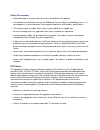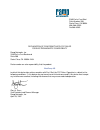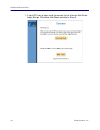Summary of WebRamp M3
Page 1
Webramp m3 quick start for windows and macintosh.
Page 2
Copyright © 1997 ramp networks, inc. All rights reserved. This publication, as well as the software described in it, is furnished under license and may only be used or copied in accordance with the terms of such license. The information in this publication is furnished for informational use only, is...
Page 3
Safety precautions • read and follow all warning and instructions included with this product. • do not block the ventilation slots on the webramp. Do not subject the webramp, even if it is not plugged in, to an environment that exceeds temperature and humidity specifications. • do not place cords or...
Page 4
3180 de la cruz blvd. Suite number 200 santa clara, ca 95054 408•988•5353 fax 988•6363 declaration of conformity with fcc rules for electromagnetic compatibility ramp networks, inc. 3180 de la cruz boulevard suite 200 santa clara, ca 95054-2434 declare under our sole responsibility that the product:...
Page 5
Contents introduction . . . . . . . . . . . . . . . . . . . . . . . . . . . . . . . . . . . . . . . . . . . . . . .1 what’s on the webramp m3 cd . . . . . . . . . . . . . . . . . . . . . . . . . . . . . .2 what do i need?. . . . . . . . . . . . . . . . . . . . . . . . . . . . . . . . . . . . . . . ....
Page 6
1 webramp m3 quick start introduction congratulations on your purchase of the webramp m3. The webramp m3 is a full-featured, stand-alone, 4-port ethernet hub and router for connecting local area networks (lans) to the internet. The webramp m3 is a single internet device that eliminates the necessity...
Page 7
2 ramp networks, inc. Webramp m3 quick start what’s on the webramp m3 cd the webramp m3 cd includes complete documentation and software to get you started and help you get the most out of the internet. The webramp m3 cd can be used with windows ® 95, windows nt and windows 3.1 computers, as well as ...
Page 8
3 what do i need? What do i need? The following lists the items you need to install the webramp m3. Please review this list and check off each box to make sure you have everything before you start installing your webramp m3. ❏ windows or macintosh computers, each with a 10base-t ethernet network car...
Page 9
4 ramp networks, inc. Webramp m3 quick start installation steps refer to the illustration and follow the simple steps below to quickly install your webramp m3. Step 1. Connect the webramp m3 1 connect the serial modem cable from your modem to the modem 1 port on the back of the webramp m3. 2 connect...
Page 10
5 installation steps 5 connect the power supply into the back of the webramp m3 and then plug the other end into a power outlet. The leds will flash for about 10 seconds while the webramp m3 performs internal diagnostics. The following lights should be lit if you’ve connected everything correctly: ■...
Page 11
6 ramp networks, inc. Webramp m3 quick start step 4. Configure the webramp m3 1 start your web browser and type 192.168.1.1 in the address or go to area to access the webramp m3 configuration page. To add the webramp m3 configuration page as a bookmark, select favorites from your web browser menu an...
Page 12
7 installation steps 2 click wizard, make sure your modem is turned on and connected to the webramp m3 and then click next. 3 using the pull-down menus, select the modem manufacturer and maximum modem speed of the modem connected to modem 1 and then click next. If your modem is not listed, select ot...
Page 13
8 ramp networks, inc. Webramp m3 quick start 4 click next to use automatic configuration for your network. We recommend using this setting for configuration. 5 click next to enter your internet account information..
Page 14
9 installation steps 6 enter the isp name (optional), isp phone number, and the account user name and password provided by the isp. Type the password again (for confirmation) and then click next. ■ to disable call waiting, enter the phone number as *70,5551212. Check with your local telephone compan...
Page 15
10 ramp networks, inc. Webramp m3 quick start 7 if your isp uses a login script to connect to the internet click enter login script. Otherwise click next and skip to step 8 ..
Page 16
11 installation steps click enable login script, enter your login script in the window provided and then click apply. If you need additional information on login scripts, click help or see writing a login script ..
Page 17
12 ramp networks, inc. Webramp m3 quick start 8 enter the domain name server (dns) information provided by your isp and then click next. The domain name is optional. 9 click register now to register your webramp m3 for future upgrades and product news or click finish to register later. 10 congratula...
Page 18
13 setting up the rest of your computers step 5. Restart your computer you must now restart your computer to update the network and configuration settings. When your computer restarts, open your web browser and let the webramp m3 automatically dials your isp and connects you to the internet. Note – ...
Page 19
14 ramp networks, inc. Webramp m3 quick start to setup the rest of the computers on your network, verify you’ve completed the following steps on each computer: 1 a 10base-t ethernet network card is installed and configured, and an ethernet cable connects the ethernet card to the webramp m3 ethernet ...
Page 20
15 basic networking basic networking ■ if you have a new windows 95 network, you need to install and configure tcp/ip to communicate with the webramp m3 ■ if you have an existing windows 95 network, you need to configure tcp/ip to communicate with the webramp m3 ■ if you have a macintosh with open t...
Page 21
16 ramp networks, inc. Webramp m3 quick start installing tcp/ip for the macintosh if your macintosh has system software version 7.5.3 or later, then you have open transport 1.1 (or later) already installed. The current release of open transport is 1.2 and is automatically installed with system softw...
Page 22
17 frequently asked questions frequently asked questions i typed 192.168.1.1 in the address area of my web browser but could not access the webramp m3 configuration page the following lists the reasons why you may not be able to access the webramp m3 configuration page: ■ you did not restart your co...
Page 23
18 ramp networks, inc. Webramp m3 quick start the webramp m3 appears to be connected but i’m unable to browse if you are connected to the internet, the ethernet and modem leds will be flashing because information is being passed back and forth. If the leds are green but are not flashing, you may hav...