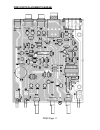Ppm3 page 1 ramsey electronics model no. Ppm3 ever wish you could broadcast on-the-air telephone calls like the commercial radio stations? Well now you can! The ppm3 gives you the ability to broadcast both sides of a phone conversation without having to change any connections to return to your music...
Ppm3 page 2 ramsey transmitter kits • fm10a, fm25b fm stereo transmitters • fm100b professional fm stereo transmitter • txe433 or 916 transmitter & encoder module • rxd433 or 916 data receiver& decoder • rr1 wired remote repeater • rrw1 wireless remote repeater ramsey receiver kits • fr1 fm broadcas...
Ppm3 page 3 phone patch mixer kit ramsey publication no. Mppm3 price $5.00 table of contents introduction ...........................................4 theory of operation ..............................5 learn as you build ...............................8 parts placement diagram ...................11...
Ppm3 page 4 ppm3 introduction we’ve all heard those awesome call-in programs on the radio. You know, the ones where the host lets the average joe give his opinion on-the-air to all of his listeners . . . Regardless of intelligence level or speaking skills! Yes, we’ve all been embarrassed for poor ol...
Ppm3 page 5 ppm3 circuit description the ppm3 is essentially a stereo audio mixer, with one stereo line input and two specialized mono inputs, each feeding into the stereo line output. The phone and mic inputs each have a pre-amp stage that acts as a complete sig- nal conditioner. The mixing core is...
Ppm3 page 6 the microphone pushbutton switch (s3) is used to turn on the mic channel by pushing it in, and to mute the mic channel by leaving it out. The mic led is powered on when the mic is on by using the other half of the switch. The phone line input is meant to monitor both ends of a phone conv...
Ppm3 page 7 the far-end phone. So the solution is to use a high amount of compression in order to amplify the far-end, weaker signal much more than the local stronger signal. In this way both sides of the conversation are closer to each other in signal strength when applied to the main mixer. A 100k...
Ppm3 page 8 ramsey “learn-as-you-build” assembly strategy be sure to read through all of the steps, and check the boxes as you go to be sure you didn't miss any important steps. Although you may be in a hurry to see results, before you switch on the power check all wiring and capacitors for proper o...
Ppm3 page 9 although we know that you are anxious to complete the assembly of your phone patch mixer kit it is best to follow the step-by-step instructions in this manual. Try to avoid the urge to jump ahead installing components. Remember that all of the components will be mounted on the component ...
Ppm3 page 10 once this is accomplished, the part can be installed by holding it with tweezers in contact with the “tinned” trace and re-heating the solder (see the associated diagrams). Another commonly used technique is to glue the surface mount components to the printed circuit board before solder...
Ppm3 page 11 ppm3 parts placement diagram.
Ppm3 page 12 parts supplied with your ppm3 kit capacitors 1 2.2nf ceramic disc capacitor [marked 222] (c16) 1 5.6nf ceramic disc capacitor [marked 562] (c33) 3 10nf ceramic disc capacitors [marked 103] (c11,c13,c23) 2 high voltage 10nf capacitors [large red capacitors marked .01m] (c3, c4) ...
Ppm3 page 13 2 ssm2165-1s surface mount microphone amplifier ics (u1,u3) miscellaneous components 3 dpdt switches (s1,s2,s3) 1 1/4” stereo jack (j7) 1 dual rj11 jack (j1) 1 2.1mm power jack (j4) 2 dual rca jacks (j2,j3) 1 isolation transformer [large yellow part with 6 leads] (t1) 1 ...
Ppm3 page 14 ppm3 schematic diagram.
Ppm3 page 15 ppm3 phone patch mixer assembly assembly of the ppm3 is easy but still requires some time and patience. We will start with the surface mount parts and get them out of the way. As with any static sensitive parts be careful when installing the ic’s in this kit. Don’t rub your feet across ...
Ppm3 page 16 5. In the same way install c20, a 10uf electrolytic capacitor, again checking your polarity before soldering. 6. Install c19 and c18, noting that these are also 10uf electrolytics and the polarity is exactly opposite to the two parts you just installed. Simply follow the silkscreen ...
Ppm3 page 17 25. Install r19, 470 ohms (yellow-violet-brown). 26. Install r27, 15k ohms (brown-green-orange). 27. Install c23, 10nf (marked 103). 28. Install c22, 0.1uf capacitor (marked 104). 29. Install r22, the last 15k ohm resistor (brown-green-orange). 30. Install r18, 10k ohms (bro...
Ppm3 page 18 we’ll skip t1 for now and come back to it later. 46. Install c31, 47nf (marked 473). 47. Install d2, 1n4148 diode (orange glass body with a black band). Orient the black band with the band marked on the silkscreen and pc board layout. 48. Install d1, the last 1n4148 diode (orange ...
Ppm3 page 19 save them for last. Ok, that’s not the reason, it just makes sense to do them after all the big, bulky parts are in. 61. Install c10, the big 1000uf electrolytic capacitor. Ok, one last time, for real, make sure you get the positive lead and the negative lead oriented correctly before...
Ppm3 page 20 72. Install r15, the other 10k audio pot. 73. Install r2, the 10k stereo audio pot. Now the leds. As you may know, leds have a polarity just like diodes (they are diodes, light emitting ones) and must be installed correctly to work. The diagram below shows the anode (positive) and c...
Ppm3 page 21 testing your ppm3 now it’s time to see all your hard work pay off. Here’s what you’ll need to test and use your ppm3 • an 8 to 15 volt dc power supply, positive tip • cd player or other device to provide a line level audio input to the ppm3 • a stereo or other device that has line level...
Ppm3 page 22 8. Plug your phone line from the wall jack into the “telephone input” on the back of the ppm3. 9. In order to control a phone line you need to connect a phone to the “telephone output” of the ppm3. If you lift the receiver on the phone you should be able to hear the dial tone throug...
Ppm3 page 23 troubleshooting guide if your ppm3 does not work at all, recheck the following: • correct orientation of vr1 and the ics (see pc board layout diagram). • you should be able to measure the voltage on the input and output terminals of voltage regulator vr1. The input should be whatever th...
Ppm3 page 24 known good cables between the stereo, line level source, and ppm3. Try switching cables or using a different cable if you’re having audio trouble. Problem: the microphone doesn’t work. Solution: test the microphone with another unit to be sure it works on its own. Make sure it’s plugged...
Ppm3 page 25 ppm3 phone patch mixer specifications here are few of the commonly requested specifications for the ppm3: j4 power input - input working voltage range: 8 - 15 vdc - max current draw is between - ma. Miscellaneous information - pcb dimensions: 4.7” l x 4” w (max component height: ”) - ma...
Ppm3 page 26.
Ppm3 page 27 the ramsey kit warranty please read carefully before calling or writing in about your kit. Most problems can be solved without contacting the factory. Notice that this is not a "fine print" warranty. We want you to understand your rights and ours too! All ramsey kits will work if assemb...
Ppm3 page 28 ppm3 remote interface kit quick reference page guide introduction ...........................................4 theory of operation ..............................5 learn as you build ................................8 parts placement diagram ...................11 parts list .................