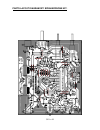- DL manuals
- Ramsey Electronics
- Telephone
- SP1
- Manual
Ramsey Electronics SP1 Manual - Sp-1 Parts Layout Diagram
Summary of SP1
Page 1
Hands-free speakerphone- intercom kit ramsey electronics model no. Sp1 how many times have you played acrobat juggling the phone on your shoulder while looking up something or while working at the bench? And, wouldn’t it be nice to be able to answer a call from anywhere in your shop or garage? This ...
Page 2
Sp-1 • 2 partial list of available kits ramsey transmitter kits • fm25b fm stereo transmitter • am1 am transmitter • tv6 television transmitter • fm100b professional fm stereo transmitter • stc1 stereo transmitter companion ramsey receiver kits • fr1 fm broadcast receiver • ar1 aircraft band receive...
Page 3: Sp1 Hands-Free
Sp-1 • 3 sp1 hands-free speakerphone- intercom kit ramsey publication no. Sp1 price $5.00 table of contents introduction to the sp1................... 4 parts list for the sp1 ...................... 5 parts layout diagram ...................... 6 assembly instructions..................... 7 schemati...
Page 4
Sp-1 • 4 introduction to the ramsey sp1 speakerphone: there are, of course, all kinds of telephone accessories. Also just as various "telephone amplifier" schemes have been around for years, the name "speakerphone" is now a generic part of today's telephone vocabulary, referring to hands-off talk-an...
Page 5
Sp-1 • 5 parts supplied with sp1 kit capacitors 1 100 pf disc [marked 100 or 101] (c1) 4 .01 uf disc [marked .01, 103 or 10nf ] (c9,10,13,14) 2 .05 or .047 uf disc [marked .047 or 473 or .05 or 503] (c3, c18) 1 .1 uf disc [marked .1 or 104] (c28) 8 .47 uf electrolytic (c2,c4,c6,c7,c8,c17,c22,c23) 7 ...
Page 6: Sp-1 Parts Layout Diagram
Sp-1 • 6 sp-1 parts layout diagram.
Page 7
Sp-1 • 7 kit building tips: use a good soldering technique - let your soldering iron tip gently heat the traces to which you are soldering, heating both wires and pads simultaneously. Apply the solder on the iron and the pad when the pad is hot enough to melt the solder. The finished joint should lo...
Page 8
Sp-1 • 8 4. Solder all connections unless directed otherwise. Use enough heat and solder flow for clean, shiny, completed connections. Don't be afraid of any pen-style soldering iron having enough heat to damage components. 5. Trim or "nip" excess wire lengths after soldering. 1. Install s1, the on-...
Page 9
Sp-1 • 9 a) if you plan to use your sp1 as a telephone speakerphone, install zener diode d5 (small gray body with black band). The banded end marks the cathode and must be oriented as illustrated. B) if you plan to use your sp1 only as a duplex intercom, do not install d5. Place it in a safe place f...
Page 10
Sp-1 • 10 uf units used in this circuit. Simply make sure that correct polarity is followed for all electrolytic capacitors. 17. Install c7, a .47 uf electrolytic. 18. Near the volume control, install r19, 4.7k (yellow-violet-red). 19. Install r1, 10k (brown-black-orange). 20. Near s1, install elect...
Page 11
Sp-1 • 11 40. Jmp13. 41. Jmp16. 42. Jmp10. 43. Jmp9. 44. Jmp8. 45. Install c12, 470 uf electrolytic, watch polarity. 46. Install r6, 10k (brown-black-orange). 47. Install r7, 47k (yellow-violet-orange). 48. Install c4, .47 uf, watch polarity. 49. Install c8, .47 uf, watch polarity. 50. Install c1, 1...
Page 12
Sp-1 • 12 sp1 schematic diagram.
Page 13
Sp-1 • 13 notched/ banded end facing the rear of the board as illustrated. There is no need to use a socket, but if you do, use care in soldering the socket and inserting the chip. 62. Install u2, 8-pin audio amplifier ic lm386. 63. Install c25, 470 uf, with correct polarity. 64. Install c24, 220 uf...
Page 14
Sp-1 • 14 84. Install r14, 10k (brown-black-orange). 85. Install r20, 10k (brown-black-orange). 86. If you have not done so already, install u1, mc65118 in its previously installed socket . Do this with care and make sure that all 28 ic pins make it into their socket holes. (it's quite easy to get a...
Page 15
Sp-1 • 15 should drop out when you speak and return when you are quiet. 8. With s2 (mute/hold) pressed in, you should still hear the dial tone, but the microphone should not respond to even a loud yell. 9. Turn s1 off; this is the equivalent of putting a phone handset back "on the hook." if everythi...
Page 16
Sp-1 • 16 initiating speakerphone calls: while the mc65118 ic makes provision for adding a dtmf tone dialer, the simplest and least expensive approach rate an ordinary telephone set as part of your speakerphone installation. The average electronics buff is well aware that suitable phones are abundan...
Page 17
Sp-1 • 17 battery connection. If the battery improves performance, then continue using it for that particular location. It is switched in and out of the circuit by the "b" section of s1. C. Finally, you may encounter situations where the person on the other end just is not speaking loud enough for p...
Page 18
Sp-1 • 18 "the only practical and economical solution used to date is to design the speakerphone to function in a half-duplex mode: only one person speaks at a time while the other listens. To achieve this requires a circuit which can detect who is talking, switch on the appropriate path (transmit o...
Page 19
Sp-1 • 19 procedure to hook-up external battery: 1. Remove (or don't install) zener diode d5. 2. Change r10 from 100 to 270 ohms (red-violet-brown). 3. Install the 9v battery snap connector near s1. Red is positive, black is negative or ground. 4. Connect "x" near s1 to "x" near d5, using hookup wir...
Page 20
Sp-1 • 20 pin description 1. Filter output 2. Filter input 3. Chip disable (not used in sp1design). 4. Vcc (dc supply voltage) 5. Hybrid amplifier output #2 6. Hybrid amplifier output #1 7. Input to hybrid amplifier #1 8. Tx attenuator output 9. Tx attenuator input 10. Microphone amplifier output 11...
Page 21
Sp-1 • 21 note on speaker placement: in general, the sp1's speaker audio will sound best if the speaker is of reasonably good size and quality and is properly enclosed or "baffled." it should face the same direction as the microphone or away from it, not directly at it. Remember that it is a basic f...
Page 22
Sp-1 • 22 parts layout diagram sp1 speakerphone kit:.
Page 23
Sp-1 • 23 the ramsey kit warranty please read carefully before calling or writing in about your kit. Most problems can be solved without contacting the factory. Notice that this is not a "fine print" warranty. We want you to understand your rights and ours too! All ramsey kits will work if assembled...
Page 24: Ramsey Model No. Sp1
Sp-1 • 24 sp1 speakerphone-intercom kit quick reference page guide introduction to the sp1................... 4 parts list for the sp1 ...................... 5 parts layout diagram ...................... 6 assembly instructions..................... 7 schematic diagram....................... 12 initi...