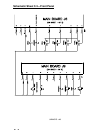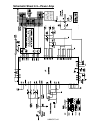- DL manuals
- Ramsey Electronics
- Amplifier
- UAM4SYS
- Assembly And Instruction Manual
Ramsey Electronics UAM4SYS Assembly And Instruction Manual
UAM4SYS
• 1
Ramsey Electronics Model No. UAM4SYS
The UAM4SYS is a state of the art audio amplifier that utilizes a class
D power amplifier. Professional balanced input is provided along with
an unbalanced line output that can be configured as a buffered input
feed thru or as the “processed”, (tone, balance, level) signal to feed
remote locations. All controls use DC or digital levels, eliminating
control noise. Headphone level is provided by a 64 step digital
control with memory. Automatic over temperature protection and
power stage mute is provided. All this in a rugged compact
aluminum case.
UNIVERSAL
AUDIO AMPLIFIER
SYSTEM
FEATURES
•
42 watt class D amplifier (21W per channel stereo mode)
•
0.1% + N distortion
•
Balanced or unbalanced inputs
•
All DC or digital controls for noise free operation
•
Selectable direct or processed (bass, treble, balance, level, loudness) line
outputs
•
Pre-mute headphone output
•
64 step digital headphone level adjustment with level memory
•
Operates on 12 to 18VDC @ 3.3A max power input (up 87% efficient)
•
Quick connect spring terminal output terminals accept 28AWG to 14AWG
wire
•
Selectable 22, 25, 29.5 or 36dB gain
•
Rugged shielded aluminum case
•
Compact profile (5.6in x 6.6in x 1.6in) weighs in at 1.24 lbs (excluding
power supply)
Summary of UAM4SYS
Page 1
Uam4sys • 1 ramsey electronics model no. Uam4sys the uam4sys is a state of the art audio amplifier that utilizes a class d power amplifier. Professional balanced input is provided along with an unbalanced line output that can be configured as a buffered input feed thru or as the “processed”, (tone, ...
Page 2
Uam4sys • 2 partial list of available kits: ramsey transmitter kits • fm10c, fm25b fm stereo transmitters • am1c, am25 transmitter ramsey receiver kits • fr1c fm broadcast receiver • ar1c aircraft band receiver • ar2 aircraft band receiver • sr2c shortwave receiver • aa7c active antenna • sc1c short...
Page 3: Universal Audio
Uam4sys • 3 universal audio amplifier system ramsey publication no. Uam4 manual price only $5.00 table of contents theory of operation........................................... 4 “learn-as-you-build” kit assembly.................. 11 parts list..........................................................
Page 4
Uam4sys • 4 uam4sys theory of operation note: there are four pages of schematics included in this manual. Please refer to them as directed as you read the following. Power supply since electronic equipment doesn’t work without power, lets start off by describing the uam4sys power supply. For referen...
Page 5
Uam4sys • 5 the input buffer allows both unbalanced and balanced input signals to be applied to the uam4sys. First we will take an unbalanced signal into the unbalanced input at j4. An unbalanced single is one that uses two conductors, one for the audio signal and one for ground. This is the type of...
Page 6
Uam4sys • 6 and goes through c12 and r15 to u1b’s inverting input at pin 6. The right channel signal is buffered and exits at pin 7. J2 and j3 can also be used as unbalanced inputs by simply connecting an unbalanced input to the connector tip and the ground to the ring and sleeve. The signal will no...
Page 7
Uam4sys • 7 u5a is a flip flop set up in the toggle mode. Its outputs at pin 6, called ‘q’, and pin 7, called ‘q not’ indicated by a line over the q symbol, are opposite dc levels of either +5 volts or 0 volts. R27 is a pull up resistor for the flip flop’s set line. C32 delays the +5 volts to u5a’s ...
Page 8
Uam4sys • 8 jacks. Therefore if you are using the line outputs to record a program you can mute the speakers but continue to record the input. If you are feeding another amplifier the mute function on the uam4sys will silence only the local amplifier output. Headphone amplifier u11 and u12 (sheet 2)...
Page 9
Uam4sys • 9 setup an class ab amplifier. All power devices in a class d amplifier are operated in on/off mode. The term usually applies to devices intended to reproduce signals with a bandwidth well below the pulse switching frequency which in our case is about 200khz. The max9708 converts the input...
Page 10
Uam4sys • 10 the ‘gain’ jumpers, h4 and h5, are used to adjust the gain of the max9708. See the tables on the schematic for specific settings. The gain settings are also printed on the uam4sys circuit board next to the jumpers. The ‘mute’ input terminal located below the left and right channel input...
Page 11
Uam4sys • 11 that’s about it. The rest of the components are simply support components required by the max9708 and are used to provide stable voltages and signals generated within the max9708. Again if you want more in depth information about the max9708 go to “www.Maxim-ic.Com” and locate the data ...
Page 12
Uam4sys • 12 surface mount component soldering instructions: you’ll notice that the circuit board contains only a few holes for component leads to pass through. This is because the smt components will be affixed to the top side of the pc board, the side with the white printing. Be aware that the com...
Page 13
Uam4sys • 13 uam4sys parts list sort and “check off” the components in the boxes provided. We do our best to pack all our kits correctly but it is possible that a mistake has occurred and we missed a part. Please note that physical descriptions of parts are for those currently being shipped. Sometim...
Page 14
Uam4sys • 14 1 74hc109 [marked 74hc109] (u5) 1 cd4066dcn [marked cd4066] (u6) 1 ds1669 [marked ds1669] (u10) 1 7810 [marked 7810] (vr1) 1 7805 [marked 7805] (vr2) 1 mmbt3906 [marked 2a] (q3) preinstalled 2 lm4875m [marked lm4875m] (u11, 12) preinstalled 1 max9708 [marked max9708] (u7) preinstalled m...
Page 15
Uam4sys • 15 them and the circuit has been pre-tested at the factory for you. Due to circuit requirements u7’s support parts are also smt. Gf. Grounding finger installation i know you are anxious to start soldering parts but first let’s install the beryllium grounding fingers in the case bottom. The...
Page 16
Uam4sys • 16 2. Install r23, another 10k ohm resistor (marked brown, black, orange). 3. Install r1, yet another 10k ohm resistor (marked brown, black, orange). 4. Install r24, the last 10k ohm resistor (marked brown, black, orange). 5. Install r11, a 470k ohm resistor (marked yellow, violet, yellow)...
Page 17
Uam4sys • 17 15. Install j3, the last 3.5mm stereo phone jack in this section. Lob. Line output buffer circuit 1. Install r33, a 1k ohm resistor (marked brown, black, red). 2. Install r32, another 1k ohm resistor (marked brown, black, red). 3. Install r4, a 1m ohm resistor (marked brown, black, gree...
Page 18
Uam4sys • 18 to properly seat the ic. Now solder the rest of the pins. Check for any solder bridges when you’re done. 6. Install c26, a 0.22uf ceramic capacitor (marked 224). 7. Install c3, a 0.01uf ceramic capacitor (marked 103). 8. Install c7, a 0.22uf ceramic capacitor (marked 224). 9. Install c1...
Page 19
Uam4sys • 19 you remembered to check polarity! 7. Install c35, a 1uf electrolytic capacitor (marked 1uf). 8. Install c36, the last 1uf electrolytic capacitor it this circuit (marked 1uf). 9. Install c33, a 100uf electrolytic capacitor (marked 100uf). 10. Install c34, the last 100uf electrolytic capa...
Page 20
Uam4sys • 20 8. Install c42, a 0.1uf ceramic capacitor (marked 104). Ps. Power supply circuit 1. Install r29, the last 2.2k ohm resistor (marked red, red, red). 2. Install c28, a 10uf electrolytic capacitor (marked 10uf). That’s right, watch the polarity. You are getting good at this. 3. Install j5,...
Page 21
Uam4sys • 21 6. Find the 5” length of 18 gauge wire. Strip ¼ inch of the insulation from each end. Twist the little wires together and lightly tin each end. Solder one end of the wire in the hole at jp2. 7. Route the wire below c37, c9, c22, and c4 and continue on above c16 and straight down to jp1 ...
Page 22
Uam4sys • 22 1. Locate one of the bezels. (the bezel is the black plastic piece in which the front panel or back panel sits). The bezel has a smooth side and a side with ridges on it. The smooth side is where you place the front panel and the ridged side fits onto the case bottom. The ridges help al...
Page 23
Uam4sys • 23 solder a pin on j6 on the top side of the main circuit board to hold things in place. 6. Carefully slide the circuit board assembly out of the case bottom. Solder the rest of the pins on j6 and j9 on both the top and bottom of the main circuit board. 7. Insert d1, d3, d4, and d5; red le...
Page 24
Uam4sys • 24 6. Remove the main/front panel circuit board assembly from the case bottom and check the back of the main circuit board for solder bridges. 7. Reinstall the circuit boards assemble into the case bottom. Uam4sys set-up and testing required equipment 12 to 18 volt power supply with a 2.1m...
Page 25
Uam4sys • 25 set-up connect headphones to j20. Connect a stereo audio source in one of the three configurations below: unbalanced audio (3.5mm stereo plug) connect an unbalanced audio source to j4. Unbalanced audio (two 3.5mm mono plugs required for stereo) connect the left channel plug to j3. Conne...
Page 26
Uam4sys • 26 connect speakers to t1. As you look at the back of the unit the left most contact of t1 is left (+), the second contact is left (-), the third contact is right (+), and the right most contact is right (-). Make sure to match these polarities to your speakers. Do not for any reason short...
Page 27
Uam4sys • 27 input buffer, headphone amp, loudness, and tone/volume/balance circuits once the power supply is plugged in and the audio input source is turned on you should be able to hear audio in the headphones (even with the power, s1, switch off). If you cannot press and hold headphone level up s...
Page 28
Uam4sys • 28 led d1 illuminates. Turn off unit. Adjust jumpers at h4 and h5 for best control of audio amplifier with the volume control. This setting will be different for different audio sources. This may take a little trial and error. Always turn off unit before moving jumpers! This completes test...
Page 29
Uam4sys • 29 cover of the manual. Note in the following steps all voltage and resistance measurements are taken with the red or “+” lead of the meter connected to the indicated test point. The black lead or the terminal labeled “-“ or “common” of the voltmeter is connected to the outside (ground) br...
Page 30
Uam4sys • 30 audio problems problem: no audio from headphones only check: 1.First, make sure you have an audio signal applied to both left and right inputs then try pressing the headphone level up button for a second or two. If you still don’t hear any audio go to step 2. 2.Use the headphone test ji...
Page 31
Uam4sys • 31 and output jacks j1 and j8 for shorts, opens and proper placement of c17, c30, r32 and r33. Problem: no audio from any output check: 1.First, make sure you have an audio signal applied to both left and right channel inputs. If you still don’t hear any audio remove any jumpers installed ...
Page 32
Uam4sys • 32 all circuit foil runs on both the main board and front panel board. If you can’t find anything wrong it is possible that u3 is defective but first let’s check one more thing. Turn all the controls fully clockwise and check the voltage again. If you find it is correct go to step 4, other...
Page 33
Uam4sys • 33 2. Measure the voltage on the actual terminal from the front of the front panel board, not at the circuit board of r17. [reading = 5.4vdc] if not correct go to step 3 otherwise re-solder the connection on r17. 3. While adjusting r17 measure the voltage on the center connection of r17. [...
Page 34
Uam4sys • 34 [reading varies between 0 and 5.4vdc] otherwise check for opens, shorts and incorrect component installation, c26, r13 and r20 and connected circuit paths or u3 may be defective. Problem: loudness control only not functioning properly checks: 1. Measure the voltage on u3 pin 17, [readin...
Page 35
Uam4sys • 35 (mute) button. The reading should be 0vdc with the button pressed and +5vdc when not pressed. If this is not the case check all connections and components between pin 4(12) and the push button for opens, shorts and incorrect installation. 3. If only the loudness (mute) led does not turn...
Page 36
Uam4sys • 36 may result in voiding your warranty. Please contact our technical support department for further information. Conclusion as our customers, we value your opinions, comments, and additions that you would like to see in future publications. Please submit comments or ideas to: ramsey electr...
Page 37
Uam4sys • 37 power: on/off with led indicator over temp: led indicator efficiency: up to 87% audio input: connector: l/r: 3.5mm (x1) stereo unbalanced (left & right) 3.5mm (x2) stereo balanced/unbalance (separate left & right connectors) impedance: greater than 10k ohms balanced or unbalanced (each ...
Page 38
Uam4sys • 38 right line out le f t lin e ou t rec right rec le f t schematic sheet 1/4—input processing.
Page 39
Uam4sys • 39 schematic sheet 2/4—control and headphone amps.
Page 40
Uam4sys • 40 4 3 re d uam4s ys_rev 3_4(4 sheets).S ch schematic sheet 3/4—front panel.
Page 41
Uam4sys • 41 schematic sheet 4/4—power amp parts hig h - lig hted i n g rey p re -in sta lled (not sh ow n on p a rt s la y o u t).
Page 42
Uam4sys • 42 parts layout.
Page 43
Uam4sys • 43 the ramsey kit warranty 1. General: notice that this is not a "fine print" warranty. We want you to understand your rights and ours too! All ramsey kits will work if assembled properly. The very fact that your kit includes this new manual is your assurance that prior to release of this ...
Page 44: Quick Reference
Uam4sys • 44 quick reference theory of operation .......................................... 4 parts list.......................................................... 13 assembly steps................................................ 14 setup and testing ............................................ 24 sp...