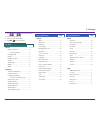- DL manuals
- Rand McNally
- GPS
- RVND 7720
- Quick Start Manual
Rand McNally RVND 7720 Quick Start Manual
Summary of RVND 7720
Page 1
Quick start guide 1 guide de démarrage rapide 17.
Page 2: 7720
1 important information about your rvnd ™ 7720 wi-fi ® : some features of this device require wireless connectivity, which requires a supporting feature and data plan from your wireless service provider. As the user, you are responsible for all data charges. Please contact your wireless service prov...
Page 3: Install The Mount
Install the mount note: follow all local regulations governing the placement of the mount. 1. Select an area with a line of sight to the sky and gps satellites to ensure reliable gps information. 2. Clean and dry the mounting area. 3. Remove the suction cup protective film. 4. Adjust the angle of the...
Page 4: Main Menu
3 1 enter rv information and access rv-specific tools. 2 show location on the map and view navigation instructions. 3 choose a destination. 4 select general, route, and map preferences. 5 mute/unmute the speaker. 6 adjust speaker volume. 7 battery status indicator. Main menu 1 2 3 4 5 6 7.
Page 5
4 1. Tap rv tools > rv info or warnings. 2. Tap and to view options. 3. Tap the option button to be changed. 4. Enter new settings. 5. Tap to save changes. 1. Tap preferences. 2. Tap the general, route or map tab. 3. Tap and to view options. 4. Tap the option button to be changed. 5. Enter new setti...
Page 6: Route to A Destination
5 route to a destination 1. Tap choose destination > new location. 2. Tap address. 3. Enter the name of the city. (note: as you type, the keyboard displays only the next possible letter.) 4. Prompts appear in the top bar. Tap the city to select. Or, tap list to view cities beginning with the letter(...
Page 7: Confirm Destination Window
6 confirm destination window 1 destination address. 2 begin route to destination. 3 add the location as a via point on the way to a previously entered destination.* 4 save the location to the address book. 5 cross reference to printed rand mcnally road atlas. 6 view the map. 7 change the starting loc...
Page 8: Route Map Window
7 1 repeat spoken next-maneuver instructions. 2 name of street you will turn onto next. 3 show arrival time, remaining time, or other options. 4 slide out to show upcoming exit information. 5 directions list slideout. Tap route display options to select turn-by-turn, highway, or map view. 6 zoom in/...
Page 9
8 7 6 8 1 3 4 5 2 find a point of interest (poi) tap choose destination > points of interest. 1 find popular rv-friendly pois near your current location. Search for a poi: 2 near your rv 3 in a particular city 4 along your route 5 near your destination poi categories: 6 select a category. 7 find res...
Page 10: Continued
9 when on a route, junction view displays when you have an upcoming maneuver. Once past the maneuver, junction view closes and the previous window displays. 1 signs to follow for the next maneuver. 2 number and direction of lanes for the next maneuver. 3 distance to the upcoming maneuver. Distance d...
Page 11: Virtual Dashboard
10 1 sunrise and sunset times based on vehicle location (latitude/longitude) and day. 2 current speed. 3 elevation at current location. 4 percentage of current trip completed, distance to next maneuver, and the number of miles and time spent on the trip to this point. 5 average uphill and downhill s...
Page 12
11 tap rv tools > checklists, maintenance, trails, fuel. Then tap on each tab to view. 1 use checklists to create and complete task lists to prepare for a trip. 2 add notes in the maintenance tab to record dates of service for your rv. 3 use trails to record a “bread-crumb” path of gps coordinates w...
Page 13: Wi-Fi
12 for information on setting up a wi-fi hotspot through your cellular phone or laptop computer, please visit www.Randmcnally.Com/wifihelp for basic instructions or contact your wireless carrier. Note: wi-fi connectivity requires a supporting feature and data plan from your wireless service provider....
Page 14: Weather
13 weather note: this feature requires a wi-fi connection. To view current weather information and the three-day forecast for your location, tap the weather icon on the route map window. 1 tap to view details for current weather alerts. 2 view weather information at your destination. Note: you can v...
Page 15: More Information
14 the rand mcnally dock enables you to receive software upgrades and access map updates, construction updates, and additional features. Simply download the dock software for your pc or mac at www.Randmcnally.Com/dock and connect your device using the usb cable provided. With the rand mcnally dock, ...
Page 16
15 warnings, end-user license agreement, and warranty pay attention to road conditions and street signs, and obey all traffic and safety laws. Traffic laws and current traffic conditions must always be observed and take precedence over the instructions issued by the rand mcnally navigation system. The ...
Page 17
16 exclusions: this limited warranty does not apply: 1) to any product damaged by accident; 2) in the event of misuse or abuse of the product or as a result of unauthorized alterations or repairs; 3) if the serial number has been altered, defaced or removed; or 4) if the owner of the product resides...
Page 18: Support
Rvnd_7720_qsg_070312 support www.Randmcnally.Com/support 800-333-0136.
Page 20
Rand mcnally rvnd ™ 7720 user manual fcc compliance statement this device complies with part 15 of the fcc rules. Operation is subject to the following two conditions: (1) this device may not cause harmful interference, and (2) this device must accept any interference received, including interferenc...
Page 21
Rand mcnally rvnd ™ 7720 user manual about gps the global positioning system (gps) is a constellation of satellites that a gps receiver uses to calculate geographical positions. To determine a position, data from at least three satellites is required. To determine elevation, the data from four or mo...
Page 22
Rand mcnally rvnd ™ 7720 user manual table of contents 1. Your device ...............................................................................................1 safety information ...................................................................................1 what’s included ................
Page 23
Rand mcnally rvnd ™ 7720 user manual 1 caution: important safety information navigation s use this navigation device at your own risk. S use this navigation device only when it is safe to do so. S look at the display only when it is safe to do so. S traffic regulations always have priority over any i...
Page 24
Rand mcnally rvnd ™ 7720 user manual 2 what’s included s rand mcnally rvnd ™ 7720 s windshield mount with suction cup s quick start guide s wall charger s vehicle charger s usb cable charge the battery first time use to maximize battery life, plug in your device for the first two (2) hours of use. Us...
Page 25
Rand mcnally rvnd ™ 7720 user manual 3 your rvnd ™ 7720 1 power button press and hold to turn on or off. While the device is running, the power button can also be used for quick access to certain features with one quick tap. See page 9 for quick power press settings. 2 battery power indicator a red ...
Page 26
Rand mcnally rvnd ™ 7720 user manual 4 2. Settings main menu 1 battery power indicator 2 rv tools select to enter rv information, set warnings, and access other tools. (see page 5.) 3 go to map tap to view location on the map. 4 choose destination tap to select an address or point of interest (poi)....
Page 27
Rand mcnally rvnd ™ 7720 user manual 5 2. Settings rv tools page rv info bottles of propane ..................................6 size of each bottle ...........................6 eta adjustment .....................................6 height ....................................................6 number o...
Page 28
Rand mcnally rvnd ™ 7720 user manual 6 2. Settings width use the + and - buttons or enter a numeric value by tapping the calculator. Eta adjustment increase eta more increase eta some eta ok decrease eta some decrease eta more set adjustments to your eta due to weather or traffic conditions. You can ...
Page 29
Rand mcnally rvnd ™ 7720 user manual 7 2. Settings warnings options warning/alert prompts none audio & visual visual audio auto dismiss warnings never after 10 seconds after 30 seconds height and weight violations will not be auto dismissed. Hills & sharp curves set warning distance to hills or curv...
Page 30
Rand mcnally rvnd ™ 7720 user manual 8 2. Settings general preferences options vehicle type rv car controls how routes are calculated. Note: some tools and settings may not be available in car mode. Home time zone hawaii alaska pacific time arizona mountain time central time eastern time indiana (eas...
Page 31
Rand mcnally rvnd ™ 7720 user manual 9 2. Settings general preferences options quick power press poi along route screen snapshot main menu show map toggle mute save current location tell rand the power button can also give you access to these screens at any time with one quick tap. Align screen cali...
Page 32
Rand mcnally rvnd ™ 7720 user manual 10 2. Settings route preferences options route preferences options dirt roads allow dirt roads avoid dirt roads tunnels allow tunnels avoid tunnels avoid list tap on the map and select a road segment to add it to the avoid list. (see page 23.) fast recalc off on ...
Page 33
Rand mcnally rvnd ™ 7720 user manual 11 2. Settings map preferences options map preferences options address book icons off on address book entries appear as pushpin icons unless they are assigned to a group. Grouped entries appear as folders. (see page 19.) rv icon use the arrows to select different...
Page 34
Rand mcnally rvnd ™ 7720 user manual 12 destinations to access this window from the main menu, tap choose destination. 1 back tap to return to the main menu. 2 new location tap to route to a new location by address, city center, intersection, or latitude/longitude. (see page 14.) 3 history tap to ro...
Page 35
Rand mcnally rvnd ™ 7720 user manual 13 helpful tips on entering addresses auto-complete feature: enter the first few characters in a name and a short list displays a couple of names that start with the typed characters. On the keyboard, the only keys available are for the next valid characters in a ...
Page 36
Rand mcnally rvnd ™ 7720 user manual 14 new location 1 address tap to route to an address by entering the city, street, and number, or by entering the zip code and street. (see page 15.) 2 city center tap to route to a city center. (see page 16.) 3 intersection tap to route to two intersecting roads...
Page 37
Rand mcnally rvnd ™ 7720 user manual 15 search for an address 1. Tap choose destination > new location > address. 2. Type the first few characters in the city name. As you type, a short list of matching city names displays. 3. Tap on a city to select it. S if the city is not displayed on the short na...
Page 38
Rand mcnally rvnd ™ 7720 user manual 16 route to a city center 1. Tap choose destination > new location > city center. 2. Type the first few characters in the city name. 3. Tap on the city/state name. The confirmation window displays. (see page 28.) 4. Tap begin new route to navigate to the location. ...
Page 39
Rand mcnally rvnd ™ 7720 user manual 17 route by latitude/longitude 1. Tap choose destination > new location > enter lat/long 2. Tap in the latitude field. 3. Enter the latitude of the location and tap enter. 4. Tap in the longitude field. 5. Enter the longitude of the location and tap enter. 6. Tap g...
Page 40
Rand mcnally rvnd ™ 7720 user manual 18 address book add locations to the address book from the confirmation window (see page 28.): 1. Tap save to address book. 2. Tap yes to accept the default name or tap no to display a keyboard. 3. Type the name of the location and tap enter to save the location i...
Page 41
Rand mcnally rvnd ™ 7720 user manual 19 create a group 1. Tap choose destination > address book. 2. Tap on the groups tab. 3. Tap new group. 4. Type the group name. 5. To select a different color folder, tap . 6. Tap on a color, then tap close. 7. When finished, tap enter. Tap on the next to a group ...
Page 42
Rand mcnally rvnd ™ 7720 user manual 20 create a multi-stop trip 1. Tap choose destination > multi-stop trips. 2. Tap new trip. 3. Type the trip name. 4. To select a different color folder, tap . 5. Tap on a color, then tap close. 6. When finished, tap enter. Note: a multi-stop trip can include up to...
Page 43
Rand mcnally rvnd ™ 7720 user manual 21 reorder routes optimize automatically after all locations have been added to a multi-stop trip, you can run the optimizer wizard to organize your trip. 1. Tap choose destination > multi-stop trips. 2. Tap on the route you want to optimize. 3. Tap reorder trip....
Page 44
Rand mcnally rvnd ™ 7720 user manual 22 select and run a saved route 1. Tap choose destination > multi-stop trips. 2. Tap on the route to select it. 3. Tap start trip. The confirmation window displays. (see page 28.) 4. Tap begin new route to navigate to the location. 5. The rvnd ™ calculates the rou...
Page 45
Rand mcnally rvnd ™ 7720 user manual 23 tap on the map when you tap on the map screen, the crosshairs display. 1 add as via add a via—an interim stop between the origin and the destination. 2 avoid if the location is along the current route, the location is permanently blocked and added to the avoid...
Page 46
Rand mcnally rvnd ™ 7720 user manual 24 points of interest (pois) 1 my rv/near car tap to search for a point of interest near the current vehicle location. 2 city tap to search for a point of interest in a city. 3 my route tap to search for a point of interest along the vehicle route. 4 destination ...
Page 47
Rand mcnally rvnd ™ 7720 user manual 25 points of interest (pois) 1 rv campgrounds tap to search for rv campgrounds. See page 27 to filter woodall’s campgrounds by amenities. 2 rv services tap to search for an rv services poi. 3 parking & rest areas tap to search for rv parking at rest stops and walm...
Page 48
Rand mcnally rvnd ™ 7720 user manual 26 other categories 1. Tap choose destination > points of interest. 2. Select a search type (my rv/my car, city, my route, or destination). 3. Tap other categories. 4. Tap on a category. (for example, tap hospital/emergency.) 5. If necessary, tap on a subcategory...
Page 49
Rand mcnally rvnd ™ 7720 user manual 27 select and filter woodall’s campgrounds and travel centers to select only locations with amenities that you are interested in, filter your search results. 1. Tap choose destination > points of interest. 2. Select a search type (my rv/my car, city, my route, or ...
Page 50
Rand mcnally rvnd ™ 7720 user manual 28 3. Destinations > confirmation windows confirmation windows 1 destination address the selected location address. 2 begin new route tap to route to destination. 3 add as via add this location as an interim stop between the origin and destination. This automatical...
Page 51
Rand mcnally rvnd ™ 7720 user manual 29 9 compass direction tap to change the map display. An icon in the upper right corner displays the selected option: north up (n), heading up (arrow), or 3d (3). Also dis- plays wi-fi status. 10 road information tap to view current information by city, street, o...
Page 52
Rand mcnally rvnd ™ 7720 user manual 30 4. Maps & routing exits quick view slide out to show points of interest and amenities at upcoming exits. The list displays the distance to the next exit, exit name and number, and a count of available amenities. 1. Tap on an exit to bring up the notes icon . 2...
Page 53
Rand mcnally rvnd ™ 7720 user manual 31 4. Maps & routing directions slide-out list route display options 1. When first opened, the slide-out list displays in detail view. 2. Use and to view the instructions. 3. To change the display option, tap route display options. 1 rise/set displays the times of...
Page 54
Rand mcnally rvnd ™ 7720 user manual 32 4. Maps & routing virtual dashboard to show the virtual dashboard, tap the current speed. 1 current speed. Note: turns red when speed limit warning exceeded. (see page 7 to set speed limit alert.) 2 sunrise and sunset times based on vehicle location (latitude/...
Page 55
Rand mcnally rvnd ™ 7720 user manual 33 4. Maps & routing manually reset trip information 1. Tap on the tab you want to reset. 2. To set the odometer for the selected tab back to zero, tap reset all. 3. Information is captured as you travel the route. Automatically reset trip information to reset tr...
Page 56
Rand mcnally rvnd ™ 7720 user manual 34 junction view when on a route, junction view displays when you have an upcoming maneuver. Once past the maneuver, junction view closes and the previous window displays. 1 signs to follow for the next maneuver. 2 number and direction of lanes for the next maneu...
Page 57
Rand mcnally rvnd ™ 7720 user manual 35 4. Maps & routing location and route options 1 nearest cross street 2 current road you’re on, current town you’re in 3 latitude and longitude at current location 4 current location by mile marker 5 return to previous window 6 detour around part of the route 1....
Page 58
Rand mcnally rvnd ™ 7720 user manual 36 5. Tools & features wi-fi for information on setting up a wi-fi hotspot through your cellular phone or laptop computer, please visit www.Randmcnally.Com/wifihelp for basic instructions, or contact your wireless carrier. Note: wi-fi connectivity requires a suppo...
Page 59
Rand mcnally rvnd ™ 7720 user manual 37 5. Tools & features weather notes: s this feature requires a wi-fi connection. S the refresh speed of the weather display is dependent on the connection speed. Weather information is updated every few minutes while wi-fi connection is active. S weather display...
Page 60
Rand mcnally rvnd ™ 7720 user manual 38 5. Tools & features rv tools note: some features are not available in car mode. 1 back return to the main menu. 2 rv info enter rv information (weight, length, etc.). (see page 6.) 3 checklists, maintenance, trails, and fuel view pre-trip and other checklists;...
Page 61
Rand mcnally rvnd ™ 7720 user manual 39 5. Tools & features checklists 1. Tap rv tools. 2. Tap checklists, maintenance, trails, fuel. 3. Tap the checklists tab. To complete a preset checklist: 4. Tap on a checklist to select it. 5. Tap the box next to each task to check it off the list. Or to add a ...
Page 62
Rand mcnally rvnd ™ 7720 user manual 40 5. Tools & features maintenance keep track of maintenance performed on your rv. 1. Tap rv tools. 2. Tap checklists, maintenance, trails, fuel. 3. Tap the maintenance tab. 4. Tap add note and enter the details. 5. Tap back to save changes. Tap any note to edit ...
Page 63
Rand mcnally rvnd ™ 7720 user manual 41 5. Tools & features trails use trails to record a “bread-crumb” path of gps coordinates where your rv has traveled. 1. Tap rv tools. 2. Tap checklists, maintenance, trails, fuel. 3. Tap the trails tab. 4. To record a trail, tap new trail. 5. To end the trail, ...
Page 64
Rand mcnally rvnd ™ 7720 user manual 42 5. Tools & features fuel 1. Tap rv tools. 2. Tap checklists, maintenance, trails, fuel. 3. Tap the fuel tab to view a list of fuel logs by quarter. 4. Tap add fuel to record the date, location and cost of fuel purchase. 5. Tap on any field to edit. 6. Tap save....
Page 65
Rand mcnally rvnd ™ 7720 user manual 43 5. Tools & features quick planner use this tool to quickly estimate the mileage and time between cities. This tool covers larger cities in north america. 1. Tap rv tools. 2. Tap quick planner. The revenue or cost per mile used in the last computation displays....
Page 66
Rand mcnally rvnd ™ 7720 user manual 44 5. Tools & features road atlas information to reference rand mcnally’s atlas and motor carriers’ road atlas: 1. Tap rv tools. 2. Tap road atlas information. 3. Select the appropriate country tab. 4. Select the appropriate state/province to view emergency and o...
Page 67
Rand mcnally rvnd ™ 7720 user manual 45 5. Tools & features unit converter 1. Tap rv tools. 2. Tap converter. 3. Tap on the first field and select the type of conversion to perform. 4. Tap on the second field and enter the value to be converted. 5. Tap enter. Calculator 1. Tap rv tools. 2. Tap calculat...
Page 68
Rand mcnally rvnd ™ 7720 user manual 46 5. Tools & features traffic note: real-time traffic is available as an optional service. To use this feature, you must purchase a rand mcnally real-time traffic receiver. (visit www.Randmcnally.Com/gps-accessories.) the receiver also comes with a lifetime traffic ...
Page 69
Rand mcnally rvnd™ 7720 user manual 47 5. Tools & features traffic icons accident accident incident closure carriageway exit blocked entrance blocked traffic carpool road work obstruction dangerous road condition temperature chance of precipitation wind activities security delay cancel del travel time...
Page 70
Rand mcnally rvnd ™ 7720 user manual 48 rand mcnally dock the rand mcnally dock enables you to receive software upgrades and access map updates, construction updates, and additional features. Simply download the dock software for your pc or mac at www.Randmcnally.Com/dock and connect your device usi...
Page 71
Rand mcnally rvnd ™ 7720 user manual 49 6. Connect with rand custom poi information use custom pois to upload lists of your own locations to your rvnd ™ . There are two types of custom pois: 1. Destinations you can route to. 2. Alert locations, such as red light cameras and railroad crossings, you w...
Page 72
Rand mcnally rvnd ™ 7720 user manual 50 6. Connect with rand custom poi information to upload custom poi files to your rvnd™: 1. Connect your device to the rand mcnally dock. 2. On the dock, click add your own poi. 3. Click poi (for destinations) or alert poi (for warnings). 4. Select the file from yo...
Page 73
Rand mcnally rvnd ™ 7720 user manual 51 export fuel logs use this feature to export fuel purchase information to your computer. The exported file can be in .Xls or .Csv format. On the rand mcnally dock: 1. Click on fuel. 2. Select where you want the file to be downloaded, and click save. 3. The file is...
Page 74
Rand mcnally rvnd ™ 7720 user manual 52 6. Connect with rand tell rand while you’re en route with your rvnd ™ , you can enter messages for rand mcnally regarding construction, vehicle restrictions, addresses, your device, and more. The next time you connect to the rand mcnally dock, you can reopen, ...
Page 75
Rand mcnally rvnd ™ 7720 user manual 53 for more information s rand mcnally website www.Randmcnally.Com/rvgps s support www.Randmcnally.Com/support s gps accessories www.Randmcnally.Com/gps-accessories s rand mcnally dock www.Randmcnally.Com/dock s demo videos www.Youtube.Com/randmcnallyonline 6. Co...
Page 76
Rand mcnally rvnd ™ 7720 user manual 54 trademarks rand mcnally, tripmaker, and best of the road are registered trademarks and rvnd is a trademark of rm acquisition llc, d/b/a rand mcnally. Navteq on board is a trademark of navteq. The rver’s friend is a registered trademark of tr information publis...
Page 77
© 2012 rand mcnally. All rights reserved..