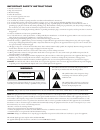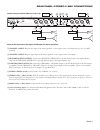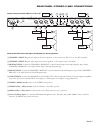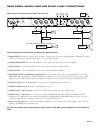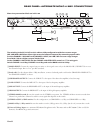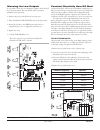Ac 23 s active crossover mono 4w or 5w : inactive 4w : inactive 4w : inactive 1 00 2 4 8 6 1 00 2 4 8 6 1 00 2 4 8 6 1 00 2 4 8 6 1 00 2 4 8 6 1 00 2 4 8 6 10 0 2 4 8 6 1 00 2 4 8 6 max min 2 4 8 6 max min 2 4 8 6 max min 2 4 8 6 max min 2 4 8 6 10 0 80 90 0 85 0 15 0 20 0 24 0 75 0 60 0 40 0 19 0 2...
Risk of electric shock do not open caution to reduce the risk of electrical shock, do not open the unit. No user serviceable parts inside. Refer servicing to qualified service personnel. The symbols shown below are internationally accepted symbols that warn of potential hazards with electrical produ...
Manual-1 ac 23s active crossover operators manual wear parts: this product contains no wear parts. Mono 4w or 5w: inactive 4w: inactive 4w: inactive 10 0 2 4 8 6 10 0 2 4 8 6 10 0 2 4 8 6 10 0 2 4 8 6 10 0 2 4 8 6 10 0 2 4 8 6 10 0 2 4 8 6 10 0 2 4 8 6 max min 2 4 8 6 max min 2 4 8 6 max min 2 4 8 6...
Manual-2 front panel: stereo 2-way configuration observe the labels above the controls for stereo operation. * not used for 2‑channel 2‑way 1 channel 1 master level control: sets the overall level of channel 1 without altering the relative settings of the low and high frequency outputs. Unity gain f...
Manual-3 rear panel: stereo 2-way connections observe the labels above the inputs and outputs for stereo operation. 1 channel 1 input: plug the left output of the mixer, equalizer or other signal source to this input. Pin 2 is “hot” per aes standards. 2 channel 2 input: plug the right output of the ...
Manual-4 front panel: stereo 3-way configuration observe the labels screened above the controls for stereo operation. 1 channel 1 master level control: sets the overall level of channel 1 without altering the relative settings of the low/mid/ high frequency outputs. Unity gain for all level controls...
Manual-5 rear panel: stereo 3-way connections observe the labels above the inputs and outputs for stereo operation. 1 channel 1 input: plug the left output of the mixer, equalizer or other source here. Pin 2 is “hot” per aes standards. 2 channel 2 input: plug the right output of the mixer, equalizer...
Manual-6 front panel: mono 4-way and 5-way configuration mono 4w or 5w: inactive 4w: inactive 4w: inactive 10 0 2 4 8 6 10 0 2 4 8 6 10 0 2 4 8 6 10 0 2 4 8 6 10 0 2 4 8 6 10 0 2 4 8 6 10 0 2 4 8 6 10 0 2 4 8 6 max min 2 4 8 6 max min 2 4 8 6 max min 2 4 8 6 max min 2 4 8 6 100 80 900 850 150 200 24...
Manual-7 rear panel: mono 4-way and mono 5-way connections observe the labels below the inputs and outputs for mono operation. 1 mono input: connect the output from your mixer or other signal source only to the mono 4w / 5w input for mono operation; do not use the channel 2 input. Pin 2 is “hot” per...
Manual-8 rear panel: alternate mono 4-way connections the switching in the ac 23s will result in a mono 4‑way configuration with the crossover ranges sub, low, mid & high from left to right across the bottom front panel. By connecting a patch cable from the channel 1 high out to the channel 2 input,...
Manual-9 operating instructions selecting crossover frequencies most speaker manufacturers supply low and/or high frequency cut-off points for each driver, especially if these are supplied in a system. These cut-off frequencies are based on each driver’s per- formance at and beyond this point, with ...
Manual-10 time delay adjustment using realtime analyzer & pink noise this method outlines the use of a realtime analyzer, pink noise generator and flat response microphone to set crossover time delay. The procedure applies to virtually any analyzer system. We recommend using a 1/3 or 2/3-octave anal...
Manual-11 time delay adjustment using spl meter & tone generator if an analyzer is simply not available, an accurate delay setting can be obtained by using an spl meter (obtainable at most local electronics stores) and some kind of variable tone generator. In order to exclude the effect of room acou...
Manual-12 voice coil displacement (inches) (hz) .75" 1.5" 3" 6" 9" 12" 15" 18" 21" 24" 70 1 1.5 2 2.5 3.5 5 6 7 8 max 80 1 1.5 2 2.5 3.5 5 6 7 8 max 100 1 1.5 2 2.5 3.5 5 6 7 8 max 150 1 1.5 2 2.5 3.5 5 6 7 max 200 1 1.5 2 2.5 3.5 5 6 7 max 250 1 1.5 2 2.5 3.5 5 7 8 max 300 1 1.5 2 2.5 3.5 5.5 7 max...
Manual-13 setting the output level controls choosing the crossover frequencies was the easy part. Now it gets real fun. The idea is to set the output level controls on the crossover so that the entire speaker system has a uniform, flat response. Unfortunately, the room in which the speakers are plac...
Manual-14 setting levels using an spl meter & pink noise generator the mute switches on the ac 23s make using an spl meter an easy and relatively accurate means of tuning a system, avail- able from a local electronics store. You may also use a sweep or tone generator in place of a pink noise source....
Manual-15 constant directivity horn eq mod constant directivity (cd) horns need additional equalization to help cover the same area a long throw horn can cover. Additional circuitry has been added to the ac 23s for additional equal- ization of the high frequency outputs for the cd horns. This modifi...