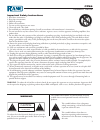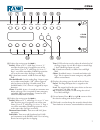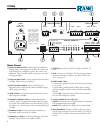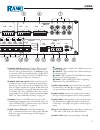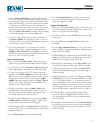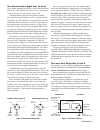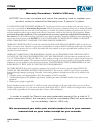Cp66 installation manual 1 ■ ■ ■ ■ cp66 software 1.1 ■ ■ ■ ■ ■ ■ ■ ■ ■ ■ ■ ■ ■ ■ ■ ■ ■ ■ ■ ■ ■ ■ ■ ■ ■ ■ ■ ■ ■ ■ ■ 20158 ■ ■ ■ ■ cp66 commercial processor overload overload limit signal mute all panel lock signal active overload 1 2 3 4 5 6 1 2 3 4 1 2 5 6 signal active input input level priority pa...
Cp66 installation manual 2 fcc statement note: this equipment has been tested and found to comply with the limits for a class b digital device, pursuant to part 15 of the fcc rules. These limits are designed to provide reasonable protection against harmful interference in a residen- tial installatio...
Cp66 installation manual 3 risk of electric shock do not open caution to reduce the risk of electrical shock, do not open the unit. No user serviceable parts inside. Refer servicing to qualified service personnel. The symbols shown below are internationally accepted symbols that warn of potential ha...
Cp66 installation manual 4 cp66 block diagram sig / ol level off -40/+10 mute all filter selector bus pgm 6 auto-detect page bus page level and ducker l/r sum input 1 on hold inputs 1-6 sig / ol level off -40/+10 l/r sum input 2 sig / ol level off -40/+10 l/r sum input 3 sig / ol level off -40/+10 l...
Cp66 installation manual 5 general description the rane cp66 is a multiple-input commercial zone processor with paging support. Designed for versatility, it is perfect for use in restaurants, bars, offices, retail stores, stadiums, and other types of multi-zone environments. With six program inputs,...
Cp66 installation manual 6 front panel 1 signal indicates the presence of an audio signal on this input. Overload indicates that the signal strength is too high for the input. 2 indicates the mute all connection is engaged. See panel lock 0 in the rear panel section. 3 indicates the panel lo...
Cp66 installation manual 7 cp66 commercial processor overload overload limit signal mute all panel lock signal active overload 1 2 3 4 5 6 1 2 3 4 1 2 5 6 signal active input input level priority page level ducker high pass limiter zone 1 zone 2 zone 3 zone 4 zone 5 zone 6 page 1 page 2 zone page 1 ...
Cp66 installation manual 8 rear panel 1 music on hold output : is balanced and transformer isolated, with a max output of +20 dbu. This can be con- nected directly to a telephone system. This works as an additional 7th zone without dsp, and mirrors one of the six program inputs. 2 music on hold leve...
Cp66 installation manual 9 e remote zone ports 1 to 6 : connect a dr1 to any of these ports to control the zone output level for that zone (as well as any linked zones, see linking on page 6). Connect a dr3 to control both zone output level and zone source selection. Use rj-45 shielded cat 5e (or be...
Cp66 installation manual 10 hardware connections program inputs connect each input’s audio source to one of the rca in- puts for program 1-4, or the balanced euro inputs for pro- grams 5 & 6. If you have a high priority input, such as a jukebox or notification system, connect this to program 6. It i...
Cp66 installation manual 11 10. Set the limiter threshold (front panel q) for each zone so it is just barely reducing the output level when at its maximum. Use the front panel limit threshold indi- cator (front panel 4) so you know where the threshold is. This ensures that the level in a zone will n...
Cp66 installation manual 12 zone and remote linking the linking system of the cp66 is intended to be a simple solution for a number of problems that can come up when trying to connect multiple rooms or remote controls to- gether. Have a large room and want to put a volume control on two opposite wal...
Cp66 installation manual 13 pager2 busy chime ready pager2 paging station the pager2 paging station is an advanced digital pager that allows the user to easily select any combination of zones for paging right at the device itself. Indicators on the pager2 tell the user if the zone is ready or busy (...
Cp66 installation manual 14 rane cp66 software note : as with many software products, new features may have been added since the initial release. Check rane.Com/ cp66.Html to get the latest cp66 software version. To install the software, run ranecp66installer.Exe, available on our website or the cd ...
Cp66 installation manual 15 advanced features zone and input naming the digital remotes can display up to 15 characters and accept any standard ascii characters for the zone or pro- gram input names. In the “names and labels” tab, you can specify the individual zone names or name linked groups of zo...
Cp66 installation manual 16 cp66 features and specifications parameter specification limit units conditions/comments program inputs 1-4 ..........Input type rca unbalanced; mono-summed l & r ..........Max input level +14.3 +2 /-1 dbu equivalent to 4.0 vrms ..........Input level adjust off to 0 db .....
Cp66 installation manual 17 pager2 specifications parameter specification limit conditions/comments rad port rear panel with indicators rj-45 connector mic input accepts any gooseneck mic ...Connector 3-pin female xlr locking tab may be removed ...Phantom power 24 vdc @ 100 ma on/off in cp66 softwar...
Cp66 installation manual 18 restaurant application example ma 3 multichannel amplifier ma 3 multichannel amplifier distributed mt 4 70v transformers distributed page 1 page 2 dr3 any gooseneck mic dr1 dr1 pager2 dr1 vip room distributed distributed dining room lounge restrooms patio kitchen host sta...
Cp66 installation manual 19 auto dealer application example ma 3 multichannel amplifier ma 3 multichannel amplifier distributed internal tf 407 transformers distributed any gooseneck mic pager2 sales and credit offices parking lot distributed service bay and parts employee lounge showroom service wa...
Cp66 installation manual 20 theater application example ma 4 multichannel amplifier distributed mt 4 70v transformers zone 1 zone 2 zone 3 page 2 dr3 any gooseneck mic pager2 dr1 men’s dressing room women’s dressing room distributed distributed distributed backstage stage page lobby and restrooms bo...
Interconnection-1 introduction this note, originally written in 1985, continues to be one of our most useful references. It’s popularity stems from the continual and perpetual difficulty of hooking up audio equipment without suffering through all sorts of bizarre noises, hums, buzzes, whistles, etc....
Interconnection-2 ground loops almost all cases of noise can be traced directly to ground loops, grounding or lack thereof. It is important to understand the mechanism that causes grounding noise in order to effectively eliminate it. Each compo- nent of a sound system produces its own ground in- ter...
Interconnection-3 the absolute best right way to do it the method specified by aes48 is to use balanced lines and tie the cable shield to the metal chassis (right where it enters the chassis) at both ends of the cable. A balanced line requires three separate conduc- tors, two of which are signal (+ ...
Interconnection-4 another way to create the necessary isolation is to use a direct box. Originally named for its use to convert the high impedance, high level output of an electric guitar to the low impedance, low level input of a re- cording console, it allowed the player to plug “directly” into th...
Interconnection-5 buzzing, there is an incompatibility somewhere in the system’s grounding configuration. In addition to these special cable assemblies that may help, here are some more things to try: 1. Try combinations of lifting grounds on units sup- plied with lift switches (or links). It is wis...
Interconnection-6 figure 4. Interconnect chart for locating correct cable assemblies on the following pages. Note: (a) this configuration uses an “off-the-shelf” cable. Note: (b) this configuration causes a 6 db signal loss. Compensate by “turning the system up” 6 db. To input male balanced xlr ¼" b...
Interconnection-7 10 9 s=shield r=nc t=red s=shield r=nc t=red 8 7 s=shield r=black t=red s=shield r=black t=red male 6 5 3=black black 4 3 3=nc 2=red 1=shield shield shield 2 female 1 3=black 2=red 1=shield male b b b b s=nc r=black t=red s=shield r=black t=red 11 cross-coupled output only: connect...
Interconnection-8 doc 102907 ©rane corporation 10802 47th ave. W., mukilteo wa 98275-5000 usa tel 425-355-6000 fax 425-347-7757 web www.Rane.Com 22 21 male (any unbalanced connector) (any unbalanced connector) (check: no standard polarity on euroblocks) (check: no standard polarity on euroblocks) 20...
Cp66 installation manual 29 factory authorized service your unit may someday need to be serviced by the rane factory if you live in the usa. International customers should contact your dealer or distributor for service. You must call the rane factory before shipping. Please do not return your unit t...
Cp66 installation manual 30 warranty procedure - valid in usa only notice! You must complete and return the warranty card or register your product online to extend the warranty from 2 years to 3 years! To validate your extended warranty: use the postcard that came in the box with your unit, or go to...
Cp66 installation manual 31 (signature) june 23, 2011 (date) mukilteo wa usa (place) compliance engineer (position) declaration of conformity application of council directive(s): 2001/95/ec 2002/96/ec 2004/108/ec 2006/95/ec 2011/65/eu manufacturer: rane corporation 10802 47th avenue west mukilteo wa...
Cp66 installation manual 32 ©rane corporation 10802 47th ave. W., mukilteo wa 98275-5000 usa tel 425-355-6000 fax 425-347-7757 web rane.Com all features & specifications subject to change without notice. 20158 2 1 rane corp . Made in u.S.A. + − m1 m power comm l2 l1 cp66 p age 1 p age 2 r l 4 5 6 pr...