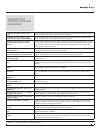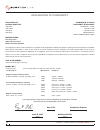- DL manuals
- Rane
- Recording Equipment
- MP 4
- Operator's Manual
Rane MP 4 Operator's Manual
Summary of MP 4
Page 1
Ttm 57sl - operator’s manual 1.8.1 1 rane mp 4 for serato scratch live • operator’s manual 1.9.2.
Page 2
Rane mp 4 for serato scratch live • operator’s manual 1.9.2 2.
Page 3
Rane mp 4 for serato scratch live • operator’s manual 1.9.2 3 important safety instructions 1. Read these instructions. 2. Keep these instructions. 3. Heed all warnings. 4. Follow all instructions. 5. Do not use this apparatus near water. 6. Clean only with a dry cloth. 7. Do not block any ventilati...
Page 4
Rane mp 4 for serato scratch live • operator’s manual 1.9.2 4 contents important safety instructions 3 copyright notices 3 minimum system requirements 3 pc 3 mac 3 mp 4 overview 6 inputs 6 outputs 6 recording 6 cueing 6 front panel description 7 rear panel description 8 scratch live: getting started...
Page 5
Rane mp 4 for serato scratch live • operator’s manual 1.9.2 5 sp-6 sample player 18 loading the sp-6 18 playing samples 18 sp-6 instant doubles 18 sp-6 play modes 18 sp-6 pitch controls 19 sp-6 ‘play from’ selector 19 sp-6 track overviews 19 sp-6 slot volumes 19 sp-6 output 19 individual output sele...
Page 6
Rane mp 4 for serato scratch live • operator’s manual 1.9.2 6 the mp 4 combines rane mixer technology and serato scratch live software. The result is a mixer with the flexibility of playing digital music directly from your computer while still supporting traditional analog inputs. This two-bus mixer...
Page 7
Rane mp 4 for serato scratch live • operator’s manual 1.9.2 7 front panel description ol mic level a level b level level low 10 8 6 4 0 2 low high high 0 2 4 6 10 8 line usb line usb input input pgm cue a b mp 4 mixer a program a program b cue phones mic b pan house level power 1 2 2 1 1 2 2 1 10 0 ...
Page 8
Rane mp 4 for serato scratch live • operator’s manual 1.9.2 8 rear panel description feature description 1 universal voltage input via a miniature iec 60320 c6 appliance inlet. This mates with an iec 60320 c5 line cord (usa domestic). Do not lift the ground connection! 2 usb connection attach the in...
Page 9
Rane mp 4 for serato scratch live • operator’s manual 1.9.2 9 mac os x before you install the scratch live software, check for free software updates at scratchlive. Net. The software version that came with your mp 4 is printed on the installation cd. The scratch live software is updated frequently, ...
Page 10
Rane mp 4 for serato scratch live • operator’s manual 1.9.2 10 windows vista when you plug in your hardware: 1. A found new hardware wizard will pop up. 2. Choose “locate and install driver software”. 3. After windows looks for the driver it will say “windows couldn’t find driver software for your d...
Page 11
Rane mp 4 for serato scratch live • operator’s manual 1.9.2 11 importing and playing music importing your music the easiest way to load music into your library is by using the files button: 1. Click on the files button to open the files panel. The left side of this window displays various locations ...
Page 12
Rane mp 4 for serato scratch live • operator’s manual 1.9.2 12 set auto-bpm if this option is checked, building overviews will if this option is checked while analyzing files, scratch live will calculate the estimated tempos of your files. If scratch live is confident that the auto-bpm estimate for ...
Page 13
Rane mp 4 for serato scratch live • operator’s manual 1.9.2 13 area. When the two tracks are matched to the same tempo, the peaks will line up. Note that the tempo display is aligned with the beginning of the bar, so the peaks keep their relative position as the track plays. This display does not sh...
Page 14
Rane mp 4 for serato scratch live • operator’s manual 1.9.2 14 master gain the master output of scratch live can be controlled using the master gain control. This adjusts the output volume of all tracks played. Note: for best results, set the master gain to the 12 o’clock position, and adjust the vo...
Page 15
Rane mp 4 for serato scratch live • operator’s manual 1.9.2 15 mixing with the mp 4 scratch live software has many features allowing you to smoothly mix two tracks together. From left to right, these are: previous track – go to the previous track in the list. Rewind - the rewind function speeds up t...
Page 16
Rane mp 4 for serato scratch live • operator’s manual 1.9.2 16 cue points use cue points in scratch live to mark and trigger different parts of your tracks. The cue point markers are saved with the file in the track’s id3 tag. This means they will be present each time you load the track. Setting cue...
Page 17
Rane mp 4 for serato scratch live • operator’s manual 1.9.2 17 off, disable the adjust loops with vinyl option in the setup screen. There are 9 available loop slots per track. If a loop is set in a given slot, the background (behind the loop number) will be green. Press the x button to clear the loo...
Page 18
Rane mp 4 for serato scratch live • operator’s manual 1.9.2 18 sp-6 sample player the sp-6 sample player allows you to play up to six sources of audio, in addition to the tracks playing on the virtual decks. Any audio file in your scratch live library can be loaded to any one of the six slots, allow...
Page 19
Rane mp 4 for serato scratch live • operator’s manual 1.9.2 19 sp-6 pitch controls there are individual pitch slider, bend, nudge, and keylock controls for each sample slot. The bpm is also displayed next to the pitch slider. If no bpm is present in the tracks id3 tag, the pitch of the track is disp...
Page 20
Rane mp 4 for serato scratch live • operator’s manual 1.9.2 20 midi control overview the midi control feature in scratch live provides the ability to map midi controls to scratch live controls, and thus control the functions of scratch live using midi controllers such as keyboards, triggers, sliders...
Page 21
Rane mp 4 for serato scratch live • operator’s manual 1.9.2 21 scratch live can support an unlimited number of tracks – the only limitation is the size of the hard drive of your computer. A number of features are included to help you to keep your music organized and find songs quickly and easily. Gr...
Page 22
Rane mp 4 for serato scratch live • operator’s manual 1.9.2 22 tip: select the contents of the prepare window and drag them onto the new crate button (+) to save your selection as a crate. History the history button opens a complete log of all the tracks you have played and allows exporting scratch ...
Page 23
Rane mp 4 for serato scratch live • operator’s manual 1.9.2 23 display album art mp3 files can contain album art information. Click on the show album art button at the very bottom left of the screen to open a small window. This window displays the album art of the track currently selected in the lib...
Page 24
Rane mp 4 for serato scratch live • operator’s manual 1.9.2 24 record meter recording time elapsed save file name box save file input select tips: • the keyboard shortcut ctrl-n turns recording on and off. • you can load a recording without saving it using the short cut keys shift + left arrow to vi...
Page 25
Rane mp 4 for serato scratch live • operator’s manual 1.9.2 25 keyboard shortcuts these actions can be accessed directly from the computer keyboard. Note: playback, cue and speed controls use shift or caps lock. You can turn this off in the setup screen. See “playback keys use shift” on page 26. Key...
Page 26
Rane mp 4 for serato scratch live • operator’s manual 1.9.2 26 additional setup this section covers general preferences and adjustments you can make to improve the performance of scratch live. From the main screen, click on setup to get to this area. Playback track end warning enable track end warni...
Page 27
Rane mp 4 for serato scratch live • operator’s manual 1.9.2 27 audio output by default the output of scratch live is stereo. You can also select mono output. This setting is saved when you exit scratch live. Library read itunes™ library check the “read itunes library” option to show your itunes libr...
Page 28
Rane mp 4 for serato scratch live • operator’s manual 1.9.2 28 troubleshooting and frequently asked questions the first time i play a new track, it takes a while to load scratch live has to read the entire file and create a file index the first time it is loaded. This may take a few seconds for long...
Page 29
Rane mp 4 for serato scratch live • operator’s manual 1.9.2 29 corrupt file descriptions and diagnoses corrupt file: this mp3 contains invalid frames. This mp3 contains frames which do not conform strictly to the official mp3 specification. Scratch live can not be certain that this file will play ba...
Page 30
Rane mp 4 for serato scratch live • operator’s manual 1.9.2 30 declaration of conformity application of council directive: 2006/95/ec 2004/108/ec 2002/96/ec 2002/95/ec manufacturer: rane corporation 10802 47th avenue west mukilteo wa 98275-5098 usa this equipment has been tested and found to be in c...
Page 31
Rane mp 4 for serato scratch live • operator’s manual 1.9.2 31 factory authorized service your unit may someday need to be serviced by the rane factory if you live in the usa. International customers should contact your dealer or distributor for service. You must call the rane factory before shippin...
Page 32
Rane mp 4 for serato scratch live • operator’s manual 1.9.2 32 warranty procedure - valid in u.S.A. Only notice! You must complete and return the warranty card or register your product online to extend the warranty from 2 years to 3 years! To validate your extended warranty: use the postcard that ca...