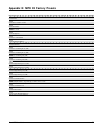Rane MPE series User Manual - About This Users Guide
2
Rane MPE Users Guide
About This Users Guide
Conventions
A few words about the various conventions used
in this document:
Front panel LED and key names will be printed
in capital letters and bold typeface.
When pressing the FUNCTION key and an-
other key ( OMNI, PRGCHG , KEY, etc.)
simultaneously, we will write this as “ F-KEY
NAME” (for example, F-OMNI ). When per-
forming one of these dual key presses, it is
recommended that you press the FUNCTION
key first and hold it in (as if it were a “SHIFT”
key on a typewriter) while you tap the second
key.
Most of the MPE keys and LED’s are given
more than one label. When a key or LED is
specified, only the label relevant to its current
function is used.
Terminology
The term MPE refers to both models of the MPE
family collectively. Since both models are operated
almost identically, this guide will distinguish be-
tween individual models only when necessary.
Expression is a feature of the MPE which causes
the current equalizer curve to “bend” with MIDI
continuous controller or channel pressure aftertouch
data. For non-MIDI users, this feature, and all
references to it, may be ignored.
The term equalizer parameters refers to the
individual band levels and the overall level of the
equalizer.
Expression parameters are the individual expres-
sion vectors assigned to each equalizer band, and the
expression controller . These will make more sense
when we discuss them in detail later.
System parameters include the MIDI settings ,
and user interface options , such as the MIDI Chan-
nel, bypass status, SYSTEM display numerical
base, and so on.
A Stored Memory refers to one of the 128 per-
manent Stored Memories on board the MPE (you
may have seen other manufacturers use words like
Program, Patch, or Preset in place of our term,
Stored Memory).
Working Memory contains the current equalizer
and expression parameters . Working Memory is
what you hear. Any adjustments to the equalizer are
made directly to Working Memory. Stored Memo-
ries receive data from Working Memory. Any time a
Stored Memory or Factory Preset is recalled, it is
placed in Working Memory.
Factory Presets are memories which are supplied
by the factory , and kept in Read Only Memory
(ROM).
A curve is the graphical representation of the
equalizer parameters.
The little square grey and black things on the MPE
front panel are keys. This may seem trivial, but in a
world of keys, buttons, knobs, switches, push-
buttons, actuators, controls, levers, pedals, and so
on, this definition might avoid future embarrass-
ment.
The keys, 100 and 0-9, will often be referred to as
the “number keys” .
Many new terms will crop up as we proceed, but
these should be enough to get us started.