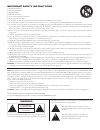Summary of RE 14
Page 1
Re 27 and re 14 operating a n d service manual c o r p o r a t i o n.
Page 2
Risk of electric shock do not open caution to reduce the risk of electrical shock, do not open the unit. No user serviceable parts inside. Refer servicing to qualified service personnel. The symbols shown below are internationally accepted symbols that warn of potential hazards with electrical produ...
Page 3
1. Warranty explanation — please read carefully rane offers a limited warranty, described in full on the limited warranty card included in the packing materials, which covers both parts and labor necessary to repair any defects in the manufacturing of your rane product. The warranty period is two (2...
Page 4: II. Panel Descriptions
Ii. Panel descriptions re 27 front panel re 14 front panel 1. Eq level control: this controls volume through the equalizer section and provides up to 6 db overall gain. Turn this control down if the overload led lights up. 2. Bypass switch: push this button in to bypass the equalizer and level contr...
Page 5
11. Microphone input jack: plug only the rane microphone into this jack--the dc power supply voltage supplied by this jack could be damaging to any other microphone when the mic is plugged in, the display responds to whatever the mic picks up; when the mic is unplugged, the jack automatically switch...
Page 6: III. Installation
3 - p i n b a l a n c e d r a n e 1 / 4 " i n ( b a l ) see rane note 110 for other configurations. Iii. Installation this section contains several diagrams which plainly show many, but by no means all, of the ways to connect the re 27 or re 14 into a sound reinforcement or monitor system. Whatever ...
Page 7
Diagram iii-1: main speaker equalization important notes: heavy lines indicate direct connections to re 27 and re 14. Thinner lines show other connections in the system for clarity. 1. The re 27 and re 14 inputs are automatic balanced/unbalanced. If the output of the mixer is unbalanced, use a shiel...
Page 8
Diagram 111-2: powered mixer system equalization heavy lines indicate direct connectlons to the re 27 and re 14. Thinner lines show other connections for clarity. Important notes: 1. Most powered mixers utilize unbalanced outputs, so use shielded 1/4" mono patch cords (or uncoiled type guitar cords)...
Page 9
Diagram iii-3: stage monitor equalization using rane microphone 4. If you are running more than one monitor from a single equalizer, test each monitor location by running up pink noise until feedback occurs. The monitor which feeds back soonest should be used for the overall eq adjustments using pin...
Page 10
Diagram iii-4: equalizing speclfic microphone/speaker combinations *note: be sure to use channel 2 when using the re 14 in this test configuration. 4. The above configuration can be used for main speaker equalization to optimize system response for a specific microphone used throughout the system, s...
Page 11: Quickie Summary
Iv. Operating methods since the re 27 and re 14 feature a unique form of realtime analyzer, we highly recommend that you read through this section before performing an alignment with pink noise. If you’ve never used an analyzer before, use the step-by-step procedure on your first occasion--you’ll be...
Page 12: Step By Step Procedure
Step by step procedure 5. Analyzer settings: select either normal or house curve on the re 27 or re 14 display. Normal is generally used for large concert halls, large theatres and outdoor facilities. Use the house curve for smaller concert halls, lounges, churches, etc. In this mode the analyzer is...
Page 13
10. Monitoring program material for feedback using the display: once the pink noise test is completed, switch off the pink noise on the re 27 or re 14 and unplug the rane test microphone from the front panel jack. When the mic is unplugged, the display is automatically switched to monitor the output...
Page 14: V. Specifications
Feedback frequency area usually several red leds will be lit by the time you quickly cut backvolume to kill the feedback and glance at the display. When this happens keep watching the display: the last red led to go off contains the exact feedback frequency (it was the first led on, too, but you pro...
Page 15
Miscellaneous chassis and front panel: cold rolled steel. Size: 19"w x 3.5"h x 8.5" rack depth. Weight: re 27: 11 ib net re 14: 11l ib net frequency response: 20hz to 16khz. Maximum spl: 140db. Display range: +1 db or ±3db “green” window, selectable. Measurement level range: 70db to 120db spl, calib...