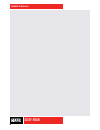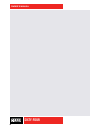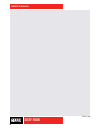- DL manuals
- Rane
- Mixer
- SIXTY-FOUR
- Owner's Manual
Rane SIXTY-FOUR Owner's Manual
Summary of SIXTY-FOUR
Page 1
Owner’s manual sixty-four rane sixty-four mixer manual.
Page 2: Sixty-Four
Owner’s manual 2 sixty-four important safety instructions 1. Read these instructions. 2. Keep these instructions. 3. Heed all warnings. 4. Follow all instructions. 5. Do not use this apparatus near water. 6. Clean only with a dry cloth. 7. Do not block any ventilation openings. Install in accordance...
Page 3: Sixty-Four
Owner’s manual 3 sixty-four fcc statement this equipment has been tested and found to comply with the limits for a class b digital device, pursuant to part 15 of the fcc rules. These limits are designed to provide reasonable protection against harmful interference in a residential installation. This...
Page 4: Sixty-Four
Owner’s manual 4 sixty-four contents 2 important safety instructions 5 quick start: software 6 quick start: hardware 9 sixty-four overview 10 sixty-four connections 10 power supply 10 mixer outputs 10 two usb ports 11 deck input channels 12 headphone cueing 13 software controls 13 control assignment...
Page 5: Sixty-Four
Owner’s manual 5 sixty-four quick start: software before using your sixty-four, at least read this short section for the basics. Read the complete manual to get the best investment from your new sixty-four. This section will help get you started with one computer. Serato dj software installation for...
Page 6: Sixty-Four
Owner’s manual 6 sixty-four main out send phono grounds mic 1 mic 2 session aux analog inputs mic inputs left 100-240v 50/60 hz 15 watts left right acn 001 345 482 made in u.S.A. Rane corp. Right return session flexfx loop left right usb a usb b booth out left right in in out r l 1 3 r l 4 in out s/...
Page 7: Sixty-Four
Owner’s manual 7 sixty-four 3b 2b 4b 1b 3a 2a 4a 1a ph/cd 3 port a = green alternates strip control assign to deck 3 or 1. Assign to deck 2 or 4. Port a = green port b = orange port b = orange aux control ph/cd 2 aux control ph/cd 4 aux control ph/cd 1 aux control deck 3 / 1 3 1 2 4 tab deck 2 / 4 t...
Page 8: Sixty-Four
Owner’s manual 8 sixty-four how to calibrate serato dj with music playing in the background through your system or booth output, put your needle on the record with the turntable stopped. If you are using cd players, the same rules apply. Have the cd deck paused or stopped while calibrating. Click an...
Page 9: Sixty-Four
Owner’s manual 9 sixty-four sixty-four overview software controls are built-in for one or two computers • includes serato dj software. • includes rane asio and core audio drivers for serato dj and other audio programs. • advanced midi and audio routing: route any deck to either usb port, and midi fo...
Page 10: Sixty-Four
Owner’s manual 10 sixty-four sixty-four connections power supply the sixty-four mixer features an internal universal switching power supply that operates on any ac mains 100 to 240 vac, 50 or 60 hz (most places in the world). All that is required when traveling is the appropriate iec line cord, avai...
Page 11: Sixty-Four
Owner’s manual 11 sixty-four deck input channels source selectors for control of opposing decks, the center channels of the sixty-four are wired to decks 1 and 2, and the outside channels are wired to 3 and 4. This places pairs of decks centered over the crossfader. For a shared set example, the fir...
Page 12: Sixty-Four
Owner’s manual 12 sixty-four deck source selection is followed by: • level (gain trim) • off to +12 db with unity gain at 12 o’clock. • q-peak meter with peak hold • adjust the channel level to get the signal into the yellow during peaks, and to prevent overload. • 3-band isolator eq • off to +6 db ...
Page 13: Sixty-Four
Owner’s manual 13 sixty-four software controls control assignment press the deck 3 / 1 button to assign the left-hand controls to deck 3 or deck 1. Similarly, press the deck 2 / 4 button to assign the right-hand controls to deck 2 or deck 4. The control led under each source selector shows the curre...
Page 14: Sixty-Four
Owner’s manual 14 sixty-four 3b 2b 4b 1b 3a 2a 4a 1a layer 1 (cue / loop) (samples) sync off (cue / loop) (samples) sync off layer 2 layer 3 layer 4 layer 1 layer 2 layer 3 layer 4 scroll / load loop sync layer scroll / load loop roll slip loop sync loop roll slip ph/cd 3 port a = green alternates s...
Page 15: Sixty-Four
Owner’s manual 15 sixty-four microphone inputs there are two fully independent mic inputs. Each has these controls: • on / off switch. • level control. • left / right pan. • one-knob spectral tilt tone control: • increasing highs reduces lows by the same amount. • decreasing highs increases lows by ...
Page 16: Sixty-Four
Owner’s manual 16 sixty-four flexfx loop the flexfx loop is a submix that may include any combination of the four deck inputs, mic 1 and mic 2. This allows you to create a unique submix, add internal or external effects to the submix, and record or rehearse the submix. • the flexfx loop consists of ...
Page 17: Sixty-Four
Owner’s manual 17 sixty-four effects engine the internal effects engine is located in the flexfx loop. This allows any combination of deck 1, deck 2, deck 3, deck 4, mic 1 and mic 2 to be assigned to an effect. The flexfx loop supports recording, cueing and main mix level control of assigned channel...
Page 18: Sixty-Four
Owner’s manual 18 sixty-four echo effect echo is an audio effect which records an input signal and then plays it back after a period of time. The delayed signal may be played back multiple times to create the sound of a repeating, decaying echo. The amount of recirculation determines the echo decay ...
Page 19: Sixty-Four
Owner’s manual 19 sixty-four for example, 120 bpm with a 4:1 beat multiplier would result in an effect time of 2000 ms. If the time is adjusted to a different value, such as 2097 ms, an arrow indicates that the product of the displayed bpm and beat multiplier does not result in the displayed effect ...
Page 20: Sixty-Four
Owner’s manual 20 sixty-four effects parameter table effect depth knob time encoder tap button beat joystick shift or control panel option* filter adjusts the strength of the effect. Adjusts the lfo time independent of the current bpm and beat multiplier. Holding down the shift button and turning th...
Page 21: Sixty-Four
Owner’s manual 21 sixty-four usb audio there are six stereo record channels and five stereo playback channels. These channels are available on two usb ports, allowing two computers to share the device. This allows two djs to play together, and supports uninterrupted transitions between them. Usb aud...
Page 22: Sixty-Four
Owner’s manual 22 sixty-four usb playback channels assignment virtual deck 3 usb playback virtual deck 1 usb playback virtual deck 2 usb playback virtual deck 4 usb playback flexfx usb insert return in usb audio playback slots 1-2. In usb audio playback slots 3-4. In usb audio playback slots 5-6. In...
Page 23: Sixty-Four
Owner’s manual 23 sixty-four shift options several menus are available on the mixer to set preferences. Available menus are indicated with a gray up arrow. To select a menu, press and hold the shift button and then press the desired menu key. Ext. Insert options menu this menu sets the sensitivity...
Page 24: Sixty-Four
Owner’s manual 24 sixty-four deck 1-4 input channel options menu a menu is available for each deck input channel. Press and hold the shift button then press the cue button of an input channel. This menu allows you to select 1 of 2 usb record sources and set the resonance of the filter. Record option...
Page 25: Sixty-Four
Owner’s manual 25 sixty-four dj swapping one of the biggest challenges of digital djing has been seamlessly changing over from one dj to the next and playing back-to-back dj sets. Now, with the next-level architecture of the sixty-four mixer, swapping between digital djs has never been easier. If yo...
Page 26: Sixty-Four
Owner’s manual 26 sixty-four driver control panel asio (windows) the sixty-four comes with a low-latency asio device driver on the installation cd to interface with serato dj and other 3rd-party software applications on windows operating systems. Multi-client asio allows different audio software app...
Page 27: Sixty-Four
Owner’s manual 27 sixty-four deck inputs 1-4 screen there is one panel for each input channel on the mixer. Each deck panel controls these functions: analog input source: the analog input for each channel may be set for line level (cd) or phono level (ph) using a switch on the rear of the mixer. The...
Page 28: Sixty-Four
Owner’s manual 28 sixty-four midi configuration screen • when receive midi beat clock is checked, the mixer receives midi real time system messages. • when send midi beat clock is checked, the mixer sends midi real time system messages. • when user button lighting is checked, the mixer will not auto...
Page 29: Sixty-Four
Owner’s manual 29 sixty-four front panel midi controls controlling button backlighting is only possible for software controls. The midi note on/off number for button backlighting is the same as for the associated switch note on/off. The acceleration value determines the color and intensity of the ba...
Page 30: Sixty-Four
Owner’s manual 30 sixty-four • trigger 1/5: green/yellow • trigger 2/6: green/yellow • trigger 3/7: green/yellow • trigger 4/8: green/yellow rear panel midi controls control panel midi (mixer menu controls) control change numbers for items in the mixer menus are shared with the corresponding control...
Page 31: Sixty-Four
Owner’s manual 31 sixty-four technical specifications all specifications typical unless otherwise stated four analog deck inputs: ph/cd switchable stereo unbalanced rca jacks phono response riaa ±1 db, gain: 31 db at 1 khz max phono input 126 mv max line input 4 vrms, all unbalanced analog inputs on...
Page 32: Sixty-Four
Owner’s manual 32 sixty-four fader maintenance the crossfader in the sixty-four is designed with materials highly resistant to corrosion and most chemicals. While it will handle millions of operations, it may become dirty over time. Bad things may be spilled into the crossfader, but in many instance...
Page 33: Sixty-Four
Owner’s manual 33 sixty-four fader assembly removal 1. Remove all five fader knobs. 2. Remove all four screws holding the fader panel face plate. 3. Lift up the fader panel face plate and set it aside where it can’t get damaged. 4. Remove the two screws in the main panel at the top of the fader asse...
Page 34: Sixty-Four
Owner’s manual 34 sixty-four mounting bracket accessory when installing a sixty-four mixer in a coffin case, it is important to leave 3.9 inches (10 cm) in front and in back of the mixer to allow room for cables and access to controls. The rubber feet provided on the chassis for table top use should...
Page 35: Sixty-Four
Owner’s manual 35 sixty-four declaration of conformity application of council directives: 2001/95/ec 2002/96/ec 2004/108/ec 2006/95/ec 2011/65/eu manufacturer: rane corporation 10802 47th avenue west mukilteo wa 98275-5000 usa this equipment has been tested and found to be in compliance with all app...
Page 36: Sixty-Four
Owner’s manual 36 sixty-four limited warranties factory authorized service your unit may someday need to be serviced by the rane factory if you live in the usa. International customers should contact your dealer or distributor for service. You must call the rane factory before shipping. Please do no...
Page 37: Sixty-Four
Owner’s manual 37 sixty-four warranty procedure - valid in u.S.A. Only notice! You must complete and return the warranty card or register your product online to extend the warranty from 2 years to 3 years! To validate your extended warranty: use the postcard that came in the box with your unit, or g...
Page 38: Sixty-Four
Owner’s manual 38 sixty-four.
Page 39: Sixty-Four
Owner’s manual 39 sixty-four.
Page 40: Sixty-Four
Owner’s manual 40 sixty-four part 21052.