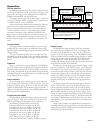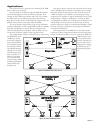Rane SRM 66 Operator's Manual
Manual-1
SRM 66
SPLITTER ROUTER MIXER
OPERATORS MANUAL
Quick Start
Before complaining about having to install the SRM 66 in
the rack twice (because you forgot to set the internal highpass
filters ahead of time), take note that the very first (non-joke)
line in this manual is: Before installing the SRM 66 in a rack,
be sure the internally switchable 80 Hertz highpass filters are set
as desired. They are shipped with the filters in the OUT (disabled)
position. (See the bottom of page Manual-2 to enable these filters.)
If you were smart enough to read this much of the manual, this
paragraph may already have saved you a few minutes of your
life – you’re welcome. If you’ve learned the hard way, hopefully
you’ve learned an important lesson – read at least the first line in
the manual first.
Make all connections with the power and amplifiers off. The
SRM 66
is fully balanced and equipped with removable 5-posi-
tion Euroblock connectors. Inputs and Outputs are arranged on
Euroblocks in pairs, i.e., 1&2, 3&4, 5&6.
Be sure the FP LOCK switch (on rear) is in the out position
to enable programming from the front panel.
Apply power so the PWR LED lights and LCD screen glows
with the SRM 66 welcome marquee. During initialization, the
startup muting circuit immediately starts counting down from
40 in the Limiter Gain Reduction area of the display. Adjust the
VIEWING ANGLE
with a miniature screwdriver if necessary.
With signal applied to the Inputs, watch the MIX INPUT
HEADROOM
indicators. These verify correct setting of the
Output of the previous device and the rear panel Input GAIN
switches. Adjust so that 4 dB lights during peaks.
Navigating the LCD Edit pages is simple. The top buttons
marked << and >> are the left/right Page scroll buttons. These
navigate to Output pages 1 through 6, the assign Outputs to
Output Group page, the assign Remote to Group page, the assign
Group to Master Remote page, the Group Levels page, and the
Memory page.
WEAR PARTS:
This product contains no wear parts.
The bottom buttons marked < and > are the left/right cursor
buttons. These select the (underlined) parameter to edit.
Rotating the DATA knob changes the parameter setting.
Let’s start by navigating to Output 1’s page. Move the cursor
under IN1. With a signal driving Input 1 and a working ampli-
fier connected to Output 1, adjust the DATA knob to the desired
level. Adjust any other Input going to Output 1. MST controls
the Master level of Output 1. LIM sets the Limit Threshold of
the Limiter circuit for Output 1.
To Copy settings from Output 1 to any other Output, move
the cursor to Copy. Press the EXE button. The display now
reads Paste. Change the page to the one you want these same
settings in, and press EXE again. The settings have now been
pasted into the new Output.
Settings may be Stored and Recalled in the Memory Page. To
Store, select the Store field, select a Memory number with the
DATA
wheel and press EXE. To Recall, select the Recall field,
select a Memory number with the DATA wheel and press EXE.
Look deeper into this manual for information on remote control
of Memories, level adjustments and, the most powerful feature
of the SRM 66, Output Groups which “link” Output levels. A
Master Remote feature allows controlling the level of any Output
Groups assigned to it.
For best signal control and dynamic range, turn the Master
Output off when no Inputs are routed to a given output.
CAUTION: Never connect anything except an approved
Rane power supply to the thing that looks like a red telephone
jack on the rear of the SRM 66.
This is an 18 VAC center
tapped power input. Consult the Rane factory for a replacement
or substitute.
16dB
4dB
SPLITTER
MIXER
ROUTER
SRM 66
1
4
3
2
MIX INPUT HEADROOM
6
5
EXE
DATA
PWR
SHIFT
VIEWING
N
ANGLE
X
M
I
A
M