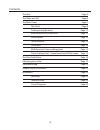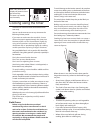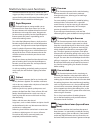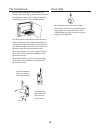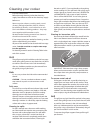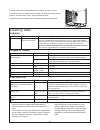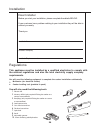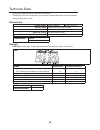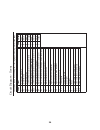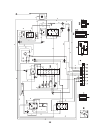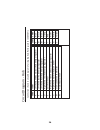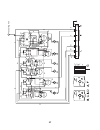- DL manuals
- Rangemaster
- Oven
- Excel 110 Ceramic
- Users Manual & Installation
Rangemaster Excel 110 Ceramic Users Manual & Installation
Summary of Excel 110 Ceramic
Page 1
Excel 110 ceramic users guide & installation & service instructions u109030 - 01.
Page 2
2 be safe warning accessible parts will become hot in use. To avoid burns and scalds children should be kept away. Do not stand or rest heavy objects on the hob. Although the ceramic surface is very strong, a sharp blow or sharp falling object might cause the surface to crack. As soon as any crack i...
Page 3
3 contents the hob page 4 the glide-out grill page 6 the main ovens page 7 the clock page 8 cooking using the timer page 10 multi-function oven functions page 11 oven shelves page 12 the handyrack page 13 oven light page 13 multi-function oven cooking guide page 14 oven cooking chart - conventional ...
Page 4
4 the hob when you cook on a ceramic hob its very important to use the right sort of pans... 1 use only pans that are suitable for ceramic hobs. We recommend stainless steel and enamelled steel pans because pots and pans with copper or aluminium bases leave traces on the hob that are difficult to remo...
Page 5
5 9 although the ceramic surface is very strong, a heavy or sharp falling object (a salt cellar for example) might cause the surface to crack. If you find a crack in the surface immediately disconnect the appliance from the supply and arrange for its repair. Care should be taken that no water seeps i...
Page 6
6 the glide-out grill caution: accessible parts may be hot when the grill is in use. Young children should be kept away. Before using the grill for the first time, make sure that all packing materials have been removed and then to dispel manufacturing odours, turn on the grill and run for 30 minutes ...
Page 7
7 the main ovens during use the appliance becomes hot. Care should be taken to avoid touching the heating elements inside the oven. Before using for the first time, to dispel manufacturing odours turn the ovens to 230°c and run for an hour. To clear the smell make sure the room is well ventilated to ...
Page 8
8 the clock you can use the timer to turn the left hand multifunction oven on and off. The clock must be set to the time of day before this oven will work. Setting the time of day timer knob adjusting knob when the clock is first connected the display will flash ( ) and ( ) alternately. To set the cloc...
Page 9
9 turn the timer knob to the ( ) position. Use the adjusting knob to set the ‘cooking time’ you need. Turn the timer knob to the ( ) position. The display will show the current time of day plus the ‘cook period’ you just set. Use the adjusting knob to set the ‘stop time’ you need. ‘stop time’ shows....
Page 10
10 after a few seconds the display will revert to show the time of day. The ovens can now be used normally. Cooking using the timer the timer can control the left hand multifunction oven only. You can set the oven to turn on any time over the following 24 hour period if you want to cook more than on...
Page 11
11 multi-function oven functions the multi-function oven has many varied uses. We suggest you keep a careful eye on your cooking until you are familiar with each function. Remember - not all functions will be suitable for all food types. Rapid response the rapid response setting enables you to pre-h...
Page 12
12 of the oven than at the base, as in ‘fan assisted oven’ function. Similar items being cooked will need to be swapped around for even cooking. This means that foods requiring different temperatures can be cooked together, using the cooler zone in the lower half of the oven and hotter area to the to...
Page 13
13 the handyrack the maximum weight that can be held by the handyrack is 5.5kg (12lb). It should only be used with the supplied meat tin, which is designed to fit the handyrack. Any other vessel could be unstable. The handyrack fits to the left hand oven door only. Food cooking on it is easy to attend...
Page 14
14 multi-function oven cooking guide remember - not all functions will be suitable for all food types. The oven control settings and cooking times given are intended to be used only as a guide. Individual tastes may require the temperature to be altered to provide a preferred result. Food is cooked ...
Page 15
15 oven cooking chart - conventional and full fan oven functions conventional oven fan oven food temperature shelf position temperature approximate cooking time fish 190°c 3 180°c fillets 15-20mins. 190°c 3 180°c whole 10mins.Per 500g + 10mins. 190°c 3 180°c steaks according to thickness. Roast meat...
Page 16
16 the slow cook oven the slow cook oven of your excel cooker is intended for slow cooking items such as casseroles, joints of meat etc. Slow cook oven setting the graduated temperature scale on the fascia allows you to either cook slowly for several hours or all day whilst you are out. For long sca...
Page 17
17 cleaning your cooker essential information before thorough cleaning isolate the electricity supply. Remember to switch on the electricity supply before use. Never use paint solvents, washing soda, caustic cleaners, biological powders, bleach, chlorine based bleach cleaners, coarse abrasives or sa...
Page 18
18 lift the grill pan clear of the support frame. The support frame is held to the side rails by two clips on each side. For each side, support the side rail with one hand and with the other hand lift the frame up and out of the side clips. For safety, push the side rails back into the grill chamber...
Page 19
19 cleaning table hobplate part finish recommended cleaning method ceramic hob glass with anodised aluminium surround. Remove any dried baked on food deposits with a ceramic hob scraper from the glass, available from electrical retailers i.E. Curry’s. Clean with hobbrite homecare products or easy-do...
Page 20
20 troubleshooting a crack has appeared in the hob surface disconnect the cooker immediately from the power supply and arrange for its repair. Don’t use the cooker until after the repair. See the customer care leaflet for how to contact a service person. My hob is scratched have you used the correct ...
Page 21
21 oven not coming on when automatic cooking timer set correctly but oven knob left off by mistake? Is the key symbol ( ) showing in the display? See the clock section of the instructions for more information on the key lock feature of the clock. Oven temperature getting hotter as the cooker gets ol...
Page 22
22 general safety instructions the cooker must be installed by a qualified electrician in accordance with the installation instructions. It should be serviced by a qualified service engineer and only approved spare parts used. Have the installer show you the location of the cooker control switch. Mark...
Page 23
23 foods for frying should be as dry as possible. Frost on frozen foods or moisture on fresh foods can cause hot fat to bubble up and over the sides of the pan. Carefully watch for spills or overheating of foods when frying at high or medium high temperatures. Never try to move a pan of hot fat, esp...
Page 24
24 dear installer before you start your installation, please complete the details below. If your customer has a problem relating to your installation they will be able to contact you easily. Thank you installer’s name installer’s company installer’s telephone number installation regulations this app...
Page 25
25 positioning the cooker the diagrams below show the minimum recommended distance from the cooker to nearby surfaces. The hob should be level with, or above, any adjacent work surface. Above hob level a gap of 75mm should be left between each side of the cooker and any adjacent vertical surface. Fo...
Page 26
26 moving the cooker the cooker is very heavy. Take great care. We recommend two people manoeuvre the cooker. Ensure that the floor covering is firmly fixed, or removed to prevent it being disturbed when moving the cooker around. You will need the levelling tool. Pull the warmer drawer out to its furth...
Page 27
27 electrical connection this appliance must be installed by a qualified electrician to comply with the relevant regulations and also the local electricity supply company requirements. Make sure that the mains characteristics (voltage, nominal, power, etc.) match the ratings indicated on the data pla...
Page 28
28 oven check the clock must be set to the time of day before the ovens will work. Press and hold as shown. At the same time, press - or + until the correct time shows. Don’t forget it’s a 24 hour clock. If you make a mistake or press the wrong button, turn off the power supply for a minute or two an...
Page 29
29 servicing notes disconnect from electricity supply before commencing servicing, particularly before removing any of the following: control panel, side panels, ceramic hob, or any of the electrical components or cover boxes. Before electrical reconnection check that the appliance is electrically s...
Page 30
30 warning - servicing to be carried out only by an authorised person disconnect from electricity before servicing. Check appliance is safe when you have finished. Lh oven pull cooker forward to gain access to the cover box at the rear of the cooker. Remove the screws securing the cover and lift cle...
Page 31
31 warning - servicing to be carried out only by an authorised person disconnect from electricity before servicing. Check appliance is safe when you have finished. When fitting new seal, position the seal join at the bottom. Hook the new seal in one of the corner holes of the door, and proceed round ...
Page 32
32 door and remove 2 screws and washers securing the top element heat shield. Remove 2 screws and washers from the top element bracket and withdraw. Fit new element, reassemble in reverse order. Check operation of oven. 20. To change oven light bulb. Disconnect from electricity supply. Lh oven remov...
Page 33
33 technical data installer: please leave these instructions with the user. Data badge location : cooker back, serial number repeater badge below oven door opening. Country of destination: gb/ie dimensions overall height minimum 900mm maximum 925mm overall width 1100mm see ‘positioning of cooker’ ov...
Page 34
34 c ir cu it d ia g ra m - o ve n s c onnec tion sho wn in cir cuit diag ram is f or single phase . R atings ar e f or 230v 50h z co d e it em a1 gr ill ener gy r egula tor a2 gr ill elemen ts a3 gr ill f ron t swit ch b1 lef t hand multi func tion o ven ther mosta t b2 multi func tion o ven func t...
Page 35
35 p033458 2 3 4 1 p3 p2 p1 p4 p033458 2 3 4 1 p3 p2 p1 p4 f2,a3 a3 f2 g1 br bk b w o br bk b br bk b br bk b br b br br br br br br br b b b b b b b b b b b b br v v v w b o y y y y r r r br br y y y y v v r r br br b r r b b bk w b v r v r w gr o r gr w bk o y br br br b br br.
Page 36
36 c ir cu it d ia g ra m - h o b c onnec tion sho wn in cir cuit diag ram is f or single phase . R atings ar e f or 230v 50h z co d e it em a lef t hand end dual cir cuit hob ener gy r egula tor b lef t hand r ear hob ener gy r egula tor c lef t hand fr on t hob ener gy r egula tor d righ t hand r ...
Page 37
37 p1 p4 p3 p5 p6 p7 p8 1 3 5 6 7 8 2 m m w w w w w w bl br b w w/bl br br br b b p8 p8 8 8 b br br br b b br br br b br br br br w w w/y w b br b r r y v br r r b b br br b br br r r b b br r b b br r b br br r b br b r b b br br br b br b p3 p6 1.65k w 1.1kw 1.56k w 1.1kw 2.02k w 1.1kw to c o olin...
Page 38
38.
Page 39
39.
Page 40
191206.