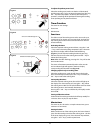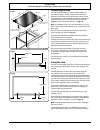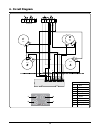- DL manuals
- Rangemaster
- Hob
- RC77
- User Manual & Installation & Service Instructions
Rangemaster RC77 User Manual & Installation & Service Instructions
Summary of RC77
Page 1
Rc77 ceramic hob user guide & installation & service instructions u109916 - 02.
Page 2
Contents 1. Before you start... 1 2. Ceramic hob overview 3 3. Cleaning your hob 8 4. Troubleshooting 9 5. Installation 10 6. Circuit diagram 13 7. Technical data 14 8. Warranty/after sales service 15.
Page 3
1 thank you for buying a rangemaster hob. It should give you many years trouble-free cooking if installed and operated correctly. It is important that you read this section before you start, particularly if you have not used a ceramic hob before. This appliance is designed for domestic cooking only....
Page 4
2 hob care never cook directly on the hob surface. Do not use the hob surface as a cutting board. Do not leave utensils, foodstuffs or combustible items on the hob when it is not is use (e.G. Tea towels, frying pans containing oil). Do not place plastic or aluminium foil, or plastic containers, on th...
Page 5
3 2. Hob overview the ceramic hob comprises of four cooking zones containing heating elements with different ratings and diameters (fig.2-1), each with a residual heat indicator. One of the cooking zones has a circular dual element and another incorporates an oval dual element. Each zone is controlle...
Page 6
4 using a lid will help the contents boil more quickly. Always take care before touching the surface, even when the hob is turned off. It may be hotter than you think! Residual heat indicator, ‘h’ after use, a cooking zone will remain hot for a while as heat dissipates. When a cooking zone is switche...
Page 7
5 note: the ‘+’ keys have a repeat function: holding the key pressed down will increase the power setting by one level every 0.3 seconds. To reduce the power to a cooking zone select the required zone, as indicated by the red dot in the display. Press the ‘–‘ key to reduce the power required. Note: ...
Page 8
6 to adjust the preheat power level: select the cooking zone (make sure the dot is illuminated) and then press the ‘+’ key to increase the power level. Pressing the ‘–‘ key after the preheat is underway will interrupt the operation, switching off the preheat and leaving the cooking zone operating at ...
Page 9
7 turning off the timer alarm: at the end of the cooking time the hob will beep steadily for 2 minutes. Press any key to stop the alarm. Deactivating the timer: make sure that none of the cooking zones has been selected. Press the timer and ‘–‘ keys simultaneously. The timer display will return to ‘0...
Page 10
8 artno.316-0007 gas burner fig.3-1 artno.316-0009 rg70 triple ring burner fig.3-2 artno.316-0010 rg70 triple ring burner fig.3-3 a – cap, b – head, c – notch, d – base, e – fsd, f – electrode a – inner burner cap, b – outer burner cap, c – burner head, d – burner base essent...
Page 11
9 cleaning table refer to the cleaning tables (table 3-1 and table 3-2) for details on cleaning the hob. The cleaners listed are available from supermarkets or electrical retailers. For enamelled surfaces use a cleaner that is approved fro use on vitreous enamel. The vitreous enamel association has ...
Page 12
10 if there is an installation problem and i don’t get my original installer to come back to fix it, who pays? You do. Service organisations will charge for their call- outs if they are correcting work carried out by your original installer. Therefore, it’s in your own interest to keep track of this ...
Page 13
11 installation check the appliance is electrically safe you have finished. Dear installer before you start your installation, please complete the details below. Should your customer have a problem relating to your installation they will be able to contact you easily. Safety requirements the hob must...
Page 14
12 installation check the appliance is electrically safe when you have finished. Positioning the hob the hob should be fitted into a work surface, which is at least 600mm deep. In position, the hob has a maximum thickness of 5mm from the top of the work surface, and an overall thickness of 45mm (65mm ...
Page 15
13 installation check the appliance is electrically safe you have finished. fig.5-4 electrical connections this appliance must be installed by a qualified electrician to comply with the relevant institute of ele...
Page 16: �
14 6. Circuit diagram artno.080-0012 rc77 circuit diagram n l l n l n l n l n artno.050-0015 - wi...
Page 17
15 7. Technical data installer: please leave these instructions with the user. Data badge location: base of the hob country of destination: gb/ie dimensions height overall: 45mm; (65mm including connection box) above worktop: 5mm; below worktop: 40mm overall width 770mm; see ‘positioning of the hob’...
Page 18
16 8. Warranty/after sales service if consultation or technical assistance is needed, please provide the local authorised service agent with the purchase invoice and the product code/serial number. The 2 years free maintenance for the operation of the appliance started from the date of purchase of t...
Page 19
17.
Page 20
www.Rangemaster.Co.Uk artno.000-0003 ce logo docno.000-0001 - back cover rangemaster.