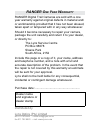- DL manuals
- Ranger
- Scouting Camera
- BN055
- Instructions For Use Manual
Ranger BN055 Instructions For Use Manual - 7.5 S
Summary of BN055
Page 1
Ranger digital trail camera instructions for use: models bn055 and bn056.
Page 2: Ndex
- 2 - i ndex 1. Introduction ........................................................ 3 2. Specifications ..................................................... 3 3. Partsidentification .............................................. 5 4. Packagecontents .............................................. ...
Page 3: 1. I
- 3 - 1. I ntroduction trailcamerasrecordtheactivityofwildlifeunattended bytakingstillimagesorshortvideosofanythingthat intrudesthepassiveinfrared(pir)sensorcoverage area. Rangerdigitaltrailcamerasbn055andbn056 arecompact(147mmx94mmx46mm)andwater resistantandmaybemountedoutdoorsforlong periodsoftime...
Page 4
- 4 - numberofirleds 30 maximumillumination distancefornightshots 15metres imagestorage 1xsdcardupto32gb capacity lowbatteryindicator yes timedelaybetweenshots 1secondto60minutes (default1minute) imageresolution 5.0mp or 3.1mp multipleframesperpir sensortriggerevent yes.1,3orvideo videoresolution vi...
Page 5: 3. P
- 5 - 3. P arts i dentification.
Page 6: 4. P
- 6 - 4. P ackage c ontents 1xdigitalscoutingcamera 1xusermanual(thisdocument) 1xusbcable 1xmountingkit 5. B attery and sd c ard i nstallation note: make sure camera is off whenever installing or removing batteries. Use8xaaalkalinebatteries. • ▲ whenreplacingbatteriespleasemakesurethe batteryvoltage...
Page 7: 6. S
- 7 - i nserting sd card note: make sure camera is off whenever installing or removing the memory card. Insertthesdmemorycardintothesdcardslot • withthecoppercontactsfacingupasshownon thestickerlocatedatthesideofthehousing. Toremovethesdmemorycard,depressitsoit • popsoutandpullgently. ▲ sdcardsmustb...
Page 8: Lcd M
- 8 - lcd m enu date 1. Time 2. Fourdigitdisplay 3. Stillimageresolutionselection 4. Videorecording 5. Cameradelay 6. Password 7. Sdcard 8. S etup m ode ifthecameraisoff,turnitonandenteryourfour digitpassword(thedefaultis0000),whenthecorrect passwordhasbeenenteredthecameraautomatically enterssleepmo...
Page 9: 6.1 S
- 9 - presssetuptoenterthesetupmode,whichstarts byflashingtheword“date”.Pressupordownto accessthepreviousornextmenuoption,andokto adjustthecurrentsetting.Onceyouaresatisfiedwith thechangesyouhavemadepresssetuptoaccept thechangesandputthecameraintosleepmode. 6.1 s etting c amera d elay cameradelayspe...
Page 10: 6.3 S
- 10 - stillimagesoronecontinuous15secondvideo. Entersetupmodeasdescibedonpage9.The 1. Lcdwillflash“date”. Presstheupordownbuttonuntilbothicons#4 2. And#5areblinking,pressoktoenter. Presstheupordownbuttontoselect#4 3. (picturemode)or#5(videomode). Toselectvideomode,pressokwhen#5is 4. Flashing.Videos...
Page 11
- 11 - d ate entersetupmodeasdescribedonpage9.The 1. Lcdwillflash“date”. Pressok. 2. Thefirsttwodigitsonthelcdrepresentthe 3. Month(mm)andlasttwodigitsrepresentday (dd). Pressupordowntoselectmonthbetween01- 4. 12andpressoktoconfirm. Pressupordowntoselectdaybetween01-31 5. Andpressoktoconfirm. Pressu...
Page 12: 6.4 C
- 12 - remembertoresetthedateandtimewhenever yousetthecameraup. ▲ removebatteriesifthecameraistoremain unusedforalongperiodoftime. 6.4 c hanging the p assword thesystemwillalwaysrequireyoutoinputa passwordtoactivatethecameraortoaccesssetup. Thedefaultpasswordis“0000”.Thefirsttimeyouturn onthecameraj...
Page 13: 7. U
- 13 - presssetuptoexit. 4. 7. U sing the c amera 7.1 m ounting the c amera itisrecommendedthatyoumountthecamera1.2to 1.5metresoffthegroundwiththecamerapointedata slightdownwardangle.Besuretoavoidmountingthe camerafacingeastorwestastherisingandsettingof thesuncouldproducefalsetriggersandoverexposed ...
Page 14: 7.2 T
- 14 - 7.2 t urn on the c amera ifthecameraisoff,turnitonandenteryourfour digitpassword(thedefaultis0000),whenthecorrect passwordhasbeenenteredthecameraautomatically enterssleepmodeandwillstarttakingphotographs orvideoafterthedelaytime(see6.1settingcamera delayonpage10). 7.3 a djusting pir s ensitiv...
Page 15: 7.5 S
- 15 - ▲ makesureyouexitsetupafteryouhave finishedtestingthecameracoverage. 7.5 s ecure y our c amera asmallpadlockcanbeusedtolockthecamera cover. 7.6 r eplacing the b attery ifthebatteryislow,theredindicatorlightwillflash.
Page 16: 8. V
- 16 - threetimesandthenturnoff.Thisindicatesthatthe batteryshouldbereplacedassoonaspossible. 8. V iewing the i mages and v ideos t o connect the camera to a pc slidethetoggleswitchto“on”. 1. Presssetupbutton. 2. Connectyourcameratothepcusingtheusb 3. Cableprovided.Thepcwillrecognizethenew deviceand...
Page 17: Tv O
- 17 - tv o ut thecameracanbeconnectedtoatvandbeused forvideosurveillance: slidethetoggleswitchto“on”. 1. Presssetupbutton. 2. Connectthetvcableprovidedtothecameraand 3. Thetv. Thelcdwilldisplay“tv”andrealtimevideowill 4. Displayonthetv. 10. G lossary pir: passiveinfraredsensor.Sensesmotionlike atyp...
Page 18
- 18 - fps: framespersecond.Thisisthemeasurement ofthefrequency(rate)atwhichanimaging deviceproducesuniqueconsecutiveimages. 30fpsmeansthatthecameraproducesvideo at30framespersecond. Videolength: allvideostakenwithrangertrailcamera are15secondslong. Password: controlsaccesstothecamera.Password lengt...
Page 19
- 19 - sdcard: memorycardusedtostoreimagesandvideos. Thecameraiscompatiblewithupto32gb capacitysdcards. Batterylife: timethatcamerawillfunctioninthefield.This timeisdependentonseveralfactorsincluding temperature,numberofimagesandnumber offlashes.Basedonournewadvancedpower system,thiscameracansupport...
Page 20: Ranger O
Distributed by lynx optics (pty) limited tel 011 792 6644 • email info@lynx.Co.Za fax 011 792 8923 • visit: www.Lynx.Co.Za rangerdigitaltrailcamerasaresoldwithaone yearwarrantyagainstoriginaldefectsinmaterialand/ orworkmanshipprovidedthatithasnotbeenabused, takenapartortamperedwithinanywaywhatsoever...