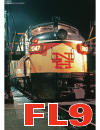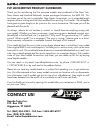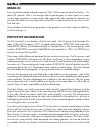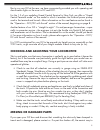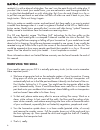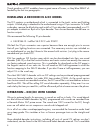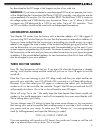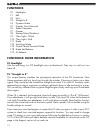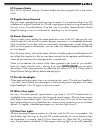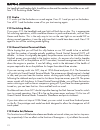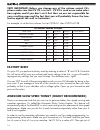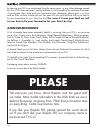Summary of FL9
Page 1
FranÇais au verso.
Page 2: Contact Us!
2 fl9 locomotive product guidelines thank you for purchasing the first accurate models ever produced of the new york, new haven and hartford railroad’s unique passenger locomotive, the emd fl9. This has been one of the most sought-after new haven locomotives, as its extended length requires all-new ...
Page 3: Table of Contents
3 table of contents break-in ............................................................................................................4 prototype information ..........................................................................................4 checking and adjusting your locomotive ...........
Page 4: Break-In
4 break-in every locomotive needs a break-in period. Your fl9 has been tested at the factory... For about 30 seconds. That is not enough time to get the gears to mesh nicely or to even out any jerky operation in a new motor. We suggest that, after reading this manual, you put your fl9 model on a tes...
Page 5: Missing Or Damaged Parts
5 like to run your fl9 at the rear, we have conveniently provided you with operating red classification lights on the nose in dc and dcc. For the 1.5 of you modeling grand central terminal in new york, we offer a “grand central terminal mode” on the model in which it emulates the third-rail power pi...
Page 6: Removing The Shell
6 reattach it is with a drop of white glue. You can’t ruin the paint finish with white glue. If you don’t like to touch your model trains, you are welcome to send the engine back for us to glue that doodad back on with white glue. But if you do send it back to us for us to put that one part back on ...
Page 7: Extra Parts
7 • no, really. Extra parts the first group of fl9s (class eder-5) were delivered with rooftop pantographs, rear ladders and diaphragms. Additionally, some of the earliest units (#2000 and 2001 and possibly others) were equipped with a small grab iron on the roof above the end ladder. These items we...
Page 8
8 thank goodness all dc modelers have a great sense of humor, or they’d be really of- fended by the last two paragraphs… installing a decoder in a dc model the fl9 contains a motherboard which is connected to the track, motor and lighting outputs. A blind plug is attached to the motherboard using a ...
Page 9: Locomotive Address
9 for download on the fl9 page in the support section of our web site. Warning: if you have purchased a sound-equipped fl9 and you operate your trains with a model rectifier corporation railpower 1300 dc controller, stop what you are do- ing immediately. Do not pass go. Do not collect $200. The rail...
Page 10: Functions
10 functions f0 headlights f1 bell f2 horn f3 straight to 8 f4 dynamic brake f5 doppler horn/hancock f6 steam generator f7 dimmer f8 startup/mute/shutdown f9 class lights - white f10 class lights - red f11 brake f12 switching mode f14 grand central terminal mode f18 brake set/release f19 air release...
Page 11
11 f4 dynamic brake press f4 for dynamic braking. Dynamic brakes are best enjoyed with a fine whine. Ouch. F5 doppler horn/hancock play this when approaching level crossings at speed. It is a real recording of an fl9 complete with original hancock air whistle, zipping past a level crossing at speed ...
Page 12
12 the headlight and backup light should be on dim and the markers should be on as well. See “f12 switching mode” below. F11 brake f11 works just like the brakes on a real engine. Press f11 and you put on the brakes. Turn off f11 and the brakes come off so you start moving again. F12 switching mode ...
Page 13: Horns
13 f19 air release this makes an air release sound. Ahhhhh.... Horns there are two extra horn recordings included with your fl9, and you can change them around by changing the value of cv 48. The default is the hancock air whistle, which was a new haven staple and the horn these locomotives used for...
Page 14: Factory Reset
14 very important: before you change any of the volume control cvs, please make sure that cv 32 is set to 1. Cv 32 is used as an index selec- tion register and if you don’t set it first then we are not responsible for your resulting rage and the fact that you will probably throw the loco- motive aga...
Page 15: More Information
15 programming mode and turn on the bell (press f1). We’ll say this again: make sure you have plenty of room in front of your locomotive and it is not headed for the layout edge and the basement floor!!! Your fl9 will quickly take off at full speed and gradually slow down to a stop while the decoder...
Page 16: Acknowledgements
16 by leaving your fl9 on a windswept shore for seven years, or any other damage caused by acts of you that we haven’t mentioned here is not covered by the warranty. However, if catastrophe does strike and your locomotive gets damaged, please give us a shout and we’ll do our best to help you out. Ye...