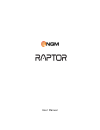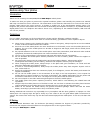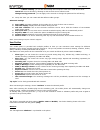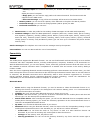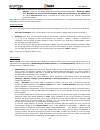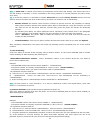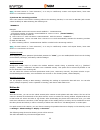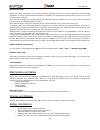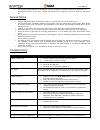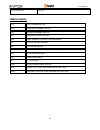Summary of NGM
Page 1
User manual.
Page 2
User manual 2 summary before using your phone ................................................................................................................................... 6 ip rating..................................................................................................................
Page 3
User manual 3 answer a call ................................................................................................................................................ 16 options during conversation ...................................................................................................
Page 4
User manual 4 templates ................................................................................................................................................. 25 message settings .................................................................................................................
Page 5
User manual 5 license manager ....................................................................................................................................... 40 stk services (sim tool kit) ..........................................................................................................
Page 6
User manual 6 before using your phone introduction thank you for choosing the gsm/gprs/edge ngm raptor mobile phone. To make sure that your phone is preserved in optimal conditions, please read carefully the present user manual and keep it at hand for future references. The information in this manua...
Page 7: Mobile Phone Profile
User manual 7 mobile phone profile the mobile phone is equipped with a screen, a vibration motor, a charger/data common transmission port. In the pictures below you can find the front, the back and lateral and inferior views of the phone. Frontal and inferior view receiver screen sim1 call qwerty ke...
Page 8
User manual 8 hind view lateral and inferior view lock/unlock cover camera speaker volume control phone strap attachment (+) (-).
Page 9: Getting Started
User manual 9 getting started opening the cover and installing the battery the mobile phone is suitable only for original ngm battery and accessories. If the telephone is not going to be used for some time, it is recommended to put battery and telephone separately back into the original packaging. U...
Page 10
User manual 10 sim card installation scheme: installing the memory card since the mobile phone does not have enough storage space, in order to use some functions which need more memory, you will need to install a memory card (this mobile phone use t-flash card). Install t-flash card: open the back c...
Page 11
User manual 11 charging the battery the new battery will reach the optimal efficiency when it has undergone several continuous complete charges and discharges. When the battery is low, charge it in time. Over-discharge can damage the battery. First, remove the usb connector cover. Connect the charge...
Page 12: General Instructions
User manual 12 general instructions icons in the stand-by screen icon status meaning notes sim1 / sim2 no signal the signal may not be present or the sim is not correctly inserted sim1 / sim2 signal searching / signal level no power charging bt powered on call active call hold call mute alarm on aud...
Page 13
User manual 13 profile ring mode profile silent mode vibrate and ring vibrate then ring profile vibrate mode wifi connected wifi disconnect stop watch t-flash inserted new push mail push mail active push mail connection fail java background keys locked answer machine on answer machine unread message...
Page 14
User manual 14 use these keys to input numbers, passwords, letters and symbols when writing messages, or to choose menu options. Pressing “.,” for a few seconds will activate/deactivate quickly the vibration mode from the stand-by screen. Radio fm keys ok key: in fm radio mode, press this key to tur...
Page 15: Standby Screen
User manual 15 services services are provided with sim kit, the mobile phone supports service function. Detailed menu items depend on the sim card and the network. When the network provides such function and your sim card supports it, the service menu will automatically be posted in menu > services ...
Page 16
User manual 16 if a sim card is inserted, the mobile phone will automatically check the sim card availability and then the following informations will be show the on the display by sequence: 1. “input phone password”— if you have set a password for the phone. 2. “input pin” —if you have set the tele...
Page 17: Main Menu
User manual 17 hold single call: to activate the function allowing to place a call on hold end single call: to end the call new call: opens the dialing interface phonebook: opens the phonebook call history: opens the call logs messaging: opens the messaging folder sound recorder: opens the recorder ...
Page 18
User manual 18 organizer calendar with this function, you can set the alarm clock to keep track of your schedule and record your monthly schedule. Roll the highlight block to the desired date. To view all notes of a day, press ok and see the schedule. Available options: view: you can view the schedu...
Page 19
User manual 19 unit converter weights and lenghts can be converted: from kg in pounds or ounces and vice versa and km, m and cm in miles, yards, feet and inches. Currency converter first input the exchange rate and press “ok”. The exchange rate will be saved in the memory until you enter a new one t...
Page 20
User manual 20 book info: to show detailed information on the selected e-books. Settings: to set the font size, type of slip, auto-scroll, the scroll speed, full screen, the type of encoding and alignment. Apply global settings: to activate the global settings choices. Help: here are instructions av...
Page 21
User manual 21 call center call history call center includes call history and call settings. In dual-sim mode, you can separately search the call register of sim1 and sim2 and set separately some operations corresponding to sim1 and sim2. In mono-sim standby mode, you can set the available sim card ...
Page 22
User manual 22 2. When roaming: you can bar all incoming calls except the calls of the local service area. Cancel all: remove all barring, allowing to dial out and receive calls as usual. Change barring password: you can apply to the network to change the password for call barring. Group list: here ...
Page 23
User manual 23 nimbuzz mobile allows you to chat, send messages or share files when you are on the move. It gathers all your online contacts from several networks like msn, yahoo, icq, aim, google talk,etc. One single login, one single contact list, and one single chatroom for all your accounts. Ano...
Page 24
User manual 24 o writing language: choose the language for xt9 o xt9 word set list: chose after how many key pressures the system proposes words to input o advanced settings: you can activate/deactivate here some xt9 features, such as auto capitalization, auto completion, alphabetic prediction, auto...
Page 25
User manual 25 remain active for two years from the first use of the service, for further prolongation please visit the ngm webpage. Push mail technology: real-time notification on the phone screen the application remains active in the background in order to consume minimal resources smart rou...
Page 26
User manual 26 o delivery report: the network will inform you whether the other party has received the sms and display the time of reception. O reply path: you can send the reply path to the network terminal. This function needs the support from the sms center. O save sent message: a copy of the sen...
Page 27
User manual 27 online bluetooth devices. O my address: here, you can see the name of my device, my device’s bluetooth device address and the bluetooth services supported by my device. Tip: when searching for bluetooth devices, make sure that the peripheral bluetooth devices are within the signal cov...
Page 28
User manual 28 phone settings time and date: with this function, you can set your time zone reference city, time and date format and the time of a specific foreign location. Set home city: you can set your time zone reference city. Set time/date: you can set the current time and date, and activate/d...
Page 29
User manual 29 network selection: the network selection feature enables you to select automatically or manually the network used when roaming outside of your home network, separately for each sim card. Preferences: for each sim card, you can set your preferred networks from plmn list. You can add fr...
Page 30
User manual 30 open: view the root directory. Format: formatting will remove all the data from memory card or phone, including the folders created by user. After formatting, you'll need to reboot the phone; audio and images folders will be automatically restored, and the photos folder will be automa...
Page 31
User manual 31 sms: add the contacts to the black or white list. O settings: here you can enable/disable the following firewall combinations : black list, white list, numbers not stored in the phonebook, black list +not stored in the phonebook. The option firewall close allows to disable at the same...
Page 32
User manual 32 note: if phone lock is enabled, this function chronologically comes before sim binding. This means that even if the sim binding is activated, it will be unavailable if the wrong password is inserted (because the phone simply won't boot). Tip: to avoid this problem, it's advisable to d...
Page 33
User manual 33 note: the sms content is “case insensitive”, so it may be indifferently written with capital letters, lower-case letters or a combination of the two. 3) activate the answering machine if the user wants to record all the incoming calls on the answering machine, he can send to raptor (w...
Page 34
User manual 34 camera settings (sim2 call key): options description ev (exposure value) ev-2 - ev+2 switch to photo album or video recorder capture mode normal, continuous shot, burst shot sel. (among 6 shots), smile shot or panorama scene mode auto or night image size wallpaper, vga, 1mp or 2mp fac...
Page 35
User manual 35 videocamera settings: options description ev (exposure value) ev-2 - ev+2 switch to switch to camera scene mode auto or night white balance auto, daylight, tungsten, cloudy, incandescent effects normal, greyscale, sepia, sepia green, sepia blue or color invert advanced settings storag...
Page 36
User manual 36 settings here you can set the slide show as you wish: type of play, speed, effect, background music and slide sound. Moreover, you can set how to sort the pictures, (size, name, type, time or none) and the browsing style between matrix and list style send by mms, email or bluetooth us...
Page 37
User manual 37 all media files this section lists up all the media files of the device, after choosing update in options. With this function, that takes several minutes, all memory in the phone and memory card is scanned for multimedia files. In options, you can moreover choose play, details, update...
Page 38
User manual 38 fm radio your mobile phone supports fm radio. In order to use the mobile phone to listen to the radio, insert the headset connection cable into the headset port on the mobile phone. While listening to the radio, you can dial or receive a call normally. During call conversation, the ra...
Page 39
User manual 39 scheduled fm recording this feature allows to schedule up to four fm radio recordings. If enabled, you will be allowed to schedule date and time of the radio show. You can set time and date, eventual repetition, channel, and in radio settings you can edit the file format (amr, awb, wa...
Page 40
User manual 40 o browser options : empty cache, delete cookies and authentication infos. O preferences: set up a time-out, enable/disable loading images, enable/disable cache and cookies. O security settings: view the list of trusted certificates. O restore browser settings: restores the initial set...
Page 41
User manual 41 coffer function insert *0000# (default value, freely editable) from the stand-by screen and access a private area of your phone, where you will find the following options: coffer phonebook, coffer message, coffer call log, change coffer lock, block incoming call and password reminder....
Page 42
User manual 42 block incoming calls: you can choose to block all the calls coming from the coffer contacts. password reminder: use this option to save and store strictly personal numbers as bank accounts, credit cards, atm codes, various passwords, etc. Xt9 text input text input the phone can pr...
Page 43
User manual 43 the selection list is a visible feature of the xt9 input method, in which the words appear in a horizontal list just above the function keys. When the user enters characters, the xt9 examine available databases for the words that best interpret the characters entered. Xt9 takes into a...
Page 44
User manual 44 explicit text entry explicit text entry enables the user to select a specific character. This can be done by repeatedly cycling through characters on a keys until the desired character is reached or by selecting the character from a menu or list, such as selecting an emoticon. On a re...
Page 45
User manual 45 o the self-protection function of the battery cuts off the power of the phone when its operation is in an abnormal status. In this case, remove the battery from the phone, reinsert it, and turn the phone on. General notice using a damaged battery or placing a battery in your mouth may...
Page 46: Abbreviations
User manual 46 only partially visible 220x176. Abbreviations sms short message service mms multimedia message service ems enhanced message service sim subscriber identity module gsm global system for mobile communication pin personal identity number puk pin unblocking key imei international mobile e...
Page 47
User manual 47 certifications declaration of conformity (r&tte) we, ngm italia declare under our sole responsibility that the product identified as gsm mobile phone : raptor conforms to the following standards and specifications: health en 50360, en 62209-1 safety en 60950-1+a11 emc en 301 489-1/-7/...