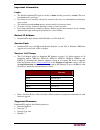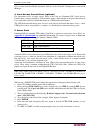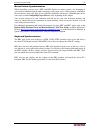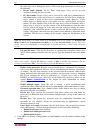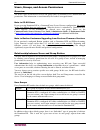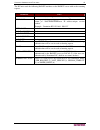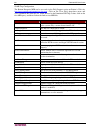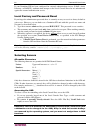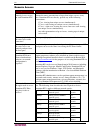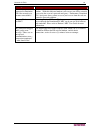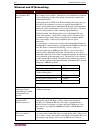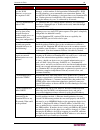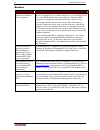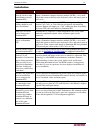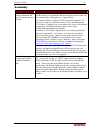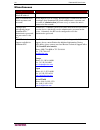- DL manuals
- Raritan
- Switch
- DOMINION DKX116
- User Manual
Raritan DOMINION DKX116 User Manual
Summary of DOMINION DKX116
Page 1
Dominion ® kx dkx116 dkx132 dkx216 dkx232 dkx416 dkx432 dkx464 user guide release 1.4.5 copyright © 2006 raritan computer, inc. Dkx-0h-e may 2007 255-80-6040
Page 2
This page intentionally left blank..
Page 3
Copyright and trademark information this document contains proprietary information that is protected by copyright. All rights reserved. No part of this document may be photocopied, reproduced, or translated into another language without express prior written consent of raritan computer, inc. © copyr...
Page 4
Safety guidelines to avoid potentially fatal shock hazard and possible damage to raritan equipment: • do not use a 2-wire power cord in any product configuration. • test ac outlets at your computer and monitor for proper polarity and grounding. • use only with grounded outlets at both the computer a...
Page 5
Important information login • the default dominion kx login user name is admin and the password is raritan. This user has administrative privileges. • passwords are case sensitive and must be entered in the exact case combination in which they were created. • the default password raritan must be ent...
Page 6
Note: netscape 8 has an option (radio button) to change the rendering engine. When internet explorer is selected as the rendering engine from netscape, the rrc is displayed. When firefox is selected as the rendering engine from netscape, the mpc is displayed. Supported paragon cims dominion kx versi...
Page 7
C ontents i contents chapter 1: introduction ................................................................. 1 dominion kx overview ..............................................................................................................1 product photos...........................................
Page 8
Ii c ontents pc properties...........................................................................................................................52 power control (dominion kx only) ..........................................................................................53 power strip management...
Page 9
F igures iii figures figure 1 dominion kx configuration............................................................................................................ 1 figure 2 dominion kx132 .................................................................................................................
Page 10
Iv f igures figure 52 administrative menu .................................................................................................................. 64 figure 53 channel configuration menu ..................................................................................................... 6...
Page 11
C hapter 1: i ntroduction 1 chapter 1: introduction dominion kx overview dominion kx is an enterprise-class, secure, digital kvm switch that provides bios-level access and control of 64 servers from anywhere in the world via web browser. At the rack, dominion kx provides bios-level control of up to ...
Page 12
2 d ominion kx u ser g uide product photos figure 2 dominion kx132 figure 3 dominion kx464 with dual power supply figure 4 dominion kx computer interface module (dcim).
Page 13
C hapter 1: i ntroduction 3 product features hardware • 1u or 2u rack-mountable (brackets included) • dual power with failover (with kx464) • dual-failover ethernet ports • 16, 32, or 64 (on kx464) server ports • multiple user capacity • utp (cat5/5e/6) server cabling • dual failover 10/100 lan • mo...
Page 14
4 d ominion kx u ser g uide terminology this manual uses the following terms for components of a typical dominion kx configuration. Please refer to the diagram below for clarification, if needed. Figure 5 terminology and topology target servers servers with graphical video cards and user interfaces ...
Page 15
C hapter 2: i nstallation 5 chapter 2: installation configuring target servers before installing dominion kx, you must configure any target servers to be accessed via dominion kx, to ensure optimum performance. Note that the following configuration requirements apply only to target servers, not to t...
Page 16
6 d ominion kx u ser g uide windows xp / windows 2003 settings on target servers running microsoft windows xp, disable the enhanced pointer precision option, and set the mouse motion speed exactly to the middle speed setting. These parameters are found in control panel → mouse → pointer options. Dis...
Page 17
C hapter 2: i nstallation 7 linux settings on target servers running linux graphical interfaces, set the mouse acceleration to exactly 1 and set threshold to exactly 1. Enter this command: xset mouse 1 1. Ensure that each target server running linux is using a resolution supported by dominion kx at ...
Page 18
8 d ominion kx u ser g uide vga output, first issue the stop+a command to drop to bootprom mode. Then, issue the command: setenv output-device screen:r1024x768x70 to change the output resolution. Issue the “boot” command to reboot the server. You may also contact your raritan representative to purch...
Page 19
C hapter 2: i nstallation 9 ibm aix settings for target servers running the ibm aix operating system, go to the style manager, click on mouse settings and set mouse acceleration to 1.0 and threshold to 3.0. Configurable hotkey the control+alt+m key sequence displays the rrc/mpc shortcut menu. This s...
Page 20
10 d ominion kx u ser g uide physical connections figure 7 back panel of dominion kx 1. Ac power line attach the included ac power cord to dominion kx and plug into an ac power outlet. If you are installing a kx464 and want dual power failover protection, attach the second included ac power cord and...
Page 21
C hapter 2: i nstallation 11 hub, or router and then enable automatic failover on the network configuration screen in kx manager. 4. Local access console ports (optional) for convenient access to target servers while at the rack, use dominion kx’s local access console ports. Attach a multisync vga m...
Page 22
12 d ominion kx u ser g uide initial configuration important: in some environments, the default 10/100 mb auto-negotiation does not properly set the network parameters, leading to network issues. For an example, please visit http://www.Cisco.Com/warp/public/473/3.Html . In these cases, setting the d...
Page 23
C hapter 2: i nstallation 13 changing default password 1. Find and log on to any workstation with (a) network connectivity to your dominion kx unit, and (b) java runtime environment v1.4.2_2 or higher installed (java runtime environment is available at http://java.Sun.Com/). 2. Launch a web browser ...
Page 25
C hapter 2: i nstallation 15 figure 9 change password window 1. Type your current password in the old password field. 2. Type the new password in the new password field. 3. Retype the password in the confirm new password field. 4. When finished, click ok. Connecting to dominion kx remotely using rar...
Page 26
16 d ominion kx u ser g uide • netscape 7.2 or later • safari 1.2 or later • firefox 1.0 or later • mozilla 1.7 or later.
Page 27
C hapter 2: i nstallation 17 installing and launching mpc 1. To launch mpc from a machine running any browser except internet explorer, type http:// into the address line, where is the ip address of your raritan device. Please note that the mpc applet will launch in a new window that does not contai...
Page 28
18 d ominion kx u ser g uide 5. When rrc launches, a device tree of all automatically detected raritan devices found on your subnet is displayed on the left side of the screen. If you do not find your dominion unit listed by name, create an icon manually by selecting connection Æ new profile. The ad...
Page 29
C hapter 2: i nstallation 19 establishing a connection when you double-click on your dominion unit’s icon in mpc or rrc, its login screen appears. Log on using your username and password (default: admin/raritan) to connect to your dominion unit. Use the navigator, on the left side of the mpc or rrc ...
Page 30
20 d ominion kx u ser g uide rrc interface figure 12 rrc screen the navigator displays any known raritan networked appliances in a single view. Select connection Æ new profile to create new entries. Click on the synchronize mouse tool to converge the mouse pointers displayed in kvm windows. When con...
Page 31
C hapter 2: i nstallation 21 mouse pointer synchronization when controlling a target server, mpc and rrc display two mouse cursors: one belonging to your client workstation and the other belonging to the target server. When properly configured, the two mouse cursors will align. If you experience dif...
Page 32
22 d ominion kx u ser g uide.
Page 33
C hapter 3: a dministrative f unctions 23 chapter 3: administrative functions dominion kx manager is used to manage both the dominion kx and the kx101 product lines. When running on a dominion kx, features specific to the kx101 are disabled, and when running on a kx101, features specific to the domi...
Page 34
24 d ominion kx u ser g uide figure 13 dominion kx manager login screen 1. Username / password: log on to kx manager with an administrator’s username and password (defaults: admin and raritan (all lower case). To ensure security, please change the default username and password as soon as possible 2....
Page 35
C hapter 3: a dministrative f unctions 25 kx manager interface kx manager provides an interface for performing configuration and administrative functions. Many commands in the drop-down menus can by accessed by right-clicking on icons in the server and user lists on the left side of the screen. Figu...
Page 36
26 d ominion kx u ser g uide network configuration use the setup menu to customize network configuration settings like ip address and ethernet speed on your dominion kx unit. • if you have a remote connection to kx manager, you must reboot the unit after making network configurations in order to act...
Page 37
C hapter 3: a dministrative f unctions 27 − particular device. However, if an mpc or rrc user has created a connection profile for a device, that user will see the description field from the profile instead. Note: spaces are not permitted in the manager name. − enable modem interface: (dominion kx o...
Page 38
28 d ominion kx u ser g uide click ok to accept the access control list changes or cancel to close the window without saving changes. Important: please note that acl rules are evaluated in the order in which they are listed. For instance, if in the above example, the two acl rules were reversed, d...
Page 39
C hapter 3: a dministrative f unctions 29 security settings 1. On the setup menu, click security, and then click setting. The security settings window appears. Figure 17 security configuration window − encryption mode – click on the drop-down arrow to select one of the following: no encryption: no...
Page 40
30 d ominion kx u ser g uide the same target server through the device. Click on the drop-down arrow to select one of the following: private mode (default): no pc share. Each target server can be accessed exclusively by only one user at a time. pc share mode: target servers can be accessed by ei...
Page 41
C hapter 3: a dministrative f unctions 31 time and date the time and date screen allows you to access the device’s current settings to set time, date, time zone, adjustment for daylight savings, and network time protocol (ntp). Figure 18 time and date settings.
Page 42
32 d ominion kx u ser g uide users, groups, and access permissions overview the device stores an internal list of user and group names to determine access authorization and permissions. This information is stored internally in a hashed / encrypted format. Note to cc-sg users if you are using dominio...
Page 43
C hapter 3: a dministrative f unctions 33 creating or editing user groups and access permissions define user groups before creating individual users. When creating a user, you must assign that user to an existing user group. In addition, user groups are used even if you implement remote authenticati...
Page 44
34 d ominion kx u ser g uide figure 20 edit group window 2. Type a name for the new user group, or edit the name for an existing user group in the group name field. 3. Check the boxes before the permissions you want to assign to all users who belong to this group. − the first group of permissions (t...
Page 45
C hapter 3: a dministrative f unctions 35 important: checking the check boxes before ‘manage user accounts’ and ‘manage user groups’ allows the members of the group to change the permissions of all users, including their own. Carefully consider granting these permissions. 5. Other permission element...
Page 46
36 d ominion kx u ser g uide − set acl – click this button to limit access to the device by users in this group to specific ip addresses. (this feature applies only to users belonging to a specific group, unlike the “set system acl” functionality found in the device’s network configuration (see prev...
Page 47
C hapter 3: a dministrative f unctions 37 creating or editing users 1. To create a new user: on the user menu, click add user. To edit an existing user: select the user that you wish to edit in the user list, right-click on the icon, and select user properties. The add user or the edit user window a...
Page 48
38 d ominion kx u ser g uide remote authentication introduction note to cc-sg users if you are using dominion kx in a commandcenter secure gateway configuration, this section of the user manual does not apply to you. When the device is controlled by commandcenter secure gateway, cc-sg determines rem...
Page 49
C hapter 3: a dministrative f unctions 39 authentication vs. Authorization when your device is configured for remote authentication, the external authentication server is used primarily for the purposes of authentication, not authorization. Authorization is determined by the kx unit on the basis of ...
Page 50
40 d ominion kx u ser g uide general settings for remote authentication 1. On the setup menu, click security, and then click remote authentication to configure your dominion unit for remote authentication. The remote authentication window appears: figure 26 remote authentication window 2. Select the...
Page 51
C hapter 3: a dministrative f unctions 41 • certificate file: consult your authentication server administrator for the appropriate values to type into this field in order to process ldap authentication queries from dominion kx. Returning user group information via ldap when an ldap authentication at...
Page 52
42 d ominion kx u ser g uide creating a new attribute to create new attributes for the rciusergroup class: 1. Click the + symbol before active directory schema in the left pane of the window. 2. Right-click attributes in the left pane. 3. Click new, and then select attribute. When the warning messag...
Page 53
C hapter 3: a dministrative f unctions 43 adding attributes to the class 1. Click classes in the left pane of the window. 2. Scroll to the user class in the right pane, and right-click on it. 3. Select properties from the menu. The user properties window appears. 4. Click on the attributes tab. 5. C...
Page 54
44 d ominion kx u ser g uide editing rci user group attributes for user members to run active directory script on windows 2003 server, please use the script provided by microsoft. These scripts are loaded onto your system with a microsoft windows 2003 installation. Adsi, or active directory service ...
Page 55
C hapter 3: a dministrative f unctions 45 6. Click on the select a property to view drop-down arrow and select rciusergroup from the list. Figure 30 user properties screen 7. In the attribute values panel of the window, type the user name you would like returned to rrc in the edit attribute field. F...
Page 56
46 d ominion kx u ser g uide returning user group information via radius when a radius authentication attempt succeeds, the device determines the permissions for a given user based on the permissions of the user’s group. Your remote radius server can provide these user group names by returning an at...
Page 57
C hapter 3: a dministrative f unctions 47 the kx unit sends the following radius attributes to the radius server with each accounting request: a ttribute d ata session-type either start (1) for log in or stop (2) for log out. Session-id a string containing a unique session name. The name is in the f...
Page 58
48 d ominion kx u ser g uide forced user logoff to manually log a user off a device, select that user in the user tree, right-click on the user icon, and select logoff user. Figure 32 logoff user menu option viewing kx unit event log (status) on the setup menu, click status to view the device’s even...
Page 59
C hapter 3: a dministrative f unctions 49 rebooting the device to reboot the device, do either of the following: • open the rrc/mpc tools menu and select restart device. • right-click the kvm device and select restart device. Device diagnostic console on the setup menu, click diagnostics to view a d...
Page 60
50 d ominion kx u ser g uide device system information on the setup menu, click system information to view model type, hardware version, firmware version, serial number, and mac address of the device. The fpga version field is inactive. Figure 35 system information window (for dominion kx) figure 36...
Page 61
C hapter 3: a dministrative f unctions 51 configuration backup and restore on the file menu, click backup, and then click user-group information to download user group information. On the file menu, click backup, and then click device configuration to download the complete device configuration to yo...
Page 62
52 d ominion kx u ser g uide pc properties to view pc properties, select a server in the server list and on the setup menu, click properties, and then click pc (or select a server in the server list, right-clicking on it, and click properties). • name: this is the name given to the target in that ch...
Page 63
C hapter 3: a dministrative f unctions 53 power control (dominion kx only) the dominion kx supports up to eight (8) power strips. Users may group or assign up to four outlets to any of the dominion channels. Once assigned, the power management function is available in mpc and rrc. Setup preparation ...
Page 64
54 d ominion kx u ser g uide once outlets have been assigned, remote power management to the associated server will be available through rrc. Note: be sure to assign the correct outlets to each channel. If more than one outlet is physically associated with a different server, you could accidentally ...
Page 65
C hapter 3: a dministrative f unctions 55 power supply management (dominion kx only) dominion kx displays the status of its power supplies, one per unit, except for the kk464, which displays two power supplies. The power supply icon in the device tree indicates whether the power supply is active or ...
Page 66
56 d ominion kx u ser g uide cc unmanager kx manager supports cc unmanager, an “un-manage” feature that allows a dominion that is managed by a command center secure gateway (cc-sg) device, but not under control by that cc-sg device, to remove itself from cc-sg management, or to “un-manage” itself. C...
Page 67
C hapter 3: a dministrative f unctions 57 activating cc unmanager if you are already logged into a dominion unit that is under cc-sg management, but not under cc-sg control, you can issue the cc unmanager command to remove the dominion from cc- sg management. On the setup menu, click configuration a...
Page 68
58 d ominion kx u ser g uide event management dominion kx offers snmp agent support through dominion kx’s event management feature. To run snmp agent support properly, first set path, time and date permissions. 1. On the setup menu, click configuration, and then click events. The event management wi...
Page 69
C hapter 3: a dministrative f unctions 59 snmp agent configuration use the snmp screen to configure the snmp connection between the dominion kx (snmp agent) and an snmp manager. 1. In the event management window, click on the snmp tab 2. Click on the enable snmp checkbox to enable the snmp agent fea...
Page 70
60 d ominion kx u ser g uide snmp trap configuration the raritan enterprise mib can be accessed via the faq support section on raritan’s web site, http://www.Raritan.Com/support/sup_faq.Aspx . Click on the view faq drop-down arrow and select dominion kx from the list. When directed to the dominion k...
Page 71
C hapter 4: l ocal c onsole p ort a ccess 61 chapter 4: local console port access local port functionality when you are located at the server rack, dominion kx provides standard kvm switch functionality via its local console ports, which features an on-screen display (osd) for quick, convenient swit...
Page 72
62 d ominion kx u ser g uide if your dominion kx has been configured for external authentication services (ldap, active directory, or radius), authentication attempts at the local console port also are authenticated against the external authentication service. Local factory and password reset if you...
Page 73
C hapter 4: l ocal c onsole p ort a ccess 63 server display options while you operate the local console port, dominion kx will display a list of those servers to which you have permission to access. Figure 51 local server display your servers can be sorted and displayed by two different parameters: ...
Page 74
64 d ominion kx u ser g uide accessing a server while viewing the server display in the osd, press the Ç and È arrow keys to scroll through the list of servers. Eight servers are listed per page, and if your list spans multiple pages, press the pgup and pgdown keys to scroll between screens. Select ...
Page 75
C hapter 4: l ocal c onsole p ort a ccess 65 power management control channels with power associations on the local console using the f3 key. If you select a channel without a power association, a no outlet / access denied message appears at the base of the channel configuration menu. 1. From the ch...
Page 76
66 d ominion kx u ser g uide setting session timeout session timeout applies only to local users. When the local user is viewing target video and there is no keyboard or mouse activity for a specified amount of time, that user is logged out of the target video, but the osd remains active. Note: plea...
Page 77
C hapter 4: l ocal c onsole p ort a ccess 67 help menu to get information or help about the osd of the dominion kx local console port, press f1. The help menu appears. Figure 58 help menu hardware / firmware information if you need hardware and firmware information specific to your dominion kx unit,...
Page 78
68 d ominion kx u ser g uide local user security settings 1. Log on to dominion kx as a user with administrative privileges, and press f5 to activate the administrative menu(figure 52). 2. Select option 2, user security. The user securitymenu appears. Figure 60 user security menu 3. To display all c...
Page 79
A ppendix a: s pecifications 69 appendix a: specifications digital kvm switches p art n umber p roduct w eight p roduct d imensions (w x d x h) p ower dkx116 8.65 lb 3.92 kg 17.3" x 11.4" x 1.75" 439 mm x 290 mm x 44 mm 100v/240v 47/63hz 0.6a dkx132 9.0 lb 4.1 kg 17.3" x 11.4" x 1.75" 439 mm x 290 m...
Page 80
70 d ominion kx u ser g uide raritan remote client (rrc) applet operating system requirements: windows xp / 2000 with directx. • windows nt support for some international keys are limited due to limited microsoft support for directx on the windows nt platform dominion kx manager (remote administrati...
Page 81
A ppendix a: s pecifications 71 target server connection distance and video resolution keyboard: ps/2 or usb mouse: ps/2 or usb video: vga d ominion kx m odels l inux s ervers w indows s ervers sun s olaris dcim-ps2, usb dcim-ps2/usb dcim-sun/susb kx116 kx132 kx216 kx232 75 to 150 ft 19.5 to 45 m 50...
Page 82
72 d ominion kx u ser g uide certified modems 1. Us robotic 56k fax and modem 2. Zoom v90; rs232 interface 3. Zoom v92; rs232 interface 4. Usr (us robotic) sportster 56k v90 5. Usr (us robotic) courier 56k v90 6. Trust 56k v.92 external modem.
Page 83
A ppendix b: n ovell e d irectory 73 appendix b: novell edirectory this information is offered as an overview of novell’s edirectory. For more detailed information, please visit novell’s website. 1. Log on to the tree with admin rights to [root], or some equivalent that has rights to modify the sche...
Page 84
74 d ominion kx u ser g uide 4. Console one will launch the create attribute wizard. Click next. 5. Type rciusergroup in the attribute name field and type 1.3.6.1.4.1.13742.50 in the asn1 id field. Click next..
Page 85
A ppendix b: n ovell e d irectory 75 6. Click on the syntax drop-down arrow and select case ignore string from the list. Click next. 7. Click on the check boxes before single valued and sized to set those flags. Type 1 in the lower field and type 24 in the upper field. Click next..
Page 86
76 d ominion kx u ser g uide 8. A summary screen displaying your data appears. Click finish to create the attribute in edirectory, or click back to return to previous screens and change your data. 9. When you finish, you return to the schema manager screen..
Page 87
A ppendix b: n ovell e d irectory 77 10. Click on the classes tab, select the user class, and click info. The class manager screen appears. 11. Click add attribute to add the rciusergroup attribute to the user class. The add optional attribute window appears. 12. Select rciusergroup in the available...
Page 88
78 d ominion kx u ser g uide 14. Add a value to the attribute using console one, ldif operations with ice, or ldapmodify (please note: these are outside scope of this document). If using console one, right-click on the user object and click properties. Click on the other tab to add attribute and val...
Page 89
A ppendix b: n ovell e d irectory 79 17. When you return to the properties screen, rciusergroup appears in the attributes tree. Type the name of the user group you created on the dominion kx device and then click apply. 18. An updating other page screen appears. Click ok to continue. 19. When the pr...
Page 90
80 d ominion kx u ser g uide.
Page 91
A ppendix c: faq s 81 appendix c: faqs general questions q uestion a nswer what is dominion kx? Dominion kx is a digital kvm (keyboard / video / mouse) switch that enables it administrators to access and control 16 or 32 servers over the network with bios-level functionality. Dominion kx is complete...
Page 92
82 d ominion kx u ser g uide remote access q uestion a nswer how many users can remotely access servers on each dominion kx? Currently, dominion models kx416, kx432, and kx464 offer concurrent remote transmissions of up to four unique servers at any time. Dominion kx can, thereby, provide any of the...
Page 93
A ppendix c: faq s 83 q uestion a nswer how do i access servers connected to dominion kx if the network ever becomes unavailable? Dominion kx offers a dedicated modem port for attaching an external modem. With this dedicated modem, your servers can still be remotely accessed in the event of a networ...
Page 94
84 d ominion kx u ser g uide ethernet and ip networking q uestion a nswer how much bandwidth does dominion kx require? Dominion kx offers integrated ip-reach technology – the very best video compression available. Raritan has received numerous technical awards confirming its high video quality trans...
Page 95
A ppendix c: faq s 85 q uestion a nswer can dominion kx used over the wan (internet), or just over the corporate lan? Yes. Whether via a fast corporate lan, the less predictable wan (internet), a cable modem, or dial-up modem, dominion kx’s kvm over ip technology can accommodate your connection. Rar...
Page 96
86 d ominion kx u ser g uide servers q uestion a nswer does dominion kx depend on a windows server to operate? Absolutely not. Because you depend on your kvm infrastructure to always be available in any scenario whatsoever (as you will likely need to use your kvm infrastructure to fix problems), dom...
Page 97
A ppendix c: faq s 87 installation q uestion a nswer besides the unit itself, what do i need to order from raritan to install dominion kx? For each server that you wish to connect to dominion kx, you will require a dominion computer interface module (dcim), a very small dongle that connects directly...
Page 98
88 d ominion kx u ser g uide q uestion a nswer how do i connect a serially controlled (rs- 232) device to dominion kx, such as a cisco router/switch or a headless sun server? If you only have a few serially-controlled devices, you may connect them to dominion kx using raritan’s serial computer inter...
Page 99
A ppendix c: faq s 89 local port q uestion a nswer can i access my servers directly from the rack? Yes, at the rack dominion kx functions just like a traditional kvm switch – allowing you to control up to 64 servers using a single keyboard, mouse, and monitor. When i am using the local port, do i pr...
Page 100
90 d ominion kx u ser g uide power control q uestion a nswer what type of power control capabilities does dominion kx offer? Because dominion kx enables you to remotely manage servers; it also incorporates the critical functionality of hard power control to servers. Instead of using a third-party to...
Page 101
A ppendix c: faq s 91 scalability q uestion a nswer how do i connect multiple dominion kx devices together into one solution? Multiple dominion kx units do not need to be physically connected together. Instead, each dominion kx unit connects to the network, and they automatically work together as a ...
Page 102
92 d ominion kx u ser g uide computer interface modules (cims) q uestion a nswer can i use computer interface modules (cims) from raritan’s analog matrix kvm switch, paragon, with dominion kx? Yes. Certain paragon computer interface modules (cims) may work with dominion kx (please check the raritan ...
Page 103
A ppendix c: faq s 93 manageability q uestion a nswer can dominion kx be remotely managed and configured via web browser? Yes. Dominion kx can be completely configured remotely via web browser. Note that this does require that your workstation have java runtime environment 1.4.2 installed. Besides t...
Page 104
94 d ominion kx u ser g uide miscellaneous q uestion a nswer what is dominion kx’s default ip address? 192.168.0.192 what is dominion kx’s default username and password? For the highest level of security, raritan highly recommends that users reconfigure their dominion kx default administrative usern...
Page 105
A ppendix c: faq s 95 255-80-6040
Page 106
World headquarters raritan computer, inc. 400 cottontail lane somerset, nj 08873 usa tel. (732) 764-8886 fax. (732) 764-8887 email: sales@raritan.Com www.Raritan.Com raritan oem division peppercon usa, inc. 111 e. Wacker dr, suite 2626 chicago, il 60601 tel. (847) 466-1392 fax. (312) 729-1375 email:...