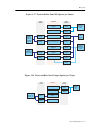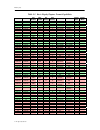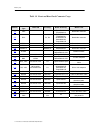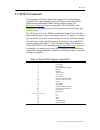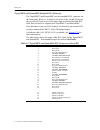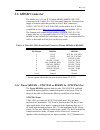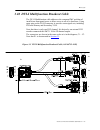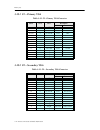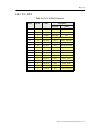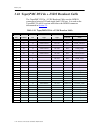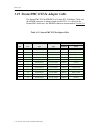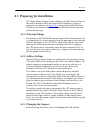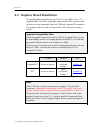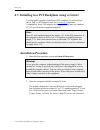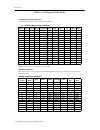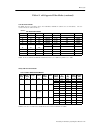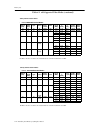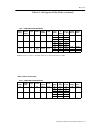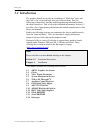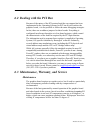- DL manuals
- Rastergraf
- Video Card
- Duros
- User Manual
Rastergraf Duros User Manual
Summary of Duros
Page 1
Topaz, stratus, tropos, garnet, and duros pmc graphics boards user’s manual rastergraf, inc. 1810-j se first st. Redmond, or 97756 (541) 923-5530 web: http://www.Rastergraf.Com release 3.7 may 7, 2017 rastergraf.
Page 2: Table of Contents
Table of contents introduction.......................................................................................................... 0-1 g etting h elp .......................................................................................................................................... 0-2 b...
Page 3
3.6.2 pinout mdsmb – dvi input ................................................................................................ 3-14 3.7 s-v ideo c onnector ....................................................................................................................... 3-15 3.8 vga to vga c a...
Page 4
5.4.1 application note: adjusting the timing parameters............................................................. 5-14 5.4.2 pan and scroll........................................................................................................................ 5-17 request for assistance in determ...
Page 5: Tables
Tables table 1-1 board feature summary................................................................................. 1-3 table 1-2 sdl functional summary............................................................................ 1-26 table 2-1 rastergraf ruggedization levels chart..................
Page 6: Figures
Table 5-2 video timing parameter request form...................................................... 5-18 table 5-3 i 2 c device addresses ................................................................................... 5-20 figures figure 1-1 topaz block diagram .....................................
Page 7
Figure 4-4 jumper locations for the fab rev 1 stratuspmc and tropospmc boards. 4-7 figure 4-4 jumper locations for the fab rev 1 stratuspmc and tropospmc boards. 4-8 figure 4-5 jumper locations for the fab rev 1 garnet and duros boards ................... 4-9 figure 4-6 installation of a pmc module ...
Page 9: Introduction
Rastergraf introduction - 1 introduction this manual provides information about how to configure, install, and program the rastergraf silicon motion sm731-based topaz, stratus, tropos, garnet, and duros pmc graphics display controllers. When used with appropriate pmc-to-host adapters, pci and compac...
Page 10: Getting Help
Rastergraf introduction - 2 getting help this installation manual gives specific steps to take to install your rastergraf board. There are, however, variables specific to your computer configuration and monitor that this manual cannot address. Normally, the default values given in this manual will w...
Page 11: Notices
Rastergraf introduction - 3 notices information contained in this manual is disclosed in confidence and may not be duplicated in full or in part by any person without prior approval of rastergraf. Its sole purpose is to provide the user with adequately detailed documentation to effectively install a...
Page 12
Rastergraf introduction - 4 conventions used in this manual the following list summarizes the conventions used throughout this manual. Code fragments code fragments, file, directory or path names and user/computer dialogs in the manual are presented in the courier typeface. Commands or program names...
Page 13: Chapter 1
Rastergraf general information 1-1 chapter 1 general information.
Page 14: 1.1 Introduction
Rastergraf 1-2 general information 1.1 introduction the topaz, stratus, tropos, garnet, and duros comprise a set of closely related designs that have been tuned to address a variety of requirements. Originally starting with the stratus as the fully configured version and tropos as the low parts coun...
Page 15
Rastergraf general information 1-3 table 1-1 board feature summary topaz stratus/ garnet tropos/ duros silicon motion sm731 2d/3d engine with 16mb sdram yes yes yes 1600x1200 single vga yes yes yes 1024x768 dual vga yes yes no 1280x1024 single/1024x768 dual lvds yes yes yes 1600x1200 single dvi yes ...
Page 16
Rastergraf 1-4 general information figure 1-1 topaz block diagram figure 1-1 topaz block diagram mdr-26 connector single channel l vds v ideo input/ output/ rgbhv or dvi in front panel version 4 vga connector vga ch 1 out pmc (pci) bus on-chip display memory v ideo output processor 2d/3d drawing eng...
Page 17
Rastergraf general information 1-5 figure 1-2 stratus block diagram figure 1-2 stratu s block diagram pmc (pci) bus on-chip display memory v ideo output processor 2d/3d drawing engines pci bus interface dma engine v ideo input processor 235 mhz ramdac ntsc/p al v ideo encoder flat panel drivers dual...
Page 18
Rastergraf 1-6 general information figure 1-3 tropos block diagram figure 1-3 tropos block diagram front panel option dvi-i connector vga ch 1 out vga ch 2 out dvi out pmc (pci) bus on-chip display memory v ideo output processor 2d/3d drawing engines pci bus interface dma engine v ideo input process...
Page 19
Rastergraf general information 1-7 figure 1-4 garnet block diagram figure 1-4 garnet block diagram pmc (pci) bus on-chip display memory v ideo output processor 2d/3d drawing engines pci bus interface dma engine v ideo input processor 235 mhz ramdac ntsc/p al v ideo encoder flat panel drivers dual ch...
Page 20
Rastergraf 1-8 general information figure 1-5 duros block diagram v ideo out vga ch 1 out dvi out vga ch 2 out pmc (pci) bus on-chip display memory v ideo output processor 2d/3d drawing engines pci bus interface dma engine v ideo input processor 235 mhz ramdac ntsc/p al v ideo encoder flat panel dri...
Page 21: 1.2.1 Overview
Rastergraf general information 1-9 1.2 sm731 graphics controller 1.2.1 overview the sm731 is a low power 2d/3d display controller with 90, 180, and 270 degree hardware rotation. Silicon motion's reduceon™ technology for the sm731 implements functions in hardware that were previously performed in sof...
Page 22: 1.2.2 Detailed Description
Rastergraf 1-10 general information 1.2.2 detailed description the sm731 delivers full-featured 3d, a unique memory architecture designed to enhance 3d/2d performance, enhanced multi-display capabilities, and motion compensation for dvd. Software support is available under windows 2k/xp and linux/xf...
Page 23: 1.2.3 Sm731 Features
Rastergraf general information 1-11 1.2.3 sm731 features high performance hardware graphics support • 128-bit single-cycle graphics engine • 16mb on-chip frame buffer memory with 128-bit interface • ieee floating point setup engine • bi-linear/tri-linear filtering, mip-mapping, vertex and global fog...
Page 24
Rastergraf 1-12 general information figure 1-7 sm731 detail block diagram yuv data control video input port video encoder ntsc/pal video outputs s-video c omposite rgb to yuv encoding matrix clock generation & timing control modulators y u v luma-trap 16 mb on-chip memory for capture buffer and fram...
Page 25
Rastergraf general information 1-13 1.3 video capture and playback the topaz, stratus, and garnet are ideal solutions for industrial graphics applications. They combine a powerful hardware graphics engine with support for multiple display devices including vga, dvi, and lvds displays, and ntsc/pal v...
Page 26
Rastergraf 1-14 general information the display controller implements independent capture and playback subsystems. The capture system receives digitized video data through its 16 bit video input port, which is driven by a multiplexer that selects between the on-board bt835 ntsc/pal video decoder (se...
Page 27: Stratus
Rastergraf general information 1-15 video processing digitized video images in yuv format may be transferred from the capture buffer to host memory by the topaz/stratus/garnet acting as a dma pci bus master. Once in host memory, the video data may be archived for retrieval and display at a later tim...
Page 28
Rastergraf 1-16 general information 1.4 bt835 ntsc/pal/secam digitizer the topaz/stratus/garnet provides a conexant bt835 video-capture processor, a single-chip decoding and filtered scaling solution for vcrs, cameras, and other sources of composite or component (s-video or y/c) video. It integrates...
Page 29
Rastergraf general information 1-17 1.5 ad9882 rgbhv/dvi digitizer the ad9882 is a complete 8-bit 140 msps monolithic analog interface optimized for capturing rgb graphics signals. Its 140 msps encode rate capability and full-power analog bandwidth of 300 mhz supports resolutions up to sxga (1280 x ...
Page 30
Rastergraf 1-18 general information 1.6 flexible display support the graphics boards support a variety of displays, including lvds and dvi flat panels, analog rgb (vga) monitors and video monitors. This enables it to be easily incorporated into a wide variety of applications. . Although at a reduced...
Page 31: 1.6.1 Tv Display
Rastergraf general information 1-19 1.6.1 tv display the topaz/stratus/garnet supports base-band tv display output in either ntsc or pal video formats. Both composite and s-video (y/c) are available. The sm731 tv encoder is somewhat limited in that it only allows 480 line output in ntsc mode. If you...
Page 32: 1.6.4 Flat Panel Displays
Rastergraf 1-20 general information 1.6.4 flat panel displays the graphics boards support 24-bit-per-pixel flat panel displays with either dual lvds channels (1024 x 768 max) or using an external encoder connected to the digital out (see figure above), a single dvi channel (optional on tropos and du...
Page 33
Rastergraf general information 1-21 way, each lvds block can drive one sxga+ panel (1400x1050x24 @60hz). The lvds1 interface is hardwired to panel controller (primary). It can be programmed to drive 18 or 24 bpp panels, and, if used in conjunction with the lvds2 interface, it can be used to drive a ...
Page 34
Rastergraf 1-22 general information 1.7 front and rear panel i/o options the topaz/stratus/garnet boards support front-panel i/o as well as rear- panel i/o via pmc pn4. Not all hosts support rear-panel i/o. Those that do oftentimes have poorly routed traces from the pmc pn4 connector to the host bac...
Page 35
Rastergraf general information 1-23 figure 1-17 front and rear panel i/o options for stratus figure 1-18 front and rear panel output options for tropos jumper networks connectors rp50 0 - ohm network rp53 0 - ohm network ad9882 dvi digitizer rp52 0 - ohm network rp57 0 - ohm network rp56 0 - ohm net...
Page 36
Rastergraf 1-24 general information figure 1-19 rear panel i/o options for garnet figure 1-20 rear panel output options for duros jumper networks connectors ad9882 dvi digitizer rp52 0 - ohm network rp56 0 - ohm network rear panel video i/o pins rp51 0 - ohm network rp55 0 - ohm network bt835/ ad988...
Page 37: 1.8 Software Support
Rastergraf general information 1-25 1.8 software support rastergraf software support is available for linux, vxworks, and windows. Please consult rastergraf for specifics, as all packages are not available on all systems. In general, we have: • windows 2k/xp graphics drivers with directx 8 • x windo...
Page 38
Rastergraf 1-26 general information designed to run on any cpu and operating system that uses linear addressing and is supported by the gnu c compiler and linker. Sdl is available in source for an additional cost – please contact rastergraf sales. Sdl is easy to use. It includes a complete set of gr...
Page 39: 1.10 Additional References
Rastergraf general information 1-27 1.10 additional references rastergraf documentation includes (hardware) user’s manuals and standard drawing library (sdl) manual. You can obtain some technical literature from the rastergraf web page ( http://www.Rastergraf.Com ). Note that web links do change, so...
Page 41: Chapter 2
Rastergraf specifications 2-1 chapter 2 specifications.
Page 42: 2.1 General
Rastergraf 2-2 specifications 2.1 general graphics processor: silicon motion sm731 2d/3d high performance 128-bit graphics processors. Integrated on the same multi-chip module (mcm) are the memory, lvds encoders, and tv encoder. The sm731 features an internal 235 mhz ramdac. It has a 256 entry look ...
Page 43
Rastergraf specifications 2-3 dvi-i connector: the dvi-i connector supplies both the digital dvi signals and dual analog vga. Rastergraf can supply an adapter that allows a standard vga cable to be connected to the dvi-i connector. A breakout cable can split out the dvi and the two vga channels. Com...
Page 44
Rastergraf 2-4 specifications power requirements: all versions of require +3.3v, +/- 5% @current – please see below +5v, +/- 5% @current – please see below a location for a local 3.3v regulator is provided on topaz, stratus, and tropos for systems which do not supply it. Power measurements: the foll...
Page 45
Rastergraf specifications 2-5 environment: humidity: 5% to 90%, non-condensing temperature: -55 to +85 degrees c, storage topaz/stratus/tropos temperature: 0° to 70° c, operating garnet/duros temperature: -40° to 85° c, operating important: good airflow is required. You should be able to measure at ...
Page 46
Rastergraf 2-6 specifications the garnet and duros are full ccpmc versions and as such are available only with rear panel access. Care must be exercised in the use of rear panel, especially with lvds and dvi, which require matched length pairs and signal impedance of 50 ohms differential. Most carri...
Page 47
Rastergraf specifications 2-7 ruggedization levels: the following table shows the standard ruggedization levels. At the time of writing, complete shock and vibration testing has not been performed, but some boards have been tested enough to expect full acceptance is possible. Please contact rastergr...
Page 48
Rastergraf 2-8 specifications 2.2 specifications unique to topaz, stratus, and garnet enhanced functionality: the topaz, stratus, garnet are the fully loaded versions. They add a conexant bt835 ntsc/pal/secam video digitizer, analog devices ad9882 high-speed rgb/yuv/dvi digitizer, analog devices adv...
Page 49
Rastergraf specifications 2-9 high speed digitizer: the topaz, stratus, and garnet have an analog devices ad9882 high speed rgb/yuv/dvi digitizer chip. It can capture analog rgbhv, rgb with sog, or yuv (4:2:2). Or, when configured (by the factory) the ad9882 can capture dvi from the mdr20 (topaz), m...
Page 50: 2.3 Display Timing
Rastergraf 2-10 specifications 2.3 display timing the sm731 chip display timing is programmable. The following tables provide the timing values provided by rastergraf software. Please note that the timing parameters vary by application. Table 2-2 bios display timing specifications active display for...
Page 51
Rastergraf specifications 2-11 table 2-4 sdl platform display timing specifications active display analog/ dvi format bits per pixel vertical refresh horizontal refresh pixel clock 640 x 480 both vga 8, 16, 32 75 hz 37.65 khz 30.72 mhz 800 x 600 both svga 8, 16, 32 75 hz 47.03 khz 48.90 mhz 1024 x 7...
Page 52: 2.4 Monitor Requirements
Rastergraf 2-12 specifications 2.4 monitor requirements rastergraf boards can be used with a variety of monitors. For best performance a monitor should have the following features: • vga compatible 5 wire rgb with separate ttl horizontal and vertical sync or 3 wire rgb with sync on green (see note b...
Page 53
Rastergraf specifications 2-13 2.5 verified display and capture modes the sm731 graphics controller is a flexible chip. It supports a single input capture channel as well as up to two independent outputs. It has widowing capabilities and a 128-bit high-performance drawing engine. But, the overall th...
Page 54
Rastergraf 2-14 specifications table 2-5 basic display/capture format capabilities dvi mode vga mode dvi window vga window dvi activity vga activity dvi result vga result vfreq *max vfreq *max2 1024-32 1024-32 n n y y ok ok 1024-32 1024-32 cap n y y ok ok 70 61 1024-32 1024-32 n cap y y ok ok 70 61 ...
Page 55
Rastergraf specifications 2-15 2.5.2 maximum display/capture performance it is not practical to test all cases, or even a broad sub-set of cases. So here are a sample of corner cases. The test show that it would be no problem to support a single channel 1600 x 1200 16 bpp dvi display at 70 hz with n...
Page 56
Rastergraf 2-16 specifications notes: dvi or vga mode: xx-yy-zz, where xx = format is: 1600 = 1600x1200, 1280 = 1280x1024, 1024 = 1024x768, 800 = 800x600 and 640 = 640x480 yy = bpp, 8, 16, 24, or 32 zz = vertical refresh freq dvi or vga window: xx-zz, bpp always = 16 vga=dvi for single channel mode ...
Page 57
Rastergraf specifications 2-17 2.6 configuration information the basic topaz/tropos/duros graphics board includes: • silicon motion sm731 graphics processor with 16 mb sdram • 8, 15, 16, 24, or 32 bit/pixel color • analog video output, dual lvds (pn4 only) • vga bios • vga front panel connector opti...
Page 58
Rastergraf 2-18 specifications table 2-7 standard front panel board configurations and connector utilization board version use breakout cable(s) mdsm or mdr20/26 pinout dvi pinout vga out ch 1 vga out ch 2 dvi out ch 1 lvds out ch 1 lvds out ch 2 ntsc/ pal video i/o rgbhv in dvi in topazpmc/1v vga 1...
Page 59
Rastergraf specifications 2-19 table 2-8 standard rear panel board configurations and i/o assignments see section 3.20 for more information about connection to pn4 table 2-9 front panel board model compatibility pinout table dual lvds out ch 1 & 2 vga out ch 1 vga out ch 2 dvi out ch 1 dvi in compos...
Page 60: 2.6 Software Support
Rastergraf 2-20 specifications 2.6 software support rastergraf provides a broad range of software support. The following table shows the current availability. Please contact rastergraf sales for special requirements. Table 2-10 software operating system software linux vxworks windows 2000, xp lynxos...
Page 61: Chapter 3
Rastergraf connector pinouts and cable information 3-1 chapter 3 connector pinouts and cable information.
Page 62: 3.1 Introduction
Rastergraf 3-2 connector pinouts and cable information 3.1 introduction a variety of front panel connectors and both standard and breakout cables are required for the topaz, stratus, and tropos boards and are covered in the following sections. See table 3-1 (two pages on) for a guide to the chapter’...
Page 63
Rastergraf connector pinouts and cable information 3-3 table 3-1 front panel signal definitions pn4/schematic name function lvdsa_tx3p, lvdsb_tx3p, etc. Lvds ch a and ch b (respectively) signals. Lvdsa_tx3p/ lvdsa _tx3n would make up a high-speed differential pair. Dvid_txcp, etc. Dvib_txcp, etc. Dv...
Page 64
Rastergraf 3-4 connector pinouts and cable information table 3-2 front and rear panel connector usage section connector type cable p/n pinout(s) board version(s) where used 3.2 vga topazpmc/1v tropospmc/1v board side connector 3.3 dvi-i d1, d2 topazpmc/1d topazpmc/2x stratuspmc/1d stratuspmc/2x trop...
Page 65: 3.2 Vga Connector
Rastergraf connector pinouts and cable information 3-5 3.2 vga connector analog graphics output is provided on a standard vga style compressed 15 pin d-sub and is used with an “autoscan” type monitor. You must use the correct initialization, since a vga monitor depends on the sync polarities to dete...
Page 66
Rastergraf 3-6 connector pinouts and cable information table 3-3 analog (vga) video connector pinout vga pin description ground type cable type 1 red 75 ohm coax with pin 6 ground 2 green 75 ohm coax with pin 7 ground 3 blue 75 ohm coax with pin 8 ground 4 vout * 75 ohm coax with pin 5 ground 5 ddc ...
Page 67: 3.3 Dvi-I Connector
Rastergraf connector pinouts and cable information 3-7 3.3 dvi-i connector topaz, stratus, and tropos boards that support dvi use the industry standard dvi-i (analog/digital) connector which carries both the dvi digital and the traditional rgbhv analog graphics signals. See http://www.Ddwg.Org/ for ...
Page 68
Rastergraf 3-8 connector pinouts and cable information topazpmc/2 and stratuspmc modified dvi-i connector the topazpmc/2 and stratuspmc use the standard dvi-i connector on the front panel. However, in order to get access to the second vga port, they use the dvi pins reserved for super-high-resolutio...
Page 69: 3.4 Mdr20 Connector
Rastergraf connector pinouts and cable information 3-9 3.4 mdr20 connector the topazpmc/2 uses a 20-pin 3m# 10220-1210ve female mdr connector for video i/o (vi/o). Rastergraf can supply a breakout cable that provides a set of bncs and s-video connectors. No bnc to s-video adapters are required. Tabl...
Page 70
Rastergraf 3-10 connector pinouts and cable information loopback mode note that as a test feature, a control bit can make the vout loopback to vin1. The only time the loopback should be enabled is when vin1 is not otherwise connected. Rgbhv input the mdr20 connector can be used to connect to the hig...
Page 71: 3.5 Mdr26 Connector
Rastergraf connector pinouts and cable information 3-11 3.5 mdr26 connector the topazpmc/1l uses a 26-pin 3m #10226-1210ve female mdr26 connector to provide single high resolution (1600x1200) or dual medium resolution (1024x768) lvds output(s) on the pmc front panel. The topazpmc/2l and /2n can prov...
Page 72
Rastergraf 3-12 connector pinouts and cable information input applications. Each input is connected to the digitizing chips by a .1 uf input capacitor and presents a (dc) 75-ohm impedance to the driving source. No low pass filtering is done on the signals. The bt835 multiplexer is not break-before-m...
Page 73: 3.6 Mdsm Connector
Rastergraf connector pinouts and cable information 3-13 3.6 mdsm connector the stratus uses a 15-pin itt cannon mdsm (mdsm-15pe-z10) connector for the video i/o (vi/o) front panel connector. Rastergraf can supply a breakout cable that provides a set of 8 bnc connectors. A bnc (yout/cout) to s-video ...
Page 74
Rastergraf 3-14 connector pinouts and cable information brightness), vout, and cout (chrominance or color) are the outputs of the sm731 vga to ntsc/pal encoder. Loopback mode note that as a test feature, a control bit can make the vout loopback to vin1. The only time the loopback should be enabled i...
Page 75: 3.7 S-Video Connector
Rastergraf connector pinouts and cable information 3-15 3.7 s-video connector we use the s-video connector for high quality video-in because it is the most common type and is also widely used on pcs and personal video equipment. This makes it easy to get cables and connectors. Figure 3-1 s-video con...
Page 76: 3.8 Vga to Vga Cable
Rastergraf 3-16 connector pinouts and cable information 3.8 vga to vga cable because two vga connectors are a tight fit on a pmc board, some vga connector moldings are too wide to allow two cables to be plugged in simultaneously. Rastergraf can supply cables that are known to fit. Table 3-9 vga to v...
Page 77: 3.9 S-Video Adapter Cables
Rastergraf connector pinouts and cable information 3-17 3.9 s-video adapter cables the topazpmc/2 vio breakout cable has two s-video connectors, one for input and one for output (see section 3.8 ). One pin on the input s-video cable can be used as a standard composite input. The a31-00709-1003 s-vid...
Page 78
Rastergraf 3-18 connector pinouts and cable information the stratuspmc/2 has eight bncs, of which 2 pairs, vout+cout and yin_vin0+cin, can be used for s-video. The vad44 cable ( http://store.A2zcable.Com/vad44.Html ) bnc (yout/cout) to s-video adapter can be used to provide s-video input and output ...
Page 79
Rastergraf connector pinouts and cable information 3-19 3.10 dvi-i multifunction breakout cable the dvi-i multifunction cable addresses the common pmc problem of insufficient front panel space to allow access to all of its functions. Using spare pins on the dvi-i connector, it provides extra signal ...
Page 80: 3.10.1 C1 – Primary Vga
Rastergraf 3-20 connector pinouts and cable information 3.10.1 c1 – primary vga table 3-12 c1 - primary vga connector dvi-i vga wire description pin pin type function name 26 (c2) 2 75 coax #g vga green 30 (c5) 7 75 coax #g vga green ground 27 (c3) 3 75 coax #b vga blue 29 (c5) 8 75 coax #b vga blue...
Page 81: 3.10.3 C3 – Dvi
Rastergraf connector pinouts and cable information 3-21 3.10.3 c3 – dvi table 3-14 c3 - dvi-d connector dvi-i dvi-d wire description pin pin type function name 15 15 straight dvi/vga sync/ddc ground 7 7 straight dvi/vga sda 6 6 straight dvi/vga scl 14 14 straight f5v 23 23 tp+s #c dvi dvic_txclkp 24...
Page 82: 3.11 Dvi-I to Vga Adapters
Rastergraf 3-22 connector pinouts and cable information 3.11 dvi-i to vga adapters on the dvi-optioned boards, a dvi-i connector is used. If you need only the vga output, a cable-based or modular adapter can be used to supply analog video to a standard vga computer side connector. See the diagrams o...
Page 83
Rastergraf connector pinouts and cable information 3-23 figure 3-7 dvi to vga adapter cable (a31-00599-5012) 305 mm + /- 12 mm.
Page 84
Rastergraf 3-24 connector pinouts and cable information 3.12 topazpmc vga breakout cable the topazpmc vga breakout cable uses a spare pin on the vga connector to bring out composite video out. It is used on the topazpmc/1l version, which has vga out and dual lvds out. Note that p1 is documented in s...
Page 85
Rastergraf connector pinouts and cable information 3-25 3.13 topazpmc video i/o breakout cable the topazpmc video i/o breakout cable uses the mdr20 connector to bring in ntsc/pal/s-video and high speed rgbhv video inputs and provide composite and s-video out. It is used on the topazpmc/2a, b, c, and...
Page 86
Rastergraf 3-26 connector pinouts and cable information 3.14 topazpmc dvi in adapter cable the topazpmc dvi in mdr20 to female dvi-d adapter cable uses the mdr20 connector to bring in high speed dvi in. It is used on the topazpmc/2a, b, c, and m versions which have the mdr20 connector documented in ...
Page 87
Rastergraf connector pinouts and cable information 3-27 3.15 topazpmc video i/o + lvds breakout cable the topazpmc video i/o + lvds breakout cable uses the mdr26 connector to bring in ntsc/pal/s-video and high speed rgbhv video inputs and provide composite and s-video out and single-link lvds out. I...
Page 88
Rastergraf 3-28 connector pinouts and cable information 3.16 topazpmc dvi in + lvds breakout cable the topazpmc dvi in + lvds breakout cable uses the mdr26 connector to bring in dvi and single-link lvds out. It is used on the topazpmc/2l and n versions which have the mdr26 connector documented in se...
Page 89
Rastergraf connector pinouts and cable information 3-29 3.17 topazpmc lvds extension cable the topazpmc lvds extension cable has two male mdr26 connectors. It supports dual-link high resolution or two single-link medium resolution lvds panels. It is used on the topazpmc/1l version which has the mdr2...
Page 90
Rastergraf 3-30 connector pinouts and cable information table 3-21 topazpmc lvds extension cable (a31-00735-4012) topaz side mdr26 far end mdr26 connector wire description pin pin type type function name 2 25 male mdr26 tp+s #b3 lvds out flvdsb_tx3p 15 12 male mdr26 tp+s #b3 lvds out flvdsb_tx3n 13 ...
Page 91
Rastergraf connector pinouts and cable information 3-31 3.18 stratuspmc video i/o breakout cable the stratuspmc video i/o breakout cable uses the mdsm15 connector to bring in ntsc/pal/s-video and high speed rgbhv video inputs and provide composite and s-video out. It is used on the stratuspmc versio...
Page 92
Rastergraf 3-32 connector pinouts and cable information 3.19 stratuspmc dvi in adapter cable the stratuspmc dvi in mdsm15 to female dvi-d adapter cable uses the mdsm connector to bring in high speed dvi in. It is used on the stratuspmc which have the mdsm connector documented in section 3.6 . . Tabl...
Page 93: Pn4 Connectors
Rastergraf connector pinouts and cable information 3-33 3.20 connections to pmc pn1, pn2, and pn4 all boards are connected to the host cpu via the standard 32-bit pmc pn1 and pn2 connectors. Most of the connections go only to the sm731. A few lines go elsewhere on the board for reset, interrupt, and...
Page 94
Rastergraf 3-34 connector pinouts and cable information table 3-24 rear panel signal definitions pn4/schematic name function lvdsa_tx3p, lvdsb_tx3p, etc. Lvds ch a and ch b (respectively) signals. Lvdsa_tx3p/ lvdsa _tx3n would make up a high-speed differential pair. Dvid_txcp, etc. Dvib_txcp, etc. D...
Page 95
Rastergraf connector pinouts and cable information 3-35 3.20.1 pn1 connector (all boards) pin signal name signal name pin 1 jtagtck -12v 2 3 ground pintal 4 5 pintbl n/c 6 7 busmode1l vcc (5v) 8 9 n/c n/c 10 11 ground n/c 12 13 pciclk ground 14 15 ground pmcgntl 16 17 pmcreql vcc (5v) 18 19 byp (vio...
Page 96
Rastergraf 3-36 connector pinouts and cable information 3.20.2 pn2 connector (all boards) pin signal name signal name pin 1 n/c jtagrst 2 3 jtagtms jtagtdo 4 5 jtagtdi ground 6 7 ground jtagenl (rev 0) 8 9 n/c n/c 10 11 busmode2l vdd (3.3v) 12 13 pcirstl busmode3l 14 15 vdd (3.3v) busmode4l 16 17 n/...
Page 97
Rastergraf connector pinouts and cable information 3-37 3.20.3 pn4 – dual lvds only pin signal name signal name pin 1 lvdsa_tx3p ground 2 3 lvdsa_tx3n n/c 4 5 lvdsa_tx2p ground 6 7 lvdsa_tx2n n/c 8 9 lvdsa_tx1p ground 10 11 lvdsa_tx1n n/c 12 13 lvdsa_tx0p ground 14 15 lvdsa_tx0n n/c 16 17 lvdsa_txcp...
Page 98
Rastergraf 3-38 connector pinouts and cable information 3.20.4 pn4 – dual lvds and dvi (in or out) pin signal name signal name pin 1 lvdsa_tx3p ground 2 3 lvdsa_tx3n n/c 4 5 lvdsa_tx2p ground 6 7 lvdsa_tx2n n/c 8 9 lvdsa_tx1p ground 10 11 lvdsa_tx1n n/c 12 13 lvdsa_tx0p ground 14 15 lvdsa_tx0n n/c 1...
Page 99
Rastergraf connector pinouts and cable information 3-39 3.20.5 pn4 - dual lvds, dvi (in or out), analog video i/o, vga pin signal name signal name pin 1 lvdsa_tx3p ground 2 3 lvdsa_tx3n rear_ vin3/hs_hsync 4 5 lvdsa_tx2p ground 6 7 lvdsa_tx2n rear_ vin2/hs_blue 8 9 lvdsa_tx1p ground 10 11 lvdsa_tx1n...
Page 100
Rastergraf 3-40 connector pinouts and cable information 3.20.6 pn4 - dual lvds, dual vga, analog video i/o pin signal name signal name pin 1 lvdsa_tx3p ground 2 3 lvdsa_tx3n rear_ vin3hs_hsync 4 5 lvdsa_tx2p ground 6 7 lvdsa_tx2n rear_ vin2/hs_blue 8 9 lvdsa_tx1p ground 10 11 lvdsa_tx1n rear_ vin1/h...
Page 101
Rastergraf connector pinouts and cable information 3-41 3.20.7 pn4 - dual lvds, vga, dvi in, dvi out pin signal name signal name pin 1 lvdsa_tx3p ground 2 3 lvdsa_tx3n dvi_in_tx0n 4 5 lvdsa_tx2p ground 6 7 lvdsa_tx2n dvi_in_tx0p 8 9 lvdsa_tx1p ground 10 11 lvdsa_tx1n dvi_in_tx1n 12 13 lvdsa_tx0p gro...
Page 102
Rastergraf 3-42 connector pinouts and cable information 3.20.8 pn4 - dual lvds, dual vga, dvi in pin signal name signal name pin 1 lvdsa_tx3p ground 2 3 lvdsa_tx3n dvi_in_tx0n 4 5 lvdsa_tx2p ground 6 7 lvdsa_tx2n dvi_in_tx0p 8 9 lvdsa_tx1p ground 10 11 lvdsa_tx1n dvi_in_tx1n 12 13 lvdsa_tx0p ground ...
Page 103
Rastergraf connector pinouts and cable information 3-43 3.20.9 pn4 - dual lvds, single vga pin signal name signal name pin 1 lvdsa_tx3p ground 2 3 lvdsa_tx3n n/c 4 5 lvdsa_tx2p ground 6 7 lvdsa_tx2n n/c 8 9 lvdsa_tx1p ground 10 11 lvdsa_tx1n n/c 12 13 lvdsa_tx0p ground 14 15 lvdsa_tx0n n/c 16 17 lvd...
Page 104
Rastergraf 3-44 connector pinouts and cable information 3.20.10 pn4 – rg-101 compatible vga pinout pin signal name signal name pin 1 n/c ground 2 3 n/c n/c 4 5 n/c ground 6 7 n/c n/c 8 9 n/c ground 10 11 n/c n/c 12 13 n/c ground 14 15 n/c n/c 16 17 n/c ground 18 19 n/c n/c 20 21 n/c ground 22 23 n/c...
Page 105: Chapter 4
Rastergraf installing your rastergraf graphics board 4-1 chapter 4 installing your rastergraf graphics board.
Page 106: 4.1 Introduction
Rastergraf 4-2 installing your rastergraf graphics board 4.1 introduction there are 2 steps involved in getting your rastergraf board to work in your system: • unpack and install the rastergraf board. • install the software this chapter shows you how to install the rastergraf board in your computer....
Page 107: 4.3.1 Interrupt Settings
Rastergraf installing your rastergraf graphics board 4-3 4.3 preparing for installation the topaz, stratus, tropos, garnet, and duros are pmc boards. However, they can be installed in pci and compactpci backplanes by using an appropriate bus adapter (see section 4.4 , important compatibility note). ...
Page 108
Rastergraf 4-4 installing your rastergraf graphics board jp1: vga pci device jumper jp1 enables sm731 vga bios to respond. If you are running in a pc compatible machine and you want some other graphics board to run as console, you may need to remove this jumper. This will prevent the system bios fro...
Page 109
Rastergraf installing your rastergraf graphics board 4-5 figure 4-1 jumper locations for the fab rev 0 topazpmc board c 119 r 44 c2 6 c7 1 r3 8 c 159 im age r 75 64 63 r 48 jp2 enables al t. Pr o m c 140 r7 4 ju m p e r sp a re jp 4 f1 c3 9 vg a bi os en a b les jum per jp 1 u7 u2 1 c 45 r 20 c3 c 6...
Page 110
Rastergraf 4-6 installing your rastergraf graphics board figure 4-2 jumper locations for the fab rev 1 topazpmc board jp4 jp2 jp1 jp3 dvi-i connector primary vga connector secondary connect pmc j4 connector mdr20 connector mdr26 connector not all connectors can be installed at the same time. Possibl...
Page 111
Rastergraf installing your rastergraf graphics board 4-7 figure 4-3 jumper locations for the fab rev 2 topazpmc board jp4 jp1 jp2 jp3 dvi-i connector primary vga connector secondary connect pmc j4 connector mdr20 connector mdr26 connector not all connectors can be installed at the same time. Possibl...
Page 112
Rastergraf 4-8 installing your rastergraf graphics board figure 4-4 jumper locations for the fab rev 1 stratuspmc and tropospmc boards c2 6 r 38 r 44 c 159 r 74 f1 r 75 d pa c k 4 d pa c k 3 64 63 r 48 jp 2 c 140 jp 4 jp 1 c3 9 u7 u2 1 c 45 r 20 c3 c 68 c1 7 0 c6 6 c7 5 c9 8 ke y c 64 c 89 c 111 c 7...
Page 113
Rastergraf installing your rastergraf graphics board 4-9 figure 4-5 jumper locations for the fab rev 1 garnet and duros boards c2 6 c7 1 r3 8 r 44 c 119 c 159 c4 r 74 f1 r 75 d p ac k 4 d pac k3 64 63 jp 2 r 48 c 140 jp 4 jp 1 c3 9 u7 u2 1 c 45 r 20 c3 c 68 c1 7 0 c6 6 c7 5 c9 8 c 64 c 89 c 111 c 78...
Page 114
Rastergraf 4-10 installing your rastergraf graphics board 4.4 graphics board installation the graphics board can plug into any 32-bit, 33 or 66 mhz, 5v or 3.3v signaling ieee 1386-2001 compatible single module pmc location. Such locations are most commonly found on vme and compactpci computers. The ...
Page 115: Installation Procedure
Rastergraf installing your rastergraf graphics board 4-11 installation procedure note: refer to section 4.3.3 for the settings for jp1 – jp4. 1. Shut down the operating system and turn off the power. Warning! Never open the computer without turning off the power supply. Unless internal ac wiring is ...
Page 116
Rastergraf 4-12 installing your rastergraf graphics board figure 4-6 installation of a pmc module into an emerson mvme2604.
Page 117: Now, Go to
Rastergraf installing your rastergraf graphics board 4-13 figure 4-7 installation of the pmc module into an emerson cpv3060 4. Touch a metal part of the computer chassis, remove the graphics board from its anti static bag, and immediately slip it into the slot. After ensuring that the board is seate...
Page 118: Installation Procedure
Rastergraf 4-14 installing your rastergraf graphics board 4.5 installing in a pci backplane using a carrier you can install a graphics board into a pci computer if you first plug it into a pmc-to-pci adapter board (see section 4.4 , important compatibility note). The adapters are designed to plug in...
Page 119
Rastergraf installing your rastergraf graphics board 4-15 figure 4-8 installation of a pmc module onto a pci-pmc carrier caution the static electricity that your body builds up normally can seriously damage the components on the graphics board. 3. Wear a grounded wrist strap and touch a metal part o...
Page 120: Now, Go to
Rastergraf 4-16 installing your rastergraf graphics board figure 4-9 installation of a pci module into an emerson mtx 4. After making sure the board is seated correctly, install the screw into the place where the blocking plate was and which (now) holds the graphics board’s front panel 5. Close the ...
Page 121: Carrier
Rastergraf installing your rastergraf graphics board 4-17 4.6 installing in a compactpci backplane using a carrier you can install a graphics board into a compactpci computer if you first plug it into a pmc-to-compactpci adapter board (see section 4.4 , important compatibility note). Installation pr...
Page 122
Rastergraf 4-18 installing your rastergraf graphics board figure 4-10 installation of a pmc module onto a 3u cpci- pmc carrier caution the static electricity that your body builds up normally can seriously damage the components on the graphics board. 3. Wear a grounded wrist strap. Touch a metal par...
Page 123
Rastergraf installing your rastergraf graphics board 4-19 figure 4-11 installation of a pmc module into a 6u cpci- pmc carrier.
Page 124: Now, Go to
Rastergraf 4-20 installing your rastergraf graphics board figure 4-12 installing a compactpci board 4. After making sure the board is seated correctly, lever the card in with the injector(s) and tighten the screwlock on each end of the faceplate. Now, go to section 4.7 ..
Page 125
Rastergraf installing your rastergraf graphics board 4-21 4.7 finishing the installation 4.7.1 connecting to the monitor be sure to snug the connector’s thumbscrews down, as it may otherwise work loose and cause unreliable operation. Connecting to the pn4 note that because of the specialized nature ...
Page 126
Rastergraf 4-22 installing your rastergraf graphics board connecting to a topazpmc/2x or stratuspmc/2x if you have a dvi-capable topaz or stratus and wish only to use the dvi monitor, plug your dvi monitor cable into the dvi-i connector on the front panel. If you wish to use only the primary vga ins...
Page 127: 4.8.2 Multiboard Operation
Rastergraf installing your rastergraf graphics board 4-23 4.8 using a rastergraf board in a pc note: the rastergraf windows 2k/xp driver does not usually work well in concert with a different kind of graphics board. In other words, if you need to have two graphics boards in the system, they both (or...
Page 128
Rastergraf 4-24 installing your rastergraf graphics board table 4-1 x86 supported video modes standard ibm compatible vga modes the table details the standard vga modes supported in crt only. Table 48: standard ibm compatible vga modes note: for modes 3 and 7, 8-dot fonts are used on the lcd. Mode #...
Page 129
Rastergraf installing your rastergraf graphics board 4-25 table 4-1 x86 supported video modes (continued) low resolution modes the bios supports low-resolution modes from 320x200 to 640x400 in 8/16-bit colors for directdraw. The low resolution modes are defined as follows: table 50: low resolution m...
Page 130
Rastergraf 4-26 installing your rastergraf graphics board table 4-1 x86 supported video modes (continued) 800 by 600 resolution modes table 52: 800x600 extended modes note: for the above resolutions, the default refresh rate for lcd and simul mode is 60hz. Mode # (hex) vesa mode# (hex) type colors a...
Page 131
Rastergraf installing your rastergraf graphics board 4-27 table 4-1 x86 supported video modes (continued) table 54: 1280x1024 extended modes note: for the above resolutions, the default refresh rate for lcd and simul mode is 60hz mode # (hex) vesa mode# (hex) type colors alpha format font vclk (mhz)...
Page 132: 4.10 Final Checks
Rastergraf 4-28 installing your rastergraf graphics board 4.9 using a rastergraf board in a powerpc if the cpu's on-board firmware is vga aware, it should initialize the graphics board and use it as the system console. However, many powerpc (ppc) based computers don't have generic vga support. Your ...
Page 133: Chapter 5
Rastergraf programming on-board devices and memories 5-1 chapter 5 programming on-board devices and memories.
Page 134: 5.1 Introduction
Rastergraf 5-2 programming on-board devices and memories 5.1 introduction the graphics boards are mostly an assemblage of “black box” parts and there isn’t a lot of external logic that goes between them. Thus, the following sections don’t provide much programming information about the chips themselv...
Page 135
Rastergraf programming on-board devices and memories 5-3 5.2 sm731 graphics accelerator note the sm731 technical manual is available from rastergraf under nda. The following pages are scans and are a little blurry, but they contain a wealth of information not obtainable elsewhere that shows how the ...
Page 136
Rastergraf 5-4 programming on-board devices and memories.
Page 137
Rastergraf programming on-board devices and memories 5-5.
Page 138
Rastergraf 5-6 programming on-board devices and memories.
Page 139
Rastergraf programming on-board devices and memories 5-7.
Page 140
Rastergraf 5-8 programming on-board devices and memories.
Page 141
Rastergraf programming on-board devices and memories 5-9.
Page 142
Rastergraf 5-10 programming on-board devices and memories.
Page 143
Rastergraf programming on-board devices and memories 5-11.
Page 144: 5.3 Clocks
Rastergraf 5-12 programming on-board devices and memories 5.3 clocks 5.3.1 cy22150 reference clock because the sm731 video output encoder is sensitive to clock frequency, the topaz, duros, and garnet have an enhanced clock circuit that permits the clock to be fine-tuned for optimum encoder operation...
Page 145
Rastergraf programming on-board devices and memories 5-13 5.4 video timing parameters the sm731 must be programmed to generate the proper video timing for the hardware configuration and display format. Rastergraf’ sdl graphics package accepts display format (e.G., 1600 x 1200, 32 bpp) and refresh re...
Page 146
Rastergraf 5-14 programming on-board devices and memories 5.4.1 application note: adjusting the timing parameters most monitors have adjustments for horizontal frequency, horizontal position, horizontal size, vertical frequency, vertical position and vertical size. It is recommended that the monitor...
Page 147
Rastergraf programming on-board devices and memories 5-15 figure 5-2 video display timing fields to change the horizontal frequency: the horizontal frequency is also known as horizontal refresh rate or horizontal scan rate. Indications that the horizontal frequency needs to be changed are an unviewa...
Page 148
Rastergraf 5-16 programming on-board devices and memories to change the width of the image: the best way to change the width of the image is to change the pixel clock frequency. If you want to change the pixel clock but not any other timing parameters, then increasing the frequency will result in a ...
Page 149: 5.4.2 Pan and Scroll
Rastergraf programming on-board devices and memories 5-17 5.4.2 pan and scroll panning and scrolling (also called roaming) are techniques used to provide a window into a larger memory than can be displayed. The display x (pan) and y (scroll) starting points are changed, allowing new data areas to be...
Page 150
Rastergraf 5-18 programming on-board devices and memories table 5-2 video timing parameter request form request for assistance in determining video timing parameters submit to: rastergraf, inc. 1810-j se first st. Redmond, or 97756 (541) 923-5530 email: support@rastergraf.Com company information com...
Page 151
Rastergraf programming on-board devices and memories 5-19 5.5 system management devices and functions the topaz/stratus/garnet boards have devices that are specifically intended to assist in system management. These include: • a national semiconductor lm75 i 2 c temperature sensor located near the s...
Page 152: 5.6 Talk to Me Through I
Rastergraf 5-20 programming on-board devices and memories 5.6 talk to me through i 2 c the sm731 chip has a control register that is used to implement the i 2 c protocol, a 2 wire serial bus designed by philips semiconductor. The sm731 is the i 2 c master and it controls the bus through the ddc cont...
Page 153
Rastergraf programming on-board devices and memories 5-21 5.7 topaz/stratus/garnet auxiliary register the topaz/stratus/garnet versions have an auxiliary register that is accessed through the sm731 secondary i 2 c bus (usr2/3) and is located in a lattice m4a3-64/64, ic u30. The register controls the...
Page 154
Rastergraf 5-22 programming on-board devices and memories 5.8 dvi digital video output general description the thc63dv164 transmitter uses dvi digital technology to support displays ranging from vga to uxga resolutions (25-165mpix/s) in a single link interface. As used on these rastergraf boards, th...
Page 155
Rastergraf programming on-board devices and memories 5-23 figure 5-4 thc63dv164 rgb to 24-bit tmds mapping diagram notes: in 24 bit single clock dual edge mode, the thc63dv164 will look at the first clock edge (either falling or rising) after de goes high to determine the first pixel data. Edge pin ...
Page 156
Rastergraf 5-24 programming on-board devices and memories 5.9 adv7123 and adv7120 vga dacs the stratus uses the adv7123 and the duros/garnet use the adv7120. Both are triple high speed, digital-to-analog converter on a single monolithic chip. It consists of three high-speed, 10-bit, video d/a conver...
Page 157
Rastergraf programming on-board devices and memories 5-25 5.10 ad9882 high speed digitizer (stratus/garnet) analog interface the ad9882 is a complete 8-bit 140 msps monolithic analog interface optimized for capturing rgb graphics signals from personal computers and workstations. Its 140 msps encode ...
Page 158
Rastergraf 5-26 programming on-board devices and memories 5.11 bt835 ntsc/pal/secam video decoder note: this section is derived from conexant’s bt835 product brief what is a video decoder? A video decoder is a chip that allows live video from a television broadcast, a video tape or a camera to be br...
Page 159
Rastergraf programming on-board devices and memories 5-27 figure 5-5 bt835 detailed block diagram mux0 mux1 clkx1 clkx2 rst sda i2ccs scl qclk hreset vreset active field cbflag valid video sc aling input interf ace output int erf ace y/c se parat ion an d chrom a de mo du lati on video i 2 c interf ...
Page 160
Rastergraf 5-28 programming on-board devices and memories analog video input interface the bt835 supports composite and s-video sources in ntsc, pal, and secam video formats. Four composite, or three composite and one s-video sources are selected through an on-chip 4:1 analog multiplexer. The bt835 ...
Page 161
Rastergraf programming on-board devices and memories 5-29 vertical blanking interval data capture the bt835 captures and decodes vertical blanking interval (vbi) data by operating in vbi line output mode, in which the vbi data is only captured during select lines. This mode of operation enables the ...
Page 162: 5.12 Flash Eeprom
Rastergraf 5-30 programming on-board devices and memories 5.12 flash eeprom the graphics board has a 128 kb flash eeprom. It can be updated in the field using a special updater program. The code in the prom cannot be directly executed by the cpu. It must be read by the host cpu into its memory and e...
Page 163: 5.13 Serial Eeprom
Rastergraf programming on-board devices and memories 5-31 5.13 serial eeprom the graphics board includes an ic position for an atmel at24c02 (or equivalent) 2 kb (256 bytes) i 2 c serial electrically erasable programmable read only memory (eeprom). The programming of the serial eeprom is done throug...
Page 165: Chapter 6
Rastergraf troubleshooting 6-1 chapter 6 troubleshooting.
Page 166: 6.1 General Procedures
Rastergraf 6-2 troubleshooting 6.1 general procedures the boards were designed with reliability and durability in mind. Nevertheless, it may happen that a problem will occur. This section is devoted to aiding the user in tracking down the problem efficiently and quickly. You may be able to locate mi...
Page 167: Maintenance
Rastergraf troubleshooting 6-3 6.2 dealing with the pci bus because of the nature of the pci protocol and the way support has been implemented in the operating systems for pci bus devices such as the graphics board , it is not possible to follow the same debugging strategies. In fact, there are no a...
Page 168: Warranty
Rastergraf 6-4 troubleshooting warranty the graphics boards are warranted to be free from defects in material or manufacture for a period of 12 months from date of shipment from the factory. Rastergraf’ obligation under this warranty is limited to replacing or repairing (at its option) any board whi...
Page 169: Index
Rastergraf index ad9882, 1-27 additional references, 1-27 adjusting the video timing, 5-14 adv7123, 1-27 at24c02, 2-9, 5-20, 5-31 bt835, 1-16, 5-26, 5-27, 5-28, 5-29 checking your display, 4-22 compactpci, 0-1, 4-10, 4-20 configuration information, 2-13, 2-17 conventions used in manual, 0-4 dvi, 1-2...