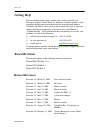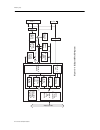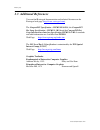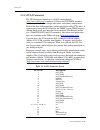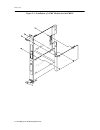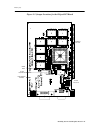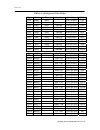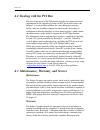- DL manuals
- Rastergraf
- Computer Hardware
- Eclipse3 Series
- User Manual
Rastergraf Eclipse3 Series User Manual
Summary of Eclipse3 Series
Page 1
Eclipse3 series user’s manual graphics boards for pmc, pci and compactpci compatible computers rastergraf, inc. 1804-p se first st. Redmond, or 97756 (541) 923-5530 fax (541) 923-6475 web: http://www.Rastergraf.Com release 2.0 march 5, 2008 rastergraf.
Page 2: Table of Contents
Table of contents introduction...................................................................................... Introduction-1 g etting h elp .........................................................................................................................Introduction-2 b oard r evisions...
Page 3: Figures and Tables
Rastergraf figures and tables table 1-1 eclipse3 sdl platform display timing specifications ................................. 1-9 table 1-2 eclipse3 fcode/solaris platform display timing specifications................ 1-10 table 1-3 eclipse3 vga/windows platform display timing specifications ..........
Page 5: Introduction
Rastergraf introduction - 1 introduction this manual provides information about how to configure, install, and program the rastergraf eclipse3 128-bit graphics display controllers. Software support is available for solaris, linux, vxworks, lynxos, and windows 2000 and xp. They are available for pmc ...
Page 6: Getting Help
Rastergraf introduction - 2 getting help this installation manual gives specific steps to take to install your rastergraf graphics board. There are, however, variables specific to your computer configuration and monitor that this manual cannot address. Normally, the default values given in this manu...
Page 7: Notices
Rastergraf introduction - 3 notices information contained in this manual is disclosed in confidence and may not be duplicated in full or in part by any person without prior approval of rastergraf. Its sole purpose is to provide the user with adequately detailed documentation to effectively install a...
Page 8
Rastergraf introduction - 4 conventions used in this manual the following list summarizes the conventions used throughout this manual. Code fragments code fragments, file, directory or path names and user/computer dialogs in the manual are presented in the courier typeface. Commands or program names...
Page 9: Chapter 1
Rastergraf general information 1-1 chapter 1 general information 1.1 introduction the rastergraf eclipse3 is part of rastergraf ’s broad line of graphics modules for use in pmc, pci, vme, and compactpci computers. For information about all of rastergraf ’s products, please contact rastergraf worldwi...
Page 10: 1.2 Functional Description
Rastergraf 1-2 general information 1.2 functional description as an aid to understanding the eclipse3, a block diagram is provided at the end of this section. The feature set includes: • 128-bit rastergraf borealis 2d/3d graphics controller • 33/66 mhz 32-bit pci bus • embedded vga controller • quad...
Page 11
Rastergraf general information 1-3 1.2.1 borealis graphics controller the rastergraf borealis 2d/3d graphics controller chip is a 128-bit graphics controller with accelerated 2d and 3d patterned lines and shaded triangles, z buffer, and 3d volume clipping. It provides a high performance 33/66 mhz pc...
Page 12
Rastergraf 1-4 general information the borealis design is based on technology licensed by rastergraf from s3/number nine. The chip itself is manufactured for rastergraf by lsi logic using lsi’s .35u g-10p asic process. The borealis graphics controller is implemented using a highly pipelined graphic ...
Page 13: 1.2.2 Dvi Digital Output
Rastergraf general information 1-5 1.2.2 dvi digital output the eclipse3 may be ordered with a dvi-compliant transmitter which provides high quality 24-bit true color digital output over twisted pair cables up to 5 meters in length. This length may be increased by using shielded twin-ax or fiber-opt...
Page 14
Rastergraf 1-6 general information figure 1-3 eclipse3 block diagram i2 c 8 8 setup engine dr a wing engine ramd a c vg a control logic 16-32 mb displa y memor y r g b h v 128 displa y list processor host pci bus p anellink digital output pci/pmc host bus interf ace 33/66 mhz pci 2.1 32 bit p er ite...
Page 15: 1.3 Additional References
Rastergraf general information 1-7 1.3 additional references you can find rastergraf documentation and technical literature on the rastergraf web page ( http://www.Rastergraf.Com ). The compactpci specification – picmg r2.0 r3.0, the compactpci hot swap specification – picmg 2.1 r2.0 and the compact...
Page 16
Rastergraf 1-8 general information 1.4 specifications for the eclipse3 the eclipse3 are available in several configurations: analog: borealis graphics controller and 16 or 32 mb display memory dvi: borealis graphics controller and 16 or 32 mb display memory and dvi-i dvi/vga connector. Note that the...
Page 17
Rastergraf general information 1-9 scroll, pan, and zoom: scroll - single line (smooth scroll). Pan - anywhere on 16 byte boundaries zoom: horizontal: 2, 4, 8, 16, vertical: 2, 3 ,...,15, 16 digital output (optional): the eclipse3 can supply a digital output using a thine thc63dv164 dvi encoder. The...
Page 18
Rastergraf 1-10 general information table 1-2 eclipse3 fcode/solaris platform display timing specifications active display analog/ dvi index bits per pixel vertical refresh horizontal refresh pixel clock 640 x 480 both 8 9 8, 16, 32 60 hz 75 hz 31.5 khz 37.5 khz 25.2 mhz 31.5 mhz 800 x 600 both 6 7 ...
Page 19
Rastergraf general information 1-11 fuse element: the +5v supplied to the front panel connectors is protected by a positive temperature coefficient (ptc) resistor. It resets automatically when the overload is removed. Local i 2 c channel: the eclipse3 uses i 2 c, a 2 wire serial bus, to control the ...
Page 20
Rastergraf 1-12 general information environment: temperature: 0 to 70 degrees c, operating -55 to +85 degrees c, storage humidity: 5% to 90%, non-condensing enhanced status: special order features include: three leds that can be driven by host cpu software. A 2kb serial eeprom stores the serial numb...
Page 21
Rastergraf general information 1-13 ruggedization levels: the following table shows the standard ruggedization levels. At the time of writing, complete shock and vibration testing has not been performed, but some boards have been tested enough to expect full acceptance is possible. Please contact ra...
Page 22
Rastergraf 1-14 general information 1.5 eclipse3 connectors and cables there are two possible connector locations on the front panel of the eclipse3 graphics boards. Note: due to front panel space limitations, the pmc board can have either the vga or the dvi connector installed. The pci and compactp...
Page 23: 1.5.1 Vga Connector
Rastergraf general information 1-15 1.5.1 vga connector the graphics board analog output is provided on a standard vga style compressed 15 pin d-sub. Alternatively, when the dvi-i connector is used (see section 1.5.2), an adapter (molex 88741-8700) can be used to supply analog video to a standard vg...
Page 24
Rastergraf 1-16 general information table 1-4 analog (vga) video connector pinout vga pin description ground type cable type 1 red 75 ohm coax with pin 6 2 green 75 ohm coax with pin 7 3 blue 75 ohm coax with pin 8 4 not used 5 ddc ground circuit ground 6 red ground circuit ground 7 green ground cir...
Page 25: 1.5.2 Dvi-I Connector
Rastergraf general information 1-17 1.5.2 dvi-i connector the dvi front panel connector is a dvi-i (analog/digital) ( http://www.Ddwg.Org/ ) connector. Dvi uses the dvi tmds encoded data format, which allows longer data cables and reduces emitted noise. Each of the three differential pairs carries n...
Page 26
Rastergraf 1-18 general information 1.5.3 connections to the pmc bus j11 j12 1 n/c n/c 2 1 n/c n/c 2 3 gnd pintal 4 3 n/c n/c 4 5 n/c n/c 6 5 n/c gnd 6 7 busmode1l vcc (5v) 8 7 gnd n/c 8 9 n/c n/c 10 9 n/c n/c 10 11 gnd n/c 12 11 busmode2l vdd (3.3v) 12 13 pciclk gnd 14 13 pcirstl busmode3l 14 15 gn...
Page 27
Rastergraf general information 1-19 1.5.4 connections to the pci bus side a side b side a side b 1 n/c n/c 1 33 vdd (3.3v) pcbe2l 33 2 n/c n/c 2 34 pframel gnd 34 3 n/c gnd 3 35 gnd pirdyl 35 4 jtagtdioh jtagtdioh 4 36 ptrdyl vdd (3.3v) 36 5 vcc (5v) vcc (5v) 5 37 gnd pdevsell 37 6 pintal vcc (5v) 6...
Page 28
Rastergraf 1-20 general information 1.5.4 connections to the pci bus (continued) side a side b 65 n/c n/c 65 66 byp (vio) n/c 66 67 n/c gnd 67 68 n/c n/c 68 69 gnd n/c 69 70 n/c byp (vio) 70 71 n/c n/c 71 72 gnd n/c 72 73 n/c gnd 73 74 n/c n/c 74 75 byp (vio) n/c 75 76 n/c gnd 76 77 n/c n/c 77 78 gn...
Page 29
Rastergraf general information 1-21 1.5.5 j1 connections to the compactpci bus a b c d e 1 vcc (5v) 1 byp (-12v) 1 n/c 1 byp (+12v) 1 vcc (5v) 2 n/c 2 vcc (5v) 2 n/c 2 tdioh 2 tdioh 3 inta# 3 n/c 3 n/c 3 vcc (5v) 3 n/c 4 n/c 4 gnd 4 byp (vio) 4 n/c 4 n/c 5 n/c 5 n/c 5 pcirstl 5 gnd 5 gnt# 6 pcireq# ...
Page 30
Rastergraf 1-22 general information 1.5.5 j2 connections to the compactpci bus (optional) z a b c d e f 1 gnd pk_gnd gnd rio_bvsync rio_ddch pk_gnd gnd 2 gnd rio_tx2l vcc rio_tx1l rio_tx0l gnd 3 gnd rio_tx2h gnd rio_bhsync rio_tx1h rio_tx0h gnd 4 gnd vio gnd gnd 5 gnd vio gnd 6 gnd gnd gnd 7 gnd gnd...
Page 31: 1.6 Monitor Requirements
Rastergraf general information 1-23 1.6 monitor requirements rastergraf graphics boards can be used with a variety of monitors. For best performance a monitor should have the following features: • vga compatible 5 wire rgb with separate ttl horizontal and vertical sync or 3 wire rgb with sync on gre...
Page 32
Rastergraf 1-24 general information 1.7 configuration information the basic graphics board includes: • rastergraf borealis graphics processor with 8, 16, or 32 bit/pixel • 16 mb sgram • hardware interrupts, pan, scroll, and zoom and cursors • analog video outputs • quad image bios supports vga, fcod...
Page 33: Chapter 2
Rastergraf installing your peritek graphics board 2-1 chapter 2 installing your peritek graphics board 2.1 introduction there are 2 steps involved in getting your rastergraf graphics board to work in your system: • unpack and install the rastergraf graphics board. • install the software this chapter...
Page 34: 2.2 Unpacking Your Board
Rastergraf 2-2 installing your peritek graphics board 2.2 unpacking your board when you unpack your board, inspect the contents to see if any damage occurred in shipping. If there has been physical damage, file a claim with the carrier at once and contact rastergraf for information regarding repair ...
Page 35: 2.3.1 Interrupt Settings
Rastergraf installing your peritek graphics board 2-3 2.3 preparing for installation the eclipse3 includes three different board form factors: pmc, pci, and compactpci. In order to ease the procedure, there follows individual sections that deal with each board type. There really aren’t any model dep...
Page 36: 2.3.3 Changing The Jumpers
Rastergraf 2-4 installing your peritek graphics board 2.3.3 changing the jumpers in the following subsections, please refer figure 2-1 in section 2.4 for pmc, figure 2-5 in section 2.5 for pci, and figure 2-7 in section 2.6 for compactpci for to the parts layouts and jumper locations. Jp201: vga pci...
Page 37
Rastergraf installing your peritek graphics board 2-5 2.4 eclipse3pmc graphics board installation the eclipse3pmc board can plug into any 32-bit, 66 mhz, 5v or 3.3v signaling ieee 1386-2001 compatible single module pmc location. Such locations are most commonly found on vme and compactpci computers....
Page 38
Rastergraf 2-6 installing your peritek graphics board figure 2-1 jumper locations for the fab rev 1.2 eclipse3pmc board jp101 sync-on-green jumper fab revision number jp203 optional local 3.3v power jp201 vga sub-class device enable jp202 - reserved.
Page 39
Rastergraf installing your peritek graphics board 2-7 2. Open the computer and remove the cpu board onto which the graphics pmc board is to be installed. Identify an empty pmc location (generally there are one or two on a given cpu board). The graphics pmc board is a universal pmc/pci device and can...
Page 40
Rastergraf 2-8 installing your peritek graphics board figure 2-3 installation of a pmc module into the pmb-c pmc slot 1 pmc slot 0
Page 41: Now, Go to Section 2.7.
Rastergraf installing your peritek graphics board 2-9 figure 2-4 installation of the pmc module into an emerson cpv3060 4. Touch a metal part of the computer chassis, remove the graphics board from its anti static bag, and immediately slip it into the slot. After ensuring that the board is seated co...
Page 42
Rastergraf 2-10 installing your peritek graphics board 2.5 eclipse3pci board installation the eclipse3pci board is “universal pci” device and is designed to plug into any standard pci 2.2 specification compatible backplane. Although it is a 32-bit device, it includes the 64-bit expansion connector t...
Page 43
Rastergraf installing your peritek graphics board 2-11 figure 2-5 jumper locations for the eclipse3pci board jp101 flash bank fab revision number jp201 vga jp233 local 3.3 32/64 bit pci slot.
Page 44: Now, Go to Section 2.7
Rastergraf 2-12 installing your peritek graphics board caution the static electricity that your body builds up normally can seriously damage the components on the graphics board. 3. Wear a grounded wrist strap and touch a metal part of the computer chassis. Remove the card slot blocking plate from t...
Page 45
Rastergraf installing your peritek graphics board 2-13 2.6 eclipse3cpci board installation the eclipse3cpci board can plug into any 32-bit, 5v or 3.3v signaling compactpci 3u or 6u slot. Although the board is usually supplied with a 6u faceplate, a 3u faceplate is also available. The board uses only...
Page 46
Rastergraf 2-14 installing your peritek graphics board figure 2-7 jumper locations for the eclipse3cpci board jp102 frame/chassis ground fab revision number jp101 flash bank jp201 vga.
Page 47: Now, Go to Section 2.7.
Rastergraf installing your peritek graphics board 2-15 caution the static electricity that your body builds up normally can seriously damage the components on the graphics board. 4. Wear a grounded wrist strap. Touch a metal part of the computer chassis, remove the graphics board from its anti stati...
Page 48
Rastergraf 2-16 installing your peritek graphics board 2.7 finishing the installation 2.7.1 connecting to the monitor if you have an eclipse3 standard version board, plug a vga cable into the vga compatible front panel connector. If you have an dvi option board, use either a rastergraf supplied brea...
Page 49: 2.8.1 Multiboard Operation
Rastergraf installing your peritek graphics board 2-17 2.8 using an eclipse3 board in a pc 2.8.1 multiboard operation the windows 2000 and windows xp drivers and linux sdl and x free 86 4.2 support multihead operation. Single graphics board if you are using a pc and the rastergraf board is to be the...
Page 50
Rastergraf 2-18 installing your peritek graphics board x86 image features: support for the 16 standard dos modes as well as 25 extended vesa modes. See the complete list below. Other extended vesa modes may be added in the future. All standard dos, vesa and vesa32 functions are supported including d...
Page 51
Rastergraf installing your peritek graphics board 2-19 table 2-1 x86 supported video modes type code text graphics color range pc mode dos 0x00,1 40x25 -- 4 bits per pixel cga dos 0x02,3 80x25 2 bits per pixel cga dos 0x04,5 40x25 320x200 4 bits per pixel cga dos 0x06 80x25 640x200 monochrome cga do...
Page 52: 2.9.1 Multiboard Operation
Rastergraf 2-20 installing your peritek graphics board 2.9 using an eclipse3 board in a sparc cpu 2.9.1 multiboard operation the rastergraf loadable ddx module supports multihead operation under solaris 8 with xinerama. If you are running on a sun system, you should have the rastergraf openboot fcod...
Page 53
Rastergraf installing your peritek graphics board 2-21 2.9.2.1 getting ready to make the changes if you are running solaris, shutdown and halt the cpu until the openboot prompt (ok) appears. Then, disable the cpu from automatically booting until the configuration process is completed: ok setenv auto...
Page 54
Rastergraf 2-22 installing your peritek graphics board 2.9.2.3 setting the console resolution the initial system default console resolution of the eclipse3 is 8 bits per pixel, 1152 x 864 @ 60hz. The eclipse3 is capable of supporting additional console mode resolutions (all are 8 bpp) as shown in th...
Page 55
Rastergraf installing your peritek graphics board 2-23 2.9.2.4 setting the sync mode the initial system default sync signal output type of eclipse3 is separate, positive polarity. Eclipse3 is capable of generating additional sync output signals as shown in the following table: table 2-3 fcode sync o...
Page 56
Rastergraf 2-24 installing your peritek graphics board 2.9.2.5 setting the console background and text display appearance the initial system default console background and text display appearance is black text on a white background.. Alternatively, white text on a black background (it will look like...
Page 57: 2.11 Final Checks
Rastergraf installing your peritek graphics board 2-25 2.10 using an eclipse3 board in a powerpc if the cpu's on-board firmware is vga aware, it should initialize the graphics board and use it as the system console. However, many powerpc (ppc) based computers don't have generic vga support. Newer on...
Page 59: Chapter 3
Rastergraf programming on-board devices 3-1 chapter 3 programming on-board devices 3.1 introduction this chapter covers the special programming features of the individual devices used on the eclipse3. It is intended to supply information unique to the board or to the application of a particular chip...
Page 60
Rastergraf 3-2 programming on-board devices note please read these sections before starting on this chapter: section 1.2 functional description of the eclipse3 boards. Chapter 2 installation this chapter includes the following other sections: 3.2 borealis graphics accelerator 3.3 synchronous graphic...
Page 61: 3.2.1 Introduction
Rastergraf programming on-board devices 3-3 3.2 borealis graphics accelerator note the borealis technical manual is available from rastergraf under nda. 3.2.1 introduction this section describes the architecture and includes a block diagram for borealis high performance graphics controller, which in...
Page 62: Block Diagram
Rastergraf 3-4 programming on-board devices block diagram borealis is partitioned into the following functional sections: • host bus interface • aperture controller • drawing engine • crt controller • memory controller • internal vga • internal ramdac figure 3-1 borealis block diagram host bus inter...
Page 63: 3.2.5 Drawing Engine
Rastergraf programming on-board devices 3-5 3.2.4 linear windows controller the linear windows controller provides address decoding, address translation, color space conversion between the host interface and the local memory system. It also provides a mechanism for caching reads and writes from the ...
Page 64: 3.2.7 Crt Controller
Rastergraf 3-6 programming on-board devices 3.2.6 display list processor the display list processor (dlp) is used to feed a set of commands to the drawing engine. The dlp uses a 128-bit instruction word. The instruction formats allow for each word to write up to three drawing engine registers or two...
Page 65
Rastergraf programming on-board devices 3-7 3.2.10 internal ramdac and pll clock generators the ramdac transforms the raw data from the crt controller into signals that an analog or digital monitor can understand. In the process, it can add gamma correction and a high resolution cursor. The ramdac a...
Page 66: 3.2.11 Coordinate System
Rastergraf 3-8 programming on-board devices 3.2.11 coordinate system the screen coordinate system has its origin at the upper left hand corner of the screen, with the x coordinates incrementing left to right and the y coordinates incrementing top to bottom. The coordinate system for a 1280 by 1024 d...
Page 67
Rastergraf programming on-board devices 3-9 3.2.12 borealis build options and power-up settings the borealis is a “plug and pray” device, whose operation depends on the software. Except as documented in section 2.3.3, there are no user jumpers. The technical manual documents a number of register pre...
Page 68: 3.3 Borealis Clocks
Rastergraf 3-10 programming on-board devices 3.3 borealis clocks the eclipse3 boards have several clocks. Declk is the borealis drawing engine clock and is generated by the cy2292 clock synthesizer. A two frequency select allows the declk to be set to 75, 80, 90, or 100 mhz, depending on the operati...
Page 69
Rastergraf programming on-board devices 3-11 3.4 synchronous graphics ram (sgram) the display memory chips are expressly designed for high speed graphics applications. These devices are called synchronous graphics rams (sgrams). The sgram replaces the previously used video ram, which had a two- port...
Page 70
Rastergraf 3-12 programming on-board devices display memory size the pixel size is programmable to 8, 15, 16, or 32 bpp. The sgram on the borealis is either 16 mb or 32 mb, where a mb = 1024 * 1024 bytes. Calculate the possible display formats based on these values. Note that you can render into sgr...
Page 71
Rastergraf programming on-board devices 3-13 3.6 video timing parameters the borealis must be programmed to generate the proper video timing for the hardware configuration and display format. Rastergraf ’s sdl subroutine library package accepts display format (e.G. 1600 x 1200, 32 bpp) and refresh r...
Page 72
Rastergraf 3-14 programming on-board devices 3.6.1 application note: adjusting the timing parameters most monitors have adjustments for horizontal frequency, horizontal position, horizontal size, vertical frequency, vertical position and vertical size. It is recommended that the monitor adjustments ...
Page 73
Rastergraf programming on-board devices 3-15 figure 3-3 video display timing fields to change the horizontal frequency: the horizontal frequency is also known as horizontal refresh or scan rate. Indications that the horizontal frequency needs to be changed are an unviewable picture with diagonal lin...
Page 74: 3.6.2 Pan and Scroll
Rastergraf 3-16 programming on-board devices to change the vertical frequency: the vertical frequency is also known as vertical refresh rate or vertical scan rate. Indications that the vertical frequency needs to be changed are a picture which rolls up or down. Sometimes the appearance is of multipl...
Page 75
Rastergraf programming on-board devices 3-17 3.6.3 request for help in determining video timing values use the following table to request help when you have a non-standard video timing requirement. Table 3-4 eclipse3 video timing parameter request form submit to: rastergraf technical support fax (54...
Page 76
Rastergraf 3-18 programming on-board devices 3.7 system management devices and functions the eclipse3 extended features version boards have devices that are specifically intended to assist in system management. These include: • a national semiconductor lm75 i 2 c temperature sensor located near the ...
Page 77: 3.8 Talk to Me Through I
Rastergraf programming on-board devices 3-19 3.8 talk to me through i 2 c the borealis chip has a control register that is used to implement the i 2 c protocol, a 2 wire serial bus designed philips semiconductor. The borealis is the i 2 c master and it controls the bus through the ddc control regist...
Page 78
Rastergraf 3-20 programming on-board devices 3.9 dvi digital video output general description the thine thc63dv164 transmitter uses dvi ® digital technology to support displays ranging from 640 x 480 up to 1280 x 1024 resolutions in a single link interface. As used on the eclipse3, the thc63dv164 tr...
Page 79
Rastergraf programming on-board devices 3-21 figure 3-5 thc63dv164 rgb to 24-bit tmds mapping diagram 24-bit input mode (bsel = 1) dsel = 1 idck+ first latching edge p 0 idck+ d[23:0] p 1 p n-1 p n de idck+ dsel = 0, edge = 0 dsel = 0, edge = 1 24-bit mode data mapping 1,2,3 pin name p0 p1 p2 d23 r0...
Page 80: 3.10 Flash Eeprom
Rastergraf 3-22 programming on-board devices 3.10 flash eeprom the eclipse3 has a 128 kb flash eeprom. It can be updated in the field using a special updater program. The code in the prom cannot be directly executed by the cpu. It must be read by the host cpu into its memory and executed from there....
Page 81: Chapter 4
Rastergraf chapter 4 troubleshooting introduction this chapter contains information which should assist you in tracking down installation and functional problems with your board. 4.1 general procedures 4.2 dealing with the pci bus 4.3 maintenance, warranty, and service.
Page 82: 4.1 General Procedures
Rastergraf 4-2 troubleshooting 4.1 general procedures the eclipse3 boards were designed with reliability and durability in mind. Nevertheless, it may happen that a problem will occur. This section is devoted to aiding the user in tracking down the problem efficiently and quickly. You may be able to ...
Page 83: Maintenance
Rastergraf 4.2 dealing with the pci bus because of the nature of the pci protocol and the way support has been implemented in the operating systems for pci bus devices such as the eclipse3, it is not possible to follow the same debugging strategies. In fact, there are no address jumpers for these bo...
Page 84: Return
Rastergraf 4-4 troubleshooting defective in proper usage. This warranty does not apply to modules which have been subjected to mechanical abuse, electrical abuse, overheating, or other improper usage. This warranty is made in lieu of all other warranties expressed or implied. All warranty repair wor...
Page 85: Index
Rastergraf index 5 wire vga monitors, 2-16 ace series, 0-1, 1-1, 1-2, 1-5, 1-8, 1-9, 1- 10, 1-14, 1-23, 1-24, 2-3, 2-4, 2-5, 2-6, 2- 10, 2-11, 2-13, 2-14, 2-16, 2-17, 2-20, 3-1, 3-2, 3-10, 3-12, 3-13, 3-17, 3-18, 3-19, 3- 20, 3-22, 4-2, 4-3 additional references, 1-7 adjusting the video timing, 3-14...