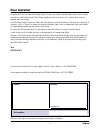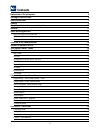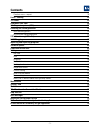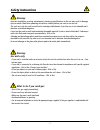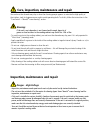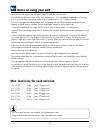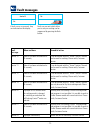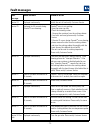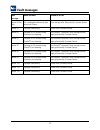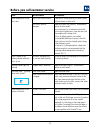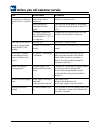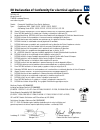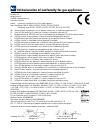- DL manuals
- Rational
- Grill
- SCC 101
- Operating Instructions Manual
Rational SCC 101 Operating Instructions Manual
Summary of SCC 101
Page 1
Operating instructions selfcooking center ® secure your 2-year guarantee and your free membership of clubrational www.Rational-online.Com/warranty 2-year rational warranty.
Page 3: Dear Customer
- 3 - dear customer dealer: installer: installed on: we reserve the right to make technical changes in the interest of progress! Unit number: original congratulations on your new selfcooking center ® . Thanks to a readily understandable visual control concept, you and your selfcooking center ® will ...
Page 4: Contents
- 4 - contents explanation of the pictograms 6 starting for the first time 6 safety instructions 7 liability 9 care, inspection, maintenance and repair 10 features 11 notes on using your unit 12 max. Load sizes for each unit size 12 working with the core temperature probe 14 working with the hand sh...
Page 5: Contents
- 5 - contents cleanjet ® +care – request 53 delta-t cooking 54 1/2 power 55 automatic start time 56 calcdiagnosis system ® (cds) 57 descaling the steam generator 58 abort descaling process 60 descaling the humidifying nozzle 61 usb data memory (usb stick) 62 haccp logging 63 importing and exporting...
Page 6: 7:00
Start start 7:00 6:59 m s m s - 6 - explanation of the pictograms danger! Directly hazardous situation that could result in very severe injury or death. Corrosive substances attention: damage may be caused if this is ignored. Warning: potentially hazardous situation that could result in severe injur...
Page 7: Safety Instructions
- 7 - safety instructions warning: incorrect installation, servicing, maintenance, cleaning or modifications to the unit may result in damage, injury or death. Read these operating instructions carefully before you start to use the unit. This unit must only be used to cook food in catering establish...
Page 8: Safety Instructions
- 8 - safety instructions keep this manual handy so that it can always be consulted by anyone using the unit. This unit must not be used by children or people with limited physical, sensor or mental capacity or those without the necessary experience and/or knowledge, unless such people are supervise...
Page 9: Warning:
- 9 - warning: safety instructions during use - if containers are filled with liquid or contents which liquefy during cooking, do not use rack levels higher than those that allow the user to see into the slide-in containers - risk of burns! Warning sticker is enclosed with appliance. - always open t...
Page 10: Danger - High Voltage
- 10 - danger - high voltage - inspection, maintenance and repair work must only be carried out by trained technicians. - the unit must be switched off at the mains for cleaning (apart from cleanjet ® +care cleaning) and for inspection, maintenance or repair work. - if the unit is installed on caste...
Page 11: Features
- 11 - unit number (can only be seen when the door is open) draft diverter (optional) (gas units only) interior lighting unit door with double glass panel door handle table-top units: one-handed operation with slam function floor units: one-handed operation unlocking device to open double glass door...
Page 12: Notes On Using Your Unit
If the maximum load sizes are exceeded, this can damage the unit. Please note the maximum load sizes for food in the application manual. - 12 - notes on using your unit - avoid having heat sources (e.G. Grill plates, deep-fat fryers etc.) near the unit. - you can only use the unit in areas with a ro...
Page 13: Notes On Using Your Unit
- 13 - table-top units with hanging racks (6 x 1/1 gn, 6 x 2/1 gn, 10 x 1/1 gn, 10 x 2/1 gn) - to remove, raise the hanging rack slightly in the middle and pull it out of the front locking mechanism. - swivel the hanging rack to the middle of the cooking cabinet. - lift the hanging rack out of its f...
Page 14
- 14 - working with the core temperature probe - always correctly position the core temperature probe and the posi- tioning aid in the park position provided - risk of damage. - do not let core temperature probe hang out of cooking cabinet - risk of damage. - remove the core temperature probe from t...
Page 15: Working With The Hand Shower
- 15 - - if you use the hand shower, pull the hose at least 20 cm out of the park position. - you can select 2 jet strengths by pressing the control button. - always let the hand shower slide slowly back into the park position. Working with the hand shower the hand shower has no latch position. If y...
Page 16: Selfcooking Control
- 16 - selfcooking control ® mode when you switch on or press the selfcooking control ® button, selfcooking control ® mode is started. See the selfcooking control ® mode section for a description. Combi-steamer mode press the moist heat, dry heat or combination moist heat and dry heat button to swit...
Page 17: Reset Gas
Preheat rare welldone 65° rare welldone 70° reset gas - 17 - your unit has a touch screen. You can make settings on your unit by just touching it lightly with your finger. The cooking process (e.G. Joints) is activated as soon as you press the button. You can change the settings using the central di...
Page 18: Selfcooking Control
- 18 - selfcooking control ® mode on/off switch selfcooking control ® 9 cooking modes: joints pan-fried poultry fish side dishes potato products egg dishes/desserts baking finishing ® function button programming mode button central dial with push function 11:34.
Page 19: Key to The Pictograms
- 19 - the 9 selfcooking control ® modes (joints, pan-fried, poultry, fish, bakery products, side dishes, potato products, egg dishes/dessert, finishing ® ) automati- cally detect product-specific requirements, the size of the food to be cooked and the load size. The cooking time, temperature and th...
Page 20: 33°
Roast roast with crackling soft roasting braise rare welldone preheat rare welldone light dark rare welldone load rare welldone rare welldone 33° c 0:58 - 20 - we will now explain how to use the unit with reference to 5 examples. Your application manual will give you plenty of other helpful tips on ...
Page 21: 0:18
Preheat baking load 0:18 light dark baking biscuits pastries with moisture savory baking - 21 - selfcooking control ® mode example 2: muffins press the "baking" button select type of preparation (e.G. Baking) – that’s it! The browning can be changed individually. The preheating status is displayed i...
Page 22: Selfcooking Control
Plated banquet container colouration plates à la carte short long dry humid short long preheat short long load 1 2 3 4 5 6 7 8 10:00 9 10 1 2 3 4 5 7 8 10:00 9 10 6 7 8 9:00 9 10 6 - 22 - selfcooking control ® mode example 3: finishing ® – à la carte/levelcontrol ® with level control ® you can enter...
Page 23: 0:08
Plated banquet container colouration plates à la carte short long dry humid short long preheat short long load short long short long 0:08 short long - 23 - selfcooking control ® mode example 4: finishing ® - plated banquet press the finishing ® button select finishing ® – plated banquet - that's it ...
Page 24: 0:08
Steamed rice pasta with sauce convenience roasted fried rice short long pasta with sauce preheat load short long 0:08 - 24 - example 5: pasta with sauce press the "side dishes" button select type of preparation (e.G. Pasta with sauce) – that’s it! The cooking time can be changed individually. The pr...
Page 25: Combi-Steamer Mode
- 25 - all the combi-steamer functions are available in combi-steamer mode. You switch to combi-steamer mode by pressing the moist heat or dry heat button or a combination of moist heat and dry heat. Combi-steamer mode 0:15 160°c 70%.
Page 26: 3 Cooking Modes:
- 26 - on/off switch 3 cooking modes: moist heat dry heat combination of moist heat and dry heat clima window cooking cabinet temperature cooking time core temperature humidification air speed cool down function button programming mode central dial with push function request current cooking data hol...
Page 27: Moist Heat
- 27 - moist heat in moist heat cooking mode, the steam generator generates hygienic fresh steam. You can set the cooking cabinet temperature from 30 °c to 130 °c. Cooking methods: steaming, stewing, blanching, simmering, soaking, vacuum cooking, thawing, preserving optional functions, e.G. Fan whee...
Page 28: 0:00
0:00 160° c 0:00 70% 160° c 20° 31° - 28 - dry heat in "dry heat" cooking mode, powerful heating elements heat up the dry air. You can set the cooking cabinet temperature from 30 °c to 300 °c. You can limit the cooking cabinet humidity if necessary. Cooking methods: baking, roasting, grilling, deep-...
Page 29: 0:00
0:00 160° c 0:00 160° c 20° 31° 70% - 29 - combination of moist heat + dry heat moist heat and dry heat cooking modes are combined. This combination creates a hot humid cabinet climate for especially intensive cooking. You can set the cooking cabinet temperature from 30 °c to 300 °c. You can set the...
Page 30: Climaplus Control
- 30 - climaplus control ® measures and regulates the humidity in the cooking cabinet to within one percent. You can set the exact product-specific climate for each food in the clima window. While cooking is taking place you can see what climaplus control ® is doing as follows: up arrow lit – moistu...
Page 31: 0:24
0:24 0:00 100° c preheat cont. - 31 - time settings you can set the cooking time individually to suit your needs. Manual preheat press the “cooking time” button and set the cooking time press the cooking time button and turn the central dial anti-clockwise until "cont." is displayed time settings co...
Page 32: 0:24
0:24 0:24 - 32 - humidification a powerful jet atomises bursts of water and distributes it throughout the cooking cabinet. Humidification cre- ates ideal rising conditions and gives bakery products an attractive glossy finish. Can be selected with dry heat or a combination of moist heat and dry heat...
Page 33: Close Door
Close door open door 124°c cool down - 33 - cool down you have been operating your appliance at high cooking cabinet temperature and now want to continue work- ing at low cabinet temperature. The "cool down" function allows you to cool the cabinet quickly and gently. Select cooking mode press the “c...
Page 34: Display Cooking Programs:
1 - 34 - it takes no time at all to create your own cooking programs in programming mode. Select program program name new program new levelcontrol ® program copy program change program delete program display cooking programs: selfcooking cooking process levelcontrol ® cooking program manual cooking ...
Page 35: Lmnopq
Copy change cleanjet+care k lmnopq defghij roast veal n opqrst hijklm delete store roast roast with crackling soft roasting braise new level control roast veal light dark 9:24 rare welldone light dark - 35 - programming – selfcooking control ® mode you can copy or adapt the 9 operating modes (joints...
Page 36: Lmnopq
Copy change cleanjet+care k lmnopq defghij new level control roast veal n opqrst hijklm delete store 100° c 0:00 20° 31° 20° 31° 20° 31° 9:24 - 36 - programming - combi-steamer mode press the prog button press "new" to create a cooking program enter a program name (e.G. Roast veal) press the letter ...
Page 37: 00:24
00:24 english english 100° c 0:24 settings - 37 - programming - combi-steamer mode you can have an audible signal to indicate when each program step has ended. Press the function button in the program step select "settings" press the audible signal button press the back button continue programming.
Page 38: 0:08
Copy change cleanjet+care new level control lamb lamb new level control cleanjet+care lamb 0:08 lamb 1 0:12 lamb 2 lamb new level control 9:24 9:24 copy change new level control - 38 - start the program start the program, check program steps press the prog button press the program selection button s...
Page 39: 0:12
Cleanjet+care lamb 0:12 lamb 2 delete lamb_ l mnopqrs defghijk delete store 100° c 0:08 9:24 0:12 lamb 2 copy change new level control copy change - 39 - press the prog button press the program selection but- ton select cooking process or a cooking program press "change" delete and modify program na...
Page 40: Settings
Cleanjet+care lamb delete 9:24 9:24 prog prog h:m h:m prog prog copy change new level control delete copy change settings - 40 - delete program press the prog button press the program selection but- ton select cooking process or a cook- ing program press "delete" confirm "delete" delete all programs...
Page 41: Lamb
Copy change cleanjet+care new level control lamb delete copy change 9:24 lamb m nopqrstuv cdefghijkl delete store - 41 - press the prog button press the program selection but- ton select cooking process or a cook- ing program press "copy" delete and modify program name as required save program name ...
Page 42: Cdefghij
B cdefghij /()_@a 1 broccoli delete store i jklmno cdefgh 100 ° c 0:00 ms 0:15 ms new copy change level control delete 1 broccoli 1 broccoli - 42 - you can cook different products at the same time with levelcontrol ® . Only the cooking time of the individual products will differ. All the other cooki...
Page 43: 100 °
Copy change cleanjet+care new level control new level control 9:24 1 broccoli 1 broccoli 100 ° c preheat 1 2 4 5 3 15:00 1 broccoli ... ... - 43 - start levelcontrol ® program press the prog button press the program selection but- ton select levelcontrol ® program start levelcontrol ® program unit p...
Page 44: Programs
1 2 15:00 4 5 3 1 broccoli ... ... 1 spinach 1 2 15:00 4 5 2:00 3 8:00 1 broccol 1 spinach ... 1 spinach new level control - 44 - working with up to 3 levelcontrol ® programs select empty button field select levelcontrol ® program activate levelcontrol ® program load food and select the associ- ated...
Page 45: Change Levelcontrol
1 2 4 5 3 8:00 1 broccoli ... ... 1 2 4 5 3 5:00 1 2 4 5 3 8:00 1 broccoli ... ... 1 2 4 5 3 1 broccoli ... ... 1 2 4 5 3 1 broccoli 1 tomato 1 2 4 5 3 1 broccoli 1 spinach 1 tomato ... - 45 - change levelcontrol ® cooking time press level set cooking time the display format is set at the factory to...
Page 46: Settings
9:24 prog h:m m:s level 1 level 2 level 1 level 2 _ x x x x enter password settings - 46 - program lock a flexible safety concept allows you to lock the unit in two stages to prevent settings being changed. Press the function button select chef's hat button press program lock button select "level" p...
Page 47: Hijklm
9:24 prog h:m m:s _ x x x x enter old password change password g hijklm abcdef _ x x x x enter new password _ x x x x repeat new password level 1 level 2 settings - 47 - you can change the existing 5-digit password "12345" to suit your requirements. Press the function button select chef's hat button...
Page 48: Carecontrol –
Care 9:24 start time carecontrol carecontrol carecontrol carecontrol - 48 - carecontrol – care status the intelligent carecontrol automatically detects the unit usage, the general care status and – just in time – optimises the cleaning process to minimise the use of chemicals, water and power. Combi...
Page 49: Carecontrol –
Care care 9:24 start time later please clean + care bitte reinigen + care carecontrol medium medium interim cleaning medium strong strong light strong - 49 - carecontrol detects the time at which cleanjet ® +care cleaning is required. Carecontrol takes account of working patterns, such as longer bre...
Page 50: 1:45
9:24 cleanjet+care cooking cabinet too hot interim cleaning medium strong light rinse without tabs rinse open door 1:45 1x 2x remove grids/ containers 1x 2x - 50 - carecontrol – cleanjet ® +care cleaning cleanjet ® +care is the automatic cleaning system for cleaning the cooking cabinet. With 6 clean...
Page 51: 1:45
1:45 1x 2x start - 51 - press the start button, the cleaning time is displayed warning: do not open the cooking cabinet door while cleaning is in progress – chemical cleaner and hot vapour may escape – risk of chemical burns and scalding. When the cleanjet ® +care cleaning is complete, check the ent...
Page 52: 1:45
1:45 1x 2x - 52 - carecontrol – cleanjet ® +care cleaning cleaning stage description/application tabs rinse without tabs rinse cooking cabinet with warm water. No rinse for non-greasy limescale deposits, care e.G. After baking or working with moist heat. Interim cleaning "short cleaning time" - for ...
Page 53: 1:20
Interrupt cleanjet? Cleanjet light remove cleanjet aborted open door 1:20 do not open door 0:09 - 53 - after a power failure lasting longer than 10 minutes or after the unit is switched off, the display reads "interrupt cleanjet". If interrupt cleanjet ® +care is not confirmed within 20 seconds by p...
Page 54: 11°
Delta-t 62° 11° 20 ° c 62° 11° 0:24 settings prog h:m m:s - 54 - delta-t cooking delta t = difference between core temperature and cooking cabinet temperature. By gradually raising the temperature in the cabinet until the cooking process ends and maintaining a constant differential to the current co...
Page 55: 11°
62° 11° cleanjet start time 100 ° c 0:15 100 ° c 0:15 settings - 55 - press the function button select settings press 1/2 power button "e/2" (half power) is displayed the power consumption of the heating elements is reduced by 50% (e.G. Model 10 x 1/1 gn from 18 kw to 9 kw). Cannot be selected in se...
Page 56: 16:24
28.06.07 6:30 28.06.07 6:30 28.06.07 6:30 16:24 6:30 9:24 9:24 care care start time start time settings care start time settings - 56 - automatic start time you can allow your unit to start automatically. Attention: we would remind you that it is very bad food hygiene to keep food in an uncooled or ...
Page 57: Service✆
Calccheck calccheck mod service✆ info descaling 9:24 9:24 settings settings - 57 - the calcdiagnosis system ® rinses and drains the steam generator. The calcdiagnosis system ® also monitors the limescale level in the steam generator. The display shows the limescale level in the steam generator as a ...
Page 58: Settings
Descaling descaling cooking cabinet too hot do not open door wait steam generator cooling settings - 58 - descaling the steam generator "unit too hot" appears when the cooking cabinet temperature exceeds 75 °c. Select "cool down" (see the "cool down" section) steam generator is drained remove left h...
Page 59: 0:00
Descaling 5.0 l descaler 5.0 l descaler finish filling steam generator descale complete 0:00 - 59 - insert hanging rack and fix hose with wire hooks place canister of descaling fluid in the cooking cabinet and run the hose into the canister fill slowly with the indicated volume of descaler, e.G. 5.0...
Page 60: 2:01
Wait cool steam generator 2:01 aborted 1:06 steam generator descale complete 1:06 - 60 - abort descaling process press back button - that's it remove descaler accessories, insert air baffle and left hanging rack, and lock in place press "abort" - the abort pro- gram takes at least 1 hour and 6 minut...
Page 61
- 61 - descaling the humidifying nozzle please check the humidifying nozzle for limescale deposits once a month. Switch unit off. Remove left hanging rack open air baffle loosen union nut of the humidify- ing nozzle (turn anticlockwise – size 15 spanner size). Place the humidifying nozzle in the des...
Page 62: Settings
H h h p p p ? 9:24 settings - 62 - usb data memory (usb stick) insert the usb stick into the port under the control panel press the function button press the stick button usb data memory display (usb stick) usb stick connected, no file was found usb stick connected, no file was found, stick is write...
Page 63: Settings
Start 8:24 26.06.07 8:24 06.07.07 8:24 06.07.07 haccp info prog update 9:24 settings - 63 - haccp process data is output continuously via the unit's interface. Haccp process data is also stored for a period of 10 days and can be output via the unit interface as required. You will need a pc/laptop. Y...
Page 64: Settings
Haccp prog prog prog haccp prog prog prog 9:24 settings - 64 - importing and exporting programs insert the usb stick into the port under the control panel press the function button press stick button exporting a program: cooking programs are saved to the usb stick importing a program: cooking progra...
Page 65: Settings
Haccp info prog update haccp info prog update 9:24 9:24 settings settings - 65 - insert usb stick with new software into the port press the function button press the stick button press the update button, the soft- ware is updated - the unit starts automatically software update you can update the uni...
Page 66: Settings
8:55 h:m m:s am/pm 24h english 8:55 h:m m:s am/pm 24h 8:55 h:m m:s am/pm 24h 8:55 h:m m:s am/pm 24h 9:24 settings 10.07.07 ip °c °f 10.07.07 ip °c °f 10.07.07 ip °c °f 10.07.07 ip °c °f - 66 - settings settings press the function button select "settings" press real time and set with the central dial...
Page 67: English
English cont. Cont. Cont. 20 sec 9:24 settings - 67 - settings buzzer settings press the buzzer button volume duration of combi-steamer mode levelcontrol ® press the volume button and set using the central dial press the button and set the length of the buzzer using the central dial press the button...
Page 68: Nopqrstuv
8:55 h:m m:s am/pm 24h ip address edit m nopqrstuv cdefghijkl delete store 168.65.11.239 subnet mask edit m nopqrstuv cdefghijkl delete store 255.255.0.0 ip address 168.65.11.241 255.255.1.1 9:24 settings 10.07.07 ip °c °f - 68 - modify the ip address/subnet mask/ gateway address press the function ...
Page 69: Cleaning The Air Filter
- 69 - the following inspections can be carried out by experienced employees. Only use genuine spare parts from the unit manufacturer. Push the lever to the left in order to release the lug. Then push the filter to the left and pull down to remove. - clean the air filter in the dish- washer at least...
Page 70: Chef✆
Chef✆ line chefline tel: service✆ info service 23 tel: descaling 9:24 9:24 settings settings - 70 - you can display the chef✆line telephone number as required. Service✆info if no service message is displayed, the relevant customer service telephone number is shown under service- info. Service messag...
Page 71: Settings
No. Sw.: mod mod: english soufflé pizza plated banquet batch finishing use scc mobile oven rack 9:24 9:24 settings - 71 - the unit and software identification can be displayed using the “mod” function. “mod” unit and software identification help function press the function button press the help butt...
Page 72: Fault Messages
Service 23 tel: tel: - 72 - fault messages if faults occur on your unit, they are indicated on the display: faults on your unit which allow you to carry on cooking can be suppressed by pressing the back button. Fault message when and how remedial action service 10 when it has been switched on for 30...
Page 73: Fault Messages
- 73 - fault message when and how remedial action service 24 displayed continuously. Switch the unit off and notify customer service. Service 25 displayed for 30 seconds during cleanjet ® +care cleaning. Cleanjet ® +care is not working. - open the water tap fully - check the incoming screen - remove...
Page 74: Fault Messages
- 74 - fault messages fault message when and how remedial action service 33 gas units this is displayed continuously after being reset 4 times. Close the gas valve. Please notify customer service. Service 34 displayed continuously. Please notify customer service. Service 40 displayed for 30 seconds ...
Page 75
- 75 - before you call customer service error: possible cause to eliminate water dripping out of the unit’s door door is not closed correctly. Door seal is worn or damaged. If the door is closed correctly, the door handle will point down on floor units. Replace the door seal (see the "maintenance” s...
Page 76
- 76 - before you call customer service error: possible cause to eliminate the unit does not indicate a function after it is switched on. External main switch is switched off. Fuse on the premises’ distribution board has tripped. The ambient temperature after switching the unit off remained below 5 ...
Page 77
- 77 - eu declaration of conformity for electrical appliances geprüfte sicherheit oppure oppure rational ag iglinger straße 62 d-86899 landsberg/germany www.Rational-ag.Com product: commercial combisteam ovens electric appliances types: combimaster cm61, cm62, cm101, cm102, cm201, cm202 selfcooking ...
Page 78
- 78 - eu declaration of conformity for gas appliances rational ag iglinger straße 62 d-86899 landsberg/germany www.Rational-ag.Com product: commercial combisteam ovens gas heated appliances types: combimaster cm61g, cm62g, cm101g, cm102g, cm201g, cm202g selfcooking center scc61g, scc62g, scc101g, s...
Page 79: Clubrational
Clubrational register now and become a member. As a member you have access to an internet-based platform that is unique within the industry and offers many services and benefits. Club benefits to you at a glance: free upgrades you always have the latest selfcooking center ® software recipes – simply...
Page 80
80.01.001 · v-21 · mds/ad · 12/12 · englisch rational großküchentechnik iglinger straße 62 86899 landsberg a. Lech/germany tel.: +49 8191 327387 e-mail: info@rational-online.De www.Rational-online.De rational belgium nv zandvoortstraat 10 bus 5 2800 mechelen/belgium tel: +32 15 285500 e-mail: info@r...