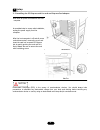- DL manuals
- Ratoc Systems
- Computer Hardware
- PE51U
- User Manual
Ratoc Systems PE51U User Manual
Summary of PE51U
Page 1
Pe51u user's manual pci express to expresscard external adapter rev.1.0
Page 2
2 limitation of liability - information presented by ratoc in this manual is believed to be accurate and reliable. Ratoc assumes no responsibility for its use. No license is granted by implication or otherwise to any rights of ratoc. - in no event shall the liability of ratoc (or their officers, dir...
Page 3
3 introduction thank you for purchasing the ratoc pci express to expresscard adapter. This device allows to use expresscard on a desktop computer. Normally expresscard is need to inserted into the expresscard slot before system boot and never allow to exchange expreasscard after system boot both win...
Page 4
4 1-5.Supported expresscard expresscard/34 ( expresscard/54 is not supported. ) memory card sony sxs pro, flash memory, media reader communication card wireless lan card, lan card, data communication card, mobile communication card interface card usb3.0 host card, wireless usb host card for th...
Page 5
5 setup 2-1.Installing the pci express add-in card and expresscard adapter shut down all power connected to the host computer as an added step to ensure safe installation, unplug the power supply from the computer. After the host computer is off and all power cords disconnected, remove the cover and...
Page 6
6 connect pci express add-in card and expresscard adapter by the pci express extension cable if pci express slot of your computer is low profile, you need to change the bracket of pci express add-in card to low profile bracket. Note.
Page 7
7 2-2.Windows software installation steps at the first system boot you will see the balloon message below. You do not need to do anything, go ahead to the installation steps below. installation steps following steps are example under windows 7. Insert the provided cd into your disc drive. You will...
Page 8
8 confirm the destination location and click the “next >” button. Click the “install” button. Security warning message will be displayed. Click the “install” button..
Page 9
9 installation complete. Select the “yes, i want to restart my computer now” and click the “finish” button. After system restart pe51u hotplug tool icon is stay on the taskbar. After system restart pe51u hotplug tool icon is stay on the taskbar. After system restart pe51u hotplug tool icon is stay o...
Page 10
10 you can confirm installation complete successfully or not by the device manager as follows. Open start menu and enter “devmgmt.Msc” at the “search programs and files”. You will see the device manager. Select “devices by connection” from the view menu. Insert expresscard(ex.Sxs pro). If you can fi...
Page 11
11 uninstallation steps following steps are example under windows 7. Open “program” folder under control panel from start menu. Click the “programs and features” icon. Click the “ratoc pe51u hotplug tool”. Uninstallation will be start. Click the “yes” button. Uninstallation complete. Select the “ye...
Page 12
12 2-3.Mac software installation steps insert the provided cd into your disc drive. You will see following file and double click. - mac os 10.4 : pe51_device_driver104x.Dmg - mac os 10.5 or 10.6 : pe51_device_driver.Dmg installation steps followings are installation steps under mac os 10.6. Double...
Page 13
13 enter your name and password. Click the “ok” button. Confirm the system restart message and click the “continue installation” button. Installation complete message will be displayed, click the “restart” button..
Page 14
14 you can confirm installation complete successfully or not by the system profiler as follows. 1. Run the system profiler under utility folder of application. 2. Open the “pci cards” on the hardware as show below. 3. If five kinds of driver is installed, installation complete successfully. Note.
Page 15
15 uninstallation steps followings are uninstallation steps under mac os 10.6. Insert the provided cd into your disc drive. You will see following file and double click. - mac os 10.4 pe51_device_driver104x.Dmg - mac os 10.5 or 10.6 pe51_device_driver.Dmg double click the “pe51_driver_uninstaller” ...
Page 16
16 expresscard hotplug operation 3-1.Install 3 rd party expresscard driver install expresscard driver following 3 rd party manufacturer’s recommendations. Some expresscard manufacturers recommend that you install their software driver(s), if required, prior to insert expresscard to expresscard slot....
Page 17
17 3-3. Mac pro expresscard remove operation sony sxs pro expresscard sony sxs pro expresscard sony sxs pro expresscard step.1 drop the mounted drive icon to the trash box. Step.2 push out the eject lever(), push the eject lever() again and pull out the expresscard(). If you remove expressc...
Page 18
18 appendix technical specification model number pe51u product name pci express to expresscard external adapter pci express bus interface pci express specification revision 1.1 pci express x1 lane, 2.5gbps expresscard bus interface expresscard standard release 1.0 pci express(2.5gbps), usb2.0(480mb...
Page 19
19 compliance - fcc this equipment has been tested and found to comply with the limits for a class b digital device, pursuant to part 15 of the fcc rules. These limits are designed to provide reasonable protection against harmful interference in a residential installation. This equipment generates,...
Page 20
20 ratoc systems, inc. All rights reserved..