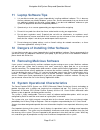- DL manuals
- Raven
- GPS
- 210LB
- Setup And Operation Manual
Raven 210LB Setup And Operation Manual
Summary of 210LB
Page 1
Navigation aid system setup and operation manual 016-0171-055 revision g, 5/8/2012.
Page 2
Navigation aid system setup and operation manual page 2 of 21.
Page 3: Change History
Navigation aid system setup and operation manual page 3 of 21 change history revision date description g 5/8/2012 updated to raven marine logo and new style f 11/23/10 updated to raven aerostar logos e 06/29/2010 added setup instructions for traffic management system and for 210lb/battery system set...
Page 4: Table Of Contents
Navigation aid system setup and operation manual page 4 of 21 table of contents 1 introduction ....................................................................................................................... 5 2 hardware ...........................................................................
Page 5: 1 Introduction
Navigation aid system setup and operation manual page 5 of 21 1 introduction raven makes both fixed-installation and portable navigational aid systems. This document describes how to set up your portable raven navigational aid system, of which can be any of the following: 1) 210lb navigation aid sys...
Page 6: 4 Power Requirements
Navigation aid system setup and operation manual page 6 of 21 general setup items to note: 1. The antenna is waterproof but the 210-wifi, the 210lb, and the computer are not waterproof. 2. The 210lb/battery is waterproof, and is intended to be operated outdoors in order to reduce the antenna cable l...
Page 7: 5 Antenna Setup
Navigation aid system setup and operation manual page 7 of 21 5 antenna setup 1. Place pilot system bag near the bridge wing door (either port or starboard) and an ac outlet. For the 210lb/battery, the dgps unit is designed to operate outside on the bridge wing, allowing for a short antenna cable. 2...
Page 8
Navigation aid system setup and operation manual page 8 of 21 figure 5: correct antenna setup using magnet mount 4. Un-spool the cable back into the wheelhouse and connect to the dgps. 5. Locate the dgps ac power cable. 6. Connect the ac power cord from the dgps to an ac outlet (use provided adapter...
Page 9: 6 Setup Of Wpi Or Bpi
Navigation aid system setup and operation manual page 9 of 21 6 setup of wpi or bpi a pilot can use either the raven wpi or the raven bpi, depending on the type of power available or convenience. The wpi uses ac power and the bpi uses battery power. The wpi is described in detail in the companion ma...
Page 10
Navigation aid system setup and operation manual page 10 of 21 6.1 setup steps 1. Locate the ais pilot plug on the vessel. This is most commonly found on the forward bulkhead of the wheelhouse. Figure 8: ais pilot plug interface (ppi, left) and ppi magnified (right) 2. C onnect the wpi or bpi pilot ...
Page 11
Navigation aid system setup and operation manual page 11 of 21 7 setup of 210lb navigation aid system this system contains a 210lb (bluetooth) gps receiver, a raven bpi (bluetooth pilot interface), a tba- 2 antenna, 50 feet of antenna cable, cable reel, antenna clamp or magnet, and a laptop computer...
Page 12
Navigation aid system setup and operation manual page 12 of 21 7.2 pack-up steps pack up the system in reverse set up order. It is very important that the power supply be unplugged before any other wires are disconnected. In general: 1. Shut down the computer. 2. Unplug the computer. 3. Unplug the d...
Page 13
Navigation aid system setup and operation manual page 13 of 21 8 setup of 210lb/battery navigation aid system this system contains a 210lb/battery gps receiver, a raven bpi (bluetooth pilot interface), a tba-2 antenna, 6 feet of antenna cable, antenna clamp or magnet, and a laptop computer. Figure 1...
Page 14
Navigation aid system setup and operation manual page 14 of 21 3. Using a clamp mount or a magnetic mount, position the antenna on the bridge wing where it has an unobstructed view of the sky. Figure 12: correct antenna mounting using clamp 4. Turn on the power to the 210lb/battery box by pressing t...
Page 15
Navigation aid system setup and operation manual page 15 of 21 8.3 charging the battery a fully charged battery can power the system for about 18 hours. When the battery is plugged into the charger and charging, all the leds will flash. It takes about 3 hours to fully charge a fully discharged batte...
Page 16
Navigation aid system setup and operation manual page 16 of 21 9 setup of traffic management system the raven traffic management system differs from the raven navigation aid system in that it uses a waas gps receiver. This waas gps receiver is a low-end, third-party, gps receiver. This system contai...
Page 17
Navigation aid system setup and operation manual page 17 of 21 9.2 general pack-up steps pack up the system in reverse set up order. It is very important that the power supply be unplugged before any other wires are disconnected. In general: 1. Shut down the computer. 2. Unplug the computer. 3. Turn...
Page 18
Navigation aid system setup and operation manual page 18 of 21 9.3 setup of the traffic management gps receiver 1. Stick the window cradle to the wheelhouse window that has the best unobstructed view of the sky. You can adjust the angle of the cradle back. 2. Turn on the iblue 737 and place it into ...
Page 19
Navigation aid system setup and operation manual page 19 of 21 10 setup of 210 wifi navigation aid system this system contains a 210-wifi gps receiver, a wifi wpi (wireless pilot interface), a tba-2 antenna, 50 feet of antenna cable, cable reel, antenna clamp, and a laptop computer. This system is n...
Page 20
Navigation aid system setup and operation manual page 20 of 21 10.2 pack-up steps pack up the system in reverse set up order. It is very important that the power supply be unplugged before any other wires are disconnected. In general: 1. Shut down the computer. 2. Unplug the computer. 3. Unplug the ...
Page 21: 11 Laptop Software Tips
Navigation aid system setup and operation manual page 21 of 21 11 laptop software tips 1. It is possible to render your system inoperable by installing additional software. This is because the new software may modify windows systems files. Raven recommends that you do not install any additional soft...