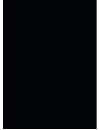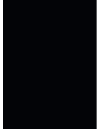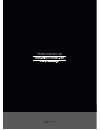- DL manuals
- Raven
- Computer Accessories
- RAVEN RVZ03
- Installation And System Optimization Manual
Raven RAVEN RVZ03 Installation And System Optimization Manual
Summary of RAVEN RVZ03
Page 1
R redefine sff computing with flair redefine sff computing with flair.
Page 3
1 installation and system optimization guide: instroduction & specification disassemble chart & part package installation guide connector definition component size limitations optimal thermal performance layout vertical/horizontal placement recommendation for water cooling cable routing maintenance ...
Page 4: Specifications
2 specifications model no. Material motherboard drive bay cooling system expansion slot front i/o port power supply expansion card limitation of cpu cooler limitation of psu dimension extra sst-rvz03b reinforced plastic outer shell, steel body mini-dtx, mini-itx external internal top bottom 2 usb 3....
Page 5
Disassemble chart 2.5" hdd x 2 fan filter x 1 top cover 2.5" hdd x 1 2.5" hdd x 1 hdd cage fan filter x 2 12015 fan x 1 usb 3.0 + spk + mic power button power led hdd led reset button 12015 fan x 1 mini-itx (option) power cage atx psu (option) 3 item picture purpose qty rubber stand foot 4 4 1 1 1 2...
Page 6
Disassemble chart 4 front right left back side left side right.
Page 7
5 lnstallation guide before you begin, please make sure that you 1. Have all components collected. 2. Check that all components do not have compatibility problems with each other or with the case. 3. If possible, assemble the components outside the case first to make sure they are working. 4. Keep t...
Page 8
6 lnstallation guide 4 if you want to mount a 2.5" hdd/ssd on the center brace, we recommend you to remove it in this step falls sie eine 2,5-zoll-festplatte/ssd in der mittleren klammer montieren möchten, empfehlen wir, sie in diesem schritt zu entfernen si vous voulez installer un dd/ssd de 2,5" s...
Page 9
7 lnstallation guide 6 insert the i/o shield included with your motherboard then install the motherboard into the chassis setzen sie das mit ihrem motherboard gelieferte i/o-blech in die aussparungen an der rückseite des gehäuses ein, installieren sie anschließend das insérez la plaque d'e/s inclus ...
Page 10
8 lnstallation guide 8 secure the psu into the psu bracket b e f e s t i g e n s i e n e t z t e i l i n d e r netzteilhalterung attachez le bloc d'alimentation sur le support du bloc d' alimentation fije la fuente de alimentación el bracket de la fuente de alimentación b e f e s t i g e n s i e n e...
Page 11
9 lnstallation guide 10 insert the psu bracket into its original position and secure with screws stecken sie die netzteilhalterung in ihre ursprüngliche position und befestigen sie mit schrauben insérez le support du bloc d'alimentation dans sa position d'origine et attachez-le avec des vis inserte ...
Page 12
10 lnstallation guide 12 depending on the design of your graphics cards, install and adjust the graphics card holder to a proper position to support your card. Adhere included rubber padding according to the height of graphics card’s backside, one (for 3mm thick backplate) or two (for no backside co...
Page 13
11 lnstallation guide 13 install 2.5" hdd/ssd onto the graphics card support bracket installieren sie eine 2,5-zoll-festplatte/ssd an der grafikkartenhalterung installez le lecteur de dd/ssd de 2,5" sur le support de la carte graphique instalar un 2,5" hdd/ssd en el bracket de soporte de la tarjeta ...
Page 14
12 lnstallation guide 14 connect cable from the rgb light strip to rgb enabled motherboard. If your motherboard does not have an rgb 4pin socket (+12v, g, r, b), please install the included rgb control box-lsb01 into the case. The lsb01 has integrated magnet so you can place it anywhere inside the c...
Page 15
13 lnstallation guide 16 make sure all the cables are properly connected achten sie darauf, dass sämtliche kabel richtig angeschlossen sind vérifier que tous les câbles sont correctement branchés asegúrese de que todos los cables están conectados apropiadamente assicurarsi che tutti i cavi siano col...
Page 16
14 lnstallation guide 18 depending on requirement or preference, adhere four rubber stands for horizontal use or install the rubber pads for vertical use. Corresponding raven logo for each orientation are included for installation bringen sie je nach anforderungen oder präferenzen vier gummifüße zur...
Page 17
15 connector definition please refer to the motherboard manuals for the motherboard’s “front panel connector” or “system panel connector” pin definition power switch and reset switch have no polarity, so they can be connected in any orientation bitte suchen sie in der motherboard-dokumentation nach ...
Page 18
16 please refer to the motherboard manuals for the motherboard’s “front panel connector ” or “system panel connector” pin definition.; the white/blackwires are negative while other colors are positive wires bitte suchen sie in der motherboard-dokumentation nach der pinbelegung der anschlüsse des fro...
Page 19
17 connector definition rvz03 includes silverstone’s custom rgb control box, the lsb01, so you can control front panel rgb light strip’s color and lighting mode by software or hareware software control: a. If you want to control via motherboard’s rgb software, just make sure your motherboard has bui...
Page 20
18 la rvz03 incluye la caja de control rgb personalizada de silverstone, la lsb01, para que pueda controlar el color y el modo de iluminación de la cinta de luz rgb del panel frontal mediante software o hardware control por software: a. Si quiere controlarla mediante el software rgb de la placa base...
Page 21
19 rvz03에는 silverstone의 사용자 지정 rgb 컨트롤 박스인 lsb01이 포함되어 있으므로 소프트웨어 또는 하드웨어를 사용하여 전면 패널의 rgb 라이트 스트립 색상과 조명 모드를 제어할 수 있습니다 소프트웨어 제어: a. 마더보드의 rgb 소프트웨어를 통해 제어하려면 마더보드에 내장 rgb 4핀 신호 출력(+12v, g, r, b) 소켓이 있는지 확인한 다음 이를 동봉된 rgb 4v핀 케이블을 사용해 rgb 라이트 스트립에 케이스 전면에서 직접 연결하면 됩니다(lsb01을 사용하지 않음) b. Silverstone...
Page 22
20 rvz03内附银欣特制rgb控制盒-lsb01,可选择藉由软件或硬件控制,将前面板的rgb led色彩及模式进行变更软件控制: a.若想藉由主板内附软件进行灯光控制,仅需确认您的主板是否内建rgb 4pin (+12v, g, r, b)讯号输出针脚插座,不需透过控制盒lsb01,直接将机箱内的rgb 4pin讯号线连接至主板即可 b.若您有额外的rgb灯条/装置如silverstone ls02或fg121,也可同时直接透过内附控制盒lsb01或连接y型延长线进行串接,以同步由主板软件来控制灯光, 安装步骤如下 1.将控制盒lsb01上的开关切换至「mb」 2.将rgb 4pin线材连...
Page 23
21 connector definition (3) front i/o connector guide below are the front i/o connectors pin definition, please also check your motherboard manual to cross reference with motherboard’s front i/o pin headers. Silverstone’s i/o connectors are in block type to simplify installation nachstehend finden s...
Page 24
22 component size limitations the rvz03 can accommodate all standard size components and even some that are out of spec, please refer to the following guidelines for component selection and future upgrade considerations (1) cpu cooler height limitation a.Height limitation: the rvz03 has 83mm height ...
Page 25
23 component size limitations (2) psu limitation rvz03’s maximum depth for a standard ps/2 (atx) power supply is 150mm, but installation of a 150mm deep power supply will require sacrificing a 2.5" drive space and no room for cable connection after installation. So if using a 150mm deep modular powe...
Page 26
24 component size limitations (3) graphics card/expansion card length limitation a. Length limitation rvz03 can support 13" (330mm) consumer level graphics cards. Please contact us if you find a card that does not fit rvz03 nimmt bis zu 330 mm lange grafikkarten auf. Bitte wenden sie sich an uns, fa...
Page 27
25 (i)Стандартная ширина графической карты составляет 4,38 дюйма (111 мм) (ii)При установленном кронштейне графической карты максимально допустимая ширина графической карты составляет 5,16 дюйма (131мм) (iii)Без установленного кронштейна графической карты максимально допустимая ширина графической ка...
Page 28
26 component size limitations c. Thickness limitation (i)calculated from the bottom of the graphics card pcb to the top, the total thickness limitation is 68mm (ii)with the standard 34.8mm-thick dual slot graphics card installed, the maximum thickness of the fans is 32mm (iii)the thickness of the co...
Page 29
27 optimal thermal performance layout if you use graphics card with omni-direction or open air cooler, we recommend having two case fans on the bottom vents wenn sie eine grafikkarte mit omnidirektionalem und open-air-kühler verwenden, empfehlen wir zwei gehäuselüfter an den unteren belüftungsöffnun...
Page 30
28 vertical/horizontal placement a. Because most vents are situated on the bottom, placing the rvz03 vertically will result in better temperature than in horizontal position b. When using the case horizontally, please be sure of adhering rubber stands to the bottom a. Da sich die meisten belüftungsö...
Page 31
29 le silverstone td03-slim est compatible avec le rvz03 en option si un refroidisseur liquide tout en un (aio) est nécessaire la silverstone td03-slim es compatible con la rvz03 como opción si es necesario un refrigerador líquido todo en uno (aio) td03-slim di silverstone è compatibile con rvz03 co...
Page 32
30 maintenance and upgrade the rvz03’s positive air pressure design is an effective configuration that will reduce dust buildup inside the case. Small air particles or lint will accumulate over time on intake filters instead of on the components inside the case. To maintain excellent cooling perform...
Page 33
31 la conception à pression d'air positive du rvz03 est une configuration efficace permettant de réduire l'accumulation de la poussière dans le boîtier. De petites particules d'air ou de peluche vont s'accumuler avec le temps sur les filtres d'aspiration, et non sur les composants à l'intérieur du b...
Page 34
32 fan removal guide 2 the graphics card holder needs to be removed before dismounting the fans on the bottom vents we recommend removing the filters before dismounting the fans die grafikkartenhalterung muss vor demontage der lüfter an den unteren belüftungsöffnungen entfernt werden wir empfehlen, ...
Page 35
33 protect your computer a lock and cable can be purchased on the market for use with the kensington security slot located on rear of rvz03 to prevent removal of the entire computer or top cover caution: please check for compatibility before purchasing the lock and cable for use with rvz03’s kensing...
Page 36
34 q&a q: does rvz03 fit in the sugo pack? A: yes it does, with room to spare! Q: can the nt06-pro be used without fan in rvz03? A: we do not recommend it q: everything is properly installed, why does it not start up? A: if your psu has an ac switch, make sure the switch is at the “on” position f: p...
Page 37
Warranty information 1. Product component defects or damages resulted from defective production is covered under warranty. Defects or damages with the following conditions will be fixed or replaced under silverstone technology’s jurisdiction. A) usage in accordance with instructions provided in this...
Page 38
有毒有害物质/元素及其化学含量表 计算器机箱 部件名称 风扇 机壳 机壳 电子卡 线材 螺丝 包材 多溴二苯醚 (pbde) 多溴联苯 (pbb) 六价铬 (cr(vi)) 镉 (cd) 汞 (hg) 铅 (pb) ○ ○ ○ ○ ○ ○ ○ ○ ○ ○ ○ ○ ○ ○ ○ ○ ○ ○ ○ ○ ○ ○ ○ ○ ○ ○ ○ ○ ○ ○ ○ ○ ○ ○ ○ ○ ○ ○ ○ ○ ○ ○ 产品合格证 检验员:检01 生产日期:见产品条码 (塑胶) (金属) ○:表示该有毒有害物质在该部件所有均质材料中的含量均在sj/t11364-2014标准规定 的限量要求以下。 ×:表示该有毒有害物质在该部件材料中...
Page 40
G11230791.