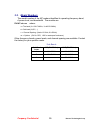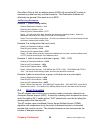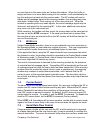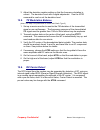- DL manuals
- Raveon
- Modem
- RV-M7
- Technical Manual
Raveon RV-M7 Technical Manual
Summary of RV-M7
Page 1
Company confidential 1 raveon technologies corp. R v - m 7 d a t a radio modem t e c h n i c a l m a n u a l version c3 march 2010 (ip65 weatherproof version) raveon technologies corporation 990 park center drive, suite c vista, ca 92081 www.Raveontech.Com.
Page 2
Company confidential 2 raveon technologies corp. Table of contents 1. General information about the rv-m7 ...........................................................5 1.1. Congratulations!...................................................................................................................
Page 3
Company confidential 3 raveon technologies corp. Setting a system-wide address.......................................................................................................... 33 broadcast transmissions ...........................................................................................
Page 4
Company confidential 4 raveon technologies corp..
Page 5
Company confidential 5 raveon technologies corp. 1. General information about the rv-m7 1.1. Congratulations! Congratulations on your purchase of a m7 radio modem – the most advanced radio modem of its kind available today. Please take a few minutes to read this manual carefully. The information pre...
Page 6
Company confidential 6 raveon technologies corp. 1.4. Safety training information: antennas used for this transmitter must not exceed an antenna gain of 0 dbd. The radio modem must be used in fixed vehicle-mount configurations or at fixed base-station sites. It is not intended for portable applicati...
Page 7
Company confidential 7 raveon technologies corp. 1.5. Fcc compliance information this device complies with part 15 of the fcc rules. Operation is subject to the following two conditions: (1) this device may not cause harmful interference, and (2) this device must accept any interference received, in...
Page 8
Company confidential 8 raveon technologies corp. 2. Overview the m7 rf data radio is a rugged high-performance, high-speed narrow-band data modem. It contains a receiver, a transmitter, and modem, creating an easy-to-use transparent data radio link. The m7’s user interface is asynchronous rs-232 dat...
Page 9
Company confidential 9 raveon technologies corp. 3. Specifications 3.1. General all measurements made per tia-603-b frequency: model rv-m7-va (export only) .................................................................... 136 - 155mhz model rv-m7-vb ..................................................
Page 10
Company confidential 10 raveon technologies corp. 3.5. Model numbers the model number of the m7 modem identifies its operating frequency band, rf power level, and bandwidth. The models are: rv-m7- ab-c-oo where: a = the band (v=136-174mhz, u=406-512mhz) b = sub band (a,b,c,…) c = channel spacing (bl...
Page 11
Company confidential 11 raveon technologies corp. 4. Electrical inputs and outputs the front panel of the m7 modem has these features: 1. Rf connector 2. Power led 3. Status led (receive data = green, tx = red) 4. 9-pin serial i/o connector 5. Dc power jack 4.1. Leds the status led visually show the...
Page 12
Company confidential 12 raveon technologies corp. Front-view of db-9 connector on modem (female) pin name dir function level / specification 1 cd out carrier detect if enabled, indicates presence of carrier. Logical 0 (+ voltage on rs-232) means carrier is present. If disabled, it is asserted (0) wh...
Page 13
Company confidential 13 raveon technologies corp. The dc input connector is a bulgin px0412/03p the rs232 i/o connector is a hirose hr30-6r-6p(71) the rf i/o connection is a tnc female. Power cord the dc power cord uses a bulgin connector, part number sa3349/1..
Page 14
Company confidential 14 raveon technologies corp. 4.5. Rs232 serial cable for –wx version the rs232 serial cable uses at hirose connector, part number hr30-6p- 6s(71)..
Page 15
Company confidential 15 raveon technologies corp. 4.6. Optional eia-485/rs-485 serial i/o rs-485 connector pin out rs-485 is a two-wire connection, with the pair of wires transmitting and receiving data. With the rs-485 enabled (atio 2 command), the 9-pin serial i/o connector on the front of the m7 ...
Page 16
Company confidential 16 raveon technologies corp. Raveon’s rs-485 i/o circuit uses 3.3v logic to drive the lines, and the rs485 pins are esd protected to ±15kv and 7kv human body model . Input current is less than 150ua. Output current when not driving the line is less than 50ua. Bias and terminatio...
Page 17
Company confidential 17 raveon technologies corp. M7 rs-485 receivers have built-in bias resistors, offering the network a true “1/8 unit load”. In most allocations, these internal bias resistors are sufficient, and an external bias resistor is not required. Phoenix contact/tyco makes a convenient d...
Page 18
Company confidential 18 raveon technologies corp. 4.8. Low power mode (lpm) the m7 modem, has the ability to be put into a low power mode (lpm). In lpm the modem draws much less current from the dc input. In lpm, the internal radio in the m7 is disabled, as well as certain current-consuming hardware...
Page 19
Company confidential 19 raveon technologies corp. 5. User serial port commands 5.1. Overview the serial portion the rf modem is used to send and receive data over the air, as well as to configure the rf modem. In normal operation, the user sends data into the txd pin of the user port, and this data ...
Page 20
Company confidential 20 raveon technologies corp. Once a parameter is changed, the modem will begin using the new parameter and the new parameter is saved to non-volatile. 5.4. Reading a parameter to read the value of a particular setting, issue the command, with no parameter. The modem will return ...
Page 21
Company confidential 21 raveon technologies corp. Programming, but in most cases radio manger will be the easiest way to setup your radio. 5.6. Config button if certain parameters within the modem are modified in a manor that causes the modem to cease functioning or if the user cannot enter the comm...
Page 22
Company confidential 22 raveon technologies corp. If the unit was configured for rs-485, rs-422, or ethernet, you must disconnect other devices and use an rs-232 device to configure the m7. Even though the serial baud rate reverts to 9600 baud when the config button is pressed and the io port is rs2...
Page 23
Company confidential 23 raveon technologies corp. 5.9. Command mode commands at command command description parameters factory default ak enable/disable arq – when arq is enabled, this modem will automatically send an ack packet back to a modem that sends it data. 0=off, 1=on. Range: 0 – 1 0 (no akc...
Page 24
Company confidential 24 raveon technologies corp. Fr receive frequency – program the receive frequency for this channel. Enter in hz or mhz. The frequency will automatically be saved in non-volatile memory (flash) for this current channel number. Range: see product data sheet. For murs products, fre...
Page 25
Company confidential 25 raveon technologies corp. R0 symbol peak deviation – set the peak fm deviation of the transmit symbols. Note: this can be a negative number to invert the modulation. Range: -1000 – 1000 120** r1 select cd pin output signal – cd may be rf carrier detect, or modem data detect. ...
Page 26
Company confidential 26 raveon technologies corp. 4 = tx all 0s 5 = tx all 1s 6 = test points on 7 = transmit cw 8 = transmit 1010101… te read product temperature – read the internal temperature of the unit’s circuit board in degrees celsius. -40 to +99 - tt max packet size – set the maximum number ...
Page 27
Company confidential 27 raveon technologies corp. Serial port.......................................................... Rs-232, 9600baud, n/8/1 hardware flow control ....................................... Off rf power output .............................................. 100% channel number selecte...
Page 28
Company confidential 28 raveon technologies corp. 6. Using the m7 modem – packet mode this section describes the operation of the when it is in the packet mode of operation. Packet mode is the factory-default operating mode. It is the easiest and most reliable mode of operation for a modem. Note: th...
Page 29
Company confidential 29 raveon technologies corp. Figure 1 (packet mode of operation) for operation of the modem in the streaming data, non-packetized mode, see the section streaming mode on page 39. The packet or streaming operation is configured using the atmt command, with packet mode being the f...
Page 30
Company confidential 30 raveon technologies corp. Atfx frequency for this channel. Set to your frequency. Atbd serial port baud rate atmy the id of this unit. Default is 1234. Atmk the network address mask. Default is ffff. Atdt the address of the unit this modem will talk to. Default is 1234. 6. Co...
Page 31
Company confidential 31 raveon technologies corp. Be set slow to accommodate legacy equipment, or set at high-speed to minimize latency. The over-the-air data rate us usually 4800 baud for narrow-band channels, and 9600 baud for wide-band, although faster or slower rates may be used. In packet mode,...
Page 32
Company confidential 32 raveon technologies corp. Busy-channel lock out if your system operation require the m7 modem to monitor-before-transmit, of if you do not want the m7 to transmit on a channel that is busy, you can enable “busy-channel-lockout”, using the atbc 1 command. Atbc 0 disables bcl, ...
Page 33
Company confidential 33 raveon technologies corp. Hexadecimal numbers for those not familiar with hexadecimal numbers, a hexadecimal digit represents a 4-bit binary pattern. There are 16 possible values (0,1,2,3,4,5,6,7,8,9,a,b,c,d,e,and f). These 16 values represent 4 bits of information, thus 4 he...
Page 34
Company confidential 34 raveon technologies corp. Of the destination id, will be interpreted as a broadcast, and any modem with an id that matches the two non-ff digits will receive the data. For example, sending data with a destination id of 12ff will be received by any modem with a unit id 1200 th...
Page 35
Company confidential 35 raveon technologies corp. One effect of this is that an address mask of 0000 will cause the m7 modem to received any data from any unit that transmits. The destination address will effectively be ignored if the mask is set to 0000. Addressing examples: example 1 (default conf...
Page 36
Company confidential 36 raveon technologies corp. If received data has an error in it or if the receiving modem does not get the data due to interference, the receiving modem does not send the ack back, and the sending station will automatically re-send the data. There are two aspects to configuring...
Page 37
Company confidential 37 raveon technologies corp. To repeat all packets the radio can hear on the air. Repeat 0 disables store- and-forward repeating. It is highly recommended that you use this method to configure your m7 as a repeater. Important: the unit id of the repeater must be unique in the sy...
Page 38
Company confidential 38 raveon technologies corp. To solve this problem, some of the m7 modems are configured as repeaters. The still are able to send and receive data, but they also will repeat data out to the modems that are out of range of m7 a . H is configured to repeat all messages to/from e, ...
Page 39
Company confidential 39 raveon technologies corp. The second command above sets the repeat source to 1000 and the repeat destination to 1000, both with a mask of ffff. The ffff mask means all digits of the source and destination are used to determine if the transmission should be repeated. All packe...
Page 40
Company confidential 40 raveon technologies corp. Important to have a different id for each m7 modem in a network that uses repeaters..
Page 41
Company confidential 41 raveon technologies corp. 7. Using the m7 modem – streaming mode this section describes the operation of the streaming mode of operation. This mode is selected with the command atmt 2. 7.1. Streaming mode operation in streaming mode, radio transmissions will begin whenever da...
Page 42
Company confidential 42 raveon technologies corp. Out over the air in the same order as it enters the modem. When the buffer is empty and there is no more data coming into the modem, it will automatically de- key the radio and go back into the receive mode. The m7 modem will send a hidden end-of-mes...
Page 43
Company confidential 43 raveon technologies corp. Use hardware flow control. Hardware flow control is enabled with the atch 1 command. Note that the m7 modem will always indicate the status of its internal buffer using the cts signal on the db-9 serial connector. When cts is negated, the internal bu...
Page 44
Company confidential 44 raveon technologies corp. For best range (longest distance), set r2 to 1 (1200 baud) other data rates of 0(800bps), 2(2400bps), 3(4800bps), and 7(9600bps) will work, but have a less optimal bit-error-rate vs. Receive sensitivity. Rv-m7-uc-w (wide-band version) for high-speed ...
Page 45
Company confidential 45 raveon technologies corp. 8. Installation 1. Secure the m7 modem using the four mounting holes on the side flanges of the unit. 2. Connect a dc power source to the dc in connection on the front of the modem. Use the supplied cable, and connect the red wire to +, and the black...
Page 46
Company confidential 46 raveon technologies corp. Wideband/narrowband, antenna type and size, power/wattage, etc. You'll also get information on how to obtain the necessary application forms - either in hard- copy or electronic format - and how to proceed. The fcc website also offers a list of frequ...
Page 47
Company confidential 47 raveon technologies corp. Packet counter the packet counter mode will output packet count statistics once per minute. It will output the number of packets received in the last minute as well as the running total. T atpe begin counting and displaying the packet counters every ...
Page 48
Company confidential 48 raveon technologies corp. 11. M7 diagnostic provisions 11.1. Overview of diagnostics internal to the m7 radio modem, is a powerful 32-bit microprocessor. Along with handing all aspects of radio modulation and demodulation, the microprocessor also maintains an extensive array ...
Page 49
Company confidential 49 raveon technologies corp. St10 statistic read – returns numeric values, comma separated, of all statistics as described in the st command. Run time display screen.
Page 50
Company confidential 50 raveon technologies corp. 11.4. Atst command the atst command, will return the following information: statistics good rx packets : nnn (packets received over the air with no bit-errors and correct address) with bad crcs : nnn (over-the-air packets with bit errors that were di...
Page 51
Company confidential 51 raveon technologies corp. 11.6. Atst3 command the atst3 command, will return the time and date the firmware in the m7 was compiled. 11.7. Atst4 command the atst4 command will return internal timers that tell how long the modem has been powered up and running. All of these tim...
Page 52
Company confidential 52 raveon technologies corp. At command command description parameters factory default r0 symbol peak deviation – set the peak fm deviation of the transmit symbols. Note: this can be a negative number to invert the modulation. Range: -1000 – 1000 120** r1 select cd pin output si...
Page 53
Company confidential 53 raveon technologies corp. 3. Adjust the deviation register setting so that the frequency deviation is correct. The deviation is set with a digital adjustment. Use the atr0 command to read or set the deviation level. 12.5. Tx modulation balance (note: this step is not performe...
Page 54
Company confidential 54 raveon technologies corp. 13. Skyline compatibility 13.1. General the m7 rf modem has built-in compatibility with a radio modem made by sonik technologies, vytek wireless, and cal amp called the skyline. In most applications, raveon’s m7 modem can communicate with skyline mod...
Page 55
Company confidential 55 raveon technologies corp. (mpe) for this product was computed using a 0db gain antenna, and must be recalculated if a gain antenna is used. Height try to locate the antenna as high above obstructions, vehicle, and buildings as possible. Uhf and vhf radio channels require a cl...
Page 56
Company confidential 56 raveon technologies corp. 15. Appendix a. Serial port hardware 15.1. Serial port data and handshaking signals in computer terminology, the rf modem is considered a “data communications equipment” device, or dce. The user’s hardware that the modem is connected to is considered...
Page 57
Company confidential 57 raveon technologies corp. Is send data into the modem at 9600 baud, the modem will negate the cts signal once the m7’s internal data buffers become full. Cd on this line the modem indicates to the dte that it has received a carrier from a remote device. It will assert this si...
Page 58
Company confidential 58 raveon technologies corp. 15.2. Null modem without handshaking sometimes, a “null modem” cable may be required to connect the m7 modem to another device. The specific connections are very dependent upon the type of hardware and handshaking used, but the following sections sho...
Page 59
Company confidential 59 raveon technologies corp. 15.4. Null modem with full handshaking in this null modem cable, seven wires are present. The cable is shown in the following figure. Null modem with full handshaking (db-9 female shown. Same wiring for male-to-male cable) connector 1 connector 2 fun...
Page 60
Company confidential 60 raveon technologies corp. 16. Troubleshooting symptom: unit will not receive solution #1 . Verify that the modem is on the correct rf channel. If it is, the rx led should blink every time another modem tries to transmit to it. If the rx led does not blink when it should be re...
Page 61
Company confidential 61 raveon technologies corp. Button. This will force the modem into the command mode, as well as set the serial port to 9600 baud, 8 data bits, one stop, and no parity. If the baud-rate was ok, verify the at, bt and ct times, that they are long enough for you to enter the +++ st...
Page 62
Company confidential 62 raveon technologies corp. 17. Mechanical.
Page 63
Company confidential 63 raveon technologies corp. Limited two year warranty if within two years from date of purchase, this product fails due to a defect in material or workmanship, raveon technologies, incorporated will repair or replace it, at raveon’s sole discretion. This warranty is extended to...