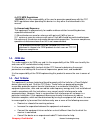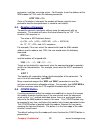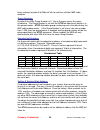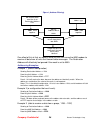- DL manuals
- Raveon
- Radio Modems
- RV-M8S
- Technical Manual
Raveon RV-M8S Technical Manual
Summary of RV-M8S
Page 1
Company confidential 1 raveon technologies corp. Rv-m8s data/paging radio modem technical manual version b6 may 2014 raveon technologies corporation 2461 impala drive carlsbad, ca 92010 www.Raveon.Com.
Page 2: Table Of Contents
Company confidential 2 raveon technologies corp. Table of contents 1. General information about the rv-m8 ........................................................... 4 1.1. Congratulations! .................................................................................................................
Page 3
Company confidential 3 raveon technologies corp. 9.2. Reading the diagnostic information ............................................................................................. 32 9.3. Status and statistics command ..................................................................................
Page 4
Company confidential 4 raveon technologies corp. 1. General information about the rv-m8 1.1. Congratulations! Congratulations on your purchase of an m8s oem radio modem – the most advanced radio modem of its kind available today. Please take a few minutes to read this manual carefully. The informati...
Page 5
Company confidential 5 raveon technologies corp. 4> fcc mpe regulations warning: it is the responsibility of the user to guarantee compliance with the fcc mpe regulations when operating this device in a way other than described in this manual. 5> human body exposure: this equipment is approved only ...
Page 6: 2. Overview
Company confidential 6 raveon technologies corp. 2. Overview the m8s rf paging/data radio modem is capable of high-speed narrow-band data communications and pocsag paging decoding. Its powerful microprocessor enables it to perform as both a data radio modem and a paging receiver. It contains a recei...
Page 7
Company confidential 7 raveon technologies corp. Pocsag decoder mode operates at 512, 1200, and 2400 baud. 1-3 programmable cap codes. Promiscuous mode to receive all pages on the air. Automatic and manual switching between numeric and alpha-numeric modes. Small sized and very rugged extruded enclos...
Page 8: 3. Specifications
Company confidential 8 raveon technologies corp. 3. Specifications 3.1. General model number, transceiver: ............................................................. Rv-m8s-xx frequency bands: ............................................................................... -vc 216-220mhz serial po...
Page 9
Company confidential 9 raveon technologies corp. Dc current draw, standby mode ............ Io voltage levels ....................................... 3.3v digital logic rx and tx data .......................................... Transparent async word length ..............................................
Page 10
Company confidential 10 raveon technologies corp. 4. Electrical inputs and outputs 4.1. Leds status led (tx) this led blinks red when the transmitter keys and is putting out rf power. It blinks green upon the reception of data or rf carrier. It turns orange when decoding a paging message. Power led ...
Page 11
Company confidential 11 raveon technologies corp. 4.3. Heatsinking the m8s operates at up to 10% transmit duty cycle at ambient temperatures up to 50°c. For duty cycles up to 50%, the module requires additional heat sinking. If an external heat sink presses agains t the “gnd pad” are of the pcb, the...
Page 12
Company confidential 12 raveon technologies corp. 5. User serial port commands 5.1. Overview the serial portion the rf modem is used to send and receive data over the air, as well as to configure the rf modem. In normal operation, the user sends data into the txd pin of the io connector, and this da...
Page 13
Company confidential 13 raveon technologies corp. Parameter, and then a carriage return. For example, to set the address of the m8s modem to 1234, enter the following command: atdt 1234 once a parameter is changed, the modem will begin using the new parameter and the new parameter is saved to non-vo...
Page 14
Company confidential 14 raveon technologies corp. 1. Serial port 9600 baud, 8 data bits 1 stop, no parity 2. Atct setting set to 60000 (60 second time-out) 3. Serial port on the front of the unit in rs232 mode, 9600bps, n/8/1. Even though the serial baud rate reverts to 9600 baud when the config but...
Page 15: 6. Command Mode Commands
Company confidential 15 raveon technologies corp. 6. Command mode commands 6.1. General command common to data mode and paging mode these commands apply to the general configuration of the m8s, and are applicable in both the data modem mode and paging mode. These commands are for use by qualified se...
Page 16
Company confidential 16 raveon technologies corp. At hn channel number select current radio channel number. This command does not store the channel number into eeprom, range: 1 - 6 1 at hp channel number – select current radio channel number. The channel number is stored in eeprom memory. Range: 1 -...
Page 17
Company confidential 17 raveon technologies corp. Entering a will terminate the transmission. 3 = 1010… at ¼ baud rate 4 = tx all 0s 5 = tx all 1s 6 = test points on 7 = transmit cw 8 = transmit 1010101… atte read product temperature – read the internal temperature of the unit’s circuit board in deg...
Page 18
Company confidential 18 raveon technologies corp. At my unit address – configures the individual; address for this unit. Each digit may be a 0,1,2,3,4,5,6,7,8,9,a,b,c,d,e,or f. Note: ff is interpreted as a group. See addressing section. Range: 0000 - ffff 1234 at pe packet error display – shows stat...
Page 19
Company confidential 19 raveon technologies corp. Df data format . 0=numeric, 1= alpha-numeric, 2=tone, 3=voice, 4=auto detect based on function bits. 0, 1, 2, 3, or 4 4 cc x set/read cap code. Two parameters, cc x yyyy x= 1,2 or 3 which is the cap code number. Yyyy is the pager code 1 – 2097152. -1...
Page 20: 7. Using The M8S
Company confidential 20 raveon technologies corp. 7. Using the m8s – packet data mode this section describes the operation of the m8s when it is in the packet mode of operation. It is the easiest and most reliable mode of operation for a data modem. In packet mode, all transmissions are sent in burs...
Page 21
Company confidential 21 raveon technologies corp. (packet mode of operation) the packet or paging mode of operation is configured using the atmt command. 7.1. Setup 1. Connect a dc power source to the m8s. 2. Connect a good quality antenna, cut to the operating frequency, to the bnc connector on the...
Page 22
Company confidential 22 raveon technologies corp. 6. Connect your serial data device to the txd and rxd pins of the i/o connector. To connect the m8s to an rs232 serial port, you will need an external digital to serial level converter. The m8s is now ready to use. Any serial data going into the mode...
Page 23
Company confidential 23 raveon technologies corp. In packet mode, selection of the serial port baud-rate is important. As shown above, if the serial port baud-rate is the same as the over-the-air baud rate and the packets are short, the channel utilization is only about 50%. But, if the serial port ...
Page 24
Company confidential 24 raveon technologies corp. These settings, by default all m8s will talk to and hear all other m8s radio modems. Group numbers by default the m8 ’s group number is 0. Group 0 means ignore the group numbering. The group number is set with the atgp xx command, where xx is the gro...
Page 25
Company confidential 25 raveon technologies corp. An alternate way to disable addressing altogether, is set the address mask to 0000 ( atmk 0000 command). This tells the m8s to ignore the address, and receive every transmission. Broadcast transmissions the double ff is used to identify a broadcast p...
Page 26
Company confidential 26 raveon technologies corp. ` figure 1 (address filtering) one effect of this is that an address mask of 0000 will cause the m8s modem to receive all data from all units that transmit data messages. The destination address will effectively be ignored if the mask is set to 0000....
Page 27
Company confidential 27 raveon technologies corp. Result: data will be received. 1236 anded with fff0 is 1230. 1234 anded with fff0 is 1230. The results of the anding match, and thus the data will be received. Example 4 (able to receive from a group, xx34 where xx is any two digits) sending destinat...
Page 28
Company confidential 28 raveon technologies corp. Figure 2 overview of repeater operation in the example shown in figure 3 above, m8s a is will communicate with all other modems in the system. It can directly communicate with b, h , and f . Because of propagation limits, it cannot communicate reliab...
Page 29
Company confidential 29 raveon technologies corp. M8 unit id (atmy) destination (atdt) network mask (atmk) repeat source repeat source mask repeat destination repeat destination mask addresses programmed into unit repeater table programmed into unit a 1000 1000 ff00 - - - - b 1010 1000 ff00 1020 fff...
Page 30
Company confidential 30 raveon technologies corp. To delete an entry in the table so it has no effect on the operation, set the fields to 0. For example, to disable entry 1, use the atx1 0 0 0 0 command. There can be an issue with regard to store-and-forward repeating and busy channels, particularly...
Page 31
Company confidential 31 raveon technologies corp. 8. Debug related commands bench testing (must be in command mode to test. Enter +++ at the keyboard to put unit into config/test mode.) attd x various transmit test routines. 0 = go back to normal mode. Stops the test. 1 = random data transmit. 2 = h...
Page 32
Company confidential 32 raveon technologies corp. 9. Diagnostic provisions 9.1. Overview of diagnostics internal to the m8s radio modem, is a powerful 32-bit microprocessor. Along with handing all aspects of radio modulation and demodulation, the microprocessor also maintains an extensive array of d...
Page 33: 10. Tune-Up and Alignment
Company confidential 33 raveon technologies corp. 10. Tune-up and alignment the m8s modem has been factory calibrated, in should not require any re- calibration when installed, or when changing frequency or channel. Unless the user is trained in radio test and calibration, the values stored in the r...
Page 34
Company confidential 34 raveon technologies corp. R3 serial port time out – number of ms of no activity on the serial port before transmitting the data in its buffer. Range: 1 - 5000 20 (ms) r5 preamble length – the number of bytes to send over- the-air in the pre-amble. Range: 3 - 255 4 ** (varies ...
Page 35
Company confidential 35 raveon technologies corp. 2. Transmit random data on the center of the band, using the attd 1 command. This command will cause the m8s to automatically key up, and send random data for one minute. 3. Verify the dc center of the demodulated data is stable. The random data shou...
Page 36
Company confidential 36 raveon technologies corp. Mode 3 - cd off in this mode, the cd pin is always negated. Mode 4 - output data framing to enable the output data framing feature, set atr1 to 4 , set ats120 to the number of ms for the pre-data time, and ats121 to the number of ms for the post-data...
Page 37: 11. Troubleshooting
Company confidential 37 raveon technologies corp. 11. Troubleshooting symptom: unit will not receive solution #1 . Verify that the modem is on the correct rf channel. If it is, the rx led should blink every time another modem tries to transmit to it. If the rx led does not blink when it should be re...
Page 38
Company confidential 38 raveon technologies corp. Button. This will force the modem into the command mode, as well as set the serial port to 9600 baud, 8 data bits, one stop, and no parity. If the baud-rate was ok, verify the at, bt and ct times, that they are long enough for you to enter the +++ st...
Page 39: 12. Mechanical
Company confidential 39 raveon technologies corp. 12. Mechanical a drawing is shown below..